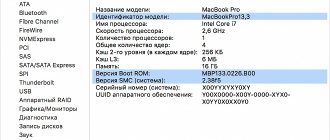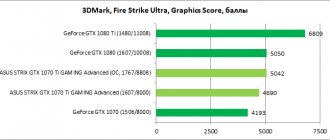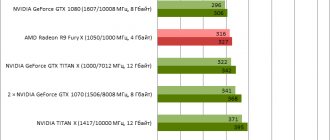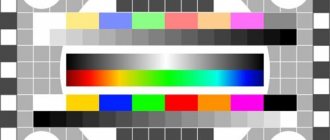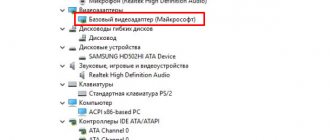- Reviews
- July 14, 2020 from Rostislav Makhotin
Remember, not so long ago we talked about the compact 14-inch gaming laptop ROG Zephyrus G14? So, this is its complete opposite - a large, truly huge Dell Alienware m17 R2 laptop with a 17-inch display. To be honest, this is more of a home desktop system than a portable laptop. Yes, you can easily take and move your laptop from room to room or even take it to a coffee shop. But the dimensions of the Alienware M17 are impressive: 40 by 30 cm and a weight of 2.6 kg. This is not counting the huge 240 W power supply. In general, you can’t go out for a long walk with this one. However, the laptop was not created for this; the 17-inch screen here is more likely for those who do not want an additional monitor in their setup or are limited in space or often move from place to place.
Design
Those who were familiar with this line obviously noticed that Dell changed the design language. The laptop has become much thinner, closer to the civilian versions, but not without small gaming accents. Although the appearance turned out to be too simple and unassuming. The rounded features of the rear flow into the sharp shapes of the front and together it all looks neat. Above the keyboard unit you can see ventilation holes made in the form of honeycombs and a power button made in the form of the Alienware logo.
Impressions from the appearance
The alien’s head is also on the lid of the laptop and all this, of course, glows in different colors. The rounded rear part also has lighting around the perimeter and is very reminiscent of the rear of the Bugatti Chiron. That's all the external features. You can also note the glossy frame of the screen, which is very easily soiled and quickly becomes covered with scratches. Design-wise, the laptop has a bit of mixed feelings. On the one hand, the appearance is not flashy, without a huge number of stamped elements and shining frills. This is rather a plus. On the other hand, in such black color it looks too rustic and even a little cheap. The tactile sensations are exactly the same, there is an abundance of matte plastic that collects fingerprints quite well. It's not terrible, but the finish isn't amazing either.
Although the appearance can be quickly turned into a plus by purchasing the white version of the Alienware M17. It looks much more organic with its rounded bionic design and the huge number 17 on the body. There is even something cosmic in appearance. And the name of the white version - Lunar Light, also hints at cosmic overtones. By the way, the black version also has the number 17, but it is almost invisible. In general, if you choose this model for yourself, you should opt for the white one, it looks very cool.
Are there enough ports?
In terms of the number of ports, there is almost complete order. On the back there is HDMI, Mini DisplayPort, Thunderbolt 3, an Alienware Graphics Amplifier module for connecting an external graphics card, and a power connector. On the left side there is a network port, USB 3.1 Type-A and a headset combo jack. Well, on the right we have two USB 3.1 connectors. The only thing missing is a slot for memory cards, but gaming solutions are rarely equipped with such things. In addition, there is a Thunderbolt 3 port, so you can connect some kind of fast reader or hub.
Alienware M15 – Design
I'm a big fan of the Alienware M15's design. It's come a long way from previous Alienware laptops, which bordered on flimsy chassis and excessive lighting.
The M15 is one of the most elegant gaming laptops I've had the pleasure of using and packs legendary power. Weighing just 2.16kg, the Alienware m15 is light enough to lift with one hand. It's easy to carry and fits perfectly into your backpack or bag.
Alienware has also decided to reduce the size of the bezel on each side of the screen. The bezel north of the display, slightly curved in the center, is larger than the others, ostensibly thanks to the camera and sensors.
Weighing just 2.16kg, the Alienware m15 is ultra-light for a gaming laptop.
The glossy edge of the panel presents mixed feelings. He's nice to look at, but he's also very reflexive to the point where he can be a distraction in the heat of battle.
On a more positive note, the lid feels reassuringly sturdy. Even though the laptop lid is so thin, it is very difficult to open or close. In fact, the entire laptop is built very high quality.
Whatever your feelings about the bezels and glossy black plastic, the m15 can't be accused of lacking in personality. The Alienware logo looks stylish above the keyboard and can be customized to ripple in different colors. The Nebula Red finish on the lid also looks quite luscious, as does the Epic Silver alternative.
Alienware m15 has all the necessary ports, including HDMI, DisplayPort and mini-DisplayPort.
I'm glad to see that Alienware didn't use the m15's skinny frame as an excuse to save ports. On the back panel you will find HDMI, DisplayPort, mini-DisplayPort, USB-C ports and of course the power cable. On the right are two USB-A ports. An additional USB-A port can be found on the left side, as well as an Ethernet port and a headphone jack.
Performance is impressive
The Alienware M17 has a lot of variations in filling, ranging from Core i5 and GeForce GTX 1650 to the top model with Core i9 and RTX 2080 Max-Q graphics. The price range is also significant, from $1,500 to almost $4,000. Our version was based on a Core i7-9750H processor, but with a GeForce RTX 2080 Max-Q card, 16 GB of RAM and a 512 GB M2 SSD drive. This is practically the maximum configuration. Practically, because there is a version with Core-i9 and in addition, there are variations based on 10th generation Intel processors. But even our version with a Core i7-9750H processor with six cores and 12 threads paired with an RTX 2080 card produces very good performance results. Here is a clear example of tests in benchmarks.
Geekbench: 5442/1112 Cinebench R15: 1048/154 Cinebench R20: 2144/400 Firestrike: 17255 (Ultra 5158) Time Spy: 7712 Port Royal: 5092
If in Cinebench R15 and Cinebench R20 this solution is inferior to the Zephyrus G14 based on Ryzen 7 4800HS, then in 3DMark the performance is already noticeably higher.
Games
Tests in real games confirm this; the laptop feels comfortable, also thanks to very well-designed ventilation. Double intake and output of hot air, two plus large coolers played a role. The maximum processor heating in games reaches 88 degrees, without overclocking. At the same time, the user can change the power of the coolers and overclock the processor and video card from the Alienware Command Center application.
CS GO: 200 FPS PUBG: 83 FPS Metro: Exodus: (RTX ON): 60 FPS Call Of Duty MW: 60 FPS The Witcher 3: 70 FPS Apex Legend: 92 FPS
Video editing
The rendering test of a 10-minute 4K video compressed in h.264 in DaVinci Resolve took 4 minutes and 22 seconds. In Premiere Pro, the same piece is rendered in 6:55 minutes. This machine is quite capable of such tasks. Among the disadvantages of the hardware, it is worth noting that the RAM is soldered on the board, and it cannot be increased. You'll have to be content with a maximum of 16 GB, although this is far from the limit for flagship laptops and, for example, for working with graphics, I would like to be able to increase the memory to 32 GB.
Alienware M17 R3 (2020) review
The Alienware M17 R3 packs some serious power into a very slim package.
Verdict : The Alienware M17 R3 impresses with its beauty and performance, but you have to pay for everything.
pros:
- Attractive, lightweight and slim design;
- Excellent graphical and overall performance;
- Very beautiful 4K display;
- Comfortable keyboard;
Minuses:
- Seriously expensive gaming laptop;
- Battery life is below average;
The third iteration of the Alienware M17 is here, and the new laptop is even better than previous models. Equipped with the new 10th Gen Intel H-Series with Nvidia Super graphics, the Alienware m17 R3 is a force to be reckoned with in the gaming laptop world. Not only is it powerful, its sleek design comes from another galaxy, and trust us, it will make many heads turn to take a second look at your laptop. It is also one of the lightest laptops used as a desktop replacement. And if that's not enough, you get a stunning 4K display with the laptop, which justifies the price of this machine.
Speaking of prices, something so beautiful and powerful cannot be cheap, however, the price of $3,529 (230,000 rubles + VAT) is frankly heavy on most wallets. Additionally, the below-average battery life is also not a strong point. However, for the money, the Alienware M17 R3 is one of the best gaming laptops for hardcore gamers.
| ALIENWARE M17 R3: PRICES AND CONFIGURATIONS
Alienware m17 R3 starts its pricing at $1,549 (RUR 100,000 + VAT) for an Intel Core i7-10750H 2.6 GHz processor, 16 GB of RAM, 256 GB SSD PCIe M.2, Intel UHD Graphics, and an AMD Radeon RX 5500M with 4 GB of video memory behind a 17.3-inch panel 1920 x 1080p and 144 Hz.
(Image credit: Laptop Mag)
The mid-level model will cost you $2,249 (RUR 145,000 + VAT) for double the amount of RAM with two 256 GB SSD drives in a RAID 0 configuration, Intel UHD Graphics, and an Nvidia GeForce RTX 2070 Super video card with 8 GB of video memory for 17. 3-inch panel (1920 x 1080) 144 Hz.
We received for review a fully stuffed machine for $3,529 (RUR 230,000 + VAT), which will remain unaffordable for most gamers (including me), but is undoubtedly very powerful. This configuration works with an Intel Core i9-10980HK 2.4 GHz, 32 GB of RAM, a pair of 1 TB PCIe M.2 SSDs each in a RAID 0 configuration, Intel UHD Graphics, an Nvidia GeForce RTX 2080 Super graphics card with 8 GB of video memory behind the panel with resolution 3840 x 2160.
| ALIENWARE M17 R3: DESIGN
The industrial design of Alienware Legend continues to impress with its refined approach to intergalactic station style execution. Magnesium alloy underneath the paint is reminiscent of spaceships from sci-fi movies. A large illuminated alien head takes its place in the center of the lid with a large stylized "17" marked in the lower left corner. At the back of the laptop you'll find a black ventilation duct, along with several ports (more on them below).
(Image credit: Laptop Mag)
At the base of the laptop there are a pair of raised legs and several large vents arranged in a honeycomb pattern, designed to dissipate hot air from the system.
Open the laptop to see further development of the Lunar Light finish from the palm rest to the keyboard. The touchpad is located directly below the keyboard, which is located in a small recess. A row of vents sits above the keyboard in the form of small hexagons, one of which lights up and acts as a power button. A black frame surrounds the screen, with a thick chin where the "Alienware" signature is located in silver letters. Below is the Tobii eye tracking system.
(Image credit: Laptop Mag)
By the way, if Lunar Light is not your choice, the laptop is also available in jet black Dark Side of the Moon.
(Image credit: Laptop Mag)
For a PC replacement machine, the Alienware M17 R3 is quite lightweight. The laptop measures 398.8 x 299.7 x 17.8 – 20.3 mm and weighs just 3 kg. It is much lighter than the Acer Predator Triton 900 (4.1 kg), MSI GT76 Titan (4.49 kg) and ASUS ROG Mothership (4.75 kg).
| ALIENWARE M17 R3: PORTS
Do you need ports? The M17 R3 offers a decent selection. You get two USB 3.2 Type-A Gen 2 ports and a microSD card slot on the right. On the left is another USB 3.2 Type-A port and an Ethernet port with a headset jack. Most of the ports are located on the back, where you'll find a Thunderbolt 3 port, HDMI 2.0, a mini DisplayPort, a power jack, and Alienware's own graphics amplifier port in case you want to boost your performance.
| ALIENWARE M17 R3: DISPLAY
We love 4K panels, especially on Alienware systems. We have not yet seen ones that were not bright and colorful. It's the same here. Watching the Miss Virginia trailer, actress Uzo Aduba's bronzed skin looked beautiful on the 17.3-inch screen, especially against her cranberry blouse with a blood-red floral pattern. The detail was clear enough to make out almost every spiral of her neat afro.
(Image credit: Laptop Mag)
Trials of Mana is already a beautiful game, but playing it on the m17 R3's screen seemed to take the visuals to the next level. The purest detail allows you to see the slightest cracks on the castle walls. The world itself was filled with vibrant hues, from the crystal blue sky to the orange-red flames that engulfed the main character's house.
Like most 4K panels, the M17 R3 is limited to a 60Hz refresh rate, which is enough to ensure smooth gameplay. However, we'd prefer a 1080p panel with a 300Hz refresh rate. With virtually no lag, every shot in the game went exactly where we wanted it, everything felt surgically precise. We hope Alienware finds a way to bring Dell's incredibly thin InfinityEdge bezels to Alienware laptops.
Along with Alienware's excellent brightness, the m17 R3 reproduces 166% of the sRGB color gamut. This is higher than 144% for the premium gaming laptop category, and higher than the 102% and 157% of the Mothership and Titan. However, Triton showed the same 166%.
The m17 R3 (2020)'s screen is extremely bright, averaging 591 nits. It easily eclipses the category average of 337 nits, as well as the Mothership (286 nits), Triton (324 nits), and Titan (376 nits).
| ALIENWARE M17 R3: EYE TRACKING
Tobii and Alienware continue to collaborate to improve the gaming experience. Tobii eye tracking sensors are integrated into the hinge just below the screen. When turned on, the tracker allows you to control the laptop with your eyes only. After a quick calibration, a spot of sight appears on the screen from any point.
(Image credit: Laptop Mag)
The technology has many applications that span gaming and workflow. Tobii currently supports over 150 games, including Hitman, Far Cry 5, Valkyrie Warzone and Assassin's Creed Odyssey. Not only can this technology control the game's camera, but you also have the ability to control your target or control your character, depending on the game.
For example, we tried playing Assassin's Creed Odyssey, where we quickly adjusted the camera. And whether your gaze falls on the sun or the moon, the screen brightness is automatically adjusted to restore the optimal viewing experience. Looking at an enemy allows you to mark them to plan your attack strategy. And of course, you can aim your sights just by looking at your intended target.
Tobii can also be used during a Twitch stream so viewers can watch your lightning-fast reflexes as you mow down enemies.
Tobii also works as a productivity utility. Not only can you wake up your laptop with your gaze, but you can also set up technology to dim the screen when you're not looking at it. Tobii can also act as a mouse, allowing you to launch applications as if you were controlling the cursor with a mouse.
| ALIENWARE M17 R3: SOUND
The m17 R3's pair of down-firing speakers are nice, but they're not a perfect solution. Especially when you can put the Dell XPS 15 next to it, which will knock your socks off with its sound. Alienware should find a way to "borrow" the audio quality. But let's talk about what we have now.
(Image credit: Laptop Mag)
Listening to Jill Scott's Live version of "He Loves Me (Lyzel In E Flat)" was pure pleasure on the Alienware speakers. The bass guitar sounded like we could see the musician making the sound. The horns sounded strong and full, the cymbals and drums were clear, and the piano was powerful. Scott's vocal range was completely covered by the speakers, as were the background vocals.
As soon as Trials of Mana was included, the music scene became wider. The narration was clear, the musical composition was clear, and everything needed to make the opening track sound majestic was done. Flutes, horns and strings formed into perfect harmony. During battles, you could hear my character's screams in the rousing battle music.
If the sound isn't working for you, try playing with the eight sound presets in the Alienware Command Center. Of the eight presets (Music, Movies, Com, Racing, Role Play, Shooter, Strategy, and Alienware), Music and Role Play seemed to be the best presets as they provided the fullest sound.
| ALIENWARE M17 R3: KEYBOARD AND TOUCHPAD
The Alienware M17 R3 keyboard is as beautiful as it looks in the photos. This is a chiclet keyboard with full RGB backlighting, which means in our case it shimmered with the full spectrum of the rainbow, which looks better in the Lunar Light color than in the black version, but that's just for our taste. The keyboard is not just spacious, there is also room for a full numeric keypad. And, as always, change the backlighting of the keyboard and the alien's head, as well as the back of the vent, to choose from 16.8 million colors with five available effects (Spectrum, Morph, Pulse, Color and Breathing).
(Image credit: Laptop Mag)
But the keyboard is not just for show. It can offer an amazingly comfortable typing experience with deep key travel and reliable key response. The average typing speed increased noticeably with the Alienware keyboard.
The touchpad is smooth and provides plenty of space to navigate web pages or documents. Windows 10 gestures like pinch-zoom and three-finger tap are easy and instant. The lower right corner of the touchpad provides an audible click of the right and left keys.
| ALIENWARE M17 R3: GAMES, GRAPHICS AND VR
Armed with an Nvidia GeForce RTX 2080 Super with 8 GB of video memory, the Alienware M17 R3 is not afraid of loads. No matter how demanding the game, the laptop can handle high frame rates with ease. We spent some time in the Trials of Mana battles, gracefully dodging killing blows and responding with attacks of our own. All this happened at an average speed of 61 FPS in 4K resolution. And by lowering the resolution to 1920 x 1080, we were able to increase the frame rate to 102 FPS. And in those moments when we weren't trying to save the world, the laptop switched to the integrated Intel UHD graphics processor.
(Image credit: Laptop Mag)
The M17 R3 held its own in our gaming tests, squeezing out 74 frames per second on the Shadow of the Tomb Raider test. Its performance was enough to surpass the 68 FPS average for the premium gaming laptop category. However, on their own RTX 2080, the Predator and Titan achieved 79 fps, and ASUS' Mothership squeezed out a whopping 91 FPS. In 4K resolution, Acer, Alienware and ASUS showed 28 frames per second.
In the Grand Theft Auto V test, the Alienware m17 R3 achieved 98 frames per second, exceeding the category average of 84 FPS. Titan, Predator and Mothership scored 105, 106 and 108 fps. At 4K, the Alienware matched the Titan's 34 FPS and dunked the Predator's 32 FPS.
During Metro: Exodus playback, Alienware achieved 70 frames per second, beating the category average of 60 FPS and falling behind Titan's 78 FPS. Mothership and Predator were faster - 78 and 71 FPS. At 4K resolution, the M17 R3, like the Titan, scored 34 FPS, while the Predator achieved 39 FPS.
Alienware scored 11 points in the SteamVR performance test, which ranks with Predator, Mothership, and Titan in the mid-range category.
| ALIENWARE M17 R3: PERFORMANCE
Alienware loaded the m17 R3 with an overclockable 10th Gen Intel Core i9-10980HK 8-core processor with 32GB of RAM and two 1TB PCIe m.2 SSDs. This is an extremely large performance reserve. We easily replayed an episode of The Dragon Prince from Nteflix. Despite having 40 Google Chrome tabs running in the background with multiple threads and other CPU-hogging processes, the video content of the series remained unchanged.
(Image credit: Laptop Mag)
The laptop confirmed the first impression of performance in synthetic tests. In the Geekbench 4.3 overall performance test, it scored 29,955, beating the average of premium gaming laptops (26,094) and the Predator (Core i7-9750H) of 24,950. However, the Titan (Core i9-9900HK) and Mothership (Core i9-9980HK) scored 32,167 and 34,879 points accordingly.
When we ran the Handbrake test, the m17 R3 transcoded a 4K video to 1080p in 7 minutes and 16 seconds. This is significantly faster than the category average of 8:57 and the Predator's 9:55. But both Titan and Mothership beat the competitor 5:51 and 5:50.
(Image credit: Laptop Mag)
The paired m17 R3 SSDs copied 4.97 GB of media files in 5 seconds, achieving transfer speeds of 1082.8 MB/s. This is better than the Predator (1 TB M.2 PCIe SSD, 848 MB/s) and the category average speed (866.2 MB/s). Mothership (x2 512 GB PCIe NVMe M.2 SSD, 1272.5 MB/s) and Titan (2 TB NVMe PCIe SSD, 1451.1 MB/s) were faster.
| ALIENWARE M17 R3 (2020): RUNNING TIME
All this performance comes with a short battery life. Powerful specs mean you'll want to keep the m17 R3 close to a power outlet. In the battery life test, the laptop lasted only 2 hours and 30 minutes (continuous web surfing over Wi-Fi at 150 nits of brightness). That's faster than the Predator's 1:48, but falls short of the premium laptop category average of 4:14, as well as the Titan (3:45) and Mothership (4:41).
| ALIENWARE M17 R3: TEMPERATURE
After 15 minutes of Full HD video playback, we measured strategic points on the laptop. The touchpad noted +26.1 degrees Celsius, which is below our comfort threshold of +35 degrees. + 33 degrees Celsius reached the center of the keyboard, and the bottom part reached 33.5 degrees.
| ALIENWARE M17 R3: WEB CAMERA
Alienware offers one of the best integrated webcams on the market. In the test photos the skin just didn't glow. The camera accurately captured the color of the mustard shirt. She even matched my hair color correctly. The detail remained fine enough to make out the folds of the paper bag behind me.
| ALIENWARE M17 R3: SOFTWARE
The usual suite of Alienware software comes preloaded on the m17 R3, including Alienware Mobile Connect, which lets you transfer files (photos, documents, and videos) between your smartphone and PC. The software also allows you to access your smartphone apps from your laptop. You'll also find Alienware Update on the Alienware M17 R3, which ensures your BIOS, drivers and firmware are up to date, while Digital Delivery keeps Dell and Windows 10 software up to date. Need a fix? There's My Alienware, an Alienware technical support service that will connect you with a technical support representative.
(Image credit: Laptop Mag)
In addition to customizing lighting and changing audio presets, Alienware Command Center also lets you run games, create macros, and overclock your system.
Killer Control Center and Nvidia GeForce Experience are third-party apps aimed at gamers that let you prioritize network bandwidth and optimize game settings for a smoother gaming experience.
Unfortunately, every Windows 10 laptop comes with some amount of adware, in the case of the m17 R3 you get Netflix, Candy Crush Friends and Saga Farm Heroes.
Alienware comes with a one-year limited hardware warranty.
| ALIENWARE M17 R3 REVIEW: SUMMARY
The Alienware m17 R3 is the epitome of beauty and power. The laptop is one of the most capable desktop replacement systems on the market, and also comes in a sleek design that you don't often see on gaming laptops. But behind its stunning looks are some truly powerful components that deliver the level of performance worthy of a machine of its caliber. Add to this a beautiful 4K display and a comfortable keyboard, and that's all you need.
But if you want longer battery life and a little more performance on top, you might want to try the ASUS ROG Mothership. However, if you think the m17 R3 is expensive (R230,000 + VAT), you'll definitely pass on the $5,999 Mothership (R390,000 + VAT). The MSI GT76 Titan is also a suitable option, costing $4,599 (RUR 300,000 + VAT). But if you're looking for a combination of aesthetics and performance, the Alienware M17 R3 is the best choice.
Alienware M17 R3 (2020) review
Anton Zim
22.05.2020
8/10
The Alienware M17 R3 is stunning in its beauty and performance, but you'll have to pay for it all.
8 Overall Score
Verdict: The Alienware M17 R3 impresses with its beauty and performance, but you have to pay for everything.
AlienwareLaptops
Don't need an external monitor?
One of the main features of the Alienware M17 is its large screen. When you first open it you are amazed at how big it is. Playing on a laptop is a pleasure and you can easily do without an external monitor, even if you are a hardcore gamer. By the way, the laptop is equipped with two different types of screens: a standard one with a refresh rate of 60 Hz and a fast 144 Hz monitor with Full HD resolution.
This screen is perfect for gaming, it provides excellent saturation and viewing angles. The display brightness is 300 Nits, so you won’t be able to play in the sun, but this brightness is enough for any room. The surface of the screen is matte, there is a slight drop in contrast at angles, but everything is within the bounds of decency and from the point of view of gaming laptops, the display here is very good. Of course, the laptop does not claim color accuracy, so it cannot be called 100% suitable for working with videos and photos, although the Alienware M17 is quite suitable for bloggers and those who do not care much about color accuracy.
Webcam helps with games
By the way, despite the thin frames of the display, it also accommodates a built-in webcam on top and even a Tobii eye tracking camera. This technology is far from new; it is already supported in more than 140 games and allows you to control the camera using your eyes. Tobii can also interact with Windows; eye tracking allows you to control the laptop, for example, move between open programs or turn on the laptop screen when looking at the logo.
Power to be admired
Even in 2020, finding a computer with 32 gigabytes of RAM or an incredible i9 processor is far from easy. Alienware, on the other hand, managed to cram all this into elegant laptops, even reducing the weight of the models. Even though they look no different from other representatives of the series, and even in size they resemble machines from the 2000s, if you turn them on and play modern games on extreme graphics settings, you will not be dissatisfied. Moreover, these are all just the basic features, but they offer the option of overclocking with overheating control! Yes, the price tags for these laptops start at 250,000 rubles, but the price-quality ratio (both components and their capabilities) is simply ideal.
Laptop Dell Alienware 15 R4 (A59321S3DW-418)
Price: 250,000 rubles
The first representative of the top segment is a modified version of the 15 R4 with outstanding characteristics. Equipped with a small 15.6-inch Full HD screen, the device is no different in appearance from its counterparts in the series, it has the following hardware: six-core i9-8950HK (the letter “K” means overclockability) processor (2.9 - 4.8 GHz), 32 GB of RAM, 8 GB video card GTX 1070 video memory and two large storage drives (1TB hard drive and 512GB solid-state drive). And, despite this and the cool cooling system, the final weight is 3.49 kg, which is far from the worst result for this level.
Among the features, it is also worth highlighting support for a wide variety of networks (LAN, Wi-Fi), a large number and variety of ports, a long-lasting aspect (a device with a powerful battery), and the presence of built-in high-quality stereo speakers.
True, it is better to play on such a laptop than to work, because its characteristics are truly excellent. It is also not recommended to study behind it due to its size and irrationality. Therefore, in reality, this “alien device” is intended exclusively for gamers, and not for performing serious tasks (it does not have the necessary security systems like a fingerprint scanner or its own encryption protocols).
Dell Alienware 15 R4 (A59321S3DW-418)
Advantages:
- Amazing power;
- Reliability (rugged composite case, reinforced keyboard, proven endurance test for typical actions such as turning on, turning, touching the touch sensor);
- 8th generation processor;
- Compactness;
- Possibility of overclocking;
- Many ports;
- Best picture and sound quality;
- Good battery;
- Excellent cooling system.
Flaws:
- Non-removable battery;
- Lack of security systems (class implies their presence);
- Price.
Conclusion: 15 R4 is the material embodiment of the answer to the question of which laptop is best for gaming. It has everything and even more, but you won’t be able to work on it - the temptation to get distracted is too great.
Laptop Dell Alienware 17 R5 (AU98161S3DW-219) Silver
Price: 290,000 rubles
One of the most expensive laptops in the new series with a rather controversial price/quality ratio. So the characteristics have hardly changed in comparison with the top version 15 R4: the same six-core i9-8950HK processor, with the same 2.9 - 4.8 GHz frequency. The amount of RAM was reduced to 16 GB, the video card from nVidia remained unchanged - GTX 1080 by 8 GB. The drives are the same - HDD 1 TB and SSD 512 GB (solid-state is good for speed). A significant difference is the increased weight to 4.42 kg and a screen with a diagonal of 17.3. True, instead of the “standard” Full HD for the series, Ultra HD 4K is installed here. Killer DoubleShot Pro and Advanced Stream Detec were also developed especially for players - technologies that allow you to forget about the problems of data transfer and quality in games.
Dell Alienware 17 R5 (AU98161S3DW-219) Silver
Advantages:
- Amazing power and speed;
- Reliability (rugged composite case, reinforced keyboard, proven endurance test for typical actions such as turning on, turning, touching the touch sensor);
- 8th generation processor;
- Best picture and sound quality (Ultra HD 4K);
- Possibility of overclocking;
- Programs for gamers;
- Excellent cooling system.
Flaws:
- Non-removable battery;
- Weight;
- Price;
- Lack of security systems;
- Amount of RAM.
Conclusion: The 17 R5 comes with a hefty price tag for a reason. Behind the imaginary similarity with previous models lies a real paradise for a gamer, with all the attendant features and price.
| Model | Brief characteristics | average price |
| Dell Alienware 15 R4 (A59321S3DW-418) | Intel Core i9-8950HK (2.9 - 4.8 GHz), RAM 32 GB, nVidia GeForce GTX 1070 8 GB, HDD 1 TB SSD 512 GB, screen 15.6, weight 3.49 kg. | 250000 |
| Dell Alienware 17 R5 (AU98161S3DW-219) Silver | Intel Core i9-8950HK (2.9 - 4.8 GHz), RAM 16 GB, nVidia GeForce GTX 1070 8 GB, HDD 1 TB SSD 512 GB, screen 17.3 (Ultra HD 4K) weight 4.42 kg. | 290000 |
Keyboard and touchpad
This laptop is sold in two sizes with a 17-inch screen and a 15-inch screen. In our case, this is the 17-inch version, which is also equipped with a full keyboard with a number pad. The mid-travel keys are quite large and are perfect for working with text and playing games. In general, this is one of the most comfortable keyboards in such laptops. The key travel is soft, but at the same time the response speed matches the games. The keyboard has full RGB backlighting, which can be customized for different scenarios and even divided into zones. And in general, there is only one complaint about it - because of the number pad, when typing, you move a little to the left, centered on the keyboard, and not on the screen. This is not at all convenient and takes some getting used to. The 15-inch version does not have this problem.
By the way, the touchpad here is also shifted to the left, which causes some discomfort. In addition, you often touch it in games, so it’s better to use a mouse and disable the touchpad programmatically. However, it can be used when there is no mouse at hand, but the responsiveness of the touchpad is not the best, this is especially noticeable when scrolling.
Autonomy
In terms of autonomy, you shouldn’t expect miracles from a large gaming laptop either, especially when it has an RTX 2080 under the hood. A maximum of 2-3 hours when surfing the browser and a little more when watching movies. The charging block, as we have already noted here, is huge; you don’t want to carry such a miracle with you again, so the Alienware M17 is more of a stationary solution.
Results
The updated Alienware M17 not only demonstrates the power of Nvidia's new Max-Q graphics cards, but also once again proves how unimportant the outer shell is. What makes a laptop a gaming laptop is its bright design and colorful lighting, and most importantly, the filling. Under the mask of a gray sheep was an alien who would be happy to help you play your favorite games and the latest titles.
Characteristics
• Processor: six-core Intel Core i7-8750H • Graphics card: Nvidia GeForce RTX 2080 with 8 GB memory • RAM: 32 GB • Display: 17.3 inches, 16:9 aspect ratio, 1920 x 1080 resolution, 144 GHz refresh rate • Weight: 2.63 kg • Dimensions: 41 x 29.2 x 2.3 cm
conclusions
In general, large 17-inch laptops, and the Alienware M17 is just that, are not very convenient in real life. In addition, such laptops are often connected to a large monitor, and here the screen size of the laptop itself is not so important. Therefore, for ourselves personally, we would take the 15-inch version, it is much more universal, it has a more comfortable keyboard. But there are people who really need these big laptops and the Alienware M17 is quite suitable. But it is important to remember that you will need external speakers or good headphones, because the sound here is far from the best and you will not be able to increase the amount of RAM if you want. Otherwise, this laptop is an excellent gaming solution, although very expensive. And by the way, if you decide to buy one, buy it only in white.