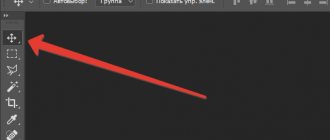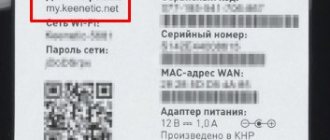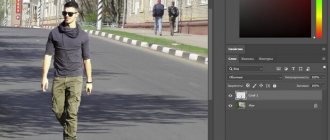When buying a desktop computer, you have the opportunity to choose its configuration to suit your own goals and objectives. Many sellers will build your PC according to your wishes. Moreover, they provide an increased warranty for the system unit (the box where all the wires are connected) as a whole compared to the warranty for individual components. Therefore, it is more advisable to buy not a ready-made computer, but one configured according to your wishes. Although it will be somewhat more expensive than ready-made solutions on display.
But no matter how hard you try when choosing a computer to cover as much as possible the entire range of tasks that will be implemented on this machine, you still have to look for a balance between the price and the benefit received (return). That is, coming to a store and looking at the price list for the most expensive items is not an option, unless, of course, you are the owner of “easy” money (I think such people are unlikely to read such articles). Therefore, if you want to get the maximum benefit from your computer, you have to analyze the characteristics of the hardware and select the optimal solutions.
But no matter how hard you try, time passes and your pet inevitably becomes outdated. Mentally and physically. No, he does not become gray, does not become covered with wrinkles. You just start to notice that your computer takes longer to complete certain tasks, the new operating system takes longer to load, some modern games slow down, and video editing takes forever. And why run to the store for a new unit, you ask? I think it’s not worth making such drastic decisions yet. There is an option to extend the life of your pet by upgrading the computer yourself, and saving considerable financial resources when upgrading your PC yourself.
Upgrading your computer: do you need a new processor?
So, if you need to optimize your computer for modern requirements, you will initially think about purchasing a new processor. This element is perhaps the most important in the entire system; PC performance in working with certain applications largely depends on it.
However, if you are wondering how to upgrade your computer and want to start with the processor, think: is it really necessary? We immediately draw your attention to the fact that you will most likely need to purchase additional items for the new device:
- Motherboard;
- RAM modules;
- Additional components for the new motherboard.
Therefore, before you run to the store for a new chip, you first need to find out the capabilities of the old one. First you need to decide what purpose your PC is used for?
If only for games, then the controversial question is whether it is worth removing a normal dual-core processor for the sake of a 4-core one, for example. To do this, you need to conduct comprehensive testing, which will show whether it is really worth installing a new chip, or whether it is simply enough to get by with a modern video adapter.
In general, to select a new processor, you need to know the requirements that are necessary for the correct operation of all necessary applications, and its type. If you buy a chip that does not fit the socket type of the motherboard or is software incompatible with it, you will have to return it to the store.
But again, experts do not advise rushing to install a new CPU; it is better to wait a little and not change it first. Moreover, you should not chase the latest versions of processors. For at least two reasons:
- Today there are a large number of older versions on the market, which are slightly worse in performance than the “new products”. Upgrading your computer with such a chip will allow you to improve its performance and save a lot of money.
- If you have a “dream chip” that came out a month ago, don’t rush to shell out a large sum for it. Companies consistently delight us with new products, which means that no later than in 6 months, its price will seriously decrease.
Therefore, before upgrading your computer, first think about other elements of the system. And there are enough of them.
Nuances
Of course, you can download the book “Upgrading, Repairing and Maintaining Your Computer.” But this tutorial is no longer relevant because it describes outdated components. The best thing to do is to look at computer reviews and upgrades.
In addition, you can turn to computer repairs and upgrades. Of course, this will cost you extra money, which you would probably spend on better components, or even on purchasing a new system.
Therefore, many users try to independently find out everything that can help them in upgrading their computer. In fact, it is important to be careful and meticulous in this matter.
For example, you definitely need to know each component connector. Understanding where and where, you will not place a video card in the RAM slot or install a hard drive in the power supply connector.
Of course, you will have to understand how the processor works, what chipset and socket it has. Next you will need to find out more about the video card: how the models differ from each other and what options are available for installing them.
With RAM, everything has now become much simpler. DDR3 and DDR4 modules are sold on the market. The last type is the most common, although it costs more. However, until DDR5 RAM is released, DDR4 will be the most relevant and balanced.
With the hard drive, everything is also more or less clear. All modern motherboards are equipped with SATA 3 interfaces, and all modern hard drive models support this connector.
Replacing the power supply is difficult only because you have to work hard to fit all the wires into the case and lay them out correctly. In general, the optimal power supply power now is 500-600 W. Although everything will depend on the system you create.
Upgrading your computer is incomplete without a video card!
The issue of PC performance in video games is critical for any gamer. In addition, if you use “heavy” graphics applications, optimizing your computer for modern requirements without replacing the video card is impossible.
When choosing a new video adapter, you should pay attention to four important parameters. These include:
- The ratio of cost and quality of the chip;
- Required power supply from power supply;
- Declared characteristics (clock speed of the video processor, video memory size, etc.);
- Possibility of installing a video adapter into the socket used on the motherboard.
There is one important point with the last point. If you have an old motherboard installed on your PC, it will probably have a socket like AGP 8X. This connector is gradually becoming a thing of the past, and it will not be possible to install a new video adapter in it. In this case, optimizing the computer for modern requirements requires replacing the motherboard.
Indeed, sooner or later, this will also need to be done. Modern boards use the PCI Express 16 socket, which is suitable for all modern video adapters.
Again, we draw your attention to the fact that the video card needs to be tested. There is no need to rush to replace it if the chip copes well with the increased load of modern applications (it is advisable to run it at maximum requirements). If it still doesn’t work, buy a new video card.
Changing components
Upgrading an old laptop or PC is carried out in stages, with the selection and gradual replacement of outdated components with new ones. On computers they most often upgrade:
- CPU. Needs replacement if it works for more than 3-5 years. It is necessary to take into account the type of connector, the number of cores (the more, the more productive), clock frequency, and built-in memory.
- RAM. The dies often fail, causing all sorts of OS crashes. You need to take into account compatibility (use modules of the same type), memory capacity: it is better to choose 8 or 16 gigabyte dies.
- Video card. Allows you to get a stable, smooth image, partially relieving the central processor. It is necessary to take into account the manufacturer (NVIDIA/AMD), GPU frequency, the presence and power of its own cooling system.
- HDD. Stores all your information. It is necessary to take into account the type of drive (HDD/SSD), write/read speed, interface, noise during rotation.
Computer upgrades increase power requirements
So, if you install a more powerful processor, video card, or motherboard, they will automatically begin to consume more electricity. Accordingly, with an old power supply they will work poorly and unstable (if at all). Moreover, an increase in the load on the unit can lead to its failure, which means you immediately need to think about purchasing this PC element.
Fortunately, the power supply is a computer part that can be installed once and for a long time. If you install a device with increased power, nothing bad will happen to your computer. This is truly a case where more is better than less. Therefore, professionals advise choosing power supplies with power reserves.
To begin, calculate the total power of all components that will be installed on your computer. This is done quite simply: you just need to add these indicators for all elements together. As a rule, in order to upgrade your computer to modern games, a 650 W device will be enough for you. Here it’s better to spend a little money, but do it once and for a long time.
At the same time, we must not forget about such an important point as the dimensions of the case. Modern power supplies, like many other PC elements, are quite large. Therefore, the new device may simply not fit in the old system unit. Luckily, a new box costs pennies. But its dimensions also need to be estimated. It is advisable to take a large case so that all the filling fits in there.
Upgrading a PC involves replacing the motherboard
So, you have already noticed that to install a new processor or video card you will need a new motherboard. It must be selected strictly based on the parts that you plan to use on it, since if the selection is carried out “by eye”, the components may simply not fit into the places allocated for them.
Moreover, the issue of software compatibility is also important, because without it, neither the processor, nor the video card, nor other components of the motherboard will work. Therefore, you need to choose carefully.
Before purchasing a new board, you need to decide on the parts you want to place on it. Remember, the motherboard is the “home” for the most important components of your PC. If you choose incorrectly, the entire computer upgrade will turn into a waste of money, time and effort.
As in the case of the power supply, it is better to buy a motherboard “for the future.” Upgrading a computer is quite a rare thing; it is enough to do it once every few years. But if you buy a modern motherboard now, the next time you upgrade your machine you won’t have to spend money on it.
What is it for
Upgrading an old computer, done by a computer technician or on your own, is the replacement of outdated or faulty components with new, more advanced ones. In addition to replacement, modules that were previously missing from the system unit can be added: for example, an additional hard drive or Blu-Ray drive. The operation helps maintain the performance of the PC, extending its life without purchasing a new computer or laptop. An upgrade costs on average less than a complete computer replacement.
Timely upgrade of the system unit helps:
- Eliminate frequent computer freezes and unexpected operating system crashes.
- Solve the problem of incompatible components.
- Reduce response time in games.
- Increase productivity when working in resource-intensive programs.
- Ensure the safety of data stored on a PC or laptop.
Before starting work, it is important to determine which components (hard drive, video card, CPU) need to be replaced. This will allow you to upgrade your PC point-by-point, without paying for components that are still working.
Upgrading your PC and increasing RAM
As a rule, upgrading a PC by replacing the motherboard is not complete without purchasing new RAM modules. Today, there are four main RAM standards:
- DDR-1;
- DDR-2;
- DDR-3;
- DDR-4.
If you decide to replace a new motherboard, then most likely the old RAM modules will no longer be relevant. Today, most motherboards are produced with sockets made to the DDR-3 standard, and most modernized computers are also equipped with DDR-2 modules. It is impossible to combine them, so replacing and increasing the amount of RAM will most likely also be necessary.
The minimum amount of RAM sufficient for comfortable operation of the operating system and old games is 4 GB. If you want to get a powerful gaming computer, it is better to install modules of 8 or even 16 GB.
We immediately draw attention to the fact that after such an upgrade you will need to install a 64-bit system. 32-bit OSes will not be able to see more than 3 GB of RAM, so this issue also needs to be taken care of. But if you have enough memory, you can disable the page file. This will allow you to get additional space on the HDD and speed up the system.
Computer upgrade: installing a new hard drive
The last thing you should pay attention to during work is the hard drive. Often they are not even changed, especially if the computer is relatively new and equipped with a 500 GB hard drive.
Often this volume is quite enough to save all the necessary system files, games and applications. At the same time, you can install a new HDD with a capacity of 1 TB, after which you can forget about upgrading this unit once and for a long time.
HDD
The question of how to upgrade a computer usually leads to the internal storage. This component is also often the part that the user wants to replace.
It has become especially fashionable now to use a solid-state drive together with a hard drive. Some users transfer the system to the latter for faster loading. In principle, there is nothing complicated about increasing memory or changing the hard drive. The only thing is that you will have to reinstall the operating system.
What comes first?
So, if you decide to upgrade your PC, but you do not have the funds to update all components at once, you will have to do the update gradually. But where to start? It all depends on what purposes you intend to use the computer for. If you want to get a powerful gaming machine that can handle all the major new products, then the update order will be as follows:
- Power unit;
- Motherboard (if necessary);
- Video card;
- Other elements (as needed).
If you use a computer for work, but do not use serious graphics applications, then you should include a processor in this list instead of a video card.
If you need a high-quality upgrade for your PC, I’m ready to make your computer modern!
By contacting us, you will receive:
- High-quality testing of current components and consultation on the need to replace them;
- Consultation regarding the compatibility of certain parts;
- Possibility of obtaining any components, even the rarest and most expensive ones;
- Prompt and high-quality replacement of all parts on the computer.


![My New Life / My New Life v.1.7 Fixed Rus / v.1.9 Fixed 3 Eng Extras CG Walkthrough (2018) {Rus/Eng} [RPGM] (PC/Windows/Android)](https://rec-ip.ru/wp-content/uploads/moya-novaya-zhizn-my-new-life-v-1-7-fixed-330x140.jpg)