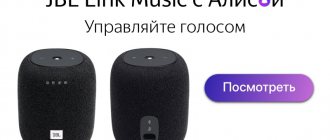A watch has long ceased to be a device that simply shows the time. They should count steps, monitor sleep, notify about calls and much more. But what if you want a classic watch, but also need modern functionality? The answer: hybrid smartwatches. There is a good option from a top brand - Lenovo Watch 9. They have a traditional design, are inexpensive, run on one battery for up to a year and can transfer “smart data” to a smartphone. The review contains all the advantages and disadvantages of the model.
This wonderful watch contains several complex functions, but remains a classic stylish accessory. In order to relieve the device as much as possible, most of the functionality is not available without synchronization with a smartphone, which must have a proprietary application installed.
Let's look at the characteristics and functions
| Display | 1.5-inch mechanical dial with LED backlight |
| Materials | Case: 316L stainless steel, sapphire crystal; strap: gel silicone |
| Functions | Time synchronization, pedometer, sleep monitoring, reminder not to stay too long, notifications of calls and messages, alarm clock, smartphone camera shutter release, “find smartphone” function, low battery reminder, over-the-air updates. Bluetooth 5.0, accelerometer, vibration motor. |
| Battery | With active use - about 6 months, with passive use - 12 months |
| Memory | 128 MB RAM, 128 MB storage |
| Dimensions/weight | Dial diameter: 40 mm. Thickness: 11.2 mm. Strip width: 20 mm. Strap circumference: 170-223 mm. / 51 grams |
Smart Features
To practically realize the capabilities of Lenovo Watch 9, it is recommended to download a mobile application on your phone that supports all models of smart watches from the Chinese manufacturer. After its installation and configuration, a chronometer is connected to the portable device via Bluetooth, and information about the user’s activity is automatically entered into a new operation log. The running program window shows several tabs:
- Sleep - information about the duration of sleep is accumulated, a schedule of activity and relaxation of the owner is formed.
- Today - information is collected during waking hours. Here the user views the number of steps taken and calories consumed. The activity bar displays information about aerobics and other sports.
- Heart rate - allows you to determine the number of beats performed by the heart within one minute.
Smart watches made in China track the distance traveled, calories used by the human body and the quality of sleep. If you enable the corresponding option in the mobile application, you can launch the phone camera by shaking the device. The device in question also signals with three short-term vibrations the receipt of notifications from Skype, Facebook, Twitter and other supported smartphone programs.
Lenovo Watch 9: dial
There is no standard display, like in regular smartwatches. Instead, a classic backlit mechanical dial is used. There is an LED that is built into the top of the watch face and flashes during notifications. The hour and minute hands have a classic vintage design and are made from high quality polished brass so they are visible even in the dark.
Lenovo Watch 9 dial in the dark
Unlike conventional displays, there are no problems with reading information in sunny weather, colors are not distorted at an angle and, most importantly, battery power is significantly saved.
Is it worth buying
The Lenovo Watch 9 hybrid smartwatch is a combination of a classic mechanical watch and a smartwatch. If you prefer a classic look than, say, a Samsung Gear Sport or Apple Watch, then this is your option.
If you are not bothered by the disadvantages, and their list is not particularly important, but you like the design of this model, then you can safely take it. By the way, this is an excellent option for a gift, as the product looks very decent.
If you previously had a similar gadget, and now want to buy something more sophisticated, then it’s still worth considering another model.
They are also an excellent option for those who are buying such a gadget for the first time and choose an inexpensive product.
Lenovo Watch 9: Other multi-purpose features
To check the connection status of the watch, just press the control button once. If the device is connected, the LED indicator lights up briefly, and the second hand stops for a short time, and then resumes running, taking into account the idle time. A double short press starts the search mode for devices within a radius of 10 meters from you.
The watch also has a vibration motor with soft but sensitive vibration. It is triggered when calls or notifications are received on the smartphone. For additional information, the second hand stops in the left or right position at o or “message”. There is also an additional scale from 0 to 100, which informs you as a percentage of the daily number of steps taken. To view the steps taken, just hold down the control button.
Device settings can be accessed through the Lenovo Watch mobile app, which is available in the Apple Store and Google Play. Once you create an account and go through the pairing process, you will have access to a profile where you can specify your height, gender, and weight. There you can also set the current time on your watch, set up a smart alarm clock and a reminder manager. Thanks to the built-in accelerometer, you can use the watch to control the camera shutter on your smartphone. You can configure notifications from applications, but in the settings there is only a narrow selection of the applications themselves. Fortunately, most of the popular services are there: Gmail, Facebook, Twitter, Whatsapp, Skype. In the application you can also find out information about the charge level of the smart watch. To support VK, Viber and Telegram, you need to download a custom application, which can be found on the 4PDA forum.
The gadget can also monitor heart rate, count distance traveled and calories burned, track sleep, and can wake up with vibration. There are preset templates for sports modes, including running, swimming and even skydiving.
Unfortunately, there are no functions standard for other smartwatches, such as GPS, listening to music using a BT headset, or answering an incoming call. In general, given the hybrid nature, the functionality is good.
App sync and features
You need to first download the application for working with the Lenovo Watch on your phone, which you did by using the search on GooglePlay. The application is in English. To synchronize with a smartphone, you need to start Bluetooth on it and find the watch through the application. True, I didn’t succeed the first time; I had to press and hold the button on the watch until the red LED flashed multiple times.
In the meantime, some kind of update arrived (either an application, or for the watch itself - it’s not clear)
The program desktop consists of several zones (the screen on the far left) - and everything is dedicated to physical activity. In the upper right window - sleep monitoring. The number of steps taken for the current day is in the upper left window; the number of steps is automatically incremented as soon as the step has been registered. A little lower - the distance traveled in kilometers and setting the plan that needs to be achieved. For the latest options you must register. On the dial of the watch itself at the bottom there is a percentage scale of 0..20..40..60..80..100 - this is exactly what is needed to monitor the implementation of a given plan. To view the current progress, you need to briefly press the button on the watch, the second hand will move at this time and point to the value on this scale.
But these features are not as interesting as other features of the watch. To go to the screen with other settings, you need to tap in the application on the round icon with a clock at the top of the screen, other settings will appear (screenshot third from the right) - in this case it says that the connection with the clock has already been established.
Sufficient Power
— you can see the current battery charge level in the watch. Let me remind you that they are equipped with a CR2032 button-type battery, which, according to the manufacturer, thanks to the gentle energy-efficient Bluetooth protocol, will be able to ensure the operation of the watch for up to 1 year without replacement.
Pointer Correction
— setting the time on the clock. When you select this option, the passage of time on the watch itself will stop. At this moment, on the screen in digital form you need to enter the time that the clock hands show when stopped.
After confirmation, the hands will automatically set to the correct time.
Remote Shutter
- the same control of the smartphone camera, or more precisely, a remote shutter release of a manually launched camera. The principle is the same as, for example, the combination “DSLR + IR remote control”
Watch Mode
— prohibition of receiving any notifications from the phone on the
Smart Alarm
— setting alarms.
Heart Rate Test
- a heart rate tester where an LED flash lights up and you need to put your finger on the camera
Smart Reminder
- in fact, this is what captivated me with this watch - setting up various kinds of notifications coming to the smartphone. It is worth noting that the watch signals events only by vibration, the LED does not take part in this.
Call Reminder
— notifications about incoming calls. The watch vibrates several times and it becomes possible to reject the call, in two ways - either by shaking the watch or by briefly pressing the button. It is worth noting that you cannot reject a call by shaking while vibration is active. You will have to wait a couple of seconds until the watch stops vibrating. Rejecting a call immediately is possible only by pressing a button.
Message Reminder
- everything is clear here, notification about SMS
Sendentary Reminder
is a reminder of sitting in one place for a long time.
You can set the reminder interval from half an hour to 2 hours. The watch will vibrate to remind you that it’s time to go for a walk. App Message Reminder
- notification of events in installed instant messengers such as WhatsApp, Skype, WeChat, etc. The list of applications is small, but craftsmen from the forum modified the application and added Viber, Telegram, VK, Gmail, Outlook. I'll give the link at the end of the review.
Phone finder function
— on the watch you need to press the button twice and on the phone, within Bluetooth visibility, of course, a melody will start playing.
Hand view
The watch holds water from the tap, i.e. Hands can be washed freely with the watch on
Lenovo Watch 9: advantages and disadvantages
We will try to describe the advantages and disadvantages of this watch as objectively as possible. Let's start with the advantages:
- High build quality, wear resistance;
- Acceptable dimensions and light weight;
- Does not cause allergies;
- Excellent autonomy;
- Optimal performance;
- Sufficient functionality.
But there are also criticisms:
- Difficult controls, you need to read the instructions and remember commands;
- Water resistance only works at certain temperatures, and hot water can ruin the device;
- Some features are missing, such as listening to music through a wireless headset.
The watch is waterproof, but only under the “right conditions”
Conclusion
Lenovo Watch 9 was equipped with almost all possible functionality that could be included in a regular watch with a mechanical dial. On the hand they look like an ordinary watch, but we know that they are very smart. Their classic design is suitable for most business people for whom it is important to adhere to the dress code and have a stylish accessory on their arm.
The model should be attractive to those who love traditional watches but also need some smart features. There are some flaws in the software, but they are not critical. The product is suitable for everyday use and its battery life is impressive. We definitely recommend purchasing.
Buy on AliExpress from $20.99
Lenovo Watch 9 review: A classic watch with smart features at an attractive price
Lenovo is a leading laptop manufacturer that is popular all over the world. The company began producing competitive smartphones. Additionally, it has already launched hybrid smartwatches that look like traditional watches but support many of the smart features seen on regular smartwatches.
What's even more interesting is that the Lenovo Watch 9 only costs about $20. So it turns out that you can get your hands on a classic watch from a top brand.
Unboxing and Design
The watch comes in simple packaging. On top of the box is the brand logo in the upper left corner, and the product name is printed in the central part.
As usual, on the opposite side we can find information about both the watch and the manufacturer.
announcements and advertising
2080 Super Gigabyte Gaming OC for 60 rubles.
Compeo.ru - the right comp store without any tricks
RTX 2060 becomes cheaper before the arrival of 3xxx
Ryzen 4000
series included in computers already in Citylink
The price of MSI RTX 2070 has collapsed after the announcement of RTX 3xxx
Core i9 10 series is half the price of the same 9 series
The price of memory has been halved in Regard - it’s more expensive everywhere
Once the box is opened, we can see the product itself with the user manual on top.
The clocks are tightly spaced. So there is no reason to worry about damage during delivery.
On the back of the manual we see a QR code. Since we're dealing with a smartwatch, it's reasonable to assume that the Lenovo Watch 9 should be paired with a phone. So this code can be used to quickly find the relevant application and install it. In fact, without this app, you will not be able to use the features of your smartwatch.
Like all top products, it comes with two clear protective films on the dial as well as on the back.
By tearing off the protective film, we can see and touch the dial, which is made of a sapphire mirror. It has good light transmission. Hardness reaches 9H.
The dial diameter is 40 mm. The case is made of stainless steel. So it is painted black. The watch has a small LED indicator at 12 o'clock.
If you know Chinese, everything is explained in detail in the manual 
The thickness of the smartwatch is 11.2 mm. The watch is equipped with a single function button.
The overall thickness of the Lenovo Watch 9 is slightly thicker than that of a regular mechanical watch. This is due to the fact that there is a battery inside.
The watch strap is made of silicone material. Its main advantage is that it is safe for the skin. The strap has a recessed dotted finish.
The inside of the silicone strap has small protrusions.
You can adjust the strap tension according to your wrist size.
Lenovo Watch 9 performance
As with other smartwatches, when you download and install the app, the first time you launch it, you are prompted to provide a nickname and provide some information related to your gender, birthday, height, weight, etc.
Once the setup is complete, we will see the main interface of the application. It is divided into four areas. The top one shows the number of steps and sleep monitoring. In addition, we can see options for remote control of the camera, alarm clock and heart rate measurement. In addition, the connection status is displayed.
The watch supports setting 3 alarms.
The reminder can be set in the settings section of the smartwatch. Alerts for incoming calls and messages can also be set according to personal preferences. There is also a "do not disturb" mode. When a new event (call or message) appears, the watch will vibrate. When there is an incoming call, the second hand will show the 40 second mark, and when there is an incoming message – 20 seconds.
The hour and minute hands of the smartwatch have a luminous coating, and the current time can be easily seen at night.
On the website 4pda.ru you can download a Russified application for a smartphone, as well as versions of applications for displaying incoming messages from various services.
Summary
It's clear that the Lenovo Watch 9 was designed to compete with other smartwatch models. But they are much cheaper. In this sense, the company has presented an interesting model that should be attractive to those who love traditional watches, but also want to get some features from a smartwatch. However, the standard software must be modified by the manufacturer.
Initially, the watch was produced in two colors - white and black. Currently, other color options have appeared.
You can buy Lenovo Watch 9 in the official Lenovo store on Aliexpress - here and here.