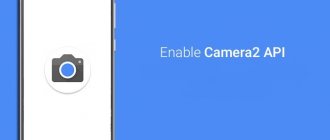Features of the Xiaomi Yeelight smart Wi-Fi light bulb
- Once you have configured the light bulb, it will appear in the list of devices on the System Settings screen. By clicking on the switch on the right, you can turn the light bulb on and off.
- Click on the light bulb (not the on/off icon, but to the left).
- A window will open with various options for the smart light bulb. Here you can also turn the light bulb on and off and control its brightness. On the “Recommended” tab, you can select a standard light bulb pattern from the list, for example “Sunset”.
- The White tab allows you to control the warmth of the bulb from soft warm light (1700 Kelvin) to cool daylight (6500 Kelvin).
- If you have a Yeelight Color bulb, then on the “Color” tab you can control its color.
- On the Flow tab, you can control how the light bulb colors change gradually. Here you can set the speed and order of color changes. Click on the sliders icon to open the light bulb settings.
- Here you can change the name of the light bulb, leave a review and view information about the device. There is also a useful function of placing a shortcut widget on the desktop for quick control of the light bulb. Click "Desktop Shortcut".
- Click "Add Switch Shortcut" to control whether the light bulb turns on and off, and click "Add Dimmer Shortcut" to control the brightness, warmth, and color of the light bulb.
- Two icons will appear on the desktop. Try pressing them and controlling the light bulb.
- When you click on the second icon, a window will appear to control various parameters of the light bulb.
- Swipe left.
- Additional functions will open. Here you can remove the device or give access to the light bulb to other users who have a Xiaomi account. Click on the arrow icon.
- A window will open in which you must enter the user login from your Xiaomi Mi account.
- Let's try to create a template for a light bulb. Go to the “Template” tab and click “Create Template”.
- Select an icon for the template (you can choose any) and click “Continue”.
- Type the name of the template and click “Continue”.
- Select the light bulb that we want to use in the template.
- Select the device state, for example “Enable state”.
- We configure the device state and click “Save”.
- Click “Finish”.
- We created a template that turns the light bulb green. You can activate the template by clicking on the icon. To open the template settings, click on its name.
- Here you can change the icon, name and state of the template. You can also add a template shortcut widget to your desktop.
- Click on the arrow icon to open additional options for the light bulb.
- Here you can add the light bulb state to your favorites and set the default light value.
- In the “Timer” section you can start a shutdown timer.
- In the “Schedule” section, you can set up a schedule for the light bulb to work (repeat, on time, off time, pattern).
- If you have a Yeelight Color bulb, then in the “Edropper” section you can allow access to the camera and set the color of the bulb by pointing the camera at an object.
- I was very pleased with the “Music Mode” section. If you have a Yeelight Color bulb, press the play icon to start the music mode.
- Click “Allow” to give the application access to the microphone.
- Music mode is launched and now your light bulb will adjust its color to the beat of the music your mobile device is listening to.
Xiaomi ecosystem: 12 best Yeelight gadgets for home lighting
Xiaomi leads its own ecosystem, which has already been joined by more than 200 startup companies. Yeelink is one of them, specializing in home lighting. The history of the brand begins in December 2012 with the HAX startup incubator, it was then that the newly created startup team announced itself as Yeelight. Qingdao Yeelink Information Technology Co., Ltd (website yeelink.net) was registered in the fall of 2013, the founders were Jiang Zhaoning and Liu Daping, formerly of Lucent Technologies, in Boston. In April 2014, the company joined the Xiaomi ecosystem and a year later introduced its first product - the RGB Yeelight Bedside Lamp. More often sold as a Xiaomi lamp under the MiJia brand.
The multifunctional night light featured a touch panel that allowed you to set a special gradient of light, thereby visualizing a wide range of colors. The second version is currently available - Xiaomi MiJia Bedside Lamp 2 (MJCTD02YL) for $34.58. Now the company is focused on the international market, has an official forum and website, pages on Facebook, Twitter. Yeelight specializes in 4 areas: ceiling lamps, table lamps, light bulbs and night lights. The company's products have received international recognition, having won such awards as: iF design award, reddot award, iF gold design award, Good Design award and IDEA design award, and were the first in the world to receive certificates for eye comfort and low blue content from TÜV Rheinland. Many smart devices support integration with voice assistants Yandex.Alice, Alexa, Siri, Google Assistant and Samsung SmartThings. More than 11 million devices have already been shipped in 100 countries, the application has been installed more than 3 million times (Google Play, App Store). Let's look at 12 interesting products that are available for purchase on AliExpress.
Mini lamp 5W with clip for table
The portable mini lamp is equipped with a flexible stem and a clip with a silicone pad, thanks to which it can be placed in a place convenient for you. The luminous flux power of the lamp is 100 lumens at a color temperature of 3900K. The device has a battery capacity of 1500mAh, it will last for about 14 hours of intense glow, it is charged via the micro-USB port, the corresponding cable is included. The lamp has three lighting modes: night, everyday, and reading, which can be switched by pressing a single button on the clip.
Cost: $17. Want to buy!
Yeelight Colorful Strip Smart LED Strip
A very practical LED strip, adhesive surface and good flexibility allow it to find its place. She has 16 million flowers at her disposal. Friendly with IFTTT, Google Assistant and Alexa, works with the proprietary Yeelight APP application. The application has many animation modes for shimmering colors, including flickering to music.
The length of the tape is two meters, there are 200 LEDs on it, at the end of the segment there is a connector for a tape of the same type. The delivery set includes a tape with a control panel and a power supply with a European plug, the output voltage of which is 12V 1A. There is only one button on the remote control; when you hold it, the colors change, and pressing it once will turn the tape itself on/off.
Cost: $38. Want to buy!
Hanging Ceiling Light
Smart pendant lamp with ambient lighting. The luminous flux (brightness) can be adjusted from 450 to 1800 lumens, consumes up to 33 W. It is possible to adjust the color temperature from 2700 to 6500K, maintaining a smooth transition. The lamp consists of two parts, the base and the lamp itself. The height can be adjusted from 0.5 to 1.5 meters, the lamp is protected according to the IP50 standard, and an anti-mosquito design is used. Connects via Wi-Fi to smart home control systems or via Bluetooth 4.2 to a smartphone and other peripherals. Apple HomeKit is not supported.
Cost: $100. Want to buy!
Night light
An excellent guide, it won’t wake you up, but will help you find your way in a dark room. Compact and energy-saving night light, consumption of only 0.4 W, adapts to the lighting in the room. When purchasing, you have a choice of diffuser (round, square) and plug type (AU, EU, UK, US).
Cost: $6. Want to buy!
“Smart” color lamp 10W with WI-FI Yeelight YLDP06YL
Thanks to the Yeelight APP, a sea of possibilities opens up, for example: brightness control (up to 800 lm), color control, scene selection, color synchronization with music. Color temperature varies from 1700 to 6500K. Base type E27, power 10 W, there is a similar version (YLDP13YL), but 8.5 W. Designed for 25,000 hours of continuous glow.
Cost: $20. Want to buy!
Colored bedside lamp
A stunning, smart, minimalist bedside lamp. On board Wi-Fi with Bluetooth 4.2. Supports many functions, like brand bulbs; with a simple touch of your hand you can change the brightness, temperature, color. On the bottom of the case there are two sliders for adjusting color/temperature and brightness; modes can be switched by holding the button for a long time; one-time - on/off. Color rendering index Ra80, power 5W, powered via Type-C cable, power supply included. Supports Apple HomeKit.
Cost: $43.36. Want to buy!
Thin ceiling LED panel
The panel thickness is only 1.3 cm, and two lighting colors are available: warm white (4000K) and white (5700K). According to the manufacturer, the panel is made of high-quality material that is resistant to corrosion and does not turn yellow. The lamp is protected according to the IP50 standard, so that the invasion of mosquitoes and dust is canceled. Two versions are available: 30x30 cm (12W) and 30x60 cm (24W).
Cost 30x30/30x60: $32/$46. Want to buy!
Smart mirror with light
7 inch metal mirror with light. Thanks to the infrared sensor, the backlight will automatically turn on when you approach it, and turn off 10 seconds after the person leaves. Built-in 1900 mAh battery, charges via micro-USB port. There is no Wi-Fi. The angle of the mirror is adjustable, the base is metal. There are three lighting modes in total: Daily makeup, Surprise mode, Appointment preview mode, switched by a button on the back side.
Cost: $55. Want to buy!
Ceiling lamp Yeelight YLXD42YL
Smart ceiling light. There are Wi-Fi, Bluetooth 4.2 interfaces, and supports Apple HomeKit. The proprietary Yeelight APP provides the ability to vary color temperature and brightness, set an alarm and other useful functions. Integration with the Mi Band in the “Moonlight” mode is announced; the point is that the lamp will imitate the moon, thereby helping you fall asleep, and as soon as the bracelet detects sleep, the light will turn off.
It is protected according to the IP50 standard, the housing consists of two parts, the ceiling mount and the lamp itself, installation is simple - according to the manufacturer, it will take 5 minutes. There are two versions available for purchase, the younger with a diameter of 320 mm, thickness 73 mm, and the older with a diameter of 480 mm, thickness 80 mm. The older one consumes 32 W, luminous flux up to 2200 lm, the younger one, with smaller dimensions, consumes 28 W, luminous flux up to 1800 lm. The surface is glossy white, but the older one has a variation with a “star” coating. The package includes a lamp, a Bluetooth remote control and instructions.
Cost 320mm/480mm: $80/$94. Want to buy!
There is also a larger version (Yeelight JIAOYUE $650,163) with additional “atmospheric” lighting.
Multifunctional Bluetooth Dimmer
Thanks to it, you don’t have to use an app on your smartphone to change the brightness, color temperature, or the color of the glow itself. The “twist” with a button allows you to do this effortlessly, two fingers are definitely enough. The dimer communicates with the connected lamp via Bluetooth, two versions are available:
- It is connected to the lamp phase break, that is, like a regular switch.
- Attaches to the wall with Velcro and uses a CR2024 battery for power, with daily use it should last for two years, battery included.
Cost: $14/$16. Want to buy!
Incandescent light bulb with WI-FI Yeelight YLDP12YL
Smart light bulb with Wi-Fi. The color temperature is fixed, 2700K, the ability to change brightness from 5% to 100% is supported, varies up to 700 lumens, power 6 W. The lamp has a retro design, E27 type base. Supports Apple HomeKit.
Cost: $24. Want to buy!
Unusual portable lamp Yeelight Candela
"Smart" portable lamp with Bluetooth 4.2. Color temperature 1800K, brightness adjustable by scrolling the bulb, varies up to 10 lumens. That is, to illuminate a room, the lamp is “weak” - the power is only 6W, it is worth considering it as an alternative to a candle. It is powered by a built-in 2100 mAh battery, charged via a micro-USB port, cable included. The charge should be enough for 6 hours of continuous glow. The Yeelight App allows you to change the brightness, switch modes and group up to 30,000 of the same lamps from your smartphone.
Cost: $39. Want to buy!
The above smart bulbs/luminaires with a Wi-Fi module only work with networks in the 2.4 GHz range. Recently, Yandex has acquired a smart home, and Yeelight products are also supported by it. Yeelight APP is quite a convenient and multifunctional application; it has many functions not mentioned in the text, for example, the ability to execute certain scenarios at a time, switching scenes, and automatic shutdown. It also allows you to pair your device with Google Assistant, IFTTT, and Tasker. In turn, Mi Home allows you to combine devices in the Xiaomi ecosystem and create scenarios. For example, automatically turning on the lights in a room when a door opening sensor is triggered can become a simple and commonplace thing.
For those who want to know more
- 15 Xiaomi MiJia smart home gadgets you didn't know about
- Xiaomi ecosystem: 10 smart Viomi/Yunmi gadgets for home and kitchen that you haven’t heard of
- Xiaomi ecosystem: 10 best YI gadgets for all types of video shooting
- 10 car gadgets from the 70mai Xiaomi ecosystem that you are not ashamed to buy
- Time to copy China: the history of Xiaomi
Voice control via Siri and Google Assistant
All bulbs and lamps from Yeelight support voice control via Google Assistant from Android or from smart speakers from Google. To do this, you need to install the Google Home application and add your Xiaomi account there, as shown in the video:
Voice control from Siri on iPhone and HomePod is possible through Siri Shortcuts. You can see how to set this up in our other video:
And the new Yeelight Smart Bulbs 2 are already compatible with Apple HomeKit out of the box and you can directly add them to the Home app on iOS.
Contents of delivery
To protect the lamp from possible damage, foam protection is installed inside the box, on the lampshade side. The delivery set is as follows: — LED ceiling lamp Xiaomi Yeelight 480 (YLXD05YL), complete with ceiling mount; — bluetooth remote control; — a set of screws for fastening; — instruction manual, in Chinese. The remote control is quite tiny. Packed in a cardboard box and plastic bag. Power is provided from one CR2025 element, which is included in the kit. Using the remote control, you can turn the lamp on/off, adjust the brightness, switch the light temperature, and switch day/night modes. To bind the remote control to the lamp, after turning it on, you need to hold down the “M” + “OFF” buttons on the remote control; the indicator on the remote control will begin to blink. After this, the remote control will be linked to the lamp, and the lamp will indicate its successful completion by blinking.
The fastening kit consists of two plastic dowels and screws supplied with them. Additionally, for mounting to an already installed electrical box, the kit includes two screws.
The lampshade is made with the “Starry Sky” effect. There are many transparent “stars” in the white plastic. The diameter of the lampshade is 480 mm, height is about 80 mm.
The design of Xiaomi Yeelight 480 (YLXD05YL) is a “mounting basket” and a quick-release lamp. The basket is made of metal, about 1 mm thick and painted with powder paint. On the back of the lamp there are contact rings that are inserted into the connector on the basket.
To remove the lamp from the basket, you need to pull the levers towards the middle of the lamp.