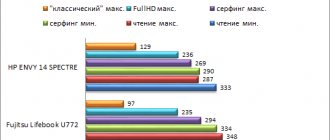Specifications
Attention! The presented technical characteristics are shown for the sample that will go on sale.
In our test sample, some parameters were different. For example, our sample has a completely different processor and a 1 TB hard drive.
- Operating system: Windows 8.1 64 (Upgradeable to Windows 10 Home)
- Processor: Intel Celeron N3050 with Intel HD Graphics (1.6 GHz, 2 MB cache, 2 cores)
- Memory: DDR3L-1600 SDRAM, 4 GB
- Hard drive: 500 GB, 5400 rpm SATA
- Display: 29.5 cm (11.6") diagonal HD touch (1366 x 768)
- Ports: 1 HDMI, 1 headphone/microphone combo, 1 USB 2.0, 2 USB 3.0, 1 RJ-45, 1 multi-format SD card reader
- Sound processing functions: B&O PLAY with 2 speakers
- Sensors: accelerometer, gyroscope, electronic compass
- Network Interface: Built-in 10/100 BASE-T Ethernet LAN, 802.11b/g/n combo module (1 x 1) with Bluetooth® 4.0 support
- Power supply: 45 W
- Battery type: 2-cell prismatic battery, 32 Wh
- Energy Efficiency: ENERGY STAR Certified, EPEAT Silver Certified
- Dimensions (W x D x H): 30.6 x 20.8 x 2.25 cm
- Weight: 1.46 kg
Performance
The combination of Intel Core i7 7500U, 16 GB of RAM and a very fast PCIe SSD allows the HP Specter x360 to solve absolutely any non-specific tasks and ensure impeccable performance and stability.
You can open 20 or 30 tabs in Chrome, run the entire office suite of applications, and still have a lot of resources left.
Processor rating
| Geekbench 4 Single-Core | 4 191 |
| GeekBench 4 Multi-Core | 7 914 |
| GeekBench 3 Single-Core | 3 610 |
| GeekBench 3 Multi-Core | 7 612 |
| CineBench R15 CPU Test Single-Core | 144 |
| CineBench R15 CPU Test Multi-Core | 326 |
SSD rating
The NVMe drive provides some fantastic read and write speeds. Until recently, SATA-SSD seemed incredibly fast, especially compared to HDD, but now it’s already a thing of the past.
Graphics rating
Obviously, the HP Specter x360 will not replace a professional computer for design or work with graphics and video, but ultrabooks never seem to pretend to do such things.
| GFXBench 3.0 T-Rex | 94 |
| GFXBench 3.0 Manhattan | 47 |
| 3DMark Firestrike | 864 |
| 3DMark Cloud Gate | 6 051 |
| 3DMark Ice Storm | 59 486 |
| CineBench R15 GPU Test | 45 |
The lack of a discrete graphics card does not allow the HP Specter x360 to be called an acceptable option for advanced gamers, but the power of the Intel Core i7 7500U in combination with Intel HD Graphics 620 is quite enough for most popular games.
This is what Battlefield 1 looks like. Graphics are at a minimum, but still beautiful (1,366 × 768, 29 FPS).
FPS in other games (low/medium settings, 1366 × 768)
| Overwatch | 40 |
| CS GO | 112 |
| Far Cry 3 | 27 |
| Battlefield 4 | 36 |
| Metro: Last Light | 28 |
| Bioshock Infinite | 36 |
| Rainbow Six Siege | 26 |
Appearance
Finally, the time has come when designers everywhere began to abandon glossy surfaces. There are certainly people who like stylish reflective surfaces, but I'm not one of them. And the new HP Pavilion x360 pleases me with its coating texture and the fact that the only thing that perfectly reflects the picture is the HP logo.
The build quality is quite good. The plastic does not bend, everything looks good. The design is mostly ash grey/silver. However, I would not say that the material tolerates use well. In the photographs of our test sample, you can see abrasions that appear to have been left over by previous reviewers.
The laptop's remarkable transformation capabilities are entirely due to its excellent hinges. Let's immediately look at the laptop from all sides.
On the left there is a power button, a security lock connector, one USB, a multi-format SD memory card reader, a volume rocker and a hard drive activity indicator. There is nothing on the bottom end. On the right there is a connector for a charger with an indicator, a port for RJ-45, HDMI, two USB 3.0, a Windows button (by the way, a rather strange location) and a headset jack.
On the lid there is a mirrored and rather large HP logo. On the top side of the screen there is a camera peephole in a standard place. Two B&O PLAY speakers are located at the bottom. The panel on which the keyboard is located is the most interesting thing the laptop has in terms of design. HP calls its design “horizontal strokes.”
If you turn the laptop inside out, you can see the gaps formed at the edges, into which a finger can easily fit. It’s hard to say why it’s there, perhaps for the good sound of the speakers, perhaps it’s more convenient to hold it this way, or perhaps just like that. In any case, in terms of design, it would be nicer if the laptop “collapsed” and became a full-fledged, albeit slightly thick tablet, without “slits”.
Ports
The HP Specter x360 has just one USB 3.0 Type-A port, located on the left. If you want to connect more than one external device, you will have to get or buy an adapter.
In addition to USB, on the left side there is a headphone jack, a power button and a grille for removing air from the cooling system.
On the right, the HP Specter x360 has a volume rocker and two USB 3.1 Type-C Thunderbolt 3 ports. One connector (either of the two) is supposed to be used to charge and power the laptop from an outlet, and the second to connect all sorts of peripherals.
The disadvantage of the laptop is the lack of HDMI and an SD card slot, which is why potential users who have not yet updated their peripherals may experience inconvenience.
USB 3.1 and Thunderbolt 3 are truly wonderful technologies that will allow you to replace absolutely all other ports in the future, but try to find an external drive or monitor for this connector. Of course, switching to a single interface is the dream of any technoesthete, but in practice the financial factor will all come down to the purchase of several more adapters.
Considering that the HP Specter x360 kit includes an adapter only for Ethernet, you will have to look for and purchase other adapters yourself and at your own expense.
The lack of a slot for SD cards will upset not only photographers and cameramen, but also all those who are used to using a memory card as a memory expansion that is undemanding in terms of read and write speed.
Display
Another reflective surface that will never be forgotten. The display supports finger control, and if you turn out the laptop, the keyboard will immediately lock and presses will not go through. However, similar functionality is implemented in all devices of this kind.
The laptop has a display with a screen resolution of 1366 x 768 and a diagonal of 11.6 inches. The sensor works great. The only thing that upsets me is the small amount of brightness, which will not allow you to work normally outside, and sometimes even sunlight from the window will interfere.
Transformer capabilities
How can I use my HP Pavilion x360 13 laptop? There are many answers to this question. Essentially, it is a multifunctional electronic device with a touch screen. But this device can only be used for work and Internet surfing. You can only play ancient games from 2005 on this device. And then only after turning all the graphics settings to minimum. However, for working with documents or images, this device is indispensable. An important advantage is the mobility of the device. This helps you work from anywhere.
The HP Pavilion x360 15 touchscreen adds even more interesting options. So, for example, you can use the gadget as a graphics tablet. You can also use all the delights of a touch screen in tandem with the universal capabilities of a laptop: keyboard and touchpad. Don't forget about the many USB ports (unlike MacBooks). This is a universal device with additional functionality of a mobile gadget.
Input Devices
There are no complaints about the keyboard - all button sizes are comfortable, there is a Caps Lock indicator and there is no useless numeric keypad. The keys have a pleasant stroke and convenient location - if you are used to touch typing, you will not have any problems, as we had, for example, in the case of OMEN. Our test sample didn't have the Russian layout engraving, but I'm sure that's just a problem with the sample.
The touchpad is quite large, the surface has no slots or imprints on the location of the buttons - everything is intuitive and so - the left and right lower parts are pressed.
Hardware and performance
Due to the fact that our version of the laptop was equipped with a processor that will not be on sale, there is little point in publishing benchmark results.
Nevertheless, lest you think that we didn’t do them at all, we are applying them.
It is worth noting the programs that HP offers users as preinstalled:
Audio and camera
HP stated on its website that when you buy a laptop, you won’t listen to music - you will feel it. We are used to these kinds of beautiful statements, so we always check what is written.
And it's hard to believe, but the speakers are really good.
The webcam is located in a standard place - above the laptop screen.
The camera takes good pictures with acceptable color reproduction and is quite suitable for video communication.
Results
The HP Pavilion 11 x360 has a good design, is quite well made, has a great keyboard and a great battery. Of course, there are also disadvantages - the brightness and resolution of the display. But almost always choosing a device is a choice between one thing and another. With a juicy screen with a huge number of pixels per inch, the battery would not be so good, and the processor and rather mediocre graphics core would cope worse.
The price of a laptop starts from 35 thousand rubles.
Final score: 6 out of 10.
HP EliteBook x360 1030 G2 review: ports, keyboard
Like any ultrabook device, the HP EliteBook x360 1030 G2 is equipped with only the most necessary connectors for maximum compactness. At the same time, there is nothing to complain about: there are two traditional USB 3.0 ports, one of which is capable of charging mobile devices even when the laptop is turned off, and one USB-C with support for Thunderbolt 3. It also supports power supply - useful if you already have a fashionable Thunderbolt monitor that can output a picture from a laptop via one cable and power it with electricity.
There is also standard HDMI, as the most universal solution for outputting images to external devices, a 3.5 mm headphone jack, a Kensington lock connector, a microSD card reader and a slot for smart cards, often used in corporate IT security systems. Some configurations are also equipped with a built-in 4G modem. Finally, the wireless interfaces, as befits a premium laptop, are modern and fast: Wi-Fi 802.11ac (Intel AC 8265 chip) and Bluetooth 4.2.
The keyboard on the EliteBook x360 1030 G2 is excellent, no worse than the one tested by Vesti.Hi-tech in the spring of the HP EliteBook Folio G1: typing is a pleasure. The key travel is solid for an ultrabook - 1.3 mm, pressing is not loud and occurs with a pleasant slight resistance. The layout has no surprises, the function buttons on the top row are “half” size, and the functions assigned to them correspond to the corporate positioning of the device: connecting an external monitor/projector, SureView, calling the Outlook calendar, answering/hanging up a call in Skype for Business (with regular Skype this , alas, does not work), etc. There are, of course, traditional keys for adjusting brightness and volume. The white backlight is switched by a function key between three modes: off, moderate and bright. The touchpad works clearly (as confirmed by Microsoft Precision certification), recognizing without problems not only two-finger scrolling, but also more complex gestures for managing windows, desktops in Windows 10, etc.