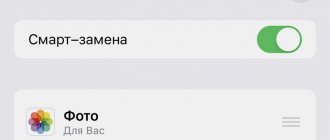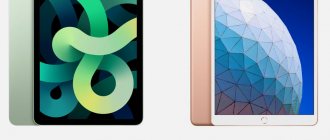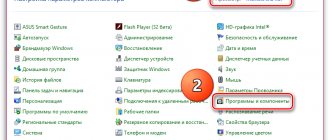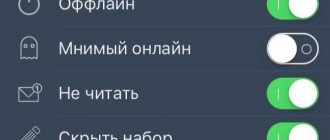A battery losing its capacity is the main cause of irritation and dissatisfaction with your own gadget. The smartphone can turn off at any time. There was only 50 percent charge, and after a minute his screen went dark and the device turned off, since the battery was fully charged. Or, you left home with a fully charged battery, and in the middle of the day it already shows 30% charge... How is that possible??
And this may apply to both mobile devices with small batteries up to 2000 mAh, and phablets with 5000 mAh. The cause of this “memory effect” in batteries is most often improper charging. Often, we are simply not aware or do not pay attention to the rules for charging the batteries of our devices. It's time to learn some theory. We will share with you some of these rules, compiled by us based on the Battery University resource guide.
Rule 1. Do not leave your smartphone charging from night to morning
Many of us are used to putting our mobile phone on charge for the next work day when we go to bed. As a result, the battery is charged from night to morning, although it only takes 2-3 hours to reach a full charge. The rest of the time, the fully charged battery will be under voltage. It's like if you're full, they keep pushing food into your mouth, and you refuse by closing your mouth. The condition is, to put it mildly, stressful. So for a battery, recharging is stressful. After all, after working out in the gym, we relax our muscles, otherwise they will hurt and the body will be overloaded. It is definitely important to disconnect smartphones from the charging power supply when the battery reaches 100 percent charge.
If you regularly leave your phone charging from night to morning, then after a year the charge holding time will drop significantly. (And the specialists of our service center fully confirm this fact)
Conclusion
The article details whether an iPhone can be used while charging. As long as optimal battery temperatures are maintained, using your smartphone while charging is not prohibited. It should be remembered that charging increases the temperature, which adds up to the temperature that arises during intensive use of the phone. As a result, high temperatures reduce the life and maximum capacity of the battery. Therefore, when using your iPhone while charging, if the need arises, exclude games and other heavy scenarios that lead to additional heating of the battery.
What questions do you have? Leave messages in the comments below the article.
Post Views: 164
Rule 2: Recharge several times a day
The times when we were advised to keep the battery charge to a minimum and only then charge the phone are long gone. This was useful for the older generation of nickel-cadmium (Ni─Cd) batteries. Modern lithium-ion (Li-ion) and lithium-polymer (Li-pol) batteries, on the contrary, require regular recharge. This will cause her to experience less “stress.” Therefore, get used to having a cable and a charger everywhere: at home, in the car “under the cigarette lighter,” in the office. There are statistics that if a lithium-ion battery is constantly discharged to zero and charged to 100 percent, it will endure no more than 500 cycles, after which it can be scrapped. A short-term recharge to half the charge will extend the battery life by three times.
Will be perfect, support
charge at levels from
40 to 80
percent. This condition will provide you with the longest battery life.
iPhone power supply
This is a standard European power adapter that has been included with all iPhone models and some iPad mini models for several years. Chargers from other regions differ in appearance, but have similar characteristics.
Input
All symbols after this inscription describe the necessary input parameters for the operation of the device.
100-240 V
This inscription indicates that the device is designed for a voltage range from 100 to 240 V. Such power supplies are universal and are made to American (110 V) and European (220 V) voltage standards. When using adapters, European charging can be used in America and vice versa.
"~" symbol
Indicates that the power supply is designed to be connected to AC power. All electrical appliances connected to the network are designed for alternating current.
Devices that operate on batteries or accumulators are consumers of direct current, because the battery is a source of direct current.
50/60 Hz
This parameter means the frequency of alternating voltage in the electrical network.
In Russia, this indicator is 50 Hz at a voltage of 220 V, in most countries of North and Central America a frequency of 60 Hz is used at a voltage of 110-115 V, and, for example, in Korea the frequency is 60 Hz at a voltage of 220 Volts.
And this parameter indicates the versatility of the iPhone power supply. But it is worth saying that frequency, unlike voltage, is critical only for devices equipped with electric motors. Thus, hair dryers, meat grinders or juicers produced for sale in different countries will have different operating frequencies.
When operating in an unsuitable power supply (with a different frequency), the devices will not be able to produce the maximum declared power, and with long-term use, the motor may fail.
0.35 A
This parameter also relates to the input voltage and characterizes the current strength. The higher this indicator, the greater the current the adapter can produce at the output.
This parameter does not impose any restrictions on the connection.
Output
All symbols after this inscription describe the output parameters of the power supply.
5 V
The power supply essentially converts the voltage from the mains in the range of 100 to 240 Volts into the 5 Volts that are typical for the USB standard. The same 5 Volts can be obtained by connecting a smartphone to the USB port of a computer or laptop.
Symbol ⎓
The output current will no longer be alternating, but constant, which is necessary to charge the battery. The symbol “three dots under the line” on household appliances indicates unidirectional current.
The current in a given circuit has a constant direction from points with higher potentials to points with lower potentials. In such a circuit, polarity appears, that is, of the two contacts used, one is the positive pole and the other is negative.
1A
The most recent indicator is the most important for the average consumer.
The output current of 1 Ampere is designed to charge a battery of a certain capacity. The larger the battery capacity, the longer it will take to charge at that current. Conversely, when using a power supply with a higher amperage for a small battery, we will get a shorter charging time.
A power supply with an output current of 1A can be used with any device, but it will take a very long time to charge the iPad.
to the article “How to properly charge your iPhone or iPad?”
- Vsevolod:
12/21/2017 at 17:26I was very interested in this article and here’s why: I’m the one who charges my iPhone once a day and tries to drain my iPhone’s battery to 10% and leave it to charge overnight. Over the course of 10 months, my iPhone battery lost 20% of its capacity. (I checked this with the program Battery Care from the App Store). About the same time ago, I gave my wife an iPhone and she charges it as needed. I very rarely charge it overnight. I often swore at this, saying that because of this the battery dies and we will have to install a new one... but here’s what I noticed over time - my 1% iPhone lives for a few minutes and turns off, but my wife’s 1% iPhone can last up to o'clock. From the article, I understood that either my wife charged her iPhone more correctly, or her system went wrong and now needs calibration... Interesting. In any case, I stopped being a slave to charging, thank you =)
Login to reply
- service_apple:
04/20/2018 at 01:28
Thank you for your feedback and story. We think that this will help our readers charge their iPhones correctly =)
Login to reply
- Andrey Radinsky:
04/09/2018 at 12:05
Oh, there was such a situation. I bought myself an iPhone, it worked and wasn’t stupid. Then, after a month, I began to notice that my iPhone began to drain quickly. At first I didn’t understand why, I decided to send it in for repairs under warranty, but there was an immediate refusal, they said that everything was working as it should. I came as a lady and I think how the battery is draining quickly. Then I realized how best to do it. To prevent the battery from dying out, you must always charge it at 30% and charge it not to the maximum, but to 90%, then the battery lasts longer.
Login to reply
- service_apple:
04/09/2018 at 20:19
Andrey, thank you for your comment! If you have any assumptions about the need to replace the battery on your iPhone, I recommend reading our article, it explains why the battery on your iPhone can quickly discharge, these are not only mechanical, but also software solutions! The article is available at the link:
Login to reply
- service_apple:
04/09/2018 at 20:24
We also have a good article on the topic: How to understand that the battery on an iPhone needs to be replaced? I think this volume of materials is enough to determine the cause. And an accurate diagnosis, of course, can only be made by a service center, after a detailed study of the consumption on the motherboard, the operation of the charge controller, and the battery itself. So, link to the article:
Login to reply
- Tatiana Sverdlova:
09/13/2018 at 12:22
It is difficult to disagree that it is beneficial for the manufacturer that our equipment breaks down faster, otherwise their production will suffer losses. For a long time, I also didn’t understand why my smartphone didn’t become completely infected when I connected it to the network at night. And during the day, it really only takes a couple of hours to fully recharge. Thank you for the instructive article, I think it will be useful to many.
Login to reply
- service_apple:
09/13/2018 at 16:29
Thank you, Tatyana, for your comment. A very pleasant feeling arises inside when you receive gratitude. When you see that what you do is necessary and helps, you feel the usefulness that you bring to society. Thank you! Have a nice day!
Login to reply
- Alexander Vosschilov:
10/22/2019 at 20:33
Thank you very much for this article. I read it with great pleasure, interest and surprise. I realized that I am charging my iPhone absolutely incorrectly and therefore I have to change the battery on my iPhone every year. I thought I was just unlucky with iPhones...
I have a question - now I charge my iPhone using a wireless charger, but before I charged it using a regular one, which is included. After I bought a wireless charger and started charging it, my iPhone began to work less time. Are my assumptions correct that this could be due to wireless charging or not?
Login to reply
- service_apple:
10/22/2019 at 11:42 pm
Alexander, thank you for your feedback! I am very pleased that our work has benefited you. Regarding the fact that you change the battery on your iPhone approximately once a year - I think that this has nothing to do with the fact that you charge it to full. But if you discharge it to zero and then charge it to full, this is bad for Li-Ion and Li-Pol batteries. Such use will affect the battery life.
As for wireless charging. There may be two factors here, first, you bought wireless charging when you had already been using the iPhone for a considerable time and the battery had 200-300 cycles. And it just coincided that it began to hold less at the same time that wireless charging was purchased. But there may be a different situation. Often people who have wireless chargers get used to constantly putting their iPhone down for a “light snack”, for 5-10-15 minutes, and often. 5-15 times a day. This is what batteries don't like. I would be happy to discuss with you in more detail over the phone. If the format of communication here is more convenient for you, please write, I will answer. Thank you again for your feedback about our work!
Login to reply
Where to repair Macbook, iMac and iPhone
Checklist for choosing a reliable service center for repairing Apple equipment
Prices
Fair, not overpriced and not underestimated. There should be prices on the Service website. Necessarily! without asterisks, clear and detailed, where technically possible - as accurate and conclusive as possible.
Deadlines
If spare parts are available, up to 85% of complex repairs can be completed in 1-2 days. Modular repairs require much less time. The website shows the approximate duration of any repair.
Warranty and responsibility
A guarantee must be given for any repairs. Everything is described on the website and in the documents. The guarantee is self-confidence and respect for you. A 3-6 month warranty is good and sufficient. It is needed to check quality and hidden defects that cannot be detected immediately. You see honest and realistic terms (not 3 years), you can be sure that they will help you.
Stock
Half the success in Apple repair is the quality and reliability of spare parts, so a good service works with suppliers directly, there are always several reliable channels and your own warehouse with proven spare parts for current models, so you don’t have to waste extra time.
Free diagnostics
This is very important and has already become a rule of good manners for the service center. Diagnostics is the most difficult and important part of the repair, but you don't have to pay a penny for it, even if you don't repair the device based on its results.
Service repairs and delivery
A good service values your time, so it offers free delivery. And for the same reason, repairs are carried out only in the workshop of a service center: they can be done correctly and according to technology only in a prepared place.
Convenient schedule
If the Service works for you, and not for itself, then it is always open! absolutely. The schedule should be convenient to fit in before and after work. Good service works on weekends and holidays. We are waiting for you and working on your devices every day: 9:00 - 21:00
The reputation of professionals consists of several points
Company age and experience
Reliable and experienced service has been known for a long time. If a company has been on the market for many years and has managed to establish itself as an expert, people turn to it, write about it, and recommend it. We know what we are talking about, since 98% of incoming devices in the service center are restored. Other service centers trust us and refer complex cases to us.
How many masters in areas
If there are always several engineers waiting for you for each type of equipment, you can be sure: 1. there will be no queue (or it will be minimal) - your device will be taken care of right away. 2. you give your Macbook for repair to an expert in the field of Mac repairs. He knows all the secrets of these devices
Technical literacy
If you ask a question, a specialist should answer it as accurately as possible. So that you can imagine what exactly you need. They will try to solve the problem. In most cases, from the description you can understand what happened and how to fix the problem.
Openness of the service is the key to mutual trust and cooperation
Social media
If they are trying to organize a convenient service for you, you will definitely find the company on VK, Facebook, Instagram, and of course, on the Youtube channel. Here you can always, in an informal setting, look at the life of the service from the inside, evaluate examples of repairs, and communicate with specialists live. It’s convenient, and now you simply can’t live without social networks 
Faces of the company
Apple's seasoned experts and engineers are superheroes, but they don't wear masks. On the website and on social networks you can always see who you are going to, see photos and learn a little about the engineers and service managers. You can write to each of them, suggest or clarify something with someone with whom you have already communicated.
Reviews
You can understand a lot from reviews if you treat them correctly. The overall assessment of the service should be positive and high. But the rating cannot be maximum. Reviews can be both positive and negative, the main thing is that they respond to them, communicate, make decisions, help, that is, treat them like a human being.
Ask a Question
Cherkashin Artyom January 07
Question: can I charge an iPhone 7 using a Samsung A5 2016 charger? (It’s fast)
Answer: Hello, Artyom! Unfortunately, this is not possible, because... iPhones require a Lightning cable. Best regards, MacPlus!
View full commentHide
Articles
- Apple Pro Display XDR
- AirPods Pro
- Apple Watch Series 5
- New iPad 10.2″
- Review of the new Mac Pro
- Review of MacBook Pro 16″ A2141
- iPhone 11 Pro Max review
- iPhone 11 review
- Apple presentation September 2019
- Replacing glass on iPhone
- MacBook Pro 16 Rumors
- Apple News 2019
- The essence of the Apple 2018 presentation
- Apple 2018 presentation
- What Apple showed at WWDC
- What's new in macOS 10.14 Mojave
- Apple introduced iPad 2018
- iPhone 5c owners can expand storage capacity for free
- Expensive HomePod repairs
- A new Trojan has appeared on macOS
- What you need to know from Meltdown and Specter
- iMac Pro will receive an A10 coprocessor
- Critical vulnerability in Mac OS High Sierra
- iPhone X is the most fragile smartphone
- iPhone X Unboxing
- Detailed specifications of iPhone X
- APFS for Fusion Drive will be supported in future macOS
- APFS will not support Fusion Drive
- New features and capabilities of iOS 11
- New iPhones at the Apple 2017 presentation
- iPhone 8 - what's inside?
- Features of sound notifications in iPhone 8
- What familiar apps will look like on iPhone 8
- iPhone 8 – Apple presentation September 12, 2017
- iPhone 8 memory specifications
- iPhone 8 OLED display coming in 2020
- iPhone 8 USB-C
- Wireless charging for iPhone
- iPhone 8 will receive moisture protection and wireless charging
- iMac Pro
- New iPad Pro and HomePod
- MacOS High Sierra what's new
- iPhone 8 photo
- Mac OS 10.12.6 and iOS 10.3 3 what's new
- iOS 11 What's New - iOS 11 Features: Dock and Apps
- Virus on MacBook and iMac from Word macros
- macOS now supports Night Shift
- The updated MacBook Pro will receive Kaby Lake processors and 32 GB of memory
- Fruitfly virus in MacOS takes screenshots
- 5″ iPhone will get two vertical cameras
- Second generation Apple Pencil
- iPhone 8 may get face and gesture recognition
- New MacBook Pros have graphics problems
- Apple Patent Describes How Apple Pencil Works with iPhone
- HyperDrive - solution to the problem of missing MacBook Pro ports
- MacOS will no longer show remaining battery life
- Tim Cook confirms work on new iMac
- MacOS 10.12.2 increases the autonomy of the new MacBooks
- Third-party case adds wireless charging, extended battery, and headphone jack to iPhone 7
- Why Apple stopped updating Mac
- How to set up Touch ID and view your purchase history on MacBook Pro
- Next year we will see iPhone 7s instead of iPhone 8, information about the new device
- iPhone camera will get augmented reality mode
- What's new in iOS 10
- How to take screenshots using the Touch Bar
- At the end of 2020, Apple will stop supporting devices from 2009 to 2011.
- When will third-party apps start supporting Touch Bar?
- The frameless iPad will retain the form factor of its predecessor and will lose the Home button
- 15- MacBook Pro has a non-removable SSD
- In the future, you will be able to track even a turned off iPhone
- iPhone 7 battery lasts longer than competitors
- New MacBook Pros are not compatible with some Thunderbolt devices
- Is it possible to charge an iPhone using a more powerful charger?
- A third-party strap will add two cameras to the Apple Watch
- iOS and backup
- Ports on the right side of the new MacBook Pros are slower
- How the T1 chip works in the Touch Bar and why it is needed
- Review of the new MacBook Pro
- Disassembly results: the new MacBook Pro is almost beyond repair
- Foxconn tests wireless charging for iPhone 8
- The new MacBook Pro has the fastest storage on the market
- New way to hack a locked iPhone
- How Touch Bar works in Windows
- Results of the October Apple event
- Disassembly showed that the SSD on the new MacBook Pro is removable
- The new MacBook Air could get an A10 chip
- One-handed keyboard mode detected in iOS code
- Lettering may come off the back cover of the iPhone 7
- It turned out to be cheaper to maintain a Mac than a PC
- Intel will push Apple to update graphics in MacBook
- How fast does iPhone charge?
- Specifications MacBook Pro Retina 2020, Air 2020, iMac 2016
- Apple Presentation - October 2016
- Apple Watch will be able to distinguish the owner by the nature of the heartbeat
- 32-bit apps can slow down your iPhone
- Spotify Free may infect your Mac with a virus
- Some iPhone 7s were locked -out of the box-
- Top 8 Reasons to Upgrade to iPhone 7
- 7.9-iPad Pro -mini- coming in 2020
- Premium versions of iPhone 8 will have a stainless steel frame
- Apple Pay launched in Russia
- iPhone 8 will get an OLED display from Sharp
- Apple rejects almost half of Jet Black devices
- iPhone 7 camera review
- Which iPhone 7 should you choose?
- iPhone 7 may explode in box
- The iPhone 7 display turned out to be “the best LCD solution on the market”
- Some iPhone 7s are noisy under load
- First reviews of Apple Watch Series 2
- Full review of the Apple A10 chip
- The cost of the iPhone 7 was $220
- Apple's new battery case charges 26% better
- When you first start the iPhone 7, it prompts you to adjust the sensitivity of the Home button.
- iPhone 8 buttons will be built into the display
- Future iOS devices may get Intel processors
- OLED will only be a temporary solution for iPhone
- First impressions of the Apple Watch Series 2
- The 2020 iPad Pro will work better with the Apple Pencil
- First impressions of Apple AirPods
- iPhone 7 Plus was faster than iPad Pro
- Future 4.7 iPhones will not have a dual camera
- iPhone 8 will receive wireless charging
- New MacBook Pro and Air coming in October
- Tim Cook hinted at the imminent appearance of new Macs
- iPhone 7 Plus received 3 GB of memory
- What did the iPhone 7 become?
- In 2020, the iPhone will lose the Home button
- First impressions of the iPhone 7
- Advanced Mac Cleaner installs a virus
- MacBook will receive an OLED touch panel and Touch ID
- Apple Pencil learns to work with Mac trackpad
- Users experienced difficulty logging into Apple ID on iOS
- Android launched on iPhone
- A photo of the top case of the new MacBook Pro has appeared on the Internet
- Thunderbolt Display will get its own graphics
- iPhone 8 may get a curved display
- What updates are coming to Mac this year?
- Apple received a new patent for placing Touch ID under the screen
- What you need to know about deleting system apps in iOS 10
- Apple patents a transparent iPhone
- Apple will release a premium iPhone with a curved screen
- How the Touch Bar will work on a MacBook
- Apple will update iPhone every three years
- Samsung's new flagship was slower than iPhone 6s
- Apple starts selling refurbished iPad Pros
- The new MacBook will receive a power button with a biometric scanner and a touchpad
- In the future, Apple plans a 10.5″ iPad Pro and a “revolutionary” iPad with an OLED display
- New Thunderbolt Display is in development
- Mac will receive Kaby Lake processors only in 2020
- Apple presentation September 7, 2020 WWDC
- Optical stabilization in iPhone 7
- iPhone 7 will get 256 GB of memory
- iPhone 7 Plus will get a 2k display
- New iPhone 7 photos in high resolution
- The second speaker of the iPhone 7 may be “fake”
- iPhone 7 will charge faster
- Photos of a black iPhone 7 Plus with Smart Connector
- Comparison of iPhone 6s and iPhone 7
- iPhone 7 will get a touch-sensitive Home key with pressure recognition
- iPhone 7 sales start dates
- iPhone 7 will be available in 32, 128 and 256 GB versions
- Qualcomm's LTE will come to the Verizon version of the iPhone 7
- iPhone 7 may get LTE from Qualcomm or Intel
- New photos of iPhone 7 parts have leaked online
- iPhone 7 molds confirm absence of Smart Connector
- The network has photos of the camera and 256 GB of storage of the iPhone 7 Plus
- iPhone 7 promotional materials leaked online
- About the Production of iPhone 7
- iPhone 7 could have four speakers
- iPhone 7 Plus will receive a camera from LG
- Smart Keyboard received a Russian layout
- iPhone 7 Mockups Confirm Rumors About Plus and Pro Models
- The future MacBook Air will receive USB-C
- Images of an adapter from Lightning to 3.5 mm have surfaced on the Internet
- New iPhone 7 photos confirm larger camera
- Police vs biometric scanner
- 3 GB of RAM will be an exclusive feature of the iPhone 7 Plus
- Apple may open pre-orders for iPhone 7 as early as September 9
- Photo of iPhone 7 glass reveals dual sensors and longer speaker
- Fully functional Lightning EarPods shown in video
- Apple has closed the Jailbreak vulnerability in iOS 9
- iPhone will get an iris scanner
- iOS 10 lets you prioritize app downloads
- iPhone 7 Home button gets Force Touch
- iPhone 7 will come in a darker color
- iPhone 7 will get a longer earpiece
- MacOS Backdoor.MAC.Eleanor virus
- How to install macOS Sierra
- How to install iOS 10
- How to set up your Mac to automatically unlock
- New iPhone 7 renders leaked online
- What to expect when installing iOS 10 beta
- How to speed up Safari on iOS
- iPhone 7 will have a 1,960 mAh battery
- iOS 10 will reduce battery consumption
- iPhone 7 will lose the Mute key and get a Smart Connector
- iPhone 7 performance will be on par with iPad Pro
- More comprehensive Dark Mode found in Mac OS code
- Video of iPhone 7 case leaked online
- Apple is working on new headphones -AirPods-
- Software revolution: new items macos sierra, ios 10, watchos 3
- Comparison of iOS and Android devices: which breaks more often?
- Only iPhone 7 Plus will get dual camera and Smart Connector
- Apple won't split iPhone 7 into Plus and Pro
- What will the iPhone 8 design be like?
- Smart Cover with touch screen and solar panels
- TSMC is preparing 10 nm Apple A11
- iPhone 7 photos leaked online
- iPhone 7 won't get Smart Connector
- iPhone 7 will get rid of the shortcomings of the iPhone 6s
- Comparison of classic and Lightning headphones
- A technical render of the iPhone 7 has appeared online
- Leak: will the headphone jack remain in the iPhone 7
- Flexible Polymer Connectors for iPhone
- New ARM processors from Apple in MacBook 12
- iPhone 7 will get higher autonomy
- We'll see a flexible iPhone in the near future
- The speaker and Home button will disappear from the front of the iPhone
- Apple will reduce prices for its equipment in Russia
- What Apple will show at WWDC 2016
- Possible diagram of iPhone 7 Pro
- AMD Polaris graphics cards in the new Mac
- iPhone will receive a 7nm A10 or A11 processor in 2020
- iPhone 7 and the touch Home button
- Apple Watch 2 with SIM card
- Analysis of the new MacBook Retina 2020 12″
- iPhone 7 will receive an LTE chip or SoC from Intel
- NAND Flash memory for iPhone 7 from Samsung
- Apple online Store app application for iOS
- Rumors about Mac OS 2016
- Advantages and disadvantages of iPad Pro 9.7”
- Apple's refusal of the MacBook Air
- New MacBook 12″ mid 2016
- Problems with Bluetooth on iPhone SE
- Rumors about Apple Watch 2
- 14nm and 16nm iMac GPUs
- Apple Pay may appear in Russia this year
- Magic Mouse with Force Touch
- Mac Pro will receive a 22-core Xeon E5
- Sign language on Apple Watch
- Everything you need to know about iPhone SE: advantages and disadvantages
- Analysis of iPad Pro 9.7”
- iPhone SE analysis
- Apple Pay in online payment
- Smart Connector and MagSafe for iPhone
- iPad Pro 9.7” is weaker than iPad Pro 12.9”
- AMOLED iPhone 2020 and glass in design
- MacBook 12″, 13″ and 15″ forecasts 2016
- MacBook Retina 12″ early 2020 on OS X Server
- Comparison of iPad Pro 12.9″ and 9.7″
- Apple will begin developing its own graphics
- Lightning headset for iPhone 7
- Apple Conference March 2020 - Results
- Characteristics and photos of the iPhone 7 Battery
- Intel's new SSD will appear in the MacBook Pro Retina
- iPhone will get a 5.8″ OLED display
- Apple Watch can save your life
- Photos of cases and form factor iPhone 7
- Liquid metal in the new iPhone 7
- New panoramic photos in iPhone 7
- iPhone 5se body and iPhone 7 dual camera
- Memory capacity in iPhone 7 and iPhone SE
- Photos of the iPhone 7 appeared online
- New items from Apple's March presentation
- Beta 6 for OS X 10.11.4 and iOS 9.3
- About the iPhone 7 case and stereo speakers
- The new iPad 9.7″ takes better pictures than the iPad Pro
- Apple will add Siri to OS X 10.12
- iOS update will help solve touch id problem
- What will the iPhone 6c (iPhone 5e) be like?
- What will the iPhone 7 be like?
- Setting up iPhone 6 - JailBreak design
- iPhone interface customization
- What will the next iPhone be?
Question
Repair request
Press about us Reviews Vacancies Details Delivery and payment Cooperation Team
We repair:
- iPhone iPhone 4..5s
- iPhone 6
- iPhone 6s
- iPhone 6 Plus
- iPhone 6s Plus
- iPhone SE
- iPhone 7
- iPhone 7 Plus
- iPhone 8
- iPhone 8 Plus
- iPhone X
- iPhone XS
- iPhone XS Max
- iPhone XR
- iPhone 11
- iPhone 11 Pro
- iPhone 11 Pro Max
- iPhone exchange
- FAQ iPhone
- iPad
- iMac
- MacBook
- Time Capsule