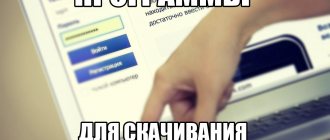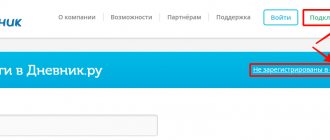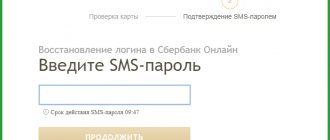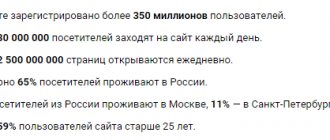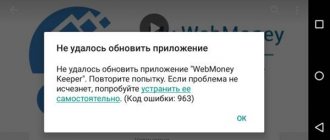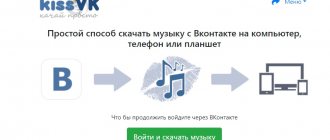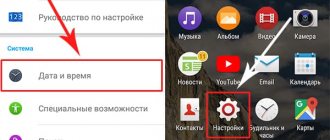VKontakte is currently the most popular social network in Russia. And the number of users using iPhone and iPad mobile devices is growing every day. But due to Apple's policies, VKontate were forced to remove many important functions from their mobile client, such as listening to music in the background and offline modes.
Fortunately, users who had a jailbreak installed could install the VKsettings tweak and enjoy full functionality. But due to the latest delays in jailbreaking iOS 9.2 - iOS 9.3.2, the question of how to listen to VKontakte music in offline and background modes has again become relevant. Fortunately, developer Ilya Kambarov (preciserf0x) has integrated the wonderful VKsettings tweak into the VK client. Next, we will tell you how to install the royal VKontakte client without jailbreak and its advantages.
Supported iOS
- iOS 9.3 – iOS 9.3.5
- iOS 10.0.1 – iOS 10.2.1
- iOS 11 – iOS 11.2.2
Instructions updated
Attention! The VKontakte team periodically closes the ability to listen to music online through third-party clients, so this functionality may not be available in current versions of the royal VK.
How to install the royal VKontakte client
Alas, for iOS 10, 11 this method has become PAID, so if you feel sorry for 225 rubles. move on to the next method. However, this method allows you to use the client for a year, in contrast to the free method, where the period is 7 days.
The installation process of the royal client is extremely simple and will not take you much time, follow these steps:
- Delete the current VKontakte client
- Open the Safari mobile browser on your iPhone
- Go to the website and follow further instructions about purchasing a client https://f0x.pw/
- Tap on the VK icon
- Quickly go to settings and change the date to July 2020
- After installation, change the date back.
- The installation will begin, after which go to Settings -> General -> Profiles and management. device...
- Click on ASTRID MOBILE, OOO and confirm permission
1If the error “Unable to check programs from “iPhone Distribution: ASTRID MOBILE, OOO”” appears, then restart your device and try again.
2After step 6 (returning the date), check your time zone, it must be yours. Otherwise an error will appear.
How to roll back a VK update on an iPhone and install the old version
How to unlock an iPhone - step by step instructions
Some users have the opportunity to return the previous version of the program through the App Store. It’s not a fact that this life hack will suit everyone, but it’s definitely worth trying it in practice. To do this, you need to get rid of the third generation of the VK application on your smartphone. Next, open the App Store application on your smartphone and go to the “Updates” section. There should be a “Purchases” section at the top. In it you need to find VK App from the list that appears in order to install version 2.15.3 back.
Note! The presented method is only relevant if the user has a device with an old version of the software.
With a high degree of probability, the first method may not work. In such a situation, there is no need to despair - it is enough to show your skills as an advanced user. The method given below allows you to restore the old VK application with a 95% probability. It will take no more than ten minutes of free time to complete:
- Download and install the Charles program on your computer. For the convenience of performing all subsequent actions, it is recommended to purchase a version with an English interface.
- Launch the program on your personal computer. Go to the “Grant Priveleges” tab (if you are using OS X), enter the password for the device administrator account.
- The next step requires downloading the old version of the program using iTunes already installed.
- After a successful download, you should go to Charles and find the Structure tab. The “buy” server should appear here.
- Hover the cursor over this inscription, and then call up the dialog box using the right mouse button, find the Enable SSL Proxying section and click on it.
- In iTunes you need to stop downloading.
- Find the application again, opening the page with the current description. Restart the download and then cancel it again.
- Reopen the "buy" dialog to select the buyProduct option.
- By clicking on the Response option with the right mouse button, click on buyProduct, and then select Export. The export location will be the desktop of a personal computer.
- The program interface will ask you to select a format for displaying information. You need to make a choice in favor of XML. Save the result using the Save option.
- Using a text editor, use the ctrl+f combination to find the softwareVersionExternalIdentifiers item. Below the text, a list of application versions will be displayed, ranked from oldest to most recent. Copy the exact version you want to download. After completing this action, you need to close the text editor.
- Go to Charles again, select the buyProduct section and click on Edit in the pop-up window.
- Having selected the Text section, you need to find the line appExtVrsId. To revert to the old version, you need to paste the copied version number into the tag. After completing this action, click on Execute.
- By scrolling down the interface to the Response section, you will see the phrase bundleShortVersionString. The previously selected version of the application is indicated below it.
- Right-click on buyProduct and click on the Breakpoints section.
- Go to iTunes again to refresh the page, click on the download button again.
- A pop-up window should appear in Charles. Using the Edit Request command, select the XML Text option. Below the appExtVrsId line, paste the number copied in step 11. Click Execute again.
- Click Execute again.
- Check download status in iTunes. If everything is done correctly, it will start and end.
- In iTunes, in the “My Apps” section, the download of the old version should finish. To check the reliability of this fact, you need to right-click to display information about the current software version.
- Connect your smartphone to iTunes, and then install the old version of VK on your phone.
- The rollback was completed successfully.
Demonstration of loading the old version of VK
Instructions for free installation of Tsar's VK on iOS 10, 11 using Cydia Impactor
- Download Cydia Impactor from the official website (www.cydiaimpactor.com) (versions available for Windows, Mac and Linux)
- Then we need an IPA file (royal VK), download it here (at the time of updating the article - 2.15.2+VKS_3.8.4)
- Open Cydia Impactor
- Drag the VKApp*.ipa file downloaded in step 2 into this window and click Start.
- The program will then ask you to enter the email and password for your AppleID account. At this step, we recommend using a specially created account that you don’t mind losing in case of unforeseen circumstances.
- Then the installation of the royal VK on your device will begin.
- After successful installation, go to Settings -> General -> Profiles and management. device... find here the profile with the name of your email from step 5 and click trust.
- Congratulations, you have installed royal VK on iOS 10.
Disadvantages of this method
- After 7 days you will have to repeat all previously completed steps
- You do not have the latest version of VK
You can also jailbreak your device and install the VKsettings tweak.
- How to jailbreak iOS 10
- Applications for jailbreaking iOS 10 – iOS 10.3.3
After this, you have a working VKontakte application with all the hidden functions, such as:
- Offline mode
- Option not to read messages
- Hiding typing
- Multi-account
- Smart Post (creating a message on your wall without going online)
- Setting up VK tabs
- Client ID spoofing (iPhone, iPad, Android, Windows Phone, Windows 8 and many others)
- Turn off Safe Video Search
- Playing music with the VK application minimized (in the background)
Description of the old version of VK for iPhone
The latest generation of the official VK application was received ambiguously by users. It turned out to be missing a number of options that were very popular among the community. For example, the old generation is significantly superior to its updated counterpart in terms of functionality. It supports the ability to download music from your own catalog to a smartphone or tablet.
Interface of the old version of VK on iPhone
In addition, users have access to:
- conducting chats;
- sticker exchange;
- gift exchange;
- sending posts in groups;
- checking the latest news from your friends.
The old version of the application is also equipped with a full set of necessary tools, with which users can edit information about their personal page and change privacy settings. Navigation is as simplified as possible; you can use each function thanks to the side menu.
Note! Many users note that they like the old VK for iOS because it has a traditional and most intuitive interface.
How to use VKontakte offline
There is no full-fledged offline mode (invisibility when viewing news, writing messages, etc.) and never will be!
VKontakte has closed access to offline methods of work; now even with the most advanced applications of this kind, when performing certain actions, you will be online for a moment (“I just logged in” and then the countdown will begin from that time)
To prevent other VKontakte users from knowing that you are currently online, you can use the royal VK client.
- To do this, follow the instructions described earlier.
- Open the installed application and scroll down
- Activate the Offline toggle switch
That's all, we hope our instructions helped you install the royal VK client and you can now enjoy all its functions.
Updated
The website from which you could download the VKontakte client has stopped working. The developer reported that he could no longer support its functionality and offered installation for a fee.
Source: https://vk.com/onescript
Don't forget to join our Vkontakte group, Facebook, read us on Twitter and Google+, and subscribe to our weekly newsletter.
Rate this post
[total: 1 rating: 5]
VKontakte updated the VK App for iPhone and returned the iPad version to the App Store - Oftopic on TJ
The VK App for iPhone, last updated on July 18, 2014, has received long-awaited support for iPhone 6 and iPhone 6 Plus screens, as well as the capabilities of the iOS 8 operating system.
In addition, the functionality of stickers has been significantly improved in the program (publication in comments, preview before sending and last used), and an expanded search for users has been added in the left menu.
For the first time, VK App users were able to edit their profile, search for new contacts on Facebook, Twitter and Gmail, add nearby people, pin posts to the wall and view videos uploaded by a user or group, as well as video albums in separate lists.
The iPad version has received many functions related to reading news: it now has the ability to hide individual posts and sources from the feed, display the number of unread posts and quickly jump to them, as well as unsubscribe from new comments on a post, photo or video.
Many little things that have irritated users over the past year have also been fixed: you can now add a caption to reposts, videos from Instagram are played, and the status displays “online from a mobile device” rather than from a desktop one. The full list of changes can be found in the LIVE community.
Applications for iPad and iPhone have completely lost the ability to listen to music. Before the update, in the smartphone version of the program, songs could be played in their entirety only from their audio recordings, but now this function has also disappeared. The VKontakte press secretary explained the current situation by Apple's strict policies and recommended using the mobile version launched from the browser to listen to music.
Users of VKontakte mobile applications on iPhone and iPad will find that the new version does not have a music section. We regret that as a result of Apple's opaque policies, our users will be deprived of music streaming opportunities in mobile applications on this platform, and thousands of artists, groups of composers, DJs and music companies who have uploaded their music to the social network will not be able to bring it to their listeners on VK mobile applications for iOS.
All music functionality of the VKontakte website remains available in the mobile version, which can be used on any type of device.
We are making every effort to restore the music service in future versions of the application. Georgy Lobushkin, press secretary of VKontakte
The VKontakte application for iPad disappeared from the App Store along with the VKontakte 2 program in mid-May 2014. At the Live Event, representatives of the social network promised to return it by the end of August, however, according to them, they could not get approval from Apple moderators. For the same reason, the VK App has not been updated since July 2014, which nevertheless remained in the store all this time.
The previous version of the VK App for iPhone received low ratings from App Store users: most of their complaints were related to the reduced music listening capabilities.
Update at 17:09: As TJ readers reported, you can access your tracks by entering “vk.com/audio” in the search and clicking on the first link.
tjournal.ru