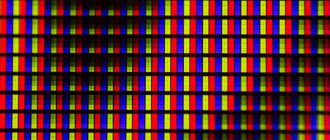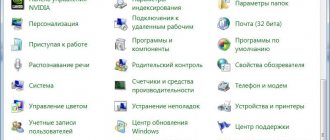27″ WQHD 2560×1440 HDR-10 100% sRGB TB3 DP 1.2 HDMI 2.0a ProArt™
- 27" WQHD (2560 x 1440) display with Thunderbolt 3, DisplayPort 1.2, and HDMI 2.0a and 1.4
- HDR-10 support with maximum brightness up to 400nits
- Factory calibrated for maximum color rendering (DeltaE <2) with 100% sRGB and Rec. 709
- ASUS ProArt™ calibration technology with 14-bit look-up table (LUT) and non-uniformity compensation
- An ergonomic stand for tilting, rotating, and height adjustment, as well as the presence of ASUS Eye Care technology, which eliminates flicker and Low Blue Light, designed to reduce the blue component of the backlight spectrum.
Review and testing of the 27″ ASUS ProArt PA278QV monitor. Professional segment
2020 is a very special year that has forced absolutely everyone to adapt to new trends. In particular, COVID-19 has moved many from an office chair to a home one. The decline in user income also hit the profits of many giants. The field of photography, video and graphics has probably suffered the most. ASUS, without thinking twice, found a way out of the situation in the form of a professional solution in the budget segment. There have been similar attempts before, but never have such products been as in demand as they are now. The ProArt PA278QV monitor is primarily intended for professional users involved in photo and video processing, but at an affordable price tag.
ASUS ProArt PA278QV
The panel is made on an 8-bit IPS matrix without FRC with a diagonal of 27 inches. The frameless display has a WQHD resolution (2560x1440). The monitor claims 100% coverage of sRGB and Rec.709 color spaces. It also talks about factory color calibration (Delta E<2), the accuracy of which is guaranteed by the Calman Verified mark, which, in fact, is what we will check today.
ASUS ProArt PA278QV has a number of exclusive features unique to the ProArt series, such as ProArt Palette and QuickFit. The first is that white balance is adjusted in six coordinates, that is, more flexibly than most competing models. The second is a virtual ruler that can be displayed on the screen to understand how the image in its real size corresponds to a particular format, without printing it on paper.
The stated brightness is 350 cd/m², contrast is 1000:1, dynamic contrast is 100,000,000:1. The panel response time is 5 ms, and the horizontal and vertical viewing angles are 178 degrees. Nothing special here.
| Model | ASUS ProArt PA278QV |
| Products webpage | asus.com |
| Diagonal | 27″ |
| Aspect Ratio | 16:9 |
| Screen resolution | 2560×1440 |
| Matrix type | IPS (8 bit without FRC) |
| Matrix coating | Matte |
| Color gamut | 100% sRGB / 100% Rec.709 |
| HDR support | Absent |
| Backlight type | W-LED |
| Response time, ms | 2 (GTG) |
| Vertical frequency, Hz | 75 (Adaptive-Sync) |
| Maximum brightness, cd/m² | 350 |
| Static Contrast | 1000:1 |
| Number of displayed colors, million | 16,7 |
| Maximum viewing angles | 178/178 |
| Video inputs | DisplayPort 1.2, mini-DisplayPort, DVI-D and HDMI 1.4 |
| Additional Interfaces | USB3.0 Type-A x4 |
| Screen adjustability | Tilt: +35°~-5° Horizontal swivel: +90°~-90° Vertical swivel: 0°~+90° Height adjustment: 0~150mm |
| VESA mount, mm | 100×100 |
| Dimensions (including stand), mm | 615 x (382–532) x 226 |
| Weight, kg | 10 |
| Price | 12699 UAH |
As for the pricing policy and availability, at the time of writing, it was possible to purchase ASUS ProArt PA278QV for 12,699 UAH, which is much more than the recommended $300 or the cost on Western Internet sites.
Delivery set and energy consumption
The ASUS ProArt PA278QV package includes everything you need to quickly connect a monitor. In addition to the device, inside the package the owner will find:
- power cable;
- HDMI cable;
- Display Port cable version 1.2;
- USB3.0 Type-B cable for connecting a USB hub in the monitor;
- operating instructions;
- factory calibration report.
Maximum power consumption ranges from 14 W at a brightness of 120 cd/m² to 29 W at a maximum brightness of 400 cd/m².
Appearance and ergonomics
To separate its new product from competitors externally, ASUS decided to use a strict, discreet design, in some places similar to ROG solutions. The width of the edging on the side and top edges of the ProArt PA278QV screen is about 1 cm, on the bottom - 1.5 cm. The edges of the matrix are covered with a thin plastic frame 4 mm thick. On the bottom plastic edge there is a ruler scale. The controls are represented by six mechanical keys on the front side.
The stand is made of heavy aluminum alloy, which has a fine texture of diagonal lines, which gives it a special elegant appearance.
The back of the ASUS ProArt PA278QV is made of textured matte black plastic. The manufacturer’s logo is engraved at the top, and the logo of the ProArt series itself is applied to the leg.
The case is made well and has no backlash. The leg is made of a combination of silver metal and black plastic.
To use the VESA mount, you will have to place the monitor face down on a soft cloth and press the lock release button on the bottom side of the monitor exactly under the foot. Of course, all these points are illustrated in the instructions.
There is a system of ventilation holes near the leg attachment point. Considering that the ASUS ProArt PA278QV uses an internal power supply, this is very useful; you definitely won’t have to worry about possible overheating of the matrix during long work sessions.
The hinge of the leg has received improved ergonomic functionality, thanks to which the monitor can not only be rotated 90 degrees, but also set to a 35-degree tilt when rotated.
There is also a rail in the leg, thanks to which we can adjust the height of the screen within 0–150 mm, which is slightly larger than that of the ROG gaming series.
The hinge and the rail are tight, so you don’t have to worry about the screen spontaneously moving.
The set of connection interfaces is assembled on the right side of the case and consists of a number of DisplayPort 1.2, mini-DisplayPort, DVI-D and HDMI 1.4 ports. There is also an audio input and output connector. There are also four USB 3.0 ports. Very convenient for connecting a calibrator, flash drive or card reader. The ability to rotate the screen into portrait mode greatly simplifies the procedure for connecting and laying cables.
To expand multimedia capabilities, ASUS ProArt PA278QV is equipped with a pair of speakers with a total power of 4 W. Their sound quality is comparable to the acoustics used in mid-budget office laptop models. In other words, the volume reserve will be enough to cope with basic everyday tasks, but nothing more.
Any lighting elements are suitable.
Menu and controls
The hero of today's review is controlled using six mechanical buttons, one of which is responsible for turning on the device. It won’t take long to get used to the classic method of setting up a monitor; everything is extremely simple. The product menu is also not overloaded with unnecessary elements and contains only the necessary settings.
The first item – ProArt Preset, as you might guess from the name, contains presets or color rendering scenarios. At the very bottom of the list, the user can make two of his own presets.
The next menu allows you to adjust the level of blue light (the same one that causes your eyes to get tired when working for a long time). The downside of this mode is color distortion, so the maximum thing this setting will be useful for is reading or Internet surfing.
ProArt Palette contains all the most important settings: six-axis adjustment of white balance (RGB + CMY), contrast, black level, color temperature, gamma and much more that a professional calibrator may need.
The Image menu contains settings for ASCR dynamic contrast technologies, Trace Free matrix overclocking (to be honest, I don’t understand the existence of this function in a professional monitor) and a number of additional settings, such as Sharpness and VividPixel (improving image sharpness and color saturation).
The Sound item contains sound settings. Nothing special here.
The Input Select menu traditionally contains selection of the video input source.
Rounding out the list is System Setup, where you can choose the menu language, enable the ability to charge devices via USB, or enable adaptive sync. In the case of our model, its operating range is 46–75 Hz.
Also in this section there is a very useful submenu - QuickFit. Thanks to it, you can activate the on-screen ruler, grid, or image formatting assistant.
Professional PA27AC HDR Monitor
Extreme clarity, superior contrast
ASUS ProArt™ PA27AC is the world's first 27" HDR400 professional monitor with Thunderbolt™ 3. It features a WQHD IPS panel with 4-side frameless design and a wide 100% sRGB color gamut. Up to 400 nits of brightness and HDR-10 provide a realistic picture. PA27AC monitors feature: USB-C Thunderbolt™ 3 ports, support data transfer speeds up to 40 Gbps, DisplayPort, and also support 45 W power. Advanced ProArt™ calibration technology and factory calibration to ensure color accuracy (ΔE <2). Licensed under Windows and Mac OS, the PA27AC is ideal for graphic designers, photographers or anyone looking for high color accuracy.
In progress
The ASUS PA27AC uses an 8-bit IPS panel with a diagonal of 27 inches, an aspect ratio of 16:9 and a resolution of 2560x1440 pixels (dot size is 0.2335 mm, pixel density is ~109 PPI). The monitor supports only standard color gamut - 100% coverage of the sRGB space is claimed.
The maximum screen refresh rate is 75 Hz (when connected via DisplayPort and Thunderbolt 3; via HDMI - standard 60 Hz). It is somewhat unclear why the gaming function is in the professional model, but, nevertheless, the ASUS PA27AC supports AMD FreeSync adaptive frequency technology (only at the DisplayPort input), however, only in a narrow range - 48-60 Hz.
The stated response time is 5 ms (GtG), this value is achieved only at the maximum level of matrix overdrive; it is activated in the menu item “Image – TraceFree”, has 5 overclocking values (from 00 to 100 in steps of 20, at zero level there is no overclocking). There is no particular difference in blur in dynamic scenes between the first two values, and even at 60 they decrease quite slightly; At the same acceleration value, artifacts begin to appear in the form of barely noticeable trails trailing behind moving objects. As you increase the overdrive to 80 and 100, the artifacts increase significantly, but the clarity in the dynamics increases slightly - so we would recommend setting this parameter to 40, with a maximum of 60.
Response time test (TraceFree=00,40,60,80,100):
This model uses a semi-matte screen coating - it does not glare when the user is typically positioned behind the monitor, but when tilted to the side, it gradually “turns” into a glossy one. Thanks to this solution, the crystalline effect is practically invisible and appears only in a macro photograph.
The viewing angles are very good; with a strong deviation to the side, the brightness is noticeably reduced and the contrast is slightly less noticeable, plus the image becomes a little cooler, but no other color distortions occur.
The backlight uniformity is very good: in a dark room at maximum brightness, the black color on the screen looks like a “smooth” dark gray background, without noticeable light or dark spots.
The glow effect is typical for IPS: when viewed from above, a moderate glow appears on a black background (purple-silver or brown, depending on the viewing angle). In real operating conditions, this feature does not manifest itself in any way and does not distort the image.
PWM is not used to adjust the brightness; therefore, this monitor has no backlight flickering even at the minimum value; so with a moderate brightness level and the blue light filter turned on, even users with sensitive eyes can work on this monitor for a long time without experiencing any discomfort.
The minimum screen brightness turns out to be about 45 cd/m² - this is a fairly low level; at this brightness, you can work comfortably at the monitor even in a dimly lit room. The maximum brightness in normal mode (the average value based on the results of measurements at 35 points) was 310 cd/m², while the difference between the most and least bright zones was very large, ~70 cd/m², the contrast was at the level of 850:1.
You can “smooth out” differences in brightness by compensating for backlight unevenness - after enabling this parameter, the overall brightness is reduced to ~280 cd/m² (the contrast also decreases to ~790:1), and the difference between the brightest and darkest zones is reduced to ~35 cd/m² (which, however, is also quite a lot for this mode).
In addition, this monitor supports HDR mode (apparently, this means compliance with the specifications of the basic DisplayHDR 400 standard), in which the peak brightness of the screen rises to 400 cd/m².
Depending on the selected video mode in the Splendid menu, certain image settings may be blocked - the maximum number of them (with the exception of compensation for backlight unevenness) is available in the “Dark Room” mode, although the maximum brightness is lowered in it. In the “Standard” mode, the monitor demonstrates its maximum color gamut, which turns out to be slightly larger than sRGB, the gamma value (with the default setting in the monitor settings) was 2.16, which is very close to the standard 2.2, the color temperature was also close to 6500K.
Each monitor is factory calibrated for sRGB mode, after which deltaE does not exceed two. When switching to this mode in the settings, all image adjustments are disabled, including brightness (which is set at 150 cd/m²). The measurement results confirm the declared accuracy of color rendering and the exact correspondence of the color gamut to this space.
4.5
ITC.UA rating
Pros: High image quality; factory calibration of sRGB mode; compensation for illumination unevenness; a large number of interfaces; convenient stand with all possible adjustments; nice design
Cons: Maximum brightness in HDR mode could be higher; standard color gamut
Conclusion: Asus ProArt PA27AC is a fairly versatile monitor that is equally suitable for work, including photos and videos, and for leisure – movies and games. Among the advantages, first of all, it is worth noting the high-quality image and nice design; the disadvantages are the rather high cost and the lack of an extended color gamut.
Specifications
| ASUS PA27AC (90LM02N0-B01370) 19,299 − 25,461 UAH Compare prices | |
| Type | LCD monitor |
| Screen diagonal, inches | 27 |
| LCD matrix type | IPS |
| Image format | 16:9 |
| Resolution, pixels | 2560×1440 |
| Dot pitch, mm | 0.23 |
| Reaction time, ms | 5 |
| Viewing angle, horizontal/vertical | 178/178 |
| Backlight system type | LED |
| Maximum brightness, cd/m2 | 400 |
| Contrast (dynamic contrast) | 1000:1 (100,000,000:1) |
| Screen coating | anti-glare |
| Curved screen | — |
| Update rate, Hz | up to 60 |
| DisplayPort | + |
| HDMI | + (3x) |
| Thunderbolt | + (2x) Thunderbolt 3.0 |
| DVI | — |
| VGA (D-sub) | — |
| MHL function | — |
| Analog and other video inputs | — |
| Multimedia | — |
| USB hub | + (3x USB) |
| TV tuner | — |
| Height adjustment of the stand (adjustment range, mm) | + (120) |
| Power consumption, W | + |
| Dimensions, mm | 614 x 506 x 221 |
| Weight, kg | 8.5 |
| VESA mount support | + |
| Notes | frameless design, swivel mount, HDR support |
Enjoy the true beauty of your paintings
Achieving 100% coverage of the sRGB color gamut, ProArt PA27AC produces richer, more vibrant colors, ensuring your photos look true to life.
QuickFit virtual scale
Save time and work with ASUS QuickFit Virtual Scale. It provides you with an on-screen grid so you can align and preview documents at their actual dimensions before printing. There's also an intuitive 5-way navigation joystick, so you can easily switch settings using the on-screen menu.