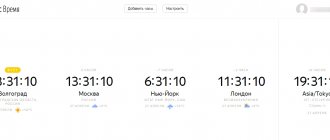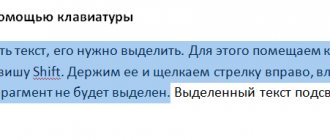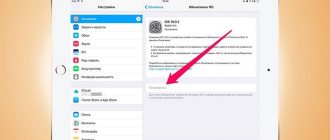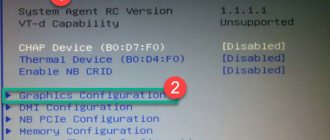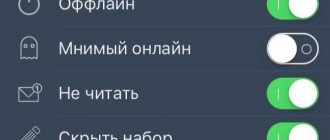Operating systems iOS
05.07.20191080
Before thinking about how to upload your photos or, the user should take care of ensuring the main function of the device: the ability to make voice calls and send text messages. Both are impossible without installing a SIM card in the iPhone - not only an Apple specialist, but also the owner of the phone can insert it correctly into the slot. Let’s try to figure out how to insert a SIM card into an iPhone or change an existing one.
Preparing for the first launch of iPhone
Immediately after purchase, you should remove the phone from the box and inspect it. First of all, you need to pay attention to the equipment, which will always be the same if the phone was legally purchased from official dealers. The box should contain:
- smartphone in protective polyethylene form;
- Charger;
- USB cable for media synchronization;
- needle to open the slot;
- original Apple Airpods headphones;
- headphone adapter;
- decorative details (optional).
Also inspect the device for external controls. For example, the screen lock button on iPhones 5 and 5s is on the top, while on the 6 and 7 it is located on the right side of the phone. On the left are volume control keys and a quick switch to silent mode button. The main way to control the device is the central button, located at the bottom of the front side of the smartphone.
Different models have different types of headphone inputs. The 5, 6 and SE models have a standard 3.5mm input, while the iPhone 7 and all subsequent models connect to the headphones via the charging jack. You can use ordinary headphones left over from old models only if you have an original adapter from the manufacturer.
Possible problems
Sometimes after installation the SIM card may not be detected in the phone . The reasons for this behavior are quite varied, but in general they come down to two main ones - improper installation or breakdown.
Incorrect installation
The most common option is incorrect insertion of the card into the slot. A similar problem can be caused by a situation where the card is installed on the wrong side , i.e. contacts are not down, but up. In this case, just change its location and most often everything will work.
Technical difficulites
Breakdowns also happen, in which case any SIM will not be recognized by the iPhone. In such a situation, it is best to contact a service center to localize the problem and repair it.
Other faults
There is also a possibility that has expired . This can only be clarified at the operator’s office. However, you can check by installing another SIM in your iPhone.
SIM failures are also possible . After several years of use, especially if they are often removed from phones, they may become unusable. You can check this using the method described above. However, you can replace and restore the number at any operator’s office.
What size do you need?
Standard large SIM cards (rarely used in modern smartphones) are suitable only for first generation 3G and 3Gs models. Owners of second generation iPhones (4 and 4s) can use a micro sim. All subsequent models use a nano-SIM - the smallest of all existing ones. Its dimensions:
- length – 12.3 mm;
- width – 8.8 mm;
- thickness – 0.67 mm.
It is best to obtain SIM cards of the required size from the official center of the mobile operator, so as not to unknowingly damage the chip in an attempt to do it yourself. Perhaps this is only for receiving a micro-SIM. Nano-SIM is a different type of SIM in which the chip itself is smaller, so even if you completely cut off the plastic part, you won’t be able to insert it into the iPhone. Although there are craftsmen online who managed to cut a standard SIM card with scissors or a special stapler. It is not recommended to repeat their experience if you are unsure of your abilities.
Cards of the required size are issued on the same day without changing the number. Depending on your mobile operator, a replacement fee may apply.
Where is the SIM connector located?
In different versions of iPhones, the place for the SIM card is located on different parts of the device. In outdated models - with indexes 2G, 3G, 3GS - the connector is located on the upper end of the smartphone near the lock button.
The next generation iPhones - 4, 4S, 5, 5S - received a change that affected the location of the SIM card tray. It “migrated” to the side of the device, but remained as before next to the power and lock button.
Another interesting article for you: How to quickly delete all contacts from iPhone at once
On the new models - SE, 6, 6S, 7, 8, 10, X - the placement of the SIM card tray remains the same, despite the increased dimensions. The slot is located on the same side end, just below the screen lock key.
SIM card size for iPhone
An important point is the size of the SIM card, which is individual for iPhone lines. There are three types in total: standard, Micro- and Nano-SIM. They all differ in the size of the plastic card and the size of the chip:
- The standard card is suitable for early iPhone models up to 3GS.
- Micro-SIM is compatible with devices up to 5S inclusive.
- Nano-SIM is used for smartphones from the 6th model and higher.
When you purchase a new SIM card, it already has die cuts on it, making it easy to modify to the desired size. If you plan to keep the old SIM card, it is better to contact a specialist at a communication store, where the card will be cut with a special knife.
Another interesting article for you: How to find out and where to see iPhone IMEI
How to open the SIM card tray on iPhone
Users of smartphones and regular push-button phones are accustomed to the SIM card being located under the battery, but even the design of the iPhone is different. The SIM card here is inserted into a slot in the middle of one of the edges.
Apple's main priority is protecting the device and user data. The design of the smartphone protects it from any malicious attempts to steal user data and compromise the integrity of the device.
It is this method of fixing the SIM card, different from other smartphones, that protects it from unwanted penetration, and only the owner can do this. This also minimizes the likelihood of losing the SIM card even if the phone falls or receives mechanical damage.
Only in iPhone 3G and 3Gsm the slot for inserting a card is located at the top of the phone. At the same time, the iPhone 4 CDMA does not have a slot for installing a SIM card at all.
It is important to use only the SIM card tray that comes with the phone, since this part differs in different models, and trying to use the tray from the five to the seven can damage the device.
Interestingly, the new iPhone XS plans to use eSim, a new type that is a small chip (smaller than a nano-SIM) that is built into the device. It will save users from having to open the slot, and will also allow them to use another number without replacing the SIM card. The main catch is that the function is supported by the cellular operator.
Where to insert a SIM card into an iPhone
To insert a card, you first need to find the place where to install it!
In iPhone 5S
- This is the right side panel.
In older iPhones
, the slot is located on top, not far from the
“turn on”
.
But not everything is as simple as it might seem at first glance. First problem
is how to open this slot.
To do this, we will need a special key/paperclip, which should come with our smartphones, but, unfortunately, some iPhone 5S simply do not have this paperclip/key!
For example, my iPhone 5S from the USA did not have it included, and accordingly, for a beginner who has never used an Apple device, it becomes more difficult to understand the process of installing a SIM card since the necessary parts/tools to open the cell are missing.
Second problem
, arises with the size of the sim itself.
In the latest generation devices, for example the iPhone 5S, this is a nano sim
, it is almost 3 times smaller than regular cards.
But don’t be upset right away, all these problems can be quickly resolved.
How to put a SIM card in an iPhone
To access the slide on which the card is installed, use the special opening key located in the thick envelope.
Opening the slot
If there is no device, there is no need to panic; you can use a straightened ordinary paper clip or any other thin and long object, such as a needle, as a key. Don't be afraid of damaging your phone; if you act carefully, nothing will happen to it.
You should be wary of using fragile elements; they may remain inside the device, after which you cannot do without the help of a specialist to remove them. Try not to scratch the side of the smartphone.
The key for any model will fit all others. Therefore, even if the phone is broken, lost, stolen, etc., but you do not plan to stop using Apple smartphones in the future, you should not get rid of the key.
The paperclip is inserted into the hole without any effort; it just needs to be pushed in a little without tension. Be careful not to damage the tray.
It’s easy to open the slot and take it out from the inside of the slide, but if independent attempts do not yield results, you can contact the mobile operator’s showroom or the official Apple Store in your locality.
Installing a SIM card
After removing the tray from its slot, place it on a flat, horizontal surface for ease of installation. Please note that on iPhones the SIM card slot can be completely removed from the device, which means that when inserting it back you need to be careful so that the slide does not fall out or get lost.
Each SIM card has notches on one of the corners, which you need to navigate during installation. The notch in the slot will prevent the card from being installed incorrectly. The contacts (chip) should face down. You can return the tray to its original place in only one position; carefully push it in until it stops.
Turn on the smartphone
Then immediately hold down the power button to turn on the device. Although it is not necessary to turn off your iPhone to perform the procedure, it will be more convenient to do this with the device turned on. Usually the network is detected automatically, only in rare cases it is necessary to additionally activate the SIM card.
Interestingly, in the iPhone XS Max model, released specifically for the Chinese market, the slot is designed for 2 nano SIM cards at once.
Card removal process
To remove a SIM card from an iPhone 5S, you must first remove the slot. After this, Nano-Sim is carefully removed from the special hole. It is important to return the slot to its place after completing the procedure, making sure that it is pushed in as far as possible (otherwise the part may fall out of the phone).
Removal safety
You need to remove the card from the iPhone carefully so as not to break the phone. The slot is a fragile part, failure to follow the rules can lead to its breakage.
The covers are first removed. If you do not do this, the person will not have access to the connector. Some experts recommend turning off the gadget first (manipulations, however, are also possible with the device turned on - many people find this option more convenient, since it will be immediately obvious if the SIM card was installed incorrectly). It is better to use a special key. If it is, you should not use other items.
It is important to immediately carry out the entire procedure from beginning to end, since otherwise the slot, which is completely separated from the smartphone, may be lost.
Folk way
If you urgently need to remove the SIM from the iPhone, but you don’t have the key, you can use a paperclip. It will have to be bent first. It is strictly forbidden to use needles, since they can easily damage the system responsible for fixing the part. It is important to act carefully.
If the SIM card is stuck
Sometimes the card can get stuck in the gadget, which makes it difficult to remove it; This happens especially often with old, used phones. It is not necessary to contact the service center; A person is often able to independently remove a stuck SIM card.
To do this you will need a thin object: a knife or a folder for papers. You need to place the device in the gap between the case and the slot. Then, while slightly pressing the slot closer to the screen, you need to pull the film in a slow, smooth motion. In this case, most often the part can be removed from the iPhone 5.
What should I do if the kit does not include a paperclip to open the tray?
If the phone was purchased immediately without a part included, you can contact the service center with a complaint. In cases where the part was lost during operation, you can purchase a new key. You can do without it. To remove the slot from the side panel, paper clips are most often used. Some owners of Apple equipment prefer thin needles, but it is not recommended to use them, since this method is less safe for the phone.
It is forbidden to remove the card from the iPhone 5 with a brittle tool: the metal tip may break off and remain inside. In such cases, you will have to contact the service to repair the damaged gadget.
How to remove a SIM card from an iPhone if it is stuck inside?
You can most often remove a stuck SIM card using a thin knife or folder film.
If the SIM card container does not move at all
In cases where such methods turned out to be insufficiently effective, and it was not possible to remove the worn-out slot, you may need to contact a service center. Specialists will be able to get a SIM, but they will have to pay money for it.
Possible problems with reading SIM and ways to solve them
The SIM card does not always work correctly, even after successfully opening the device. In rare cases, users may encounter problems. To solve them, it is first necessary to determine the cause.
In some cases, to activate the SIM card, you will have to connect to the Internet via a wireless connection (Wi-Fi). If this is not possible, you can also connect your phone to i-Tunes using the included cable. The program automatically activates the card.
If everything worked, the screen will display the name of the cellular network and signal strength. If even after this the screen shows that “Network not detected,” it means that there are technical problems or the SIM card was inserted incorrectly.
Incorrect installation
Problems can arise if the SIM card tray is in the wrong position - skewed to the right or left. Or the card was inserted incorrectly. You will need to open the slot again.
If the problem arose due to unevenly installed slides, it will be enough to pull them out and insert them back, carefully locking them in the correct position.
When the SIM card is facing the wrong way (with the metal chip facing up or the notch on one of the corners does not match the shape of the slot), it will be enough to place the SIM card in the correct position.
If you cut the chip yourself, you may encounter the fact that there will be no serifs on it and you will get confused about which side it will be easy to install. To avoid this, make notes on the SIM card yourself, for example, using a marker.
Installing a SIM card
So, how to insert a SIM card into an iPhone? In the box, the phone always comes with a paperclip (it is also called (iScrepka), with which the tray is opened. This paperclip can be noticed by something else: a pin, a needle, nail scissors, even a toothpick. But this can simply damage the tray. It is located with right side (on the side of the phone).
We take our paperclip, insert it into the hole of the tray (a very small hole), press down a little, after which the tray will come out a few millimeters. Then simply remove it completely with your hands.
When you have the tray in your hands, place the SIM card in it. It is important that it is placed with the chip facing down, otherwise the card will not work. Although the tray is designed in such a way that it is impossible to insert a card in any other way, some users manage to do it.
Now we insert the tray with the SIM card back into the slot and press it down a little.
Installation process
The general algorithm is shown using the example of the Apple iPhone 5S, but is also relevant for newer models):
- We take the device out of the case.
- We take out the SIM card connector key from the envelope - it has a large oval eye and is similar to a paper clip.
- We find the SIM slot on the right side panel of the iPhone or the top edge (the outline and lock cylinder are clearly visible).
- We insert the key into the hole, press lightly - access is open. On most devices, the holder with the SIM card pops out of the connector on its own. On used phones, the slide may be difficult to move due to wear or contamination.
- We take out the slot and place it on a flat surface. The SIM card is simply inserted into the slot from above. Please note that it is placed on top and not below. Make sure that the position of the SIM card matches the hole in the tray.
- you need to place the card in your smartphone. It’s more convenient to do this this way: turn the phone with the right side towards you and hold it with one hand in this position. With your other hand, insert the mount with the SIM installed in the working position, simultaneously holding the card with your index finger.
- We insert the slides into the hole, push them all the way so that they do not stick out from the body. Installation completed.
Important. In Apple gadgets, the subscriber module mount is completely removed from the device. Therefore, be prepared that it may fall out of the case. Another important point: the correct position of the SIM card has no technological markers, except for matching the contour, i.e. There are no additional latches or fasteners.
All the described manipulations are easier to carry out with the gadget turned on. If the device does not have a SIM card, then the diagnostic message “SIM card not inserted” will be displayed on the notification screen, and the network indicator will be absent (instead, the message “No network” will appear).
If all the above manipulations are performed correctly, then after a minute the message will disappear, and the name of the cellular operator and a signal strength indicator will appear on the display.