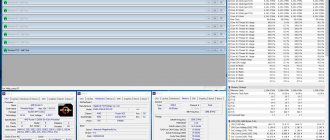Control
Meizu smartphones have had and still have the mTouch touch button, which without undue modesty can be called the ideal way to control an Android smartphone. No manufacturer has come up with anything more convenient. The exception is the Huawei P10, but this experience definitely cannot be called successful.
Classic mTouch button
For an unknown reason, Meizu decided to abandon the branded button, replacing it with an on-screen mBack. Now the control occurs as follows:
- pressed once - went back a step
- pressed with force - went to the main screen (yes, the screen in this and only in this place is sensitive to touch force)
- pressed hard and held - the smartphone locked
So far so good! You get used to the controls quickly and it’s really convenient! And by the way, this is the first time in my memory that any manufacturer has implemented the Force Touch function in the lower price segment. M6s is a pioneer here.
However, how to switch to multitasking mode? It's hard to figure it out without a hint.
You need to swipe your finger sideways along the touch strip at the bottom of the screen. This is how we switch between open utilities. This is not very convenient, because I regularly either over-pressed the key and the smartphone was blocked, or the gesture was simply not recognized.
In addition, there is inertia when scrolling through open windows, so getting to the desired application is difficult - you need to move your finger very carefully. This is extremely inconvenient when you control your smartphone on the go. Especially in winter, wearing a glove, when it’s snowing and there are a ton of other distractions.
However, how can I close all applications hanging in the background at once? It turns out that you need to swipe up from the bottom edge of the screen and only then the multitasking menu opens.
You can get used to all this and over time it may seem that the controls are even convenient. However, there is a huge empty space allocated for the mBack virtual key. This space is not used in any way and eats away the useful screen area. What prevented the developer from being smart and putting the sensor on the chin - I don’t know.
Fingerprint's scanner
The second feature is the location of the fingerprint sensor. It is placed directly on the side end of the device. And we must admit that this is an original, and most importantly, very convenient place.
It doesn’t matter whether you are left-handed or right-handed, when you take the smartphone in your hand, your finger always fits clearly on the scanner and the smartphone immediately unlocks.
It's even more convenient than an under-screen sensor.
Display
This is the first device from Meizu with an 18:9 screen. Of course, the new proportions are a great idea. The trend was set by the LG G6 and Samsung Galaxy S8, and all other manufacturers immediately picked it up.
However, in the case of Meizu M6s there are nuances. The first concerns resolution. For a 5.7-inch diagonal, 1440 x 720 resolution is not enough. The pixel density is only 282 ppi, which means that pixelation is noticeable to the naked eye.
In addition, the dim picture, poor color rendition, and lack of brightness are very confusing. And this despite the fact that there is a completely ordinary IPS matrix. This time, the developers didn’t bother at all with setting the display colors of the Meizu M6s display. “Thank you” to them for this.
Below we compare the screens of Huawei P smart (top or left) and our hero (bottom or right).
In addition, the display does not respond well to touch. In many menu items (in the camera in particular), in order to perform an action, you need to press your finger firmly against the touch surface. Otherwise, the touch will either not be recognized or will miss the desired button. For some reason, there are no such problems when typing on the Gboard keyboard, but this pain is present in the camera and other places in the system.
There are also positives. For example, the M6s boasts an excellent oleophobic coating. Almost flagship.
And by the way, the kit does not include either a silicone case or a film for the screen. Keep this in mind.
Meizu M6S design
The changes in the design of the Meizu M6S are especially noticeable when you look at the front panel and side edges. The display now occupies 76.33% of the total area, which clearly shows the reduction of frames around its perimeter. At the same time, it received rounded edges and a newfangled aspect ratio of 18:9. Now it is increasingly found in the budget segment, and what can we say about flagships, in them it should already become standard, because on such a screen it is much more pleasant to work with content. The lower chin has noticeably decreased in size and does not contain any functional elements. If you expected to see a “Home” button with a fingerprint sensor built into it, then you will be disappointed.
The space above the display is occupied by a speaker, a front camera, an event light indicator and a standard set of sensors.
Another change that immediately catches your eye is the location of the keys on the side faces. A cutout has appeared on the right, into which an oblong-shaped fingerprint scanner is built. Now, with its design, the Meizu M6S is very reminiscent of Sony smartphones, where a similar solution has been used for quite a long time, only there it is integrated into the “Home” key. Whether this location is convenient, everyone must decide for themselves, but I like this approach; the scanner clearly falls under the thumb when you hold the phone in your hands. Another thing is the location of the power button, which is too high, which is why you have to reach for it. On the other hand, you are unlikely to use it, because a fingerprint scanner performs a similar function.
On the left there is a tray in which you can install two SIM cards or one paired with microSD, and just below there is a volume rocker. It seems to me that the location was chosen well.
The top edge is occupied only by the hole for an additional microphone.
Meizu M6s mblu S6 review showed that on the bottom there is a main microphone, a multimedia speaker, a 3.5 mm headset jack and a microUSB port, which you no longer want to see even in 2018 state-priced phones.
The Meizu M6S pro review shows that the back side is made of metal, which gives off a pleasant coolness. They did an excellent job on the ergonomics of the case - all the edges are rounded, thanks to which the smartphone fits well in the hand and does not slip. At the back there are two plastic inserts for wireless modules. The camera lens is standard; the manufacturer did not chase fashion trends, focusing on quality. In addition to it, there is a two-section flash that helps with night photography. There are several color options for the Meizu M6S case on sale - gray, black, blue and gold.
Specifications Meizu M6s
- Samsung Exynos 7872 processor (2 high-performance Cortex A73 cores with a frequency of 2 GHz, 4 regular Cortex A53 cores - 1.6 GHz, 14 nm)
- Mali-G71 graphics
- RAM 3 GB LPDDR3 (free after reboot 1.48 GB)
- flash memory 32 GB (user accessible 23.02 GB) or 64 GB eMMC 5.1
- Memory expansion supported (Micro SD shares slot with two Nano SIM cards)
- 5.7-inch IPS screen with a resolution of 1440 x 720 pixels (density 282 ppi, brightness 450 cd/m2, contrast 1000:1)
- front camera 8 MP (f/2.0, 4 lenses per lens)
- rear camera 16 MP (f/2.0, 5-element lens, Full HD video recording without stabilization)
- battery 3,000 mAh (fast charging mCharge)
- OS Android 7.0
- Flyme 6.3 shell
- sensors: accelerometer, gyroscope, light and proximity sensors, fingerprint scanner, digital compass
- Connectors: Micro USB (OTG works), audio output in place
- Dimensions: 152 x 72.5 x 8 mm
- weight 160 g
- colors: black, gold, silver and blue
Wireless capabilities:
- 2G, 3G, 4G (LTE Cat. 7 and Cat. 13, bands: 1, 3, 5, 7, 8, 20, 40 - version for Russia)
- SIM card support
- Wi-Fi (802.11 a/b/g/n, Dual Band), Bluetooth 4.2
- Navigation: GPS, Glonass, Beidou
The Samsung Exynos 7872 processor is a new product and the chipset was not used anywhere before the Meizu M6s. In terms of performance, it can be compared with the very popular Qualcomm Snapdragon 625. However, in synthetic tests, the new “stone” still outperforms the “old man” who is resting on his laurels.
On the other hand, the “dragon” side supports 4K video recording, which our chipset cannot do.
One strange thing. The specifications for the Exynos 7872 state that it supports Bluetooth 5.0, but in reality we only have version 4.2 (relevant for the Chinese version or Meilan S6, as it is called there).
Review of Android smartphone Meizu M6s: following fashion
Table of contents
- Introduction
- Specifications
- Packaging and equipment
- Appearance and design
- Display
- Hardware platform and performance
- Software and firmware
- Multimedia
- Wireless Interfaces and Communications
- File system
- Battery life
- Camera
- Comparison with competitors
- Conclusion
- Additional photos
Introduction
We are very familiar with ]Meizu[/anchor] smartphones and do not miss the opportunity to tell our readers about them.
Fortunately, almost all new products are tested by the Overclockers.ru laboratory among the first. Among the latest models reviewed, we can recall the potential bestseller Meizu M6, a couple of flagships - Meizu Pro 7 Plus and Meizu Pro 7, as well as the budget Meizu M5c.
Today we will talk about this year’s new product, positioned in the mid-price segment - the first smartphone with an “elongated” display (18:9) in the company’s arsenal. Moreover, the screen aspect ratio is not the only parameter that attracts attention to the Meizu M6s.
In addition to using the Samsung Exynos 7872 hardware platform, the hero of the review was distinguished by the absence of a mechanical mTouch key, which the manufacturer was so proud of. We will find out how such innovations affected the smartphone and answer the question whether it is worth waiting for the start of sales.
announcements and advertising
2080 Super Gigabyte Gaming OC for 60 rubles.
Compeo.ru - the right comp store without any tricks
RTX 2060 becomes cheaper before the arrival of 3xxx
Ryzen 4000
series included in computers already in Citylink
The price of MSI RTX 2070 has collapsed after the announcement of RTX 3xxx
Core i9 10 series is half the price of the same 9 series
The price of memory has been halved in Regard - it’s more expensive everywhere
Technical characteristics of Meizu M6s
| Device type | Smartphone |
| Model | Meizu M6S |
| CPU | Samsung Exynos 7872, 2 x 2.0 GHz + 4 x 1.6 GHz |
| Video processor | Mali-G71 |
| operating system | Android 7.0 + Flyme OS 6 |
| Memory, GB | 3 RAM; 32 ROM |
| Screen | 5.7″ IPS, 1440 x 720 |
| Cameras, Mpix | 16.0 + 8.0 |
| Net | GSM; WCDMA; LTE |
| Number of SIM cards, pcs. | 2 |
| MicroSD support | Yes (instead of the second SIM) |
| Wireless interfaces | Wi-Fi; Bluetooth |
| GPS/aGPS/GLONASS | Yes Yes Yes |
| Battery, mAh | 3 000 |
| Dimensions, mm | 152.0 x 72.5 x 8.0 |
| Weight, g | 160 |
| price, rub. | ~15 000* |
*Preliminary cost.
Despite the fact that the characteristics are not amazing, there are some interesting moments. As mentioned, it has a mid-range Samsung processor and the price seems reasonable. Moreover, this is the first Meizu smartphone with an 18:9 display. Let's see how Meizu sees the development of its models in accordance with modern trends.
Packaging and equipment Meizu M6s
The model is new, but the box remains the same. No, of course, the model index on the lid has changed, but the conceptual packaging has not changed. It's still the same white cardboard, of good quality. There are also no complaints about the assembly.
The front side shows the model of the device. The manufacturer's logo is printed on the ends of the lid.
On the reverse side there is a sticker with identification information of a specific instance, as well as the main technical characteristics of the model.
Inside we are immediately greeted by the smartphone itself. The surface of the display is protected by transport film. The device itself is fixed on a special stand.
Below is the standard delivery package, packed in separate boxes.
The package includes:
- Power adapter;
- USB to microUSB cable;
- A paperclip key for removing the SIM card tray;
- Documentation.
The packaging remains standard for all Meizu smartphones from this line. However, this cannot be said that this is bad or creates any difficulties. The packaging is high quality and performs its function perfectly. Yes, and it’s impossible to call it old-fashioned.
Performance and software
At high graphics settings in the same "Tanks" you shouldn't expect a stable frame rate: performance jumps from 20 to 60 FPS. Therefore, the smartphone is suitable for games, but only at medium settings.
In synthetic tests the situation is quite cheerful. The only thing that let us down was the memory speed.
It seems that the smartphone did not have the slowest eMMC 5.1 module in the world, but the smartphone failed the real test. Let me remind you that normal indicators for this type of memory look like this: 250 MB/s for reading and 125 MB/s for writing.
Meizu, as always, puts a spoke in the wheels of its users. With the Russian language, you can only buy a smartphone officially and at approximately twice the price.
At the real cost ($157 or $189), a smartphone with Russian language and Google services can only be purchased by ordering from China and installing custom firmware yourself. For beginners this will be a real challenge, but experienced users will not encounter anything extraordinary. However, what they all have in common is the inability to receive normal firmware updates. Custom ones are not updated, each time you have to search the network for the latest firmware and install it manually.
My device already had one of the latest custom ones installed with the Russian language (not complete) and the Google Play market. Thanks to the online store Quke.ru for this.
The smartphone periodically slows down. Scrolling through lists, menu animations, opening applications - light freezes are present quite often. The overall slowness of the smartphone adds fuel to the fire.
Perhaps the optimization will be improved in future updates, but you will have to constantly monitor this - the smartphone itself will not be updated.
Performance and autonomy
The phone received a new budget Samsung Exynos 7872 processor, which has not yet been used in other devices. It is six-core with a frequency of up to 2 GHz. The graphics are handled by a Mali-G71 with a single-core processor.
RAM is 3 GB, and internal memory is 32 or 64 GB, depending on the modification. This “hardware” in tandem with the proprietary shell copes quite well, everything literally flies, turning pages doesn’t freeze. The applications are also fine, they launch quickly and work quickly, Internet pages load normally.
With games, things are a little worse, they all work, of course, but not every one works normally; in many you need to reduce the graphics quality in order to achieve normal performance. There is a proprietary game mode that can slightly increase the frame rate, at first glance, a trifle, but in fact, plus a few frames makes the picture smoother.
The battery has a capacity of 3000 mAh. This is enough for a day of work or 4 hours in active screen mode. In general, autonomy leaves much to be desired, but this is compensated by the possibility of fast charging, which you will not see on all devices in the mid-price segment. The technology allows you to charge your phone by 55% in half an hour or in 70 minutes from 0 to 100%.
In general, autonomy and performance are at an average level and are quite consistent with the price of the smartphone.
Cameras
The front camera boasts quite nice self-portraits. For 8 megapixels, the detail and other parameters of the images are normal. Yes, there are devices that take better pictures, but there are plenty of devices that take worse pictures. Everything here is at an average level.
The main camera has 16 megapixels and is also capable of producing quite nice pictures. Not the best, even for the middle price segment, but still not bad.
I was especially pleased with the HDR mode, which really pulls out the dark areas of the frames and removes overexposure.
No HDR
With HDR
No HDR
With HDR
By the way, the smartphone has problems with setting the exposure correctly. Highlights are normal for photos taken from Meizu M6s. Below is one of the striking examples. “Bright” - in the literal sense of the word.
We take all examples in original resolution from here.
The device shoots video only at a resolution of 1920 x 1080 pixels. There is no 4K support, no stabilization, and the ability to shoot at 60 frames per second - of course, no.
Sound quality
I didn't like the sound in the headphones (AKG N30). It is flat and has weak bass. I compared this parameter with Huawei P smart and this Chinese one impressed me more: more spacious sound and no problems with bass.
There is only one external speaker (to the right of the Micro USB connector) and it is very weak. At maximum volume, the music becomes a mush and the rattling high frequencies come to the fore. The volume is below average.
In general, Meizu M6s is not very suitable for lovers of high-quality audio on a smartphone.
Display Meizu M6S
While preparing the review of Meizu M6S, I came to the conclusion that the screen has become its controversial side. With a diagonal of 5.7 inches, it received HD+ resolution, which is clearly not enough. This gives 282 pixels per inch. If you want, you can see the graininess, but you quickly get used to it and stop paying attention. I’m glad that Meizu already uses an 18:9 aspect ratio in the budget segment. Once you use such a smartphone at least once, the standard screen will already seem like a thing of the past to you. It is much more convenient to work with content.
The display is of high quality for its price category, but it is not worth comparing with flagships. We are pleased with the maximum viewing angles and the absence of an air gap. As you approach the extreme viewing points, the picture noticeably turns blue, but the information remains readable. A brightness reserve of 450 cd/m2 is enough to make working with a smartphone comfortable even in sunny weather. The display is covered with high-quality protective glass, designed using 2.5D technology. It has a good oleophobic coating applied to it.
Autonomy
The smartphone has a battery capacity of 3 thousand Mach. It is expectedly difficult for him to pull out such a fairly productive hardware Exynos 7872. For this reason, we have 3-4 hours of screen light and a smartphone that lasts until 6-7 pm, no more.
As a plus, it is worth counting mCharge fast charging. The thing is really useful and quickly charges your smartphone. Here are the results of my measurements:
- 30 minutes - 49%
- 1 hour - 91%
- 1 hour 25 minutes - 100%
In my opinion, this is a good indicator. True, mCharge only works from the included 18-watt power supply and with an output current of 5-9 volts and 2 amperes.