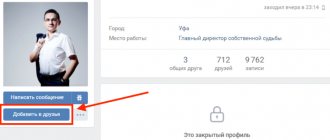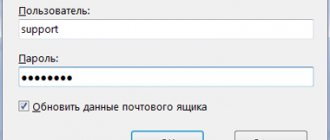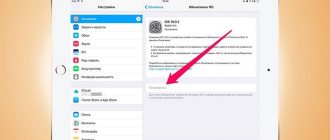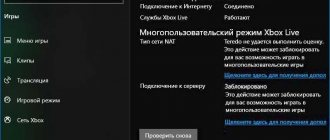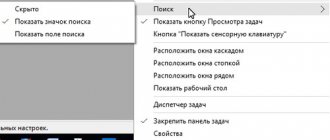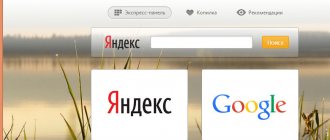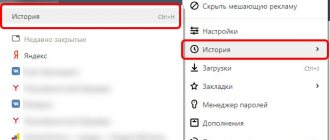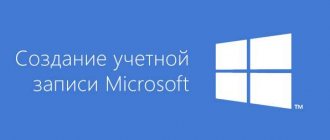Launch Yandex Alice on your computer via a browser
Previously, the Alice voice assistant was only a separate program that could be installed on a PC. More recently, Yandex integrated this assistant into the web browser. That is, when you download the Browser for free, you automatically get a voice assistant included. So first, let's figure out how to enable Alice in Yandex on a computer.
How to install a browser with Alice on your computer, read a separate article.
How to enable Alice Yandex on your computer and start a new dialogue:
- speak phrases in Russian into the microphone: “Listen, Yandex” or “Listen, Alice”;
- OR open the Yandex Browser page and click on the assistant icon;
- OR click on the Alice icon on the taskbar.
Immediately after clicking on the icon, the virtual assistant interface appears. After carrying out such manipulations, you can start communicating with him.
Many people are interested in the question of how to enable Alice in the Yandex browser if it is not running. But for the virtual assistant to work, the Internet browser does not need to be turned on. It is enough to install it on your PC.
The voice assistant can be disabled in the system settings. In this case, the service will not wait for a phrase to start a conversation.
Enabling Yandex in the browser on a laptop running Windows is carried out in the same way as on a personal computer.
"Alice" from Yandex: what the assistant can do and on what devices it can be used
The Yandex.Alice service is a new voice assistant available for download as a component of the well-known Yandex.Browser. The developer is, of course, Yandex. This is a Russian analogue of Google Assistant and Siri, created in 2020. The service is designed to make the user’s work on a PC faster, more productive and more comfortable. This assistant recognizes both voice and text requests. The assistant works on Windows-based computers (Windows 10, 7, 8 and other versions), as well as on mobile gadgets with Android or iOS.
You can enter text in the Alice panel
The program understands the Russian language and communicates fluently in it, both in writing and using voice. “Alice” was voiced by an actress named Tatyana Shitova. “Alice” has been trained very carefully, so she is able to answer even ambiguous or unfinished questions and joke.
Assistant "Alice" has a sense of humor
Let's talk about just some of its capabilities (in fact, there are many more):
- searches for the necessary information in Yandex search;
- turns off and restarts the PC;
- launches some utilities installed on the computer (WhatsApp, Odnoklassniki, Microsoft Word and others);
- finds the necessary folders, files, etc. in memory;
- helps to get directions to a particular address;
- shows the weather and advises what to wear to feel comfortable in such weather;
- tells if there are traffic jams and where exactly;
- calls a taxi using a special service from the same Yandex;
- plays mind games;
- communicates with the user on various topics;
- displays the exchange rate and converts if necessary;
- searches for music and much more.
Video: hidden functions of Yandex.Alice
How to enable Alice on your computer through the application
If you have the separate “Voice Assistant Alice” application installed on your PC, then you can contact the assistant through the application in two ways.
- In the first option, the inclusion is carried out voice. Since the service can recognize voice, you just need to say the words “Hello”, “Listen” or “Okay”, adding “Alice” or “Yandex” to them. Sometimes one of the phrases may not be suitable for your version of the application. Therefore, it is better to always use one greeting.
You can launch the Alice voice assistant using commands only if the PC is not in sleep mode.
- The second method uses application icon on taskbar. You can also use it if voice control does not work. How to open Alice on your computer through the icon on the taskbar:
- click on the round purple icon with a microphone, which is located next to the start;
- in the menu that opens, click on the round key with a triangle;
- After that, type the required question or voice it.
What's new in Alice?
When the voice assistant was just introduced last year, we almost immediately wrote a detailed article where we showed almost all the capabilities of the assistant, including non-obvious ones, and also summed up the pros and cons at that time.
What's new in Alice since then? Apart from a fairly significant number of minor flaws, including in the assistant interface, which were corrected by the developers, we can immediately note, for example, that Alice was taught to communicate by text.
When we first reviewed it last fall, it only supported voice communication, making a microphone requirement mandatory. Another innovation is that Alice was taught various games and other ways to keep a bored user busy.
Part of the assistant's entertainment options
Today Alice has more than a dozen such entertainments in her arsenal. From playing “cities” and “believe it or not” to guessing songs and oral quests.
Also in last year’s review, we complained that Alice is not integrated even with some services from Yandex itself. The developers are slowly correcting this situation. For example, support for Yandex.Taxi recently appeared.
Of course, something is changing in technical terms. For example, we previously noted that the searchbandapp64.exe process is associated with Alice on the computer in the task manager. However, in new versions, the searchbandcf64.exe process has also been added to it, which also belongs to the voice assistant from Yandex.
However, the most important event since the first review was the opening of Alice to third-party developers, which occurred early this spring. This feature will allow independent developers to significantly enhance the functionality of Alice, and in return get the opportunity to integrate it into their services.
- about the author
- Recent publications
Raik
Igor Andreev is the author of articles for ITRew.ru and Our-Firefox.ru. I am passionate about modern technologies, I talk about them in my texts) Follow me — twitter.com
Raik recently posted (see all)
- All differences between Mi 10 and Mi 10T and 10T Pro (+table) - 10/01/2020
- Galaxy S20 FE vs S20, S10 and S10 Lite: which is better? — 09.25.2020
- All the differences between the Xbox Series S and the Xbox One S and X in terms of characteristics. What to choose? — 09/23/2020
Tell others:
- Click to share on Twitter (Opens in new window)
- Click here to share content on Facebook. (Opens in a new window)
- Click to print (Opens in new window)
- Click to share on Pinterest (Opens in new window)
- Click to share on Telegram (Opens in new window)
- Click to share on WhatsApp (Opens in new window)
Activation on Android - 3 ways
You can enable the Alice voice assistant on Android in different ways. A separate application has not yet been created for the Yandex assistant, so to get such a service on your phone, you need to download the Yandex application with Alice or Yandex browser with Alice.
The easiest way to call Alice on an Android smartphone:
- this is to go to the Yandex.Browser application or Yandex search (or another application with Alice in the shell);
- activate Alice with:
- the phrases “Listen, Yandex” or “Listen, Alice”;
- OR by clicking on the purple microphone icon next to the search bar.
A way to call Alice from the main screen of the phone. To connect the assistant to the main screen, you need to:
- in Yandex Browser, click on the three dots;
- go to Settings;
- open Voice capabilities;
- select “Add to home screen”;
- There is now an Alice button on the phone's home screen.
A way to activate Alice on a locked Android . To do this, you need to use the Google Assistant. To call Alice only by voice, without going into the browser, you need to perform a number of manipulations:
- install Google Assistant;
- set up audio voice recognition (in Google Assistant, go to Settings -> Voice Search -> Voice Match -> Access using Voice Match -> Accept);
- say “OK Google”;
- open the installed Yandex application with a voice command (for example, say “open Yandex browser”);
- after opening Yandex, say a standard greeting to your assistant Alice.
As a result, the assistant will be activated and you can ask her questions.
Activation on iPhone
You can call the virtual assistant Alice on iPhone only if the Yandex browser or the Yandex application is installed. The application must be configured for voice activation.
You can activate the assistant in iOS by doing the following:
- launch the application;
- then there are 2 ways:
- voice the greeting “Listen, Alice”;
- Click on the purple assistant or microphone icon.
If Siri is running on your mobile device, then you can launch Alice through it. To do this, you will have to open Yandex with your voice and greet the voice assistant there.
How to activate Alice, if disabled - check the settings
Let's look at how to connect Alice back if she was disconnected . In order to return the assistant functionality to your computer, you must:
- go to Settings;
- find the Tools section -> settings group Voice assistant “Alice”;
- You must check the boxes next to the required options.
Let's look at how to connect Alice back to your phone if the Yandex voice assistant was previously disabled on your smartphone and now does not respond to commands. Check if it is allowed to run from voice commands. To do this on a smartphone:
- go to Settings of the installed application with Alice;
- select the Voice Assistant section (in some applications this section will not be present, then immediately proceed to the next item);
- Check if Voice Activation is enabled.
Voice activation on Windows or phone greatly simplifies the process of finding the necessary information. But it is important to understand that communication with a virtual assistant will be productive if you use complete sentences and phrases without context.
Alice's capabilities
The voice-based virtual assistant Alice was developed with the special purpose of helping people and saving their precious time. She is knowledgeable about any important issues such as:
- How to find the right place and get to it faster.
- Share with the latest news.
- He will tell you about the weather and exchange rates.
- Play a song or perform another action on the Internet.
Alice will be able to answer simple questions, and if you need a detailed explanation, she will switch to the Internet search page. You can also ask her to launch an account page on social networks. There is also no need to adjust your speech to standard templates. The assistant perfectly understands even an incomplete spoken sentence and will quickly understand what the user requires of her. You can just chat with her about abstract topics. The assistant in the conversation process includes imagination, she also has a good supply of humorous stories and fairy tales.
The specially developed SpeechKit program helps recognize human speech and its meaning. The degree of understanding words is very similar to a person.