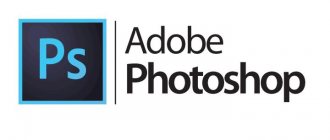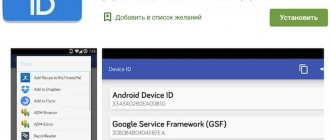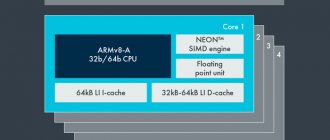2018-5-11 20:05
We continue to explore valuable statistics from the AV-TEST antivirus testing laboratory. In one of the previous materials, we talked about the best antiviruses for Android, and in this article we will consider another pressing issue - antiviruses for Windows 10. Moreover, we will evaluate them by an important characteristic: performance.
Antivirus performance on Windows is a sore subject; there are often cases when the system and antivirus software literally fight with each other for processor resources, RAM and Internet connection. Briefly: if you consider the rating of antiviruses specifically in relation to Windows 10 and specifically from the point of view of performance, you can find out a lot of new names and get a lot of truly confusing results.
AV-TEST assessed antivirus software on an Intel Xeon X3360 @ 2.83 GHz computer with 4 GB of RAM, a 500 GB hard drive and Windows 10 Home installed using five system slowdown tests, each of which was performed with the antivirus running. Let's look at the results.
Ahnlab V3 Internet Security
A lightweight antivirus for weak computers from Korean developers that does an excellent job of protecting against malware while consuming a minimum of system resources. Provides comprehensive and effective protection. Ahnlab V3 Internet Security does not allow spyware, Trojans, and worms to penetrate. With built-in TrueFind, it helps detect even the most hidden threats. Network attacks are blocked, USB drives connected to the computer are scanned.
In addition, the antivirus optimizes and does not slow down the system. To improve performance, it removes unused data, registry entries and temporary files.
Which antivirus is the lightest?
What do the results of the test, in which the lightest antiviruses were presented, say? Avast demonstrates the best overall performance. First of all, there is virtually no load on the system, even when working with heavy programs. The protection system, of course, is not ideal, but for weak machines or configurations based on Windows XP, I think it is ideal. In addition, if we do not take into account the technical aspects, we can say that Avast is the easiest free antivirus. But most programs must either be purchased or constantly activated when using even shareware versions.
On the other hand, today there is not a single program that would meet high security requirements, and at the same time not load the system. And, of course, other well-known antiviruses like Bitdefender and those based on it were not considered here, due to the fact that the antivirus itself is too power-hungry, and its modifications like 360 Security, although they work quite quickly, do not provide the proper level of protection, and even often give false alarms. However, what exactly to use is a purely personal matter.
Due to the fact that Windows 10 is extremely undemanding of computer power, the operating system can be installed even on weak computers. Therefore, it is not surprising that people then look for the easiest antivirus for a weak computer. Although, not only computers are weak, but also laptops, and even more often, tablets. In this article, we will present you with universal solutions suitable for any weak Windows 10 device.
We can definitely say that you need to avoid . This antivirus solution has long been famous for the fact that it literally “devours” the computing power of any computer. This antivirus program can make even a powerful device slow and weak, let alone weak computers. But a lightweight antivirus is not a death sentence for your security; you can still protect your computer perfectly.
ClamWin Free Antivirus
The utility can be freely downloaded on the Internet. It scans the system for malicious files. The scan is scheduled , and the anti-virus databases are updated automatically. The interface of ClamWin Free Antivirus is intuitive, has many different settings and wide functionality. When virus code is detected in programs, it notifies the user. The scanner does not require resources, so it will not slow down the operating system
SMADAV
A functional defender that can be an addition to any other antivirus program on a weak computer or laptop. It finds potential threats as quickly as possible through heuristic and behavioral analysis. Thanks to the utility, you can scan the system in two modes: fast and full, and it is also possible to analyze the system area.
SMADAV has a built-in process management manager to optimize operation and free up physical processor memory. Allows you to see which processes are running in the background and terminate them if necessary. Does not require a lot of operating system resources, while providing effective PC protection.
Microsoft fix it tool to fix most Windows problems
Webroot SecureAnywhere Antivirus
A reliable utility that protects against spyware, Trojans, and software with virus code. The antivirus is based on cloud technology , therefore it consumes few system resources and requires access to the Internet. Webroot SecureAnywhere Antivirus does not conflict with other antivirus programs and provides good protection of confidential data in social networks and banking systems. Due to these requirements, the antivirus is “lightweight”, takes up little space and does not affect performance.
Panda Antivirus Free
Cloud antivirus with low system load and reliable real-time protection. The program combines remote and local antivirus, anti-rootkit and anti-spyware. The cloud model does not require a large amount of resources and does not affect the functionality and performance of the system. Moreover, this operating principle allows you to detect and block malware more efficiently and quickly.
You can find out system requirements and more detailed information from our previous article.
It should be understood that an antivirus can slow down your computer only if there are not enough PC resources for its correct operation, so when choosing security software, always take into account the characteristics of your device.
Microsoft Security Essentials
A completely free utility from Microsoft. Features high scanning speed, providing real-time protection. Blocks malicious sites and has a multilingual interface. Microsoft Security Essentials has a large number of settings, which allows the user to customize it for themselves. The only downside is that Windows XP is not supported.
Sophos Home
Sophos consists of two parts: a control panel implemented as a web application, and a client that performs real-time scanning. The antivirus protects against both conventional malware and ransomware. In addition, the package includes parental controls and remote control of your devices via a web interface.
Advantages: good protection against phishing, parental controls and site filtering.
Disadvantages: a very strange way to manage the antivirus through a web application.
Norton Security
Provides the fastest possible work due to high performance and a special resource saving system. Has a firewall and performs behavioral analysis. The fast Norton Security utility will reliably protect you from viruses, spyware and Internet attacks. Can be installed on any device by synchronizing the service. Norton Spam Alert blocks spam, and Norton Parental Control lets you block unwanted sites , keeping kids away from inappropriate web pages.
Comodo Internet Security
A lightweight and undemanding utility, the improved firewall prevents potentially dangerous files and programs from entering the system. Filters sites with suspicious content and has a behavioral blocking system. You can check the registry and system for malware. The built-in scheduler allows you to configure the system scanning time. Comodo Internet Security updates its database daily, so new viruses cannot enter your PC. In addition, if the buffer is full, the program deletes unnecessary data. Features a special Comodo Defense+ protection module.
Trend Micro Internet Security
An ideal means of protecting your personal computer from spyware, viruses, and Internet threats. Trend Micro Internet Security uses a standard security system and has extensive options for customizing the utility. The browser extension copes with blocking malicious Internet resources and dangerous downloads. It is possible to install encryption of folders and subfolders on your PC.
Antiviruses for weak computers
Panda Cloud
An excellent free cloud antivirus with fairly low system requirements. It works quietly, unnoticed, and most importantly, quite reliably.
There is no need to specify any settings after installation - usually everything works out of the box! The antivirus, by the way, “feels” good even on computers with 64 MB of RAM!
Panda Cloud will protect your system from the lion's share of threats using modern Collective Intelligence technology. Therefore, for the antivirus to work fully, you need constant access to the Internet - to connect to the cloud, send and analyze information, suspicious files found on your PC.
G Data Internet Security
Has an effective behavioral malware detection system. It is undemanding to system resources, so it does not load the PC and allows you to work and use the Internet comfortably. Protects against hacker attacks and phishing. G Data Internet Security has the ability to destroy files without the possibility of recovering them. Thanks to the built-in task scheduler, the user can set the date and time for scanning and checking the PC.
Creating bootable USB flash drives Acronis True Image and Disk Director
What should antivirus software be like?
When searching for a lightweight utility, the user has in mind the following conditions:
- The program should not load the PC and increase its boot time.
- The kernel should not require a significant portion of RAM.
- Ideally, it should not load the computer for calculations.
Let's look at programs that meet the above parameters and are ideal for weak computers running the Windows operating system.
Remember that before installing new software, you must uninstall the old one or make sure that it is not there.
F-Secure Internet Security
A comprehensive antivirus for an old computer or laptop that effectively protects against online threats. Perfectly blocks malware and advertising links. It has an anti-phishing function; the utility is based on cloud technology . Provides secure online banking. F-Secure Internet Security has a built-in firewall and module for blocking access to sites with a potential threat. Scans email, preventing hackers from trying to obtain user data by sending spam. The Parental Control feature allows you to block access to inappropriate sites.
Links
Official website of AVIRA Free (choose “Download antivirus only” so as not to install a lot of garbage in the form of paid add-ons)
Official website AVAST Free
Official Bitdefender Free website
Norton Security Deluxe official website (30-day trial available)
| Panda Cloud | Antivirus for extremely weak computers |
| Panda is a lightweight but powerful antivirus program with cloud protection technology. Due to the fact that all scanning and calculations are carried out on a third-party server, Panda Antivirus is considered the best antivirus solution for weak computers. The antivirus is completely free. | |
| Dr.Web | Treats even the most serious infections without installation. |
| CureIt! is a lightweight anti-virus scanner from Dr.Web that will quickly scan the system for anti-viruses and eliminate threats. No installation required. | |
| FREE | Fast antivirus based on the lightweight Sophos engine |
| PREVENTON antivirus is a fairly recent development, but has already established itself as one of the most productive antivirus programs. Includes comprehensive protection, parental controls and firewall. | |
| PC Tools AntiVirus | Comprehensive FREE antivirus that works with Windows XP and older computers . |
| A free antivirus that focuses on protecting against Internet viruses. Many different functions and modules. Optimized for older versions of Windows. | |
| F-Secure Internet Security | Free, powerful, comprehensive antivirus. |
| The best combination of power and performance , as well as being free, make this antivirus a clear winner among its peers. Versatile laptop protection against various threats will not allow any virus to pass through. The system requirements are extremely gentle, which allows you to run this free antivirus program even on an old laptop. | |
Not all computers can handle powerful antiviruses - on weak PCs, these antiviruses eat up all system resources, and because of this, the computer “slows down”. That is why we have made for you a selection of good antiviruses, even for weak computers. Thanks to them, you can protect your data without slowing down or overloading the system. To keep your old computer from slowing down, we suggest downloading
any
lightweight antivirus
from the list.
Pivot table
Let's compare the software and determine which antivirus loads the system the least on a weak computer or laptop.
| Antivirus name | Price | RAM (MB) | CPU | Disk space | Efficiency |
| Ahnlab V3 Internet Security | $69.95 | 256 | 0.5 GHz | 300 MB | — |
| ClamWin Free Antivirus | Free | 256 | 1.5 GHz | 150 MB | — |
| SMADAV | 19 USD | 256 | Intel Pentium III | 100 MB | — |
| Webroot SecureAnywhere Antivirus | $19.99 | 128 | Intel Pentium | 15 MB | — |
| Microsoft Security Essentials | Free | 1024 | 1 GHz | 200 MB | 44% |
| Panda Antivirus Free | Free | 128 | Intel Pentium III | 250 MB | 35% |
| Avast Free Antivirus | 13 USD | 256 | Intel Pentium III | 1.5 GB | 78% |
| ESET NOD 32 | up to 30 USD | 128 | Intel Pentium III | 1 GB | 54% |
| 360 Total Security | Free | 512 | 1.6 GHz | 600 MB | 79% |
| AVG Antivirus Free | Free | 1024 | 1.5 GHz | 1.3 GB | 71% |
| Norton Security | 11.6 USD | 512 | 1 GHz | 300 MB | 100% |
| Comodo Internet Security | Free | 256 | 1.5 GHz | 210 MB | 59% |
| Trend Micro Internet Security | $69.95 | 256 | 1 GHz | 500 MB | 53% |
| G Data Internet Security | 15 USD | 512 | 1 GHz | 100 MB | 87% |
| F-Secure Internet Security | 5 USD | 1024 | Intel Pentium 4 | 1.2 GB | 77% |
The best lightweight antiviruses for Windows 7
Many users have already been able to understand that on weak PCs, powerful antiviruses eat up almost all system resources, which is why the computer begins to slow down. Some companies took care of owners of budget devices and offered lightweight antiviruses for weak computers, which guarantee data protection without slowdowns or system overloads.
Comodo Internet Security
It is a well-proven free antivirus designed for budget PCs and consumes a minimum of RAM and other resources. It is able to provide protection both from threats from files and from the Internet. This program includes an antivirus with a firewall and a behavioral blocking system, so the virus will not penetrate the user’s PC in any way.
The following advantages of this utility can be highlighted:
- one service capable of monitoring all devices;
- full protection from spyware applications and Internet attacks;
- blocking dubious resources and downloads;
- assistance in locating devices that have been stolen or lost;
- ability to work on a PC with minimal requirements.
The above-described advantages distinguish this program from all others.
Trend Micro Internet Security 2016
The main feature of Trend Micro Internet Security 2016 is its extremely specific design. The antivirus interface and transitions between windows are considered animated. It is possible to choose one of the proposed design themes or even set absolutely any image as the background of the program.
The antivirus works quite smoothly on weak computers and includes a number of the following features:
- online scanning. We are talking about a file antivirus that monitors the file system around the clock;
- deb filtering. A special web screen created to filter HTTP traffic opens. Despite the fact that the above program automatically installs its extensions, even without them web protection works fine;
- checking the computer's performance. The utility checks for the latest updates for Windows OS, analyzes account and firewall settings, allows you to edit the list of software that downloads automatically, finds “garbage” in your PC and clears history;
- privacy scan. In this case, the social systems account is configured to make personal data available exclusively to friends.
G Data Internet Security
This antivirus uses Bitdefender's custom engine along with the new cloud-based CloseGap system to ensure immediate and ongoing protection against viruses, spam, online threats, and more. Regional threats are also taken into account, the firewall works in the background and does not bother the computer in any way, even when playing games. The presence of parental controls allows you to protect the younger generation from sites with dubious content.
Among the main advantages of the antivirus are the following:
- high level of detection of infected files;
- protection against theft of personal information in the form of passwords, e-mail, etc.;
- the ability to freely surf the web, do online banking and make online purchases;
- ease of installation and use;
- fairly fast startup;
- delete confidential information with one click.
F-Secure Internet Security
It is a comprehensive software that includes protection against threats on the Internet. The program runs on the Bitdefender engine, uses cloud technologies, proactive protection, anti-phishing, has the possibility of parental control and safe work with Internet banking.
The antivirus itself:
- protects against infections and spyware. E-mails are scanned regularly;
- There is a Firewall, advanced network protection, application analysis, intrusion elimination and network connection monitoring.
Internet protection is also offered:
- allows you to restrict children’s access to dubious sites;
- thanks to protection when surfing the network, pages with questionable content are blocked and security information is displayed;
- Banking transactions are protected, which protects clients from malicious actions when using online banking and making transfers.
Total Security
This is a free anti-virus program, which in its functionality is no worse than many paid programs, and in certain parameters even surpasses them. The program includes a free antivirus, PC acceleration, system cleaning, device scanning and a number of other additional features.
The antivirus offers several scanning modes (we are talking about fast, full and selective):
- quick scanning allows you to check system settings, running programs, startup software and basic system information in just a couple of minutes;
- a full scan differs only in that it also includes files stored on the PC. Therefore, the analysis completion time may vary - it all depends on how many files are stored on the user’s HDD;
- Selective scanning involves the ability to select files, folders or drives that are scanned for malicious elements.
Also, using this program, you can significantly speed up your computer by optimizing startup, scheduled tasks, utility utilities, critical system services and network connections. All this is done automatically.
The computer cleaning function involves searching for temporarily stored files created while surfing the Internet. All garbage that appears while watching a video and other unnecessary information is also removed.
A few more reasons to choose Qihoo to download antivirus for a weak PC
There are a number of main reasons why you should choose Qihoo to download a security application on a weak PC:
- the ability to simultaneously operate several engines at once (one of them is Bitdefender);
- the presence of additional functionality with which the program makes the operation of a weak PC faster;
- special plugins that are built into the browser and monitor dubious sites, as well as other signs of threats;
- work in background mode, so the user is not distracted from performing key tasks due to the constant pop-up of windows.
Important!
It should be emphasized that it is recommended to download everything for weak computers exclusively from official resources. Only in this case will it be guaranteed that you will receive a full-fledged antivirus without code changes that could harm personal information and Windows 7 itself.