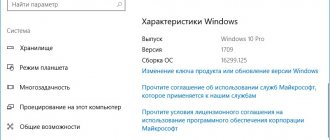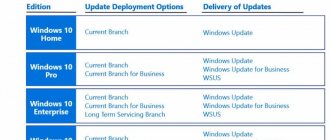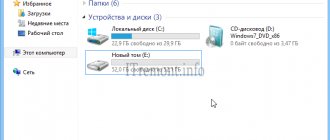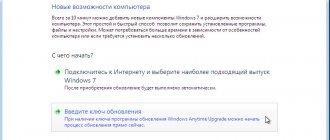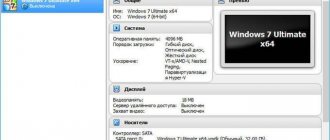Editions, branches, builds of Windows 10: understanding version history
Before we talk about the “ten” assemblies, let’s clarify a little what we’re talking about. Windows 10, like any software product, is developed, then tested and finally released to the end consumer. Depending on the stage of testing and the target audience, the entire Windows 10 code base falls into logical categories:
- Editions —versions of the system by end user type. There are four editions of Windows 10 for personal computers: Home , Pro , Enterprise , and Education . The editions share a common code base, but differ in features, duration of technical support and cost.
- Branches are versions of the overall system code base. There are three of them: Insider Preview (unstable branch for testers), Current Branch or CB (stable branch for Home and Pro editions) and Current Branch for Business or CBB (stable branch for Enterprise and Education editions). They differ in the frequency of updates: Insider Preview users receive all updates (and bugs along with them), Current Branch for Business users receive only the most well-tested and stable (that is, working without errors).
- Builds are actually sets of updates to the Windows 10 code base, received by users of various editions and branches of Windows 10. Each build has a code number (for example, the last one has the number 1803), the largest assemblies have code names (for example, Redstone 1). The largest “tens” builds also have “marketing” names - for example, April 2018 Update.
We will, in fact, talk about the largest assemblies (they are also called key ones). They are available to users of all editions of Windows. Each of them reached the Current Branch for Business, that is, they are stable. So we can say with some confidence that these are the best builds of Windows 10.
Which OS build is best?
Windows 10 Home is an operating system for inexperienced users. It has no unnecessary functions, which means it is less likely to break anything. Best suited for people who mainly surf the Internet and play games.
Windows 10 Pro is a build for more experienced users. This is especially true for configuring the operating system. The Pro version is more flexible, it allows you to refuse updates and even delay their installation. This assembly has several standard applications aimed at running small businesses - Current Branch for Business and others.
Windows 10 Enterprise is a version that is recommended for use in corporate networks, as it has fine-tuning for traffic control, remote access to a computer, and data encryption. Much attention is paid to the security of both individual PCs and the network as a whole.
Windows 10 Education is a build that allows you to improve the work of educational institutions. It's basically the same as Enterprise, with some minor changes to improve the learning experience.
How Windows 10 is rated by those who have already tried this product:
Finally, Microsoft presented the world with a truly worthwhile product, at least in terms of concept and design. Installed a technical preview of Windows 10 on a virtual machine. The system's low demands on computer resources are immediately noticeable. Those who like to tinker with virtual machines know what I'm talking about. This means that low-power netbooks and ancient computer builds will not be so bad running Windows 10. In any case, better than on the “gluttonous seven”. As for the design. It would seem that, by and large, nothing revolutionary has changed in the design of the system, but another question is: is this necessary? The “Start” menu has returned, and even in a state of serious upgrade: now you can “stick” small tiles of used Metro applications into it (the “Start” menu). Very comfortable and looks beautiful. It is impossible not to note the improved multitasking - more precisely, the implementation of virtual desktops. I initially liked this idea on Android. At one time I wanted to implement virtual desktops on Windows (at that time I still had XP) using a third-party program. But it turned out that this program consumes a lot of system resources. In Windows 10, all this is now implemented as standard functionality. Super! I think that Windows 10 is the best concept to date, the best design that a system from Microsoft has ever had. It remains to wait for the system to run in. By the way, torrent trackers already have pirated builds of the technical version of Windows 10 with a localization code already built into them.
natali-belosnezhka
https://irecommend.ru/content/windows-10-luchshaya-kontseptsiya-i-dizain
I’ll tell you my opinion right away: Windows 10 is good. And here's why: 1. Finally, we were promised one operating system (from Microsoft), the support of which will not stop. This means that you won’t have to constantly relearn (and retrain others) with the release of new versions. You won’t have to constantly buy a new version (very important for business). 2. It embodies the experience of all previous successful systems from Microsoft: XP, 7 (not everyone will agree with 8). We took into account all the mistakes and flaws of 8. For example, the “Start” button is present! The tiles have been removed, leaving only the desktop. 3. The system is fast. Boots up quickly and shuts down quickly. It doesn’t slow down from scratch (if this isn’t the case for you, most likely it’s not Windows’ fault). 4. The system is stable. There is no fear that everything could fall apart because of one awkward move.