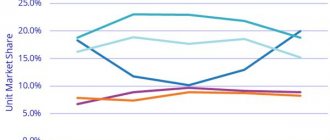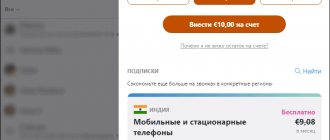First, a few words about Android Go. In short, Android Go is a simplified version of the operating system from Google. The first version of this system, Android Oreo Go, appeared a year ago, and Google recently announced Android 9.0 Pie Go Edition, created, as you might guess, on the latest version of Android.
So why is Android Go so good? The fact that it is optimized specifically for smartphones that - let's say - cannot boast of high performance. As a rule, these are very inexpensive devices with a small amount of memory and modest chipsets.
Android Go helps optimize the performance of such smartphones (Google claims that the speed of applications, for example, in Android Oreo Go has increased by an average of 15 percent), and also allows you to use lightweight versions of popular Google applications - YouTube, Maps, Google Assistant, Gmail and and so on to free up more of the smartphone’s internal memory.
As a result, everyone is happy - both users and manufacturers. The latter have already released several good and budget smartphone models running Android Go. We have collected them for you here.
Nokia 1
Overall, we think the Nokia 1 is a better choice - especially for our European readers.
The Nokia name is often associated with high-end devices, and this heritage fits surprisingly well with the cheap Nokia 1. The polycarbonate used for the body of the phone is durable and provides a nice feel in the hand, making it more durable than the price tag it comes with.
And while there are wide bezels on either side of the display, the 5-inch display looks nice and compact, there's a microSD card slot to expand the base 8GB of storage up to 128GB, and you get a 5MP rear camera along with a 2MP selfie camera . We also like that the Nokia 1 fully supports 4G LTE networks, along with FM radio, which you can use without using up your monthly mobile data.
pros
- Durable polycarbonate housing
- Expandable storage up to 128 GB
- 4G support
- 3.5mm headphone jack
- FM radio
Minuses
- Thick frames
Alcatel 1
Alcatel is also in the Android Go market and its latest offering is the Alcatel 1. This is another phone with a small 5-inch display, but unlike the Nokia 1, the Alcatel 1 has smaller bezels and a slimmer 18:9 form factor . You get 8GB of storage out of the box, and although Alcatel allows you to expand it via a microSD card, it would be better if it was a maximum of 32GB.
While this may seem silly for a phone that costs as much as the Alcatel 1, the real appeal of this phone is its camera. You get a 5MP rear camera and a 2MP selfie camera, and while the sensors themselves are nothing special, Alcatel has added a lot of interesting features to the camera app. There's a Photo Booth mode that captures four images within three seconds. There's also an instant collage feature that helps you easily create a collage of your photos, and a one-handed mode that brings all camera controls to the bottom of the screen.
Alcatel 1 is available in three colors (black, blue and gold) and supports 4G LTE connectivity. Keep in mind that this is an international device, meaning it does not come with a warranty and may have connection problems in rural areas or in crowded buildings.
pros
- Modern 18:9 display
- The camera has a lot of features
- Expandable Storage
- 4G LTE support
- Available in several colors
Minuses
- Memory expansion only up to 32 GB
Nokia 2.1 (from 7990 rubles)
Another representative of HMD Global on our list. Unlike the “junior in rank,” Nokia 2.1 runs on a Qualcomm Snapdragon 425 processor and is equipped with a 5.5-inch screen with HD resolution (1280 x 720 pixels). As for RAM, in comparison with the same Asus ZenFone Live L1, it is not enough: only 1 GB. Built-in memory is 8 GB, but microSD memory cards up to 128 GB are supported. The camera does not shine with characteristics: only 8 megapixels, F/2 aperture. But they didn’t skimp on the battery – 4000 mAh. So, overall, Nokia 2.1 turned out to be a very good device for the money.
Samsung Galaxy J2 Core
Samsung is one of the most popular phone makers, and it's not ignoring the Android Go market. The Galaxy J2 Core is a Samsung-made Android Go phone that we recommend you buy for its biggest benefit - plenty of expandable storage.
Like most Android Go devices, the Galaxy J2 Core only has 8GB of internal storage. However, you can use a microSD card to expand it up to 256GB. This is more than enough for all your favorite movies, music, games and more, making it a great choice for those who like to store all their files locally.
Apart from its superior storage, the J2 Core also features a clean design, three available colors and a 2600mAh battery. In comparison, Nokia 1 and Alcatel 1 have 2150mAh and 2000mAh batteries respectively. If you don't mind the lack of warranty and weaker LTE coverage in rural areas of the country, the Galaxy J2 Core is a solid Android Go smartphone option.
pros
- Expandable storage up to 256 GB
- Large 2600 mAh battery
- Simple design
- Three colors
- FM radio
Minuses
- No warranty
- Poor network reception in some places
Huawei Y5 Lite
Huawei's Android Go smartphone is the Y5 Lite, an impressive little device that packs a lot of cool features at such a low price.
One of the main advantages of the Y5 Lite is its display. Compared to other Android Go phones, the Y5 Lite has HD resolution (1440 x 720) with thin bezels around it. This makes it an ideal phone for gaming and watching YouTube videos.
You also get 16GB of storage, which can then be expanded up to 256GB using a microSD card. The phone features an 8-megapixel main camera, a 5-megapixel selfie camera, and a fairly large 3,000mAh battery. Like some of the other phones in this ranking, the Y5 Lite is an international device - meaning it doesn't come with an official warranty and has weaker LTE coverage in rural areas.
pros
- HD display with small bezels
- 16 GB internal memory
- 3,020 mAh battery
- Clean design with multiple colors
Minuses
- No warranty
Asus ZenFone Live L1 (from 7290 rubles)
Asus is trying to follow new trends and, of course, this includes the release of a smartphone on the Android Go operating system. The first smartphone from a Taiwanese company running a simplified version of Google's operating system was the Asus ZenFone Live L1. For a budget employee, it has very decent technical characteristics: Live L1 runs on a Qualcomm Snapdragon 425 processor, has a 5.5-inch screen with full HD resolution (1440 x 720 pixels), a 13 megapixel camera with f/2 aperture, 2 GB built-in and 16 GB of RAM, expandable via MicroSD card up to 2048 GB. And a very good 3000 mAh battery. Oh, if only there were NFC and USB Type C. But, perhaps, we are daydreaming.
ZTE Blade L8
ZTE makes a lot of low-cost Android phones, so it's no surprise that the company also has Android Go phones. ZTE Blade L8 debuted in April 2020 and it comes with unrivaled quality.
What helps the phone stand out the most is its design. Even though it's made of plastic like all the other phones on this list, the reflective back allows it to shimmer and shine when the light hits it. The smartphone is available in two colors including black and gorgeous blue.
The basis of the Blade L8 is a quad-core processor, 1 GB of RAM and a 2000 mAh battery. You get 16GB of storage right out of the box, and if you need it, you can expand it up to 128GB using a microSD card. There is also an 8MP rear camera and a 5MP front camera for your selfies.
This is another international phone, and as mentioned earlier, its biggest downside is the fact that the ZTE Blade L8 does not have an official warranty in the US.
pros
- Reflective back panel looks great
- 16 GB internal memory
- Quad-core processor
- 8MP rear camera
Minuses
- No warranty in USA
New life for an old Android device: install CyanogenMod 13
Table of contents
- Introduction
- "Outdated" device
- Firmware selection
- Firmware download
- Installing Recovery
- Firmware installation
- First startup and setup
- Installing CyanogenMod 13
- Performance
- Autonomy
- Conclusion
Introduction
Modern mobile devices age extremely quickly. Just two or three years ago, you saved up for the gadget you wanted, but after not having existed for even a couple of years, it was already outdated and not supported by the manufacturer. But if the model is popular, there is no need to be sad, since craftsmen are not asleep, developing unofficial projects based on the Android OS.
In this article we will get acquainted with the process of selecting custom firmware, find out where to look for images and how to install. Well, in the end we’ll find out whether it’s worth doing all this.
The test subject will be a Samsung Galaxy Tab 2 7.0 tablet (TI Omap 4430 processor, 2 x 1200 MHz, PowerVR 540 384 MHz video coprocessor, 1 GB RAM) with unofficial CyanogenMod 13 firmware.
announcements and advertising
2080 Super Gigabyte Gaming OC for 60 rubles.
Compeo.ru - the right comp store without any tricks
RTX 2060 becomes cheaper before the arrival of 3xxx
Ryzen 4000
series included in computers already in Citylink
The price of MSI RTX 2070 has collapsed after the announcement of RTX 3xxx
Core i9 10 series is half the price of the same 9 series
The price of memory has been halved in Regard - it’s more expensive everywhere
"Outdated" device
I personally use the Samsung Galaxy Tab 2 7.0 tablet, which was released at the beginning of distant 2012, when the dollar exchange rate was less than 30 rubles, but we are not talking about that now. This device is built on the basis of a fast dual-core Ti Omap processor, equipped with a rich PLS display and a high-quality case.
I have been actively using the tablet for four years, I have not experienced any problems with it, and overall I am satisfied with it. And in comparison with current models of the same price range, everything is absolutely gorgeous (without any sarcasm). However, it has one drawback - outdated software.
OS Android ICS and Jelly Bean, which are supported by Samsung Galaxy Tab 2 7.0, are already quite overgrown with a beard. After all, the current version of Android M is now relevant. And for us at least Android Lollipop, which has optimized performance, improved the level of autonomy and has all the new features. At best, you can gape at Android Marshmallow...
But you can still install a new version of the Android operating system on an old device, including even the aforementioned Android M.
Firmware selection
First, you need to decide on the choice of firmware and find out if there are any unofficial versions of the system for our device? Owners of flagship smartphones and tablets (such as Google Nexus, Samsung Galaxy S, HTC One, Sony Xperia Z and others) do not need to worry - there are firmwares, and in huge quantities.
At the same time, for ordinary “Chinese” models and models of second- and third-tier brands, third-party firmware is rarely available, which is associated not only with popularity, but also with limitations of manufacturers, such as, for example, Xiaomi.
We open a search engine, find any forum related to our device and study what the craftsmen can offer us. You shouldn’t delude yourself with any kind of homemade products and ports from other models, since you shouldn’t expect anything good from such images.
Better look at the official firmware builds of such giants as CM, AOSP, Google Play Edition and Miui. Take ColorOS and others a little less seriously. You can find out about the pros and cons, as well as the differences of each system on the Internet, since it is difficult to fit it into one article.
In our case, the choice was made on version CyanogenMod 13, which is based on OS Android 6.0. In my opinion, not bad at all. As described on the forums, the firmware is stable and, importantly, fully working. This is what we will check.
Firmware download
You can find the firmware image on the official website of the firmware manufacturers, or in the corresponding developer thread on the XDA Developers forum. Gone are the days when all files were posted on closed forums, file hosting services and who knows what resources. Now everything is open, visible and almost official.
In our case, we open the CyanogenMod website, where we select the appropriate device model in the left panel and proceed to download. Be careful, because some smartphones and tablets, depending on the modification, have differences in terms of processors and internal components, for example, the presence or absence of an infrared port, 3G/4G module and other advantages. In our case, P3110 and P3100 are different versions!
Installing an inappropriate firmware version can lead to problems with the system partition; only a “direct” update will help, that is, in a service center. And in the worst case, we will have to think about more complex modifications.
Installing Recovery
Any modern mobile device contains a special boot mode called Recovery. It allows you to restore the device, install updates, make backups and basic operations with mobile hardware. We will be installing an unofficial update, for this reason we need a modified Recovery.
For Android OS there are two options: CWM (or Philz) and TWRP Recovery. What are the differences between these three modes? Every man to his own taste! They all offer roughly the same functionality, but are developed by different teams of developers and have different nuances.
For example, TWRP allows you to open access to removable media when connected via USB, and also offers advanced connection options via ADB and additional options for compressing the “backup” of the system. And Philz Recovery is built on the basis of TWRP and differs from it in the interface and a couple of little things. While ClockworkMod Recovery is more stable and has a larger list of supported devices.
However, there is not always a choice. A separate Recovery is developed for each device, and it happens that users have no choice. In my case, the choice fell on TWRP Recovery version 2.8.7.0. This mode can be installed in a variety of ways, from official Recovery, Fastboot to programs and utilities for specific models.
Load the GooManager utility, select “Install OpenRecovery Script” in the additional menu and wait for a miracle. You must first obtain ROOT rights and enable debugging mode in the developer options.
To check the installation of Recovery, you must simultaneously hold down the following key combination: “power” and “volume up”. And on some devices you also need to add a “home” button. Details about each specific case can be found on the forums.
Firmware installation
If the process of installing the modified recovery mode was successful, you can move on to the next one - installing the firmware. First, you need to charge the device by more than 60%, or even better, by 100%. Otherwise, we are doomed to a fatal outcome. Then the downloaded image must be moved to the smartphone’s memory, be it a removable drive or internal memory, and from there boot into Recovery mode and install the firmware. Everything is brilliantly simple, all that remains is to repeat it.
We pick up the device, launch it with a combination of the “power on” and “volume up” keys, and get into the system menu.
It is advisable to make a complete “backup” of the system to a flash card!
Next, you need to clear the data by visiting the item called Wipe and selecting the Advanced Wipe option. This must be done for the new components to function properly. This is especially important when installing a new type of firmware or upgrading the system version.
Now we install the firmware. Go to the main menu, select Install, then find the downloaded package and press the fatal key. After which we can only wait and hope for the successful completion of the process.
By the way, installing or updating the firmware can take up to 10-15 minutes, since it all depends on the components of the device and the system being installed. If the process takes longer, it means something went wrong... In our case, the process completed successfully in 4 minutes. At this time, the screen will describe the installation steps. The only pity is that there is no option to take screenshots.
After all the completed manipulations, the gadget will offer to boot the system or continue installing components. You can immediately proceed to installing the necessary patches or GAAPS. However, it is recommended to do a “clean start” first to briefly familiarize yourself with the system and its performance. Suddenly we don’t like it, and we decide to roll back or reinstall it.
Nokia 1 Plus
Last but not least, we have the Nokia 1 Plus. It is a sequel to the Nokia 1 mentioned above and for all your needs, it is the best option in every way.
If you live in Europe or wherever this phone is sold, you're in for a real treat. The Nokia 1 Plus offers a large 5.45-inch display, an 8-megapixel rear camera, and a “3D nano-pattern polycarbonate shell” that looks absolutely stunning.
The phone comes with 1GB of RAM, 8GB of internal storage that can be expanded up to 128GB, and a 2,500mAh battery. If you can get your hands on the Nokia 1 Plus, it's definitely a decent phone.
pros
- Textured plastic back
- Large 5.45" display
- Relatively thin frames
- 8MP rear camera
- Battery 2500 mAh
Minuses
- Not sold in the US
We don't think you can go wrong with any of the phones on this list, but overall the Nokia 1 stands out as the best one you can buy. It may not be the newest Android Go device these days, but the Nokia 1 still stands out as a fantastic little device for doing basic tasks.
It's fast enough to run apps, has a striking design with a bright red rear panel, and supports LTE networks. You won't be able to stream 4K video or play Call of Duty Mobile. However, if you want a simple phone to stay connected while spending as little money as possible, the Nokia 1 is the best choice!
List of all Android Go smartphones
- Nokia 1 Plus
- Nokia 2.1
- Nokia 1
- Nokia C1
- LG K20
- Xiaomi Redmi Go
- Nokia 1 Plus
- Nokia 2.1
- Nokia 1
- Alcatel 1X
- Lava Z61
- BLU C5 Plus
- BLU C5 2019
- BLU C6 2019
- BLU Advance L5
- Motorola Moto E5 Play Go
- BLU C5L
- BLU Studio X8 HD (2019)
- BLU C6L
- BLU Vivo One Plus (2019)
- BLU Vivo Go
- BLU Studio Mega (2018)
- BLU Grand M2 2018
- BLU Advance L4
- BLU C4
- TECNO Spark 2
- Lava Z50
- Micromax Bharat Go
- Wiko Tommy 3
- Vodafone Smart N9 Lite
- Samsung J2 Core
- Blackview A20
- iTel A22
- Samsung Galaxy A2 Core
Smartphones with Android Go on Aliexpress
5 / 5 ( 6 votes)
Motorola Moto G8 Plus
- smartphone with Android 9.0
- Dual SIM support
- screen 6.3″, resolution 2280×1080
- three cameras 48 MP/5 MP/16 MP, autofocus
- memory 64 GB, memory card slot
- 3G, 4G LTE, LTE-A, Wi-Fi, Bluetooth, NFC
- RAM capacity 4 GB
- battery 4000 mAh
The best Android smartphone of 2020 from Motorola not only offers an NFC chip for making contactless payments, but also good performance thanks to the Snapdragon 665 chipset, a clean Android OS, rich Dolby Atmos sound, and a 4000 mAh battery.
Unlike the One series phones with very tall 21:9 screens, the Moto G8 Plus has a more conventional 19:9 panel. The display looks very bright and offers good viewing angles. The user has a choice between natural, enhanced and rich color profiles.
Motorola G8 Plus has a triple rear camera with a 48-megapixel primary sensor (Samsung GM1). It uses pixel binning technology and combines four pixels to produce higher quality details and a wider dynamic range. The other two sensors are a 5MP depth sensor and a 16MP wide-angle camera with a 117° field of view for video. The 25MP selfie camera also has pixel binning so it shoots at 6MP in low light conditions.
The Motorola Moto G8 Plus is not a phone for hardcore gamers, but a good option for casual consumers who prioritize clean software, a good camera and good battery life.
Pros : excellent oleophobic screen coating, proprietary fast 15 W charging, ergonomic design, splash protection.
Cons : the body is very dirty, the camera lacks optical stabilization.