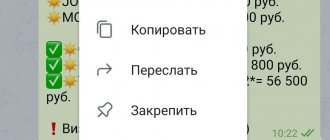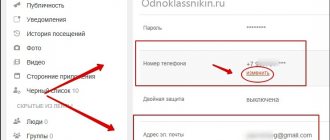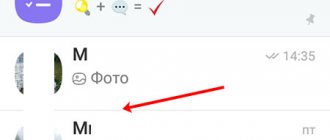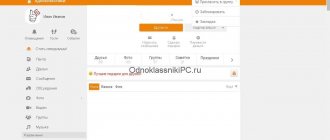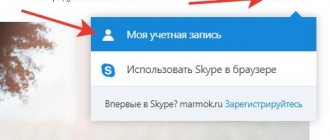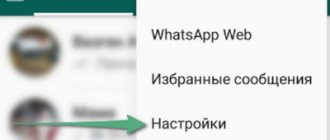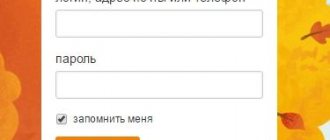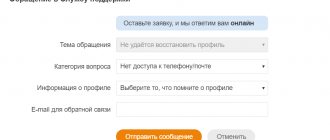There are several ways to recover deleted messages on Odnoklassniki absolutely free. Typically, this problem occurs when a user mistakenly gets rid of important correspondence, photos or videos. By the way, it’s hardly possible to lose all your likes. But you can buy classes on Odnoklassniki at an affordable price through the youliker service.
All dialogs are stored on the site server, so if desired, even after deletion, you can return the necessary information.
Recover hidden messages
A simple way to read deleted messages on Odnoklassniki is to search for hidden correspondence. Perhaps the dialogue was not lost, but simply encrypted.
How to access hidden messages:
- open the page of the user with whom the correspondence is believed to have been deleted;
- to the “Write a message” action, then open the dialog window;
- send a short message;
- refresh the page.
When the correspondence is hidden, the dialogue will resume in the “Messages” section, and the user will be able to read all the information.
Software methods for saving information
Odnoklassniki is very securely protected, so any third-party program does not have access to the site’s servers. Reject offers for paid or free use of such programs immediately. This is a fraud! In addition to the money spent, your computer or account may be hacked.
At times, social media posts contain important and unique information. The loss of such correspondence results in significant problems. That's why it's so important to know every data recovery method available. To avoid trying to recover lost information, duplicate important data. Then you won’t be bothered by the question: is it possible to restore correspondence in Odnoklassniki?
Next page
Related Posts
How to add a video from YouTube to Odnoklassniki
Cheating likes on Odnoklassniki
Odnoklassniki spy - what is it?
Receiving correspondence through a friend's profile
It is important to find the reason why correspondence is no longer available. Perhaps the user independently cleared the dialogue and deleted the message history. Also, a friend’s profile can be blocked or deleted for serious violations, after which all information is erased from the server and cannot be viewed.
You can return correspondence through a friend’s account. To do this, you need to ask him to forward the messages in a dialog box or by email. If the dialogue is lost due to the deletion of the interlocutor’s profile, then after the account is restored, the correspondence also resumes.
How to restore correspondence and is it possible?
Before starting the process, it is recommended to try to resume deleted entries in Odnoklassniki:
- open the page of the person with whom the correspondence disappeared;
- find “write a message”, go to the dialogue window;
- send any text.
If notifications are hidden, the deleted dialogue will immediately appear in the “messages” subsection. Next you can read the temporarily disappeared text.
Recovering messages from a friend's account
Correspondence from Odnoklassniki may disappear for several reasons:
- Deleting the profile of one of the users for violating the rules of the social network - in this case, all records are erased, and it is impossible to restore deleted ones.
- My friend's account has been blocked.
- The correspondence was deleted independently.
Restore dialogue from Odnoklassniki:
- Notifications will return automatically once your friend is unblocked.
- You can ask your interlocutor to send deleted information as text material through a mailbox on the Internet or in a chat.
Partial recovery via email notifications
When registering on a social network, the user is prompted to attach an e-mail to their personal profile. If the function of sending messages has not been disabled in the Odnoklassniki settings, then messages about all events occurring on the profile will be sent to it.
Short entries can be read in full, long ones – up to a certain number of characters. Correspondence is also saved in the interlocutor’s mailbox.
Contacting support
You can recover deleted data through technical support only if there is a server failure. The algorithm of actions is simple:
- open the “help” section located in the upper right corner;
- go to “communication”, find the “messages” window in the menu;
- in the list that opens, find the inscription “contact support”;
- select the option “I have another question”;
- the window will display your email address and a field for entering text;
- After describing the current situation (deleted records), the letter is sent to specialists.
The Odnoklassniki administration will help you recover deleted data if you provide convincing arguments. Experts note that it is impossible to return lost notifications if you erase messages yourself.
Software methods for saving information
To avoid problems with deleted data in the future, you need to activate the option to send news:
- in the upper right corner there is an icon with a photo;
- after clicking it, the “change settings” subsection opens;
- it switches to “notifications”;
- the address of the email address to which you have access is entered in the field;
- The action is confirmed by a password from Odnoklassniki.
If the algorithm is executed correctly, all notifications will begin to be sent to virtual mail. Accidentally deleted texts will be duplicated and saved.
Restoring a conversation via email
An easy way to read deleted messages on Odnoklassniki is to use email. When registering, the user specifies a personal e-mail. Notifications about all events that occur on the page are sent to this address.
. The data is saved even after deleting information on your personal page in Odnoklassniki.
If the correspondence cannot be read in OK, then it can be available by email. You can read announcements of messages in the mail. Short SMS are fully accessible, but long ones can only be viewed partially.
How to enable email notifications:
- Go to your profile settings. To do this, just click on the photo icon in the upper right corner of the page.
- Go to the "Notifications" section.
- Enter your email address and password to access OK. Click the "Save" button.
- Open the confirmation email in your email and follow the link provided.
- Choose which actions you want to receive notifications about.
It is impossible to find data about sent messages in a personal e-mail, but you can view them in the interlocutor’s mail. There will also be no information about messages if the user was online at the time they were sent. To quickly find the information you need, it is recommended to start with a specific date, opening each letter in turn.
Method number 3
Go to your email and try to find a notification about a specific message from your interlocutor. Even after clearing the dialog, messages are saved in email.
This method will help if you previously enabled the “Email Notifications” option. If it has not been activated, you should not even look for messages in your email.
Open the letters one by one. You can read the text of the message next to the sender's photo. If the message is not in your Inbox, try looking for it in your Spam folder.
Please note that notifications will not be sent to your email address if you were online when the message arrived. Messages you wrote are not duplicated by email.
Contacting support
If the correspondence is lost due to a technical failure, it is recommended to contact the support service of the Odnoklassniki social network. This option is also relevant when the interlocutor also deleted the message history. Perhaps the site employees will go to a meeting and return the correspondence.
How to restore correspondence in Odnoklassniki through the support service:
- Click on the icon with your photo, which is located in the upper right corner. Then select "Help".
- Enter the question “How to contact support” in the search. Then a link will appear that you need to follow.
- Fill out the application form. Specify the purpose of the appeal, subject, email and add a comment of your own.
- After sending the request, all that remains is to wait for the response, which will tell you how to read the messages after deletion.
Recovery via technical support
You can contact technical support to restore correspondence only in the event of a technical failure:
- open the “Help” section in the upper right corner;
- find the “Communication” item and click on the “Messages” link in the menu;
- in the window that opens, at the very bottom, find “Contact support” and click on the link;
- select “I have another question” in the new window and click on it;
- the window will expand: your email address for feedback and a field for the text of the message will be visible;
- describe the situation in great detail and send a text.
One sent request is enough - the answer will definitely come. If your arguments are convincing, the admins will restore the information. In situations where the correspondence is deleted by the user independently, and not due to a failure, restoration is impossible.
How to recover messages in Odnoklassniki after deleting them on your phone
The information is located on the server, and therefore if you delete it, you lose access to it forever. But there are a few tricks, even if you did it on your phone :
- After deleting, without leaving the correspondence page, click “Back” in the browser. In this case, the previous page saved in the cache should open, and deleted correspondence may appear with it. Save it.
- Be sure to turn on notifications in the OK section of your profile. This will allow you to receive messages with the full text of the messages, which means it will simplify recovery after deletion.
- Write to Odnoklassniki technical support on your page. Indicate that after the hack, correspondence was lost, or problems arose that led to data loss. The administration will study the profile and restore lost messages. This is an unlikely method.
Everything that is offered on various sites and forums often turns out to be ordinary extortion of money from gullible users.
How to delete correspondence in messages from an interlocutor in Odnoklassniki
Now you have learned how to delete correspondence in messages in Odnoklassniki. Having successfully dealt with the destruction of compromising or simply unpleasant dialogue, you think that this is all over. Make no mistake. The messages you erase remain in virtual space. They will be saved in the “Messages” section of the person with whom you once talked. But only if your interlocutor did not want to get rid of the correspondence.
Therefore, many users are thinking about the problem of how to delete correspondence in Odnoklassniki with an interlocutor. This problem is really serious. The only way to get inside someone else's profile in order to delete a dialogue or message is by hacking it illegally. This is not only against the rules, but also requires special knowledge and skills. Sites that offer such services almost never deliver on their promises. But they lure out your money, personal data and other information useful to them. As a result, your page may suffer from hackers.
We present very cheap classes in Odnoklassniki. With their help, you can get additional activity on your page or community, which will have a positive effect on your online ranking.
So is it possible to delete correspondence in Odnoklassniki from an interlocutor? Still, there is a positive answer. But this option is not suitable for sensitive users who really value virtual treasures. If you need to remove any dialogue on a social network completely, everywhere and forever, use a drastic method - destroy your account. After this, everything you ever wrote or did, all your photographs, ratings and comments will evaporate even on other people’s pages. You can read about how to delete a page on Odnoklassniki here.
But before you start liquidating, think about whether the game is worth the candle. Perhaps it’s enough just to remove negative correspondence from your page, then block, in other words, blacklist the person who has become unpleasant to you. Then he will no longer be able to write to you or even access your profile. We will give instructions on how to do this.
And finally, about whether it is possible to destroy or change a message already sent to your interlocutor in Odnoklassniki. Once he opens your message, you can’t change anything. But if you act decisively and quickly, the text can be corrected or even completely erased after it is sent immediately. What to do to prevent your recipient from reading something unnecessary:
- We place the cursor on the message that we will edit;
- A symbol will appear on the left side and above, select “Pencil”;
- When the already sent text opens in a new window, adjust it as you wish, or simply delete it;
- Send the corrected message as usual.
After this, your virtual interlocutor will receive an edited letter. But he will be able to see that you changed something in the text. The editor's pencil will appear on his page above the message on the right.
Please note that you can only change a message that was sent not too long ago. For example, after a day, editing is no longer possible. Therefore, when sending messages on the Internet, be careful. In the virtual world, folk wisdom also applies: the word is not a sparrow - you won’t catch it if it flies out.
Think about it: maybe it’s better to send photos and videos on Odnoklassniki more often instead of letters. And we are ready to share information on how to perform this simple operation.
How to recover deleted messages in Odnoklassniki
No one is immune from mistakes. Having discovered the loss of something important to us, we want to restore what was lost. Some things can be restored easily, others not so much, and some cannot be returned at all. We encounter a similar phenomenon in Odnoklassniki.
It is impossible to completely restore deleted correspondence. No matter how you tried to do this, the messages were deleted permanently, and Odnoklassniki warns about this when you decide to erase correspondence with a certain person.
- Odnoklassniki does not provide the ability to return deleted correspondence anywhere in any settings. This is logical, because you deleted the messages permanently.
- Third-party programs will also not cope with this task - whether they are paid or free. Applications simply do not have access to deleted conversations and will not restore them in any way.
- If you deleted the dialogue yourself, then there is no point in writing to technical support; they will not be able to restore your messages and, most likely, will not answer at all. It’s another matter if the messages disappeared through no fault of yours - for example, a malfunction of the site. In this case, try sending your request to technical support.
So, you won’t be able to completely restore a deleted conversation in your account, but you can still try to get some things back. There are a couple of options worth trying.
Searching for incoming messages via e-mail
If you specified your email address in the social network settings, some of the correspondence can be restored through it. By default, Odnoklassniki sends users notifications about new incoming chats by e-mail. To verify, log into your account on the email registration site. Find letters received from the mailbox "".
Chat text is displayed under the sender's name, next to their avatar. Even if the correspondence is deleted in Odnoklassniki, the letters remain in the mail. If they are not in the “Inbox” folder, check the “Spam” directory, where the letters may have ended up by mistake.
Note! When the user is in Odnoklassniki, notifications are not sent by email. Outgoing messages are not recovered by this method.