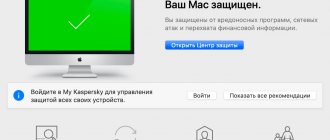Power Bank is a universal portable charger with which you can restore the charge of your smartphone or gadget anywhere. Thanks to this invention, the problem of restoring the charge of a mobile device is easily solved. Is it possible to charge a laptop using a Power Bank? This question still arises for many people. The article will discuss in detail the solution to the problem of the possibility of charging a laptop using a portable Power Bank charger.
Is it possible to charge a laptop using a Power Bank?
A laptop is a convenient portable device that we can take with us both to work and on travel. But the problem lies directly in the battery charge, the volume of which, at best, lasts for 3-4 hours. To the question whether it is possible to charge a laptop from a Power Bank, the answer is unequivocal - yes! Technologies are improving every year, and now no one will be surprised by the creation of a portable charger (Power Bank), which can compensate for the lack of a nearby electrical power source, which solves many problems for the laptop user.
It should be noted that not every such device can become your faithful assistant when charging your laptop. To do this, the Power Bank must have the necessary characteristics or be specialized for charging a laptop. Let's figure out how to charge a laptop via Power Bank.
Top 10 Powerbanks for Laptop
The only “vulnerable” point of modern laptops is still their autonomous power supply. The average model can work up to 5-9 hours in gentle mode without recharging. A power bank for a laptop can solve this problem, the rating of the best of which is presented below.
No. 10 – HIPER RP15000
Price: 1,100 rubles
- Capacity: 15,000 mAh;
- Dimensions: 134 x 70 x 20 mm;
- Weight: 365 g.
HIPER RP15000 differs from similar power banks primarily in its very beautiful design and compactness with a relatively large battery capacity. The 15,000 mAh battery itself is only enough to recharge the laptop once at an outgoing voltage of 5 V.
In general, this model of external battery is definitely suitable for those who require rare recharging of their workstation in the most emergency cases. HIPER RP15000 charges very quickly from the mains (in just 3 hours) and has built-in protection against voltage surges.
No. 9 — Defender Lavita 20000
Price: 1,200 rubles
- Capacity: 20,000 mAh;
- Dimensions: 170 x 80 x 22 mm;
- Weight: 460 g.
Defender Lavita 20000 is compatible with most laptops and mobile devices; the power bank has a special mode for charging smartphones. The body of the device is made of plastic, which easily collects stains and fingerprints. However, this small drawback is completely offset by the low price of the accessory.
The small dimensions of the Lavita 20000 allow you to easily carry an external battery in a backpack, handbag or even pocket. There is a small display on the body of the gadget that shows the remaining battery charge. There is protection against fire and short circuit.
No. 8 – Cactus CS-PBPT18-18000AL
Price: 5,300 rubles
- Capacity: 18,000 mAh;
- Dimensions: 194 x 85 x 21.8 mm;
- Weight: 830 g.
The external battery from Cactus has a capacity of 18,000 mAh, which is approximately enough to recharge an average laptop battery 1-1.5 times. The device has a well-assembled body made of anodized aluminum; the power bank comes with several different adapters for charging from the device. Before charging your laptop using a power bank, make sure you select the correct adapter.
Another important feature of the CS-PBPT18-18000AL is the ability to change the output voltage from 12 to 19 V. This option allows you to safely charge both tablets and laptops. There is a special protection system that prevents damage due to power surges while charging the power bank itself. From a regular outlet, the CS-PBPT18-18000AL fully replenishes its charge in about 4 hours.
No. 7 – Rombica NEO PRO180
Price: 5,900 rubles
- Capacity: 18,000 mAh;
- Dimensions: 192.4 x 85.4 x 21.8 mm;
- Weight: 570 g.
The next copy of our rating is lighter, but a little more expensive. NEO PRO180 is made specifically for charging almost every laptop model. You don't need to worry about the connectors in your device, since the power bank comes with several standard plugs that are suitable for the most popular laptops. The accessory itself also has a separate port for charging the MacBook.
The maximum current consumption of the device being charged is 3.2 A, the output voltage varies in the range from 12 to 19 V. NEO PRO180 charges from the network in about five hours. There is a special button on the case with an LED indicator; it displays the level of remaining charge in the power bank.
No. 6 – Xiaomi Mi Power Bank 2 20000
Price: 1,400 rubles
- Capacity: 20,000 mAh;
- Dimensions: 135.5 x 67.6 x 23.9 mm;
- Weight: 330 g.
The older model Mi Power Bank 2 has a capacity of 20,000 mAh, which is enough to charge laptops, tablets and smartphones. The power bank itself is made in a minimalist style; there are barely noticeable bumps on the body of the device for more comfortable carrying in your hands.
To determine the current charge of the accessory, there are four small LEDs. They are surrounded by two USB ports with an output current of 1.2 and 2.3 A. Charging via a microUSB cable is also supported. The only negative is that the outgoing voltage level does not exceed 5 V, so charging the laptop from the power bank will take quite a long time. The battery itself charges from the mains in about 3.5 hours.
No. 5 - Inter-Step PB240004U
Price: 4,500 rubles
- Capacity: 23,000 mAh;
- Dimensions: 170 x 80 x 23 mm;
- Weight: 510 g.
Inter-Step PB240004U is a neat all-metal bar with an external battery inside. There is a small display on the case to display the current battery charge as a percentage. Four USB connectors and one microUSB input are located on the bottom edge of the device. The ports are marked with output current, which varies from 1 A to 2.4 A.
Accordingly, Inter-Step PB240004U can be used to charge almost any wearable or mobile electronics. Based on the test results, this accessory can be called one of the most versatile among all similar devices on the market. The only drawback of the Inter-Step PB240004U is the small number of operating cycles; while most power banks can withstand up to 10 thousand charges, this device can break down after the 500th cycle.
№4 – Palmexx ELECTROBANK 23000
Price: 6,200 rubles
- Capacity: 23,000 mAh;
- Dimensions: 222 x 126 x 21 mm;
- Weight: 653 g.
This external battery is an ideal choice for those who love outdoor activities. The powerbank has an impressive capacity, as well as solar panels that can recharge your laptop or tablet in clear weather. True, this type of charging will take quite a long time (more than a day).
From the ELECTROBANK 23000 network it charges in about 11 hours. The outgoing voltage of the device varies from 12 to 19 V. The device comes with several plugs for different standard laptop connectors.
No. 3 - EasyAcc Monster 26,000
Price: $55
- Capacity: 26000 mAh;
- Dimensions: 167 x 80 x 22 mm;
- Weight: 454 g.
EasyAcc Monster has four USB ports for charging smartphones, tablets and laptops. The maximum outgoing current is 4.8 A, different connectors are marked with the corresponding voltage. There is a small flashlight on the body of the gadget for convenience.
Above the flashlight you can find four small LED indicators that display the remaining battery charge. There is a special system to protect the power bank from voltage surges during charging. The only drawback of this portable battery is the very fragile all-plastic body.
No. 2 - RAVPower 26,800
Price: $45
- Capacity: 26800 mAh;
- Dimensions: 4 x 85.4 x 21.8 mm;
- Weight: 520 g.
RavPower is your guarantee that your laptop or tablet will not run out of charge during your trip. The power bank has a very durable body that can even withstand a fall on a hard surface. The device has four connectors for charging several devices at once with a current of up to 5 A.
On the top panel of the external battery there is a small LCD screen with the most necessary information: the current charging mode, remaining battery charge and voltage. According to preliminary calculations, the capacity of RavPower 26000 is quite enough for two charges of one battery from a laptop.
No. 1 - PowerPlant K2
Price: $155
- Capacity: 50,000 mAh;
- Dimensions: 209 x 136 x 33 mm;
- Weight: 1200 g.
The top-end external battery from PowerPlant has the largest charge reserve (as much as 50,000 mAh) in our rating. The model is also the largest and heaviest, the K2 will no longer fit into your pocket. Moreover, this is a real portable charging station with great functionality. There is multi-level protection against short circuits while charging several devices at once.
To control the charge level, a simple LED indicator is used here, which signals the current state of the power bank by blinking. For more convenient operation in the dark, a small flashlight is provided on the body. The case itself is completely made of metal, which well protects the internal power supplies from various types of physical damage.
External batteries Top 10 power banks on AliExpress
A selection of the best products from Geeksus
How to choose a Power Bank to charge a laptop
To understand the question of whether it is possible to charge a laptop from a Power Bank, you should make the right choice when purchasing it. When buying a mobile charger, pay attention to original devices with high-quality batteries from popular manufacturers.
As a rule, Chinese counterfeits have low-quality batteries. At the same time, manufacturers of such devices promise the consumer a capacity of 20,000 mAh, but in reality the promised volume available to the user is not observed. Accordingly, the output current on such a device will be low and will definitely not be enough to charge the laptop. By the way, connecting such a Power Bank to a PC will be very problematic.
The average laptop has a battery with a capacity of 10,000 milliamp-hours, so to effectively use a portable charger you need either a similar capacity or slightly less. This will allow you to charge your portable personal computer, if not 100 percent, then at least 70-80 percent, which is a pretty good result.
Technique for charging a laptop using a power bank device
The connection principle is simple: select a plug suitable for the type and install it in the connector. At the same time, pay attention to the characteristics of the mobile gadget; it is important that its capacity is less than that of a power bank. In addition, when connecting, electrical parameters are taken into account: operating voltage and charging current of the external device. These values should match the computer's battery ratings.
Before connecting the laptop, you need to check the charge level of the external device.
When the computer battery capacity is small, you can connect such equipment to the battery, even if the latter’s charge level is reduced. This is due to the ability to repeatedly charge mobile equipment without recharging.
Charge from a universal portable battery
To charge a laptop using a Power Bank, you need to know how to properly “interact” with a portable device. This is a fairly important point to consider before charging your laptop. So, the power bank must be charged to 100 percent before using it on a laptop. If the device was recently purchased, it is worth fully charging and discharging it for optimal battery performance in the future.
If the device has not been charged to 100 percent, then there is little point in trying to charge the laptop, because it will discharge much earlier than the laptop battery is full. An exception to this rule would be power banks with a battery capacity of 20,000 mAh or higher.
How to choose a power bank for a laptop
What do external batteries for laptops look like and how do they differ from power banks for other devices? First of all, they are larger in size. Not every device is easy to put in your pocket. First, the buyer must find out from the instruction manual or on the website according to the model the properties of his laptop:
- Supply voltage (adapter output).
- Current consumption.
- Capacity of the standard laptop battery.
- Types of connectors for power and charging.
- Protection against polarity reversal and short circuit.
The voltage and current can be found on the sticker on your laptop charger.
Laptops are known to be powered by 19, 16, and (rarely) 12 VDC. The current strength ranges from 1.5...5 A. There are gaming laptops that consume almost twice as much current, since the video card requires significant power for many games. When working with office programs, it is much smaller. So be guided by your style of communication with the computer. If you can't live without gaming, be prepared to buy several powerful power banks and charge them in advance.
Connectors and adapters between devices
Different power sockets are used for a personal computer, so you need to take a closer look at the adapter that came with the laptop itself. You can purchase an adapter, but unless necessary, you should not get carried away with adapters - each such “crutch” increases the likelihood of poor contact. It is better to find a cable with suitable connectors.
If your laptop has a USB-C output, you will need to find out (from the documentation for it or from the device manager in the operating system) whether this port can be used for charging or power. And only after that purchase a certified cable that supports the required current.
Also, for some power banks on the seller’s website or in the instructions there is a list of models in which charging via type C is possible and tested, which is shown below, using the example of Xiaomi power bank 3.
All power banks, especially for laptops, are sold with detailed instructions in paper form, as well as nameplates and inscriptions on the case, which indicate the most important data: output voltage and supplied current. Sometimes this data is not very noticeable, sometimes designers hide it for the sake of beauty.
When using external batteries to power/charge laptops, it is necessary not only to make the connection through the appropriate connectors, but also to select the correct voltage equal to the supply voltage of the laptop. This applies to the DC (circular) type connector. The voltage selection is made either by a manual switch or by a multifunction button that works in conjunction with the indicators.
When purchasing, be guided by different conditions. For example, if you want to not only charge your laptop from a power bank, but also work on it at the same time. This means that the external battery must supply sufficient current, or you will have to wait until the charging LED on your laptop or power bank goes off.
Battery capacity
The most important parameter that should be taken into account along with voltage and current. Battery capacities for laptops range from approximately 2200...13500 mAh, depending on size and power. If the capacity of your laptop battery is equal to the capacity of the power bank, then this makes it possible to fully charge the laptop (or power it) once. That is, the battery life on it doubles.
Try to buy a power bank with a larger capacity, because this is its main function. Even if the device delivers the required current at the required voltage, it will be of little use with a capacity of 2000 mAh. You will only increase the computer's operating time by a dozen or two minutes. This happens because the actual capacity of the cells is limited by the charge controller in the external battery, while the nominal capacity is indicated in the rating data. Remember that a good supply of capacity facilitates the operation of lithium batteries and increases their service life by 2-3 times.
Important! Lithium batteries quickly shorten their service life when deeply discharged. Try to recharge them more often. Don’t get carried away with completely depleting batteries: neither on devices nor in power banks.
Buy capacious power banks, even if you have a low-power computer. These expenses will not go to waste!
The device in the figure has a capacity of about 8000-12000 mAh (depending on the actual capacity of specific batteries). A sensor is glued to one of the elements to monitor the temperature during charging. This control makes it possible to use fast charging. For an average smartphone with a battery capacity of about 2000 mAh, such a power bank will provide 3 or 4 times charging.
Fast charging and other features
Many laptops and smartphones support fast charging (USB Power Delivery). Therefore, it is worth purchasing appropriate power banks that deliver high current. Fast charging is charging with an increased current with the same voltage through a Type C connector. Lithium-ion batteries are not afraid of increased current, but they are very afraid of increased temperature and overcharging with increasing voltage. Therefore, in laptops, when the elements are connected in series for discharge, they are connected exclusively in parallel for charging, according to a circuit of separate DC/DC converters for each element and with temperature control.
In addition to fast charging, an external battery may contain various indications, display, power button, etc.
Required characteristics of Power Bank for charging a laptop
Often, owners of a portable charger wonder how to charge a laptop using a Power Bank. To do this, it must have the characteristics that will be described below.
To charge, the device must have an output voltage of 18 to 20 volts and a rated current of two amperes. Not all portable chargers have these parameters. As a rule, the exception is Chinese counterfeits of popular models and manufacturers of power banks.
To accurately select a device for charging your laptop, you should pay attention to the following things:
- The presence of 1A and 2A USB cable connection ports on the case. The letter (A) following the number indicates the amperage that this port gives at the output. They can also be used simultaneously, and the number, accordingly, indicates the number of Amperes.
- For comfortable operation of the charger and laptop, the power bank must have a battery capacity of at least 10,000 milliamp-hours (mAh).
- The Power Bank must include a wire for charging a laptop of a certain size, so pay attention to the included adapters: they must fit the device you want to charge. Otherwise, it will not be possible to connect even a charger that meets all the parameters to the laptop.
To conclude the description of the required characteristics of a Power Bank for charging a laptop, it is worth noting that there are specialized chargers with all the above characteristics and the required adapters. When choosing a power bank, pay attention to them.
Indicators to pay attention to
Battery capacity is expressed in mAh. The weight of the power bank and its dimensions depend on it. The latter are characterized by specific energy intensity and low self-discharge current. The choice of a specific model is carried out based on the type of gadget used. Particular attention should be paid to the charging current. It is in the range from 1 to 2 amperes.
Find out the charging time of your battery
Charging Power bank
The line of modern Xiaomi mi power bank models includes devices that contain solar charging panels. Thanks to them, the battery becomes more economical and convenient. Appearance and material of manufacture play a minor role.
The body of the model can be metal or plastic. When choosing the latter variety, special care should be taken. This is due to the risk of overheating, one of the consequences of which is the occurrence of damage. Premium devices include aluminum products. They are characterized by durability and unique design. Among the disadvantages are the lack of differences in shape, noticeable weight and high cost.
Charging POWER BANK K8 990000mah (real capacity 20000)
Connecting Power Bank to laptop via USB
Many power bank users think that this device can be connected to a laptop using a USB cable. This is indeed possible, but only if you have the latest USB 3.1 port on your laptop. This type of connection also has another name - Type C.
If your laptop does not have the above connection type on board, but only USB 2.0 and 3.0, then under no circumstances will you be able to charge the laptop via a USB cable. The reason for this is quite simple: ports 2.0/3.0 have a voltage transmission of only 4.5 volts, this power may be suitable for a tablet and smartphone, but charging a laptop requires at least 30, and best of all, 50 volts and above.
How to connect a power bank to a laptop correctly
To find out how to connect a Power Bank to a laptop, you should take into account the above-described requirements for the portable battery component and your personal computer, as well as find out what ports for connecting various devices are available on your laptop PC.
Based on the above, the question arises: how to connect a Power Bank to a laptop PC if you do not have a laptop with a Type C 3.1 port available on it? The answer to this question is this: subject to the required characteristics of your charger, you need an adapter from the power bank to the laptop charging connector.
It is unlikely that the adapter you need will be included with the charger; it must be purchased separately. If you have a suitable adapter for a Power Bank laptop, then you need to connect it from the 2A port via a cable to the power connector on the laptop.
Pitatel Notebook Power Station NPS-153, 41400mAh/153Wh (16-19V)
The largest power bank for a laptop in terms of size, but not in capacity:
It doesn’t spoil the number of connectors: - output for charging a laptop (16 and 19V); — USB output with protective shutter; — charging input (12-19V).
The set comes with a charger from the cigarette lighter ; for some reason other power banks do not have this. As for charging from the network, it is a universal charger for a laptop with a voltage of 9.5-24 V - I don’t know how a versatile power bank negotiates with this device, and what voltage it is finally powered by :)
Such a universal device will not be superfluous on a trip.
The charging indicator and its power button, as well as the “Power” indicator, which turns on during any energy exchange, be it charging the bank itself, or charging devices from it:
Laptop charging voltage switch:
Pitatel NPS-153 is a power bank with which I have already flown to Uganda twice. I went through all customs and checks and were allowed on the plane without any problems. Fast charging from the car's cigarette lighter and from an outlet - about 3 hours. To charge from a solar battery, a special stabilizer is required, otherwise it takes up to three days to charge. There is some kind of Soviet clumsiness and lack of ergonomics in its production. Bulky. But proven. And just one USB output is not enough! A power bank with the best equipment - a bag, cables, charging from a cigarette lighter, and a universal charging and power supply unit.
Efficiency of charging a laptop using a Power Bank
Considering the efficiency of charging a laptop from a portable battery, we can say with confidence that this method is very good. It makes it easier to use your laptop without access to electrical power.
Just imagine how pleasant it is to use a laptop at work or while moving to another city without a power supply. Your laptop battery plus the capacity of a portable battery is very convenient. This approach will provide you with about 5-8 hours of operation of the device without connecting to a power source while using a laptop PC.