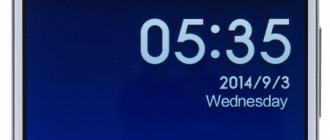- Design
- Screen
- Performance
- Photomodule
- Battery
- Characteristics
- Conclusion
The Xiaomi Mi A1 smartphone has proven itself to be a reliable and functional device with well-balanced characteristics, so the release of a new modification of the Xiaomi Mi A2 model has become highly anticipated both in the expert community and the user community.
The manufacturing company used the Xiaomi Mi 6X platform to create the new device, which is available only on the Chinese market. The main difference from the Chinese counterpart is the color of the case, which is offered in black, gold and blue. At the same time, in China the model can be purchased in pink and red.
You can find out what characteristics the new smartphone has in our review of the Xiaomi Mi A2.
Xiaomi Mi A2: Unboxing
We understand that we are not the first to unbox and review the Xiaomi Mi A2. If you are really interested in this smartphone, then most likely you have already seen reviews from tech bloggers on YouTube. Therefore, we will not go into detailed unboxing.
The smartphone comes in a simple white box with the main specifications on the back. Inside the box you will find a smartphone with factory film on the front and back panels. In addition, the kit includes a USB Type-C cable, power adapter, user manual in English, SIM needle, USB Type-C to 3.5 mm audio jack adapter and a silicone case.
This is all! Pretty standard equipment for Xiaomi smartphones in 2020.
Cameras
In short, they are the same in quality as those installed in the Xiaomi Redmi Note 5. This means that for such an average smartphone the smartphone takes very decent pictures.
Moreover, the device takes pictures well even at night.
Comparing our hero with flagship devices even two years ago makes no sense. The device will completely merge even the Samsung Galaxy S7 from 2016. However, among modern average peasants he is among the first, if not the first at all.
The device can blur the background and, admittedly, does it quite well.
Yes, there are small errors: somewhere the algorithms confused an object in the foreground with the background, somewhere the hair was cut off. However, almost all devices, even flagship ones, make mistakes, plus or minus the same. There is only one exception - Google Pixel 2 XL.
From here we take the archive with all the original photos for detailed study on our computer.
Front-camera
In terms of detail and quality overall, it is not bad. Even the background blurs adequately.
However, if you are filming yourself against the backdrop of a contrasting object (the sky, a white wall, etc.), then the background will definitely be overexposed. The built-in HDR mode doesn't help the situation at all.
Xiaomi Mi A2: Design
As you can see, we have the black version of Xiaomi Mi A2. This smartphone also comes in Blue and Gold color options. Of course, the Mi A2 does not have an original or unique design, but it looks much better than last year's Mi A1.
The smartphone has a slim and elegant appearance. The case thickness is only 7.3 mm, and the 5.99-inch display with an 18:9 aspect ratio is really comfortable to hold in one hand.
The front panel does not have a cutout above the display, and this is one of the main advantages of the new Xiaomi smartphone. Although the frames at the top and bottom of the screen are not as thin as those of the same Meizu 16, they are still much thinner than those of the Mi A1.
On the back panel there is a dual vertical camera and a fingerprint scanner. The camera protrudes from the body so that the smartphone rocks on a flat surface.
By the way, the back panel is made of metal, and there are U-shaped antenna lines at the top and bottom.
As usual, the power and volume buttons are on the right side and the dual SIM slot is on the left. By the way, Xiaomi Mi A2 does not support microSD memory cards. It's a pity, because the Mi A1 has the option to expand the internal memory.
The new smartphone is equipped with a USB Type-C port. It supports fast charging technology, but you will need a special power adapter for this. Only a standard power adapter is included.
So, Xiaomi Mi A2 does not have a revolutionary design, but we are glad that there is no notch above the display. Overall, the smartphone looks very good.
Display
Xiaomi Mi A2 is equipped with a 5.99-inch IPS display with an aspect ratio of 18:9 and FHD+ resolution (2160×1080), pixel density is 403 ppi. Matrices with similar characteristics are used in Redmi Note 5 and the flagship Mi Mix 2S.
The display does not cause a wow effect, but there is nothing particularly to complain about it. This is normal IPS with honest color reproduction and almost standard color temperature, which, however, cannot be customized. The picture is colorful and contrasty, the brightness reserve is enough for normal use of the smartphone under the daytime sun, auto-brightness works adequately.
But during testing, a problem was discovered that is quite rare in modern smartphones. The polarization layer on the Mi A2 matrix is located in such a way that it is simply impossible to use the phone with polarized glasses (in a vertical orientation), the screen begins to shimmer through the glass of the glasses and the image becomes unreadable.
Xiaomi Mi A2: Display
If we talk about the display, it has a diagonal of 5.99 inches, Full HD+ resolution, 2160 x 1080 pixels and an aspect ratio of 18:9. The design is far from frameless, because the screen-to-body ratio is 77.4%.
The pixel density of 403 PPI provides a comfortable image for reading text, while the contrast and brightness of 420 nits provide a good impression while watching movies and games.
Screen
Back to contents
Mi A2 has a 5.99″ IPS LCD matrix with a resolution of 1080 x 2160, an aspect ratio of 18:9 and an area of 92.6 cm².
The pixel density is 403 ppi, the contrast is 1500:1. Covered with Corning Gorilla Glass 5. I already know the low quality of this generation of tempered glass not only from reviews on the Internet, but also experienced it myself - literally in a couple of days there were 3 miniature scratches on the screen. Naturally, the phone did not fall and did not come into contact with diamonds. If you decide to buy A2, first order film or glass.
The display test results from GSM Arena do not show the most rosy picture. The maximum brightness in white is 420 nits, which is 110 nits less than the RN5 (AI Dual Camera version). There are no additional boost modes. Readability in direct sunlight is also worse.
Numbers are numbers, but what in reality? Sometimes the brightness in the sun is really not enough. Viewing angles are maximum. There is no color distortion at any tilt. Well, except for black, of course. At an angle it is expectedly gray. In general, color rendition and picture saturation are at the usual level for this price segment. You shouldn't expect miracles. Frankly, I’ve already forgotten what kind of screen the Note 5 has and I can’t compare them objectively. But I can still comment on one point with absolute confidence - the long response time of the matrix. If on R5+ and RN5 this was mostly noticeable only when scrolling light elements on a dark background, then the sluggishness of the matrix on the subject is visible to the naked eye under any conditions. Perhaps, without having a device at hand without this ailment, it will be more difficult to suspect something is wrong, but when compared head-to-head, it is very striking. For reference, my A2 had a Tianma NT36672 panel, and my RN5 had a Tianma TD4310.
Viewing angles.
Touch for 10 touches.
Oleophobic coating test. Very tactilely pleasant. The finger glides like butter.
There are no temperature or color settings. The user has access only to “Night mode,” adjusting the interface scale and font size, as well as activating something like Always On Display for incoming notifications. On IPS it not only looks bad, but also drains the battery. A flaw of incredible magnitude - they did not introduce the awakening of the screen by double tap. I don’t understand why this is still not considered a mandatory feature by manufacturers.
Xiaomi Mi A2: Performance
Xiaomi Mi A2 is powered by Snapdragon 660 processor. It is a very good mid-range processor with 14nm processing technology and 2.2GHz frequency. As we already said, we have a model with 4 GB of RAM and 32 GB of internal memory. Additionally, you can find 4/64 GB or 6/128 GB versions. By the way, pay attention to the internal memory because Mi A2 does not support microSD memory cards.
Our 32GB version only has 18GB of available storage out of the box, while the rest of the space is taken up by system files. This is not enough for a smartphone with the ability to record 4K video. Do you agree?
Autonomy
You shouldn’t expect any records of battery life from a 3010 mAh battery, but in general, the Mi A2 doesn’t lose face. It is quite enough for a day of moderately active use with 6 hours of active screen; when playing video at maximum brightness, the smartphone lasts 8 hours. From the included adapter it charges in 1 hour 55 minutes; in the first 30 minutes the battery is filled by 35%. There is support for QuickCharge 4.0, so if you are generous with the purchase of the appropriate adapter, the charging process can be significantly speeded up.
Xiaomi Mi A2: Synthetic tests
Now let's run some popular benchmark tests. AnTuTu shows almost 120,000 points, while in the GeekBench 4 app we see 1628 points in the single-core test and 3430 points in the multi-core test.
The 3DMark test result will be of interest to those who plan to play a lot on the Xiaomi Mi A2 smartphone. This application provides information about the average FPS in games and temperature. Total score: 1887.
We also tested memory speed, Wi-Fi and GPS. You can see the results in the images below.
Obtaining Root rights for Xiaomi
In the Android OS, users who perform any actions work with “Guest” rights, so they do not have the ability to change or delete system files. To get this (and many others) opportunity, you must have “Administrator” rights (also known as “Superuser”), and for this you need to obtain Root rights.
What opportunities do Root rights provide:
— modification, replacement, deletion of system files; — deleting or freezing system applications and services; — blocking ads in applications; — changing the appearance of the firmware (icon size, desktop grid, etc.); — increasing the energy efficiency of the smartphone (reducing battery consumption); - improving smartphone performance; — control of processor operation (changing the frequency of the processor as a whole or individual cores); - and much more.
How to install Root - rights:
1. Activate the “ USB Debugging ” item in the smartphone’s . To go to the engineering menu, you need to go to “Settings” - “About phone” - “MIUI version” (press 8 times until the message “You have become a developer” appears). Next, go to: “Settings” - “Advanced settings” - “For developers” - activate the “USB Debugging” item.
2. The bootloader must be unlocked on the smartphone.
3. Custom TWRP recovery must be installed.
4. The latest version of the SuperSU program in ZIP format (for installation via TWRP). At the time of writing, the latest stable version is 2.82.
5. Go to custom recovery . This can be done in several ways:
Option 1 : Go to “Settings” - “About phone” - “Firmware update” - click the “three dots” at the top of the screen and select “Reboot to Recovery mode”. After this, the smartphone will reboot and enter TWRP.
Option 2 : Turn off the phone. To switch to TWRP after turning it on, you need to hold down the volume “+” button and the power button of the smartphone, when the “MI” logo appears on the screen, release the power button, while holding down the volume “+” button until TWRP starts.
The main TWRP screen looks like this:
At the top of the screen the project name, version and release date are displayed.
If suddenly launched TWRP is displayed in Chinese (this happens),
you need to go to the settings and change the interface language to the required one, to do this we do as indicated in the screenshots below (marked in red).
Let's look at the TWPR sections.
Install.
As the name implies, the section is used for installation. If you need to install firmware, install any patch, program, etc. - to this section.
Backup.
Section for creating backup copies (“backup”).
To create a “backup”, you need to tick the boxes that need to be saved by clicking on “Select Storage”, select where to save
and swipe from left to right on the line “Swipe to Backup” to start the process of creating a backup copy.
We strongly recommend that before performing any manipulations in TWRP (installing firmware, patches, etc.), you make a backup copy of the system , so that in the future, if something goes wrong (installed the wrong firmware version, you get a “brick” or they flashed the wrong patch - they got a bootloop), it was possible to roll back the system to the state (using a previously created “backup”) when it was operational.
Mount
Mounting partitions.
Those partitions that are checked will be mounted.
Advanced.
This paragraph contains various functions, so to speak, for “advanced users”. We will not consider all the functions of TWRP in detail in this article. Let us note here only one function “File Manager”. This is a file manager that allows you to view, copy or transfer files on your device (for example, copy files from the phone's internal memory to an SD card (OTG) or vice versa).
Wipe.
The partition is designed to clear caches, partitions, internal and external memory, as well as restore and change the file system type
Restore.
In this section, you can return to the previous state of the smartphone from a previously created backup in the “Backup” section.
To restore, click “Select Storage”, select the partition on which the backup is stored.
Select the backup file and swipe from left to right (bottom of the screen), start the recovery.
Settings.
Here are various TWRP settings.
Reboot.
Exit TWRP and reboot.
Available options: Reboot and then boot the system, turn off the smartphone, reboot and then enter TWRP, reboot and switch to “fastboot” mode.
You can learn more about all the features of TWRP on the website w3bsit3-dns.com.
6. Install SuperSu.ZIP
Go to Install. Go to the disk on which you saved the downloaded ZIP file (step 4). Select a file. Click “Install Image”
In the window that appears, swipe from left to right in the “Swipe to confirm Flash” field. The installation of this program will begin, in our case SuperSU.
(If before starting the installation you check the box “Reboot after installation is complete” (highlighted in green in the screenshot), then after installation is completed, the reboot will be performed automatically and the system will then start).
After the installation is complete, you will be prompted to “Wipe” or reboot. We just reboot.
After installation and reboot, a new “SuperSU” icon appeared on the desktop.
To check that Root rights really work, you can download a special program “Root Checker” from the Play Market. After downloading and installing the program, launch it.
Click “CHECK ROOT”. A window should appear asking for full access from the SuperSU program. The request must be granted by selecting the “GRANTE” option.
After checking we should see the following:
The inscription “Congratulations! Root access is properly installed on this device!” means that Root rights are installed on this device.
So, Root - rights obtained. Now you have the opportunity to fine-tune your smartphone. Try to change the interface to suit you. Remove pre-installed system apps that you don't need. Disable unnecessary services, the operation of which “in the background” leads to faster battery drain. Also, you can play with the processor settings to achieve the best performance or, on the contrary, lower the core frequencies, thereby reducing processor heating and power consumption. In the Play Market you can find a huge number of programs that require Root rights to fully operate. These applications will allow you to perform actions on your smartphone that were previously not possible for you. Now you are not a “Guest”, you are an “Administrator” and everything is allowed to you. But you shouldn’t immediately try to install all sorts of patches, additions, etc. First, understand why this is needed, and whether you need it. If you want, then install, try, just before doing this, be sure to carefully read the description, make sure that this patch (or something else) is intended specifically for your smartphone model, version of MIUI, Android, etc. And as we already wrote above, before you begin any actions on your smartphone, do not forget to make a backup copy of the system. This can help you out a lot.
And finally, here is a small list of programs that will definitely be useful to you:
Titanium Backup.
Allows you to make backup copies of your installed programs to a memory card or to the Cloud (in the paid version). Before replacing the firmware, you can create a “backup” of all (or selected) applications and, after installing the firmware, restore the applications. Moreover, if the backup was saved on an SD card, then you don’t even need an Internet connection, because. programs are not downloaded, but restored.
What is important is that programs are restored along with user data, i.e. you will not need to re-enter your credentials before starting to use the program. Creating backup copies is not all the capabilities of this program. You can find the entire list of features of both the free and paid versions here .
Root Explorer.
A file manager that allows you to modify system files.
There are times when you need to make some kind of adjustment (add or delete a line) to one of the system files. For example, as in the article about installing Google Camera . You can learn more about the capabilities of the program, as well as download it here .
Link2SD.
A program that allows you to delete (freeze) any applications and services, including system ones.
Also, using this program, you can transfer programs installed on your smartphone to an SD card. Read more about the program here .
Lucky Patcher.
You cannot download this application on the Play Market. This program is a patcher that is suitable for most games and programs. In most cases, it can help get rid of intrusive advertising in applications.
More information about the program, as well as download it, can be found here .
My Android Tools.
Enable (disable) receiver, service, activity, provider in all applications.
Read more about the program here .
Wakelock Detector.
Displays information about processes that “wake up” the device. Using this application, you can determine which process prevents your smartphone from “falling asleep” and, accordingly, leads to rapid battery discharge.
CPU Spy Reloaded.
Displays information about the processor operating time at each of the available frequencies. Testing this data is important if you are overclocking the processor or after installing a custom kernel.
As can be seen from the listed programs (although only a few are presented, for example, there are actually many more of them), Root rights provide many opportunities for “fine-tuning” the smartphone. You can control all applications, processes, services, give them specific permissions, delete them, freeze them, etc. Control and customize the operation of the processor. If you understand all these nuances and learn how to apply them correctly, you can significantly increase the performance of your smartphone on a single battery charge.
Products that may interest you:
Global Version
Global Version means that the product is released for the global market and meets international quality standards.
Rostest is a certification mark that guarantees that the device complies with all Russian norms and standards for environmental protection and user health. This sign does not imply any additional differences or advantages over other devices.
-13%
Fitness bracelet Xiaomi Mi Band 4 (black) (XMSH07HM)
2190 1,890 rub.
Item in cart
Global Version
Global Version means that the product is released for the global market and meets international quality standards.
Rostest is a certification mark that guarantees that the device complies with all Russian norms and standards for environmental protection and user health. This sign does not imply any additional differences or advantages over other devices.
-3%
DVR 70mai Dash Cam Pro EU (1944p, black) (MidriveD02)
5390 5 190 rub.
Item in cart
Global Version
Global Version means that the product is released for the global market and meets international quality standards.
Rostest is a certification mark that guarantees that the device complies with all Russian norms and standards for environmental protection and user health. This sign does not imply any additional differences or advantages over other devices.
-8%
Xiaomi Mijia Sweeping Robot 1S (white) (SDJQR03RR)
22290 20 290 rub.
Item in cart
Global Version
Global Version means that the product is released for the global market and meets international quality standards.
Rostest is a certification mark that guarantees that the device complies with all Russian norms and standards for environmental protection and user health. This sign does not imply any additional differences or advantages over other devices.
-9%
Xiaomi Mijia 1C Robot Vacuum Cleaner Sweeping Vacuum Cleaner (white) (STYTJ01ZHM)
18690 16,990 rub.
Item in cart
Global Version
Global Version means that the product is released for the global market and meets international quality standards.
Rostest is a certification mark that guarantees that the device complies with all Russian norms and standards for environmental protection and user health. This sign does not imply any additional differences or advantages over other devices.
-6%
New!
Fitness bracelet Xiaomi Mi Band 5 (black)
2890 2,690 rub.
Item in cart
Global Version
Global Version means that the product is released for the global market and meets international quality standards.
Rostest is a certification mark that guarantees that the device complies with all Russian norms and standards for environmental protection and user health. This sign does not imply any additional differences or advantages over other devices.
-18%
Xiaomi JIMMY Handheld Wireless Powerful Vacuum Cleaner (JV51)
12990 10 590 rub.
Item in cart
Global Version
Global Version means that the product is released for the global market and meets international quality standards.
Rostest is a certification mark that guarantees that the device complies with all Russian norms and standards for environmental protection and user health. This sign does not imply any additional differences or advantages over other devices.
-12%
Xiaomi Mi Air Purifier 2S (AC-M4-AA) (white)
11890 10 390 rub.
Item in cart
Global Version
Global Version means that the product is released for the global market and meets international quality standards.
Rostest is a certification mark that guarantees that the device complies with all Russian norms and standards for environmental protection and user health. This sign does not imply any additional differences or advantages over other devices.
-15%
Smartphone Xiaomi Redmi Note 8 Pro 6/128 Gb (Global, black/Mineral Grey) (M1906G7G)
22490 18,990 rub.
Item in cart
Global Version
Global Version means that the product is released for the global market and meets international quality standards.
Rostest is a certification mark that guarantees that the device complies with all Russian norms and standards for environmental protection and user health. This sign does not imply any additional differences or advantages over other devices.
-23%
Xiaomi Mi Robot Vacuum robot vacuum cleaner (white) (SDJQR01RR)
22990 17 490 rub.
Item in cart
Global Version
Global Version means that the product is released for the global market and meets international quality standards.
Rostest is a certification mark that guarantees that the device complies with all Russian norms and standards for environmental protection and user health. This sign does not imply any additional differences or advantages over other devices.
-15%
Smartphone Xiaomi Redmi Note 8 Pro 6/128 Gb (Global, green/Forest Green) (M1906G7G)
22490 18,990 rub.
Item in cart
Xiaomi Mi A2: Software
Let's talk about the software, because this is one of the main features of the Xiaomi Mi A2. As you know, Xiaomi smartphones have MIUI user interface. Xiaomi Mi A1 was the first device from the Chinese brand to run pure Android.
Xiaomi MI A2 also runs on stock Android 8.1 Oreo, but it still has several pre-installed apps from Xiaomi such as Mi Drop, File Manager, Mi Remote.
By the way, if you prefer MIUI interface, then you can buy Xiaomi Mi 6X. It has the same specifications and features as Mi A2 but with MIUI user interface.
Performance
Back to contents
The A2 is equipped with a 64-bit Qualcomm MSM8976 Snapdragon 660 processor, manufactured using 14 nm technology. process. Consists of 4 cores Kryo 260 Gold (Cortex-A73) with a frequency of 1843 MHz and 4 Kryo 260 Silver (Cortex-A53) 2208 MHz. The Adreno 512 is responsible for the graphics. The processor is far from the first freshness and has been studied far and wide. Provides a sufficient level of performance to play games not at minimum settings and not see obvious lags during normal work. A good average for an undemanding user. The following are screenshots with test results from various benchmarks on Android 8.1.
Report from AIDA64
Antutu Benchmark 7.1.1.
Geekbench 4. CPU and GPU test.
3DMark.
GFXBench GL and PCMark.
In games, things work like this:
- PUBG runs equally well on medium and high graphics settings without noticeable drops in FPS.
- Shadowgun Legends is only playable on medium settings. At high and ultra frames 20.
- WoT at maximum speed with anisotropic texture filtering turned off produces stable 55-60 FPS without drops.
- Asphalt 9 runs about 30 frames on high settings. The standard level is a little better, but the graphics are disgusting.
There is no excessive heating as such. After the OP6 stove it was a real balm for the soul. In heavy games or after running benchmarks, the smartphone becomes barely warm.
Xiaomi Mi A2: Camera
The front camera has improved significantly compared to the Mi A1. The new smartphone has a 20-megapixel sensor and flash.
On the back panel there is a 12-megapixel main sensor and a 20-megapixel secondary sensor. By the way, a few days ago Xiaomi Mi A2 received a software update, and now it can record videos in Full HD at 60 frames per second. We will add sample photos and videos later.
Battery, Xiaomi Mi A2 battery
The battery is not the strongest point of the hero of this review. It has a capacity of 3010 mAh and stably “survives” from morning to evening with moderate use. You shouldn’t expect anything extraordinary from such a battery, and if you use your smartphone very actively, you will have to charge it already at 6-7 pm.
The smartphone comes with a 5 Volt and 2 Ampere charger and does not seem to support Quick Charge 3.0 fast charging. Despite the fact that “Fast charging” is written on the smartphone screen, in fact Xiaomi Mi A2 charges in about 1.5 hours from 5 to 100%. It’s frankly not clear why it was impossible to implement full-fledged fast charging here, since the processor supports it.
Xiaomi Mi A2: Battery
Yes, Xiaomi Mi A2 has a slightly smaller battery than Mi A1: 3000 mAh versus 3080 mAh. It's not a big difference, but thanks to the Snapdragon 660 the new smartphone should have better battery life.
By the way, Mi A2 supports Quick Charge 4.0, but does not include a suitable power adapter. You will need to buy it additionally.
Communication and sound
Xiaomi Mi A2 supports all modern communication standards. The Internet works quickly and smoothly: everything depends only on the coverage of the operator. Wi-Fi is also satisfactory. The navigator starts up quickly: a cold start takes no more than 3 seconds. To connect accessories you can use Bluetooth version 5.
Most of all, fans of Xiaomi products were upset by the lack of a contactless data transfer function in their smartphone. The company had to abandon the NFC module in the new model, because it would increase the cost of the gadget. Fortunately, manufacturers decided not to abandon the infrared port , so the device can be used as a remote control.
The sound in the smartphone is played through a mono speaker. At high volumes, it may rattle a little, so the gadget will not be able to fully replace the stereo system. However, there is more than enough power to make the call clear. It is loud, so you can hear the phone even from another room. The vibration is strong - it’s hard not to feel the notifications if the device is in your jeans pocket.
Xiaomi Mi A2: Sound
Now let's talk a little about the speakers. They are located below. The sound is really loud, but the quality could be better. Also, you should note that there is no 3.5mm audio jack. Instead, you can use the USB Type-C adapter that comes in the kit, or Bluetooth headphones.
Xiaomi Mi A2: Communication
Xiaomi Mi A2 has a slot for two SIM cards, but there is no slot for a microSD memory card. In addition, the smartphone supports dual-band Wi-Fi, Bluetooth 5.0 and GPS. Like many other Xiaomi devices, Mi A2 has IR and NFC.
The new Xiaomi smartphone has everything you need except a 3.5mm audio jack and a memory card slot. This is a really big drawback for many people.
Fingerprint scanner
Back to contents
There are no questions about the scanner itself; it reads your finger quickly and without problems. There are questions about optimization. It takes too long from clicking on the scanner to turning on the screen. More details in the video:
But there is no ban on copies of one fingerprint, which is now quite rare. You can enter 5 in total. Face Unlock is represented only by a crutch made of gapps, which is available on any smartphone. I see no point in considering it.
Xiaomi Mi A2 Video review
Source:
Tags: Mi A1Mi A2XiaomiXiaomi Mi A2Xiaomi Mi A2 batteryXiaomi Mi A2 release dateXiaomi Mi A2 designXiaomi Mi A2 displayXiaomi Mi A2 or Mi A1Xiaomi Mi A2 cameraXiaomi Mi A2 buyXiaomi Mi A2 buy RussiaXiaomi Mi A2 buy UkraineXiaomi Mi A2 reviewXiaomi Mi A2 performanceXiaomi Mi A2 connectivityXiaomi Mi A2 testsXiaomi Mi A2 characteristicsXiaomi Mi A2 priceXiaomi smartphonebest smartphone 2018