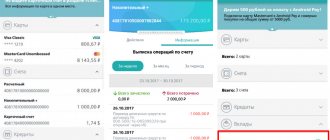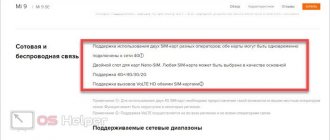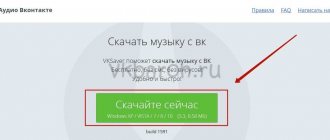Description and capabilities of the mobile application
Electronic software allows each user to fully manage their plastic card; for this it is not necessary to carry it with them. Even an inexperienced Internet user can understand the program’s graphical interface; the software does not include complex elements. All active tools are located on the main panel, easy and understandable to use.
The single Troika card can easily replace a regular wallet. Users will no longer have to use regular money to pay for public transport. A universal mobile carrier will eliminate problems with purchasing and storing tickets and will allow you to make payments in cultural centers and other services.
Built-in functionality:
- instant replenishment of the Troika card balance;
- find out the balance on the card at any time (without an Internet connection);
- view details of completed payments and replenishments in the transaction archive;
- quantitative statistics of the remaining trips for the purchased subscription;
- purchasing a new subscription after the quota for the current subscription has been exhausted;
- “link” a plastic card of any Russian bank to safely conduct monetary transactions through the application;
- check the validity of the subscription as needed, without connecting to the network, anywhere, at any time.
For comfortable use of Troika mobile software, users are recommended to install the “My Travel Card” option on the gadget. It is worth noting that not all modern phones can fully support the functions of this application.
Operating principle and tariffs
It's easy to get confused about tariffs, that's a fact.
You can store tickets of three tariffs on your Troika card: “Unified” and “90 minutes” and “TAT”. There is also a “Wallet” tariff: it is more of a balance from which different amounts can be debited, depending on the type of trip.
"Wallet"
Let's start with the simplest. You can top up your “wallet” and then spend the money on travel. For a trip by metro, monorail or ground transport, you will be charged 36 rubles (from January 2 - already 38 rubles!).
For a “90 minutes” ticket (one metro pass + any number of transfers by tram, bus, trolleybus within 90 minutes) – 56 rubles (58 rubles from January 2).
"Single"
There are two options here: for the number of trips or for the number of days. To avoid confusion, here are the new tariffs that will be in effect from January 2.
You can record 1, 2 or 60 trips on the card (tickets for 20 and 40 trips will no longer be sold). After purchasing tickets for 1 and 2 trips, you have 5 days to activate them, for 60 trips - 90 days (until the trips run out). Wholesale is cheaper:
You can also write down tickets that are valid for a certain time (the number of trips can be any). There are options for a different number of days, as well as for a calendar month. The 7-day ticket has been removed from the network. If you rent “United” for a year and drive every day, it turns out to be quite cheap:
Red – “Zone A”, gray – “Zone B”.
Tickets for 1 and 3 days must be activated no later than 10 days from the date of sale. Other tickets are valid immediately after purchase.
"TAT"
If you rarely use the metro and monorail, it makes sense to buy a TAT ticket for trams, buses and trolleybuses. Tickets will be sold for 1 trip or for 30 days, the option for 60 trips is cancelled.
The price for one trip is different in zones A and B:
- Zone A: “old Moscow” within the Moscow Ring Road and the Novomoskovsky administrative district. One trip will cost 38 rubles
- Zone B: Troitsky and Zelenograd administrative districts. One trip here costs 45 rubles
An unlimited ticket for 30 days costs 1,194 rubles. If you travel twice a day, then one trip will cost on average 20 rubles.
"90 minutes"
With a “90 minutes” ticket you can go through the metro or monorail turnstile once, and also make any number of trips on a tram, bus or trolleybus in 90 minutes.
You can exit the metro at the MCC; no additional money will be debited. One trip costs 59 rubles.
What devices support the Troika card?
A complete installation of software and further correct operation requires mobile devices to comply with special technical capabilities. So, in order for devices to display information on the screen, the model must be equipped with a special NFC chip for reading information.
- Starting with the iPhone 6 model range, mobile devices are equipped with similar chips.
- As for mobile gadgets based on Android, they must have an operating system of at least 4.0.
To make contactless payments by reading NFC tags, the user must have root rights on the smartphone.
All registered clients of the Moscow Parking application do not need to go through authorization a second time to fully use the Troika software. Mobile options are interconnected by one user account. By logging into one account, the client can freely use two accounts without logging into the profile again.
How to link a card to your phone
To link Troika to your phone, a plastic carrier should be purchased at the ticket office of Moscow metro stations or at a ground public transport kiosk. The collateral value of the card is within 50 rubles; the future owner is given the opportunity to exchange the card back for an equivalent amount if there is no longer a need to use it.
You should also purchase a special SIM card that supports NFC technology. A SIM card can be ordered online on the official website of the mobile operator or in official sales services.
The easiest way to attach the Troika service to a mobile gadget with a built-in NFC chip is through the special services “My Travel Card” or “My Troika”. These applications will allow customers to fully use all the built-in functionality of the card.
To connect Troika to your phone, you need to perform a few simple steps:
- Insert a new SIM card into the phone.
- Open the appropriate application store (Google Play, App Store), enter the original name “My Troika” or “My Travel Card” into the search. Go to the official page, click “Install”.
- Add the application to the quick access panel, open in one click and quickly receive all information about the service: view the balance, history of replenishments and expenses.
If you encounter any difficulties in using the service, check out more detailed information on the official Moscow Transport portal.
What if there is no card?
What should those who do not have a Troika card do? The developers of the Mobile Ticket took care of this. Of course, it does not perform all functions (for example, you cannot write a travel card to a “Mobile Ticket”), and, nevertheless, it is extremely popular among users. Just download it to your mobile device and activate it. The application helps you work with the map without intermediaries as a metro informant.
To download the Troika virtual card to your phone, you will need to go to the store (Google Play or AppStore, depending on the type of mobile device you have) and find the application there.
Instructions for further actions:
- Replace your SIM card with a specialized one (with a built-in NFC module), you can get it for free from your cellular operator.
- After installing a new SIM card, you need to send a message with the number 1 to 3210 from its number.
To top up your card, Mobile Ticket will debit 150 rubles from your phone account ; this is a necessary operation. After it is completed, you will be able to pay for travel on public transport using your phone.
We invite you to watch a video about what to do if you don’t have a card and about the “Mobile ticket”:
How to check your account balance
Several effective methods have been specially developed to check the Troika card. Since the card uses the principle of an electronic wallet, there are methods that allow you to check your balance without actually using it. Let's take a closer look at all the check options:
- Yellow terminal.
Almost all Moscow metro stations have special yellow terminals, which are attached closer to the ticket offices. The plastic media is simply applied to the terminal scanner and after a certain time detailed information from the card is displayed on the screen.
- Official applications from the developers: “Troika Balance Check”, “Moscow Transport Cards”, “My Travel Card”.
All owners of Android and iOS mobile gadgets with a built-in NFC function will be able to quickly check their balance through the installed application. To do this, you need to touch the card to the back panel of the smartphone, after which all the necessary information from the card is displayed on the phone screen.
- Option "Mobile ticket".
Many modern gadgets support the universal “Mobile ticket” function, which can be easily connected in any official operator’s communication store. The balance is checked through the main menu, in the “Balance” section.
- SMS message. Mobile operators MTS, Beeline and Megafon have introduced a special short number for their subscribers to check the balance and the remaining number of trips on a valid subscription. An SMS with the word “balance” is sent to number 3210, after which the subscriber receives the information of interest in a reply SMS message.
Unfortunately, the Troika card does not yet have a personal user account, but the official representative promises clients to develop one by 2020. Progress does not stand still; in the near future, using Troika will be even easier and more comfortable.
How to top up Troika for iOS smartphone owners
The replenishment algorithm for iPhones is approximately the same, but there are some nuances. First of all, you need to download the application from another store, but this is also free and fast. It's called Troika. Topping up the Troika card." After this, be sure to log in to have access to the information. The module is turned on in the “Settings” section - just move the slider to the green position. After that:
- go to the application;
- select the “Payment” item;
- enter the amount (the rest of the data will be filled in automatically);
- confirm the debit.
READ About tariffs on the Troika card: how to choose, change
If the Troika wallet is attached to a bank account, then the card information will be automatically filled in. If not, then you will have to register them yourself.
Pay Troika for travel
By using the card's services, all clients will be able to quickly and without queues pay for travel in the metro, as well as ground public transport in Moscow and the Moscow region. An ordinary mobile gadget that supports NFC technology turns into a universal mobile ticket.
It is easy to record any subscription on a transport medium for use on commuter trains on all railway routes.
Payment for travel and passage through the turnstile occurs using a reading device. At the top of the turnstile there is a special yellow circle, to which you just need to hold your smartphone and hold it for a few seconds to read the information. The fare is automatically deducted from the balance of the travel subscription, in accordance with the rules of the current tariff system.
Something to remember! To fully carry out contactless payment for travel through a transport application, there must be a sufficient amount of funds on the main account of the transport card, not less than the cost of one journey.
Is it possible to top up the card from a mobile phone?
To replenish the universal transport service from a mobile phone, there are several convenient ways: from an electronic wallet, via SMS message, on the official website without registration, through the Troika application. Checking the balance."
- Online wallet. A convenient replenishment option for users of the WebMoney electronic service. Topping up your balance occurs without commission. In your personal e-wallet account, select the sections “Payment” - “Transport” one after the other. Next, fill in the appropriate fields, enter the exact card number and top-up amount. Activate using the yellow terminal.
- SMS message. The easiest way to top up your balance is via SMS. Send a text message to the short number 3210 - troika - card number - payment amount. Be sure to leave spaces between the words and the amount. Confirm in the response notification.
- Official website "Transport.mos.ru". Registration on the site is not mandatory. Go to the official resource, select the “Remote replenishment” section. Select the “Pay by card” option for replenishment. Fill in the exact details and payment amount. Confirm using a one-time code that will be sent to your phone within a few minutes. Activate via the yellow terminal.
- Application “Troika. Checking the balance." Go to the application, find the ruble icon in the lower right corner, click on it. Follow the instructions exactly and fill in the appropriate fields: bank card details, email address, amount. Wait for the replenishment to be credited to your balance. Does not require activation, funds are available for payment immediately.
The mobile application is clearly gaining effective distribution among active users, offering a lot of advantages. Modern technology makes it possible not to spend time in queues to buy a ticket or top up a card. Now all this can be done directly from your smartphone. The application is freely available, each user can install it on a tablet or phone for free to effectively use the Troika card.
Replenishment conditions
The Troika card gives you the opportunity to use ground and underground transport at fixed rates as part of replenishing your personal wallet. It is allowed to deposit certain amounts for a single trip, but the functionality becomes more convenient if you immediately select a large amount. Now the replenishment limit is 3,000 rubles, the money is saved for five years.
Several types of possible replenishment of plastic or key fob have been developed, which makes using Troika convenient for everyone. The best way for those who, for some reason, cannot make online payments on the Internet via phone or computer is to deposit money directly into the account at metro machines or go to Mosgortrans kiosks. Of course, if you arrive during rush hour, there is a high probability that you will have to wait in line for some more time. It is much easier for a modern Muscovite to use online services. Tariffing is identical, regardless of which method of depositing funds is chosen.
NFC connection is a popular service that allows you to travel with one touch. If you want to make payments as quickly as possible and pay in the subway using your phone, then be sure to make sure that this function is installed in your gadget. If your smartphone does not have NFC, you can supplement it with an external antenna, which is attached to the back of the gadget. The device consists of a chip, one side of which is fixed to the SIM card, the other is installed under the battery, and an antenna mounted directly on the battery. Please note that NFC cannot be installed on phones that have a non-removable battery. The chips are installed in the first cell (if the phone has several card slots, then the mobile phone is placed in the second).
READ Travel card on your hand: where to buy a “Troika” bracelet