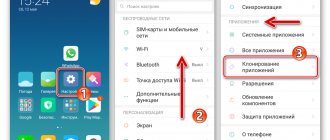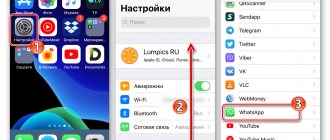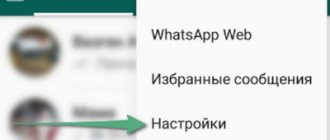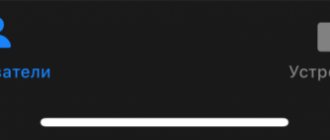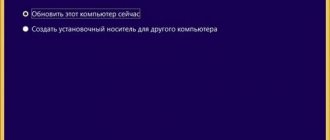Installing the popular instant messenger on your smartphone is not difficult. Download the application from Google Market, and the system will install it automatically. However, situations arise when WhatsApp does not install on Android. More often than not, the problem is solved without the help of technical service. It is only necessary to establish the cause of its occurrence.
Not enough free memory on your phone
The application itself takes up little memory space, but additional space will be required to store correspondence and media files exchanged between users. Therefore, when WhatsApp is not installed on Android, it is first recommended to check the availability of free memory on the device. To clear memory you need:
- Remove unnecessary applications that have not been used for a long time on your own or using special programs.
- Clear application and utility cache.
- Move data from apps to SD card.
For the messenger to function, you will need 100 MB of free memory.
Update via Play Store
Since you can update WhatsApp on Android via the Play Store in different ways, we recommend doing it step by step in the following order:
Step 1 . Launch the Play Store application and on the main screen of the application, click on the “Show more” button (located in the search bar), or swipe to the right.
Step 2 . In the menu that opens, select “My apps and games.”
Step 3 . Go to the Updates tab.
Step 4 . Find “WhatsApp Messenger” in the list and click on it.
Step 5 . The main page of the application will open with detailed information. Click "Update" to start downloading the latest version.
Step 6 . If there is not enough free space on your device, you will be prompted to remove other applications from the list. Select the ones you don't need and click Continue.
Please note : if you don't have enough space on your device, but you don't want to delete apps, then try getting rid of unnecessary media files (for example, photos, music) or moving them to cloud storage.
Step 7 . On the WhatsApp page in the Play Store, click on the “Show more” button (in the upper right corner) and turn on “Auto update” so as not to manually update the application in the future.
You will be able to use WhatsApp as soon as the update is downloaded to your phone. As a rule, its installation takes no more than one minute (the exact time depends on the speed of the Internet connection).
Problems with Google Play services
The reason why WhatsApp on Android cannot be downloaded from the Play Market is a problem with Google Play services. In this case, the error message Error No11 appears. What to do:
- Go to the “Settings” of the gadget.
- Open “Applications”, then “Google Play Services”.
- Select the "Stop" option.
- Go to your account settings.
- Delete account.
- Register a new account.
After completing all the steps, restart your smartphone and repeat the installation of the messenger using a new account.
Reinstalling the application
If you can’t update WhatsApp on Android due to an error or other unexpected problems, then simply try reinstalling the application through the Play Store. This will immediately download the latest version of the messenger to your device. How to download updated WhatsApp:
Step 1 . Launch Play Store and enter “WhatsApp Messenger” in the search bar to go to the main page of the application.
Attention : before deleting the application, be sure to enable data backup in the settings if you want to save your chat history and call log.
Step 2 . Click on the “Uninstall” button to begin uninstalling the messenger.
Step 3 . In the pop-up window, click “Ok” to confirm the action and wait until the deletion is completed.
Step 4 . Without leaving the page, click “Install” to download the messenger for free.
If you reinstall WhatsApp on your phone, you won’t have to update it additionally, because... The latest version of the messenger will be downloaded from the Play Store. After this, you can continue to use the application.
Features of the web version - WhatsApp Web
You can also install Web versions of WhatsApp for your computer; the program provides a wide range of capabilities, including standard messenger functions:
— Communication: voice messages, stickers, sending photos and videos. This does not require installation of additional plugins and software.
— Management: quick access functions via icons located at the top of the application.
WhatsApp Web is suitable for Windows 8 (or later) or macOS 10.10 (or later), as well as tablets that do not support the official mobile version of the messenger.
Watch the video on how to use the program on your computer ↓
Download WhatsApp Plus APK free on Android
The latest version of WhatsApp Plus for Android is version 6.20 at the time of writing, WhatsApp Plus updates are released periodically, the relevance of the version and the possibility of updating it can be viewed and carried out in the application settings.
Important! When installing WhatsApp Plus 2020, the latest version, you will have the opportunity to install two WhatsApp on one phone, saving chat messages, if you have two SIM cards on your device, you can use one number on the official WhatsApp Messenger, and on the second WhatsApp Plus number or in another way its name is GBWhatsApp. If you have one SIM card installed, then in order to install a second WhatsApp you will need a phone with an active number, only for the SMS code.
- Step 1: Download Whatsapp Plus APK for Samsung or any Android smartphone or tablet from here:
- Download from the official WhatsApp Plus website;
- Step 2: Now you have to backup your conversations so you don't lose it when you install whatsapp plus apk, open whatsapp on your phone, go to Settings - Chats - Backup . Click on the chat backup button and wait a bit for the backup to complete, don’t forget to link your google drive in the settings below;
WhatsApp Plus V10.40.0 latest version 2020
WhatsApp Plus is a pretty cool and popular modification of the WhatsApp messenger, which is actively developing and has just a lot of useful functions, ranging from the ability to customize the appearance for yourself inside and out, ending with other features when sending messages and voice recordings.
WhatsApp Plus V8.25
I’ll tell you right away that the WhatsApp Plus modification is unofficial, that is, it is not the original WhatsApp developers who are working on it, but third-party people who simply want to make regular communication via WhatsApp more convenient and confidential.
So, what differences does WhatsApp Plus V10.40.0 have from the original client?
- Sending photos without distortion in quality, that is, your photos will be sent in the original high quality.
- The ability to hide your presence on the network from all users, similar to the “invisible WhatsApp” mode.
- Disable information about whether you have read messages or listened to voice recordings (blue checkmarks).
- Disable the notification that you are typing a text to your interlocutor.
- Anti-deletion of messages, this function allows you to read deleted WhatsApp messages, but only if it has reached you.
- Ability to download statuses and other files to your device.
- It is now possible to send any file formats whose size does not exceed 50 MB.
- Increased size of sent photo and audio files up to 100 MB.
- There is no deterioration in the quality of sent photos and videos.
- The ability to customize the theme yourself or install a ready-made one, of which there are more than 100 pieces.
- You can change fonts, icons.
- Possibility to include your theme in the official set through the developers.
Why was WhatsApp Plus V9.90 removed from Google Play?
The fact is that the developers of the official version of WhatsApp have a negative attitude towards modifications of their brainchild. It is for this reason that you will not find whatsapp Plus in the official Android application store.
Installing the application on Android WhatsApp Plus is quite simple, just download the apk file from any of the links below, install the application, if it requires permission to install from unknown sources, then we allow it.
Using these links you can always download the latest version of the program, if you notice that this is not the case, you can leave a comment and I will update the files on the site.
Thus, if you do not have enough functions in the original version of WhatsApp, then I advise you to download WhatsApp Plus V10.40.0, especially since this modification is absolutely free and, at the moment, the best among its kind.
Conclusion: Whatsapp Plus or original Whatsapp?
For me personally, WhatsApp is just a way to communicate with work colleagues and I don’t need additional functions, but if you use WhatsApp more actively, then, of course, you can download the plus version, which will open up additional opportunities for you.
WhatsApp Web on computer
WhatsApp Online
is a means for communicating in a popular instant messenger directly from your computer. It has a notification system that informs you when new messages are received. For successful operation, the phone must be connected to the Internet on a permanent basis.
The following tools are available in the web application settings:
- Changing the wallpaper - there is a wide palette of colors from white to black, which are used to paint over chats with interlocutors.
- Setting up notifications - here you can turn off sounds, configure the display of notifications on the desktop, and disable and enable message thumbnails.
- Working with blocking – users can block their interlocutors or remove them from the blacklist.
- Creating group chats is an excellent tool for collective communication or work brainstorming.
- Profile editing – supports uploading new avatars, editing name and additional information.
- Viewing archived chats – rarely used chats with interlocutors are placed here so that they do not interfere with the general list.
- View favorite messages - a separate section with messages marked as favorites.
- Working with contacts - muting the sound for individual contacts, viewing additional information, blocking, deleting chats, sending complaints about spam.
- Sending data - in addition to text messages, it is possible to send photos and videos, contacts and arbitrary documents. Sending photos from a webcam works.
Sending voice messages is also supported. Select an interlocutor, click on the microphone symbol and say a message - it will be sent to the selected interlocutor.
When your smartphone is disconnected from the Internet, WhatsApp Web is interrupted until the connection is restored. During this time, the service cannot be used. Additionally, there is a low battery alert.
In automatic mode
If you have an account in the Google Play digital store, then you need to check whether the option to automatically update all downloaded applications is set there. It is installed by default, but the user can remove it to save traffic. If you enable this option again, WhatsApp will begin automatically downloading and installing updates as soon as the new version is uploaded to the resource by the developers.
In manual mode
But, even if the auto-update option is disabled, you can always update WhatsApp for free yourself. To do this, you need to go to the Google Play store and see if the “Update” button has become available. If available, you need to click on it. All files required for the new version will begin downloading. Once downloaded successfully, WhatsApp will also install them automatically. You can also set the automatic update option on WhatsApp only.
Reinstalling the application
This update method can be considered an extreme option and should be used only when WhatsApp cannot be updated using any conventional methods. For example, an error message constantly appears or a new version cannot be installed correctly. In this case, WhatsApp needs to be completely deleted , with the cache cleared. In order not to lose your message history and contacts, you must first archive them - either to Google Drive or on the device itself.
To be on the safe side, you can additionally scan your device with special utilities that allow you to get rid of software “garbage” that sometimes remains after removing applications. For example, you can use the mobile version of the famous “cleaner” Ccleaner.
After the old version of WhatsApp is uninstalled , you need to install a new one. When you boot for the first time, you will be asked to enter a phone number. It will receive an SMS with a code that will need to be entered into a special field in the messenger. Next, WhatsApp will ask if you need to restore your correspondence history. Since it has already been archived, you should agree. Now WhatsApp has been successfully updated, you can use the new version. To update WhatsApp , you do not need to have any special skills or knowledge. As you can see, even a novice user can do this. You can do this at any time and completely free of charge.