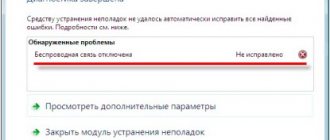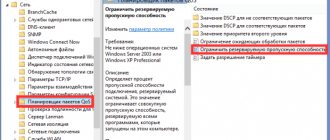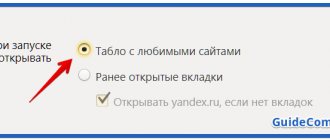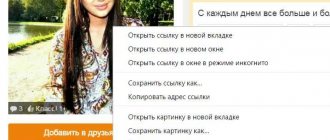Internet
Yandex Money is an online payment service widely known among Russian users. Here you can't
Diagnostics To quickly fix the problem, simply find your connection in the lower right corner.
When buying a router to access the Internet, a person can use it both individually and
Connecting a Wi-Fi module on laptops from different manufacturers Nowadays it’s difficult to find a laptop without connectivity
Electronic devices, despite being produced by thousands of different manufacturers, must use the same technology/standard,
If the user's Wi-Fi turns off on his laptop quite often, then this may
Signs that your wireless network is not connected In addition to the standard reasons why your device cannot
The speed of your Internet connection depends on many factors. If the user experiences network problems:
There are several ways to increase torrent download speed. Most of them are related to changing settings
How to access a closed page Naturally, there is no official way to do this, and there isn’t one