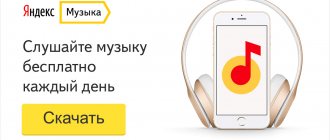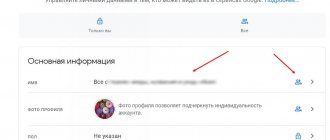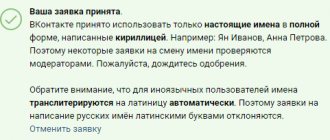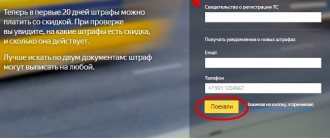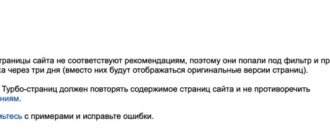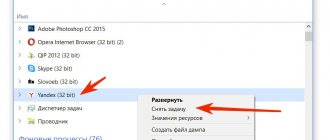Yandex Money is an online payment service widely known among Russian users. Here you can carry out financial transactions no worse than through online banking, the range of which is quite wide: payment for the Internet and TV, traffic police fines, housing and communal services, mobile services, loan repayments, etc. Clients of this electronic payment system can use it both through mobile devices and via a personal computer or laptop. To interact with this payment system, users need to visit the Yandex Money website or download the application to the gadget they are using and create a personal wallet there.
Version for Android: https://play.google.com/store/apps/details?id=ru.yandex.money
iOS version: https://apps.apple.com/app/id468731698
This article will discuss ways to install the Yandex Money service on such types of devices as personal computers, laptops and mobile phones on the Android platform.
Where to find a mobile phone application on Android OS
There are many users of the Yandex Money electronic system, as well as those who want to become such, among those who use phones with Android OS. Let's start by looking for an application specifically for customers using such mobile devices. It’s worth emphasizing right away that you can download Yandex wallet for Android absolutely free. There are two ways:
- Through the online software store for smartphones with Android OS Play Market. Finding the program is not difficult, you just need to open the Play Market, enter the name “Yandex Money” in the search bar and click on the search button. https://play.google.com/store/apps/details?id=ru.yandex.money&hl=ru
- Through the official website of the Yandex Money electronic payment system: money.yandex.ru. After following the link, you need to go to the “basement” (the very bottom) of the site, find the “Applications” section there and click on the Play Market icon, which is depicted in the form of a triangle. Next, the online store will open on the page for downloading the Yandex Money application.
How to open a Yandex Money bank card
In order to withdraw your earnings into cash, you will need a bank card. You can create it in your Yandex Money personal account; to do this, just find the “Yandex.Money Cards” tab and click on it.
Next, a window will open in front of you in which you need to find the “Yandex Money Plastic Card” item, read about all its advantages, including cashback, and click on the “Order” link.
In the next window, select the color of the card and click on the “Next” button.
Next, you need to indicate the country, city, and address where you want the card to be delivered. Then find the “Next” link and click on it.
At the penultimate stage, you need to indicate your first and last name. The “Data on map” field, as a rule, is automatically translated into the form required by Yandex, so there is no need to fill it out. After filling out all the fields, simply click on the “Next” link.
In the last window, you once again check and verify all your data. If there are any errors, then click on “Change”. If everything is written correctly, then click on “Correct for payment”.
Next, you need to pay for the creation of your card; this can be done from a card of any other bank. To pay, simply enter your card details and click “Pay”.
Typically, after clicking the pay button, you will need to confirm the transfer via SMS. You confirm it accordingly and that’s it, after these steps the card will be successfully created.
The card is produced within approximately 1 week, add to this the delivery time by mail - 1-2 weeks. As a guide, I can say that I personally received the card about two weeks after ordering.
Where to find a client for a personal computer or laptop
There are two ways to find a Yandex wallet client for a personal computer or laptop:
- Through the official website of the digital store for downloading and purchasing programs, applications, games and other content of the Windows operating system - Microsoft Store. In the search bar of the site you will need to enter the name of the Yandex Money program and start the search.
- Using the BlueStacks emulator. This method is more complicated and time-consuming, if only because before moving on to searching for an electronic wallet from Yandex, the user will need to download the specified emulator to his PC or laptop. This program is designed to run Android platform applications on computers with the Windows or Mac operating system.
Installation on Android
- Go to PlayMarket.
- Write the name of the system in the search bar.
- Open the page of the found object.
- Click the “Install” .
- After downloading, click “Open” and use all possible functions.
How to install Yandex wallet on Android
After the Android wallet is found, the user needs to install Yandex Money on their smartphone. To do this, click on the “Install” button corresponding to the required action and wait for the application to finish downloading. After completing all stages, you can open Yandex wallet and start using it by first logging in or going through the registration procedure.
If the search for the application was carried out through the official Yandex Money website, then before starting the installation the user will need to log in to his personal Google profile. This is done so that the system recognizes which mobile phone to download the selected application to. At the end of this procedure, the installation of the program on the device will begin if there is an Internet connection.
The Yandex Money application for smartphones embodies the functionality of the interface, simplicity and convenience of financial transactions. Developers periodically release application updates, which should not be neglected, since each update eliminates problems, errors and other shortcomings of the previous version of Yandex Money.
Installing the program on iPhones and Windows OS
To download Yandex Wallet for free for Apple devices and those running Windows Phone, you need to go to the appropriate software store and perform the same steps as in the case of installation on an Android phone. The registration process and the interface of the application itself are no different on all devices. In addition, you can also install the program using the official Yandex Applications website.
Once on the download page, you will need to select Yandex Money from the list of programs and enter the phone number in the appropriate field to which you will receive a link to download the program.
For the Windows 10 operating system, there is a desktop version of the payment service, which is downloaded to your computer from the Microsoft store. Using the program, you can transfer funds and pay for various services even without registering in the system itself, using an existing bank card.
That's all, we hope that using our instructions you will be able to install the payment service program on your existing device without any problems.
Yandex Money - login to the personal account of the owner of the electronic wallet
The process of installing Yandex wallet on a computer or laptop with Windows
You can download Yandex Money to your computer through the Microsoft Store digital store in just a few minutes by following a number of steps that are simple for any PC user:
- Go through the web browser of your computer or laptop to the official website of the application store for the Windows operating system Microsoft Store.
- Enter the name of the Yandex Money application in the search bar.
- Click on the “get” button, after which the installation file will begin downloading to your computer (laptop).
- Open the downloaded installation file; after opening, you must follow the instructions of the installer.
- You can then open the application on your computer or laptop and go through the registration process. If you already have a personal account in Yandex wallet, then you just need to log in by entering your data in the “Login” and “Password” fields.
Installing the Yandex Money application using the BlueStacks program will take more time, since this procedure involves performing more steps compared to the previous method. If you follow the step-by-step instructions below, installation should not be difficult. So, to install an Android emulator on a personal computer or laptop, followed by downloading a Yandex wallet, the user needs:
- Download the BlueStacks installation file online (it will require no more than 130 megabytes of memory).
- Run the downloaded file, wait until all the necessary components are loaded and the installation process starts.
- During installation, you must follow the installer's instructions. In general, the procedure does not require intervention, as it occurs automatically.
- At the end of the installation process, you need to open the program and log in to your Google account. This is a prerequisite, since without Gmail BlueStacks will be inactive. Therefore, if the user does not have such an account, you will have to register.
- After authorization has been completed, in the search bar of the program you need to enter the name of the application of interest, in this case - Yandex Money, and follow the first link, which will open a page in the Play Market.
- To install Yandex wallet on a personal computer or laptop, click on the green “Install” button, which will start the installation process of the application. While the download is in progress, the user is not required to perform any actions, since the download occurs automatically.
- When the installation is complete, the user will be able to open the Yandex Money application through the BlueStacks desktop or a page in the Play Market.
- All that remains is to enter your data in the “Login” and “Password” fields and start using your Yandex Money wallet.
Installation on iPhone
- Go to the AppStore.
- Find what you need among all the games and applications - Yandex.Money.
- Open the tab with the required object.
- Click Install .
- Open after installation and try all the features of the system.
Yandex - payment for goods and services through an electronic wallet
Registration
In order to register a new account in Yandex.Money, you need to follow simple instructions:
- Open the mobile application.
- Click “Create a new account” .
- All data is entered (first name, last name, created login and strong password, mobile phone number). Click "Next" .
- A new tab will open where you need to enter a confirmation code (it will come in an SMS message to the phone number that was specified earlier).
- Next, you must accept all conditions.
The new profile will be ready!
Note! You need to enter real data, since after registration there will be a request for verification (identity confirmation using a passport).
Login
If the wallet has already existed for a long time, then it is not necessary to register a new one. You just need to click “Login” and enter all the necessary login information (profile login and password).
Yandex Money - commissions, limits and system tariffs
Usage
Once you have managed to download the Yandex.Money application, you can safely use all its possible functions:
- payment of fines, taxes, receipts for various services;
- repayment of microloans, loans, mortgages, installments and so on;
- purchasing goods in stores (if you order a card);
- paying for goods online;
- money transfer;
- replenishment of balance.
These are not all the features, only the most necessary and popular ones.
Of course, to use the system, you could get by with the official website . But it will be much more convenient to install the application, since it has a brighter and more impressive design. In addition, it is much easier to navigate, allowing the user to act faster. Therefore, many people want to download Yandex.Wallet for free. Unfortunately, you cannot use the application on a PC, since a computer version has not yet been developed.