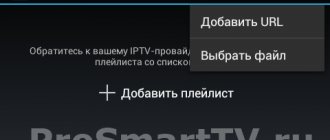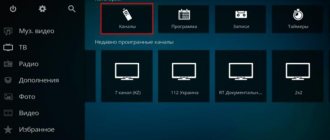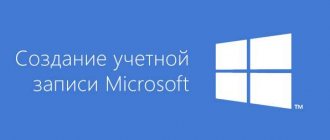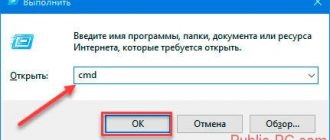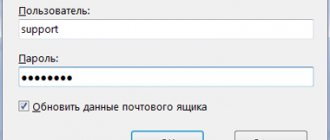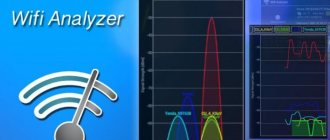Rostelecom's IPTV-player is a new service from a well-known provider that is gradually gaining momentum in popularity. No wonder, because subscribers who take advantage of this offer will have access to a wide range of regular and HD TV channels. IPTV setup is based on broadband Internet broadcasting. The connection assumes that TV viewing can be done both from a TV and from a computer, laptop, tablet or even a smartphone.
The service operates via the TCP/IP protocol. TV broadcasting is carried out online, without any delays. This type of connection has a lot of advantages: high-quality image, clear sound, recording of TV shows, the ability to pause the broadcast, etc. Now let's carefully study this issue.
Methods for connecting IPTV Rostelecom
Many users have a question: how to set up IPTV? There are several connection methods, depending on the equipment used:
- Using a special attachment;
- Setting up Rostelecom IPTV via a Wi-Fi router;
- Connecting TV broadcasting on a computer.
Each of the presented methods has its own strengths and weaknesses. Now let’s carefully study the options listed above, and also analyze the problems that users often encounter.
Setting up a router for IPTV
Start by checking your Wi-Fi router. The router must work correctly and also support the IGMP option. If this function is not supported, then you will absolutely not be able to configure the router. Routers from Rostelecom support this option. If you have acquired the appropriate equipment, then you can begin the procedure for setting up basic parameters.
The easiest way to install Rostelecom IPTV is through a TP-Link router. This router model is extremely popular among users. The connection setup process remains the same regardless of which company’s router is used. The main thing is that the equipment meets the requirements that we talked about earlier.
Configuring a Rostelecom router is carried out in accordance with the following step-by-step algorithm:
- Connect your router to your PC or laptop and then open your browser.
- You need to enter the router's IP in the address bar.
- Log in to the control panel by entering your username and password.
- Go to the “Network and Internet” section.
- Review the properties of the “Internet Protocol 4” item.
- If a statistical IP is recorded in the column, then write it in the address bar.
- Log in to the control panel again, and then go to the “Network” section.
- Open the "IPTV" tab.
- Disable “IGMP Proxy” by selecting “Enable” next to this command.
- In the next column you need to select the “Bridge” command.
- Select the connector into which you plan to connect the set-top box; by default, the LAN-4 port is selected;
- Save your changes.
How to find out the router's IP address? There are several ways. The simplest one is to enter the address 192.168.0.1. This combination is suitable in most cases. If this option does not help, then look at the sticker on the back of the router; its IP is written there, as well as the username and password for logging into the control panel. The router's IP address is often specified in the contract that you enter into with your provider.
The router is configured and ready to go. Now the user needs to synchronize the router and set-top box, and then connect the equipment to the TV. What to do if you have configured your router, but the connection is not working? For help, contact Rostelecom customer support or the organization from which you purchased this equipment.
Setting up a set-top box for IPTV
Setting up a Rostelecom IPTV set-top box is the prerogative of the provider. Therefore, the user simply needs to connect it to the router and TV, and then log in. The connection of the set-top box to the router must be done through the port that you previously selected in the router settings. As for the methods of connecting the set-top box to the TV, users have two options: AV input or HDMI interface.
Which option is better to choose? The AV input provides TV broadcasting in normal quality. The connection process itself is as simple as possible. The user needs to insert the cord plug into the appropriate connector, and then connect the “tulips” to the TV, which provide audio and video signal transmission.
If you use a modern TV model and want to watch channels in the highest quality possible, then you should connect the set-top box via the HDMI interface. Be sure to plug the equipment's power cord into an electrical outlet. When the connection is configured, you can proceed to authorization. Follow the simple step-by-step instructions:
- Take the remote control and press the "Input" button.
- Select the signal source, in our case it is HDMI.
- In the menu that opens, you need to specify your username and password to log into your account.
- If a window for entering a PIN code appears on the screen, then you need to enter 0000 or 1111.
- Once you log in to your personal account, you can start watching TV channels.
Several important clarifications need to be made. The password and login for logging into your account are specified in the agreement you entered into with Rostelecom. In some situations, the PINs above may not be appropriate. To resolve the issue, please contact customer support. The operators will provide you with all the necessary details for authorization.
System parameters cannot be changed, since this is handled by the provider. However, there are also custom settings. Here you can activate parental controls and set other restrictions. IPTV television is characterized by a wide range of additional functionality: recording programs, pausing, rewinding, film rental, and all sorts of other services.
Flash drive
Now about the flash drive. Like all modern gadgets, the IPTV set-top box from Rostelecom allows you to plug in a flash drive. Like all normal gadgets, we expect the console to show us a movie downloaded to this very flash drive. But it was not there. Cunning and shrewd marketers from Rostelecom realized that if they allow you to watch all sorts of movies through your set-top box, then no one will buy films from their super library. So they came up with this. If you want to watch a movie, no question, first upload it to the Internet, and then watch your movie from Rostelecom servers. That is, each Rostelecom user is provided with network storage where he can upload his movies. There, in the storage facility, a supercomputer from Rostelecom transcodes it into its format. And then you will watch the recoded movie. Amazing, isn't it! This is probably how they decided to fight piracy. Moreover, if you run out of space in your network storage, you can buy more gigabytes for a fee. On one of the specialized forums, a person told how Smartlabs (they are responsible for media in IPTV in Rostelecom) servers cannot cope with the transcoding of this video and everything slows down. What for was it to come up with a solution that couldn’t cope with the load.
Now about recording missed transmissions. For 50 rubles a month, you will be provided with the service of recording into network storage programs that you forgot or did not have time to watch. There's not much to say here, because I haven't tried it.
Next, one and a half billion pictures illustrating the IPTV set-top box from Rostelecom and its outstanding capabilities. Naturally with comments. Well, conclusions.
Here she is. Prefix. Looks normal.
Back view. The coveted SPDIF (which I fought so hard for) output to the left of HDMI.
Ufa plant. Sounds proud. Kits from China. Not?
The entire bottom is covered with stickers with login, password, MAC address and other nonsense. But gentlemen! The console has passive cooling and why the hell was it necessary to seal the last holes?!!!
Turn it on. Loading.
Still loading.
After we drank a couple of cups of coffee, I loaded up. Prompts you to select a user. Channels with erotic content are not available to the left, while channels with erotic content are available to the right. The password is "0000".
Main window after booting and logging in. Announcements of films and cartoons.
Let's choose something. At the top is the title of the show. You can like it.
Similar programs. Only cartoons resemble cartoons.
What to see. Cartoon lovers are invited to watch the action movie “Revolver” about a gambler. The filter needs some work.
Just a TV program.
The most interesting. Settings.
There is a lot of interesting information here for hacking the console.