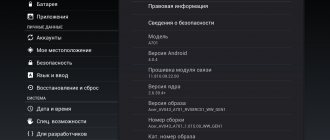The consumer electronics exhibition CES 2013, held in Las Vegas, confirmed the terrible fears of many lovers of portable gadgets: most manufacturers did not present fresh, interesting and innovative solutions and ideas. Instead, the general trend was a race of numbers in specifications: on one stand - “We have more cores!”, on the other - “And we have more pixels!” And if in 2012, and even more so in 2011, this pursuit was really relevant, now it is absolutely not, because even the niche of budget devices has begun to be filled with truly powerful and productive gadgets. Before us is one of them - fast and at the same time inexpensive: a tablet with the complex name Qoo! q-pad RC9724C from 3Q.
⇡#Options
3Q RC9724C in original box
The new product comes in a voluminous colorful box made of thick cardboard, painted in the bright corporate style of the manufacturer. On its front side you can see an image of the gadget inside, on the back you can study the table of technical characteristics. At the ends of the box are icons of the main, according to 3Q, advantages of the device, such as an IPS screen and HDMI video output.
3Q RC9724C - scope of delivery
Qoo! q-pad RC9724C is a very worthy package. In the box, in addition to the device itself, we found the following:
- Brief and complete user manual;
- USB ↔ microUSB (OTG) cable;
- USB cable ↔ microUSB;
- Charger;
- Warranty card.
⇡#Appearance
If we had to describe the appearance of our test subject in one sentence, we would stop at the following phrase: we have the first iPad on a “bucket” in front of us. The new product turned out to be quite thin - the thickness of the device is less than a centimeter, but the monolithic metal body makes it quite heavy - almost 700 grams. The dimensions of the gadget due to its 9.7-inch screen with an aspect ratio of 4:3 again bring back memories of the first Apple tablet.
3Q RC9724C - front side
Like most Android tablets, the RC9724C doesn't have any buttons on the front. There is a large screen around which there is a standard-sized frame for a comfortable grip. In the upper right corner you can see the peephole of the two-megapixel camera, and on the bottom edge there is the manufacturer’s logo.
Right end 3Q RC9724C | Left end 3Q RC9724C |
The interfaces stated in the specifications are located on the right side of the device, minus the 3.5 mm audio jack, which huddles alone on the left side of the gadget. There is also a power/lock button here. On the opposite end there are (from left to right): stereo speakers, an input for connecting a charger, two microUSB interfaces, one miniHDMI video output, a sensitive microphone area, a slot for MicroSD memory cards and a button to return to the main desktop.
Top end 3Q RC9724C | Bottom end 3Q RC9724C |
At the top end there is a volume rocker and a “menu” button, which anyone who has used at least one Android tablet before the RC9724C will definitely confuse with the power button. In general, the manufacturer missed the mark somewhat with the ergonomics of the device: the power, menu, and return to desktop buttons scattered across three of the four possible sides is not the most convenient solution. This arrangement of elements will take some time to get used to.
Real life story: when the tablet first arrived in our laboratory, it stubbornly refused to turn on, even after connecting it to the charger. We wondered and wondered what was the matter, but it turned out that we had pressed the wrong button.
3Q RC9724C - rear panel
Despite the fact that the back panel of the new product is matte, it gets dirty very quickly, and it is easy to scratch it, so it is better to carry the tablet in a protective case. The “Qoo!” logo is engraved in its center, under which are the device certification marks. In the upper left corner there is a peephole for the main five-megapixel camera. The back panel contains captions for all interfaces, relevant for novice users.
As we already wrote, the RC9724C case is made of metal, which adds reliability to the device. When exposed to external influences, no creaking is heard, the gadget does not play, but only something inside the case makes a telltale noise when shaking. Although in general the device is assembled with high quality, we have no complaints about the assembly.
Review of Android tablet 3Q Q-pad MT0739D
Table of contents
- Introduction
- Specifications
- Packaging and equipment
- Appearance and design
- Display
- Hardware platform and performance
- Communication capabilities
- Storage and connection of external devices
- Battery
- Software and multimedia
- Navigation
- Camera
- Comparison with competitors
- Conclusion
Introduction
The brand (read as “TriKyu”) produces a wide range of computer equipment and accessories, including tablets, media players, external hard drives and other devices.
There is information that 3Q smartphones will soon appear on the market, but so far none have been officially presented in Russia. 3Q is a rare brand that actually performs the final assembly of devices at its own production facilities in our country (of course, from imported components).
Among the tablets offered by 3Q, there are very inexpensive, compact and lightweight, but at the same time very functional devices. The hero of this review, the 3Q Q-pad MT0739D, is one of these. This device is a real all-in-one package, from an FM radio to a GPS navigator and a dual-SIM phone.
announcements and advertising
2080 Super Gigabyte Gaming OC for 60 rubles.
Compeo.ru - the right comp store without any tricks
RTX 2060 becomes cheaper before the arrival of 3xxx
Ryzen 4000
series included in computers already in Citylink
The price of MSI RTX 2070 has collapsed after the announcement of RTX 3xxx
Core i9 10 series is half the price of the same 9 series
The price of memory has been halved in Regard - it’s more expensive everywhere
The manufacturer deciphers the name Q-pad MT0739D as follows: Q-pad – series of devices (tablets), MT – processor (MediaTek), 07 – diagonal (7.0″), 39 – serial number, D – processor class.
Official page of the Q-pad MT0739D tablet.
Specifications
| CPU | MediaTek MTK8312, ARM Cortex-A7, 2 cores x 1.3 GHz |
| Video processor | Mali-400 MP |
| operating system | Android 4.2.2 |
| RAM | 1 GB |
| Flash memory | 8 GB, 5.3 GB available |
| Screen (size, type, resolution) | 7.0'', TN, 1024 x 600 |
| Cameras | 2 Mpix (rear, flash), 0.3 Mpix (front), both – without autofocus |
| Voice calls | Eat |
| Number of SIM cards | 2 (regular + micro) |
| MicroSD card support | Up to 32 GB |
| Data transfer | GPRS/EDGE/3G/HSPA+; Wi-Fi 802.11b/g/n; Bluetooth 3.0 |
| Navigation | GPS/ A-GPS |
| Interfaces | USB OTG, 3.5 mm jack (headphones/headset) |
| Battery | 3000 mAh |
| Dimensions | 190.4 x 110 x 8.5 mm |
| Weight | 290 g |
In addition, the tablet has a vibration motor, an automatic brightness adjustment sensor, orientation sensors (G-sensor) and proximity sensors. Unfortunately, there is no notification LED.
Of the listed technical data, two parameters attract attention: the processor and screen resolution. The first is rather weak in modern times, the second is not enough. But in fact, these two characteristics are highly interrelated. Putting a high-resolution screen on a tablet with a slow processor would be inhumane to the user: not every one of us has a nervous system that can cope with the irritation of a sluggish device.
The correct conclusion is this: the “filling” of the model is rather weak, but balanced. This gives a good chance to get something worthwhile.
As control weighing showed, the actual weight (271 g) turned out to be less than the declared one (290 g). The start of testing is good, the tablet is a plus.
Packaging and equipment
Model 3Q is packaged in a thick cardboard box, the colors are mainly greenish tones with inclusions of white. The packaging can be described with the words: “no special frills, but good quality.” She has several features that make the process of “undressing” her in our review take a little longer than usual.
Let's start with the fact that the box is sealed with plastic film (albeit with small tears), on top of which a large round Beeline label is pasted. This sign informs the consumer that the package includes a SIM card from a mobile operator with the possibility of free Internet use for a month. Whether it makes sense to use it is another question, and we will return to it a little later.
The general appearance of the packaging in its “virgin” form is as follows:
Now tear the plastic film and remove it. The Beeline label is also filming with her. As a result, we see that at the bottom of the box the information in Russian is not printed on the packaging itself, but on the black and white paper tape that surrounds this box:
Next, remove this tape (it is glued into a ring, but not glued to the box) and admire the picture that opens:
And finally, remove the lid from the box. As a result, we find a tablet and a warranty card in a translucent bag:
Then we remove the package from the device, put the warranty card on the shelf and enjoy the gadget, decorated with a sticker describing the technical parameters in good English:
Now the next step. We take out the tablet from the box (by the way, under it we find a Beeline SIM card with instructions), take out the separating cardboard from it and get access to the set of accessories (the protective bags have been removed):
And from the bottom side the box looks like this:
Please note that on the “large” barcode sticker there are the words: “Produced by Trikyu LLC.” Russia".
⇡#Technical characteristics
| Features of 3Q Qoo! q-pad RC9724C | |
| Screen | TFT IPS, 9.7″, XGA (1024×768), capacitive |
| CPU | Rockchip 3066 2 x 1.4 GHz |
| Graphics controller | Mali-400 MP4 |
| RAM | 1 GB RAM (LP-DDR3) |
| Inner memory | 8 GB |
| Wireless network | Wi-Fi 802.11 b/g/n Bluetooth 2.1 + EDR |
| Sensors | G-sensor |
| Camera | Main: 5 MP, autofocus Front: 2 MP, fixed focus |
| Connectors | 1 x miniHDMI 2 x microUSB 1 x microSD 1 x 3.5 mm audio jack |
| Battery capacity | 8000 mAh |
| operating system | Android 4.1.1 Jelly Bean |
| Official manufacturer's warranty | 12 months |
| Dimensions | 241x186x9.8 mm |
| Weight | 673 g |
| Average cost at the time of publication of the article | 8,490 rubles |
3Q RC9724C - System Information
AnTuTu
We have added the results of the popular AnTuTu test. Recently Antutu was updated to version 3.2.1, and the results of the old and new versions do not match. We conducted tests on the new version of the benchmark:
| CPU | GPU | RAM | I/O | General | |
| 3Q Qoo! q-pad RC9724C 9.7″ An 4.1.1 | 3211 | 5096 | 1773 | 875 | 10 955 |
| iconBIT NetTAB Parus Quad 8” An 4.0.4 | 6851 | 4205 | 3059 | 830 | 14 945 |
| Acer Iconia Tab a701 An. 4.1.1 | 6180 | 2297 | 2046 | 802 | 11 325 |
| DNS AirTAB M974w 9.7″ An 4.0.4 | 779 | 1771 | 448 | 282 | 3320 |
| PocketBook SURFpad 7″ An 4.1.1 | 766 | 1797 | 441 | 225 | 3159 |
| IconBIT NetTAB Space II 9.7″ An 4.0.4 | 3970 | 5027 | 1899 | 555 | 11 451 |
| ASUS Nexus 7″ An 4.2.1 | 5708 | 3698 | 1711 | 889 | 12 761 |
| IconBIT NetTAB Matrix HD 7″ An 4.1.1 | 3448 | 4418 | 1550 | 763 | 10 179 |
| iconBIT NetTAB Space III 9.7'' An 4.1.1 Norm | 3905 | 3935 | 1821 | 600 | 10 262 |
| iconBIT NetTAB Space III 9.7'' An 4.1.1 Retina | 3875 | 2821 | 1781 | 595 | 9072 |
The overall result of the tablet is good for dual-core models in this price category. The tablet's processor turns out to be not very strong in this test, which cannot be said about the GPU performance. Here the tablet easily outperforms many competitors and scores the most points. And this is not difficult to explain: this model has a screen resolution of a modest 1024x768 pixels, which, with its Mali-400 graphics accelerator, leads to a high level of performance, especially in 3D games, but more on that below. Therefore, we can say with confidence that you can play on the tablet without any problems. As for other indicators, they are at an average level.
⇡#Display
The screen diagonal of the new product is almost the maximum for an Android tablet: 9.7 inches. But the resolution, unfortunately, is quite standard - only 1024x768 pixels. The resulting pixel density is 131.96 per inch. Of course, this is not as much as we would like. It is impossible to hide dot grain with such PPI - individual pixels are visible to the naked eye. However, the information on the screen looks quite sharp, and the fonts are smooth in most cases. It is not yet possible to demand a higher resolution from a tablet in the lower price category. The screen is based on IPS technology. What this means for users is: excellent viewing angles on all four sides, natural and natural color reproduction and good contrast. The display responds quickly to touch and handles gestures well. The touch pad recognizes up to ten simultaneous clicks.
AnTuTu MultiTouch Test Results
Now let's translate the above into numbers. The maximum luminosity of the white field was 329.5 cd/m2 - an excellent indicator, but in the sun the screen will still fade due to the absence, judging by the reflection of bright light sources in it, of an anti-reflective layer. The black field with 100% display backlight shines at 0.44 cd/m2 and quite naturally loses some saturation (in this case, less is better), but there is no need to talk about any global color distortions - and that’s good. Contrast is set at 725:1, and the screen's color palette covers exactly 75% of sRGB and 55.6% of Adobe RGB. For IPS, the contrast is good, but the color gamut is not the best.
Color gamut of the 3Q Qoo tablet display! q-pad RC9724C (white triangle) compared to sRGB color palette (black triangle)
JavaScript Performance
SunSpider is a JavaScript benchmark that demonstrates both the performance of the tablet's JavaScript engine and the processing power (to a lesser extent) of the hardware. A poor implementation of JavaScript on a very fast tablet can ruin the overall performance of the platform. And at the same time, an excellent implementation of JavaScript will allow you to effectively use even slow systems. However, today the main implementations of JavaScript engines are becoming closer to each other, and developers are borrowing all the best ideas. JavaScript tests are single threaded due to the nature of browsers. The SunSpider benchmark avoids many of the micro-benchmarks we see in apps like GeekBench, yet the benchmark attempts to evaluate CPU-sensitive tasks found in real-world web applications.
The smaller the result, the better. Here is the 3Q Qoo tablet! q-pad RC9724C provides good performance, so web surfing will not slow down. You will be able to load even “heavy” pages quickly.
⇡#Performance
The 3Q RC9724C tablet uses a very fast Rockchip RK3066 processor with two ARM Cortex-A9 cores operating at 1.4 GHz. The graphics controller is Mali-400 MP4, which supports decoding of Full HD 1080p video files and stereoscopic 3D H.264 MVC. In general, the device’s hardware is suitable to ensure smooth operation of the gadget without slowdowns and other troubles. This is confirmed by the results of synthetic tests given below. As an opponent, we took the iconBIT NetTAB SPACE II tablet, which has a similar screen diagonal, resolution, RAM size and processor.
| Discipline | 3Q Qoo! q-pad RC9724C | iconBIT NetTAB SPACE II |
| Quadrant Standard, points | 4084 | 4274 |
| AnTuTu Benchmark, points | 12048 | 8253 |
| Linpack, Single Thread, Mflops | 51,653 | 60,793 |
| Linpack, Multi Thread, Mflops | 74,963 | 94,227 |
| Vellamo HTML5, points | 1642 | — |
| Vellamo Metal, points | 513 | — |
| Nenamark 2, FPS | 57,75 | 56,5 |
| Basemark 2 Taiji, FPS | 38,56 | 38,18 |
| Quadrant Standard test results | AnTuTu Benchmark 3 test results |
The results obtained are quite expected. Powerful technical components ensure smooth playback of “heavy” high-definition movies in different formats, web surfing, and display of operating system elements. With the help of appropriate applications installed independently, it is possible to carry out quite comfortable work with “office” documents and other resource-intensive applications. During everyday work, the tablet rarely slows down.
| Nenamark 2 test results | Basemark 2 Taiji test results |
The device copes with gaming tasks no worse than with multimedia ones. Of course, the Mali-400 MP4 graphics controller is suitable for all tasks. We tested about twenty games of varying difficulty on the 3Q 9724C, including Asphalt 7: Heat, NOVA 3, Need For Speed Most Wanted, Grand Theft Auto Vice City and SHADOWGUN: DeadZone. Each of them started without any problems, they all played smoothly, without freezes. Based on the above, we can say that the new product is suitable for reading e-books and surfing the web, as well as for viewing HD content and playing complex 3D games.
| Vellamo HTML5 test results | Vellamo Metal test results |
Relative Benchmark
This test was created “for growth”, no existing Android-based devices should show really high results, the graphics level is much higher than the average gaming one, so even if the results here are not the highest, in real games you can get very good results. Consider that 60 fps in this test is already Xbox 360.
The test results are good, which once again confirms the high performance of the tablet for “heavy” games. However, do not forget that the screen resolution is not the highest - 1024x768. Tablet 3Q Qoo! q-pad RC9724C in games performs at the level of 8″ iconBIT Parus Quad (test and review) with the same resolution, performance is comparable to tablets on Tegra 3 for Android (ASUS Nexus 7″ with a resolution of 1280×800) and Windows RT (ASUS VivoTAB RT 10″ with a resolution of 1366×768) - although they have a higher resolution. Excellent result!
We tested network performance using the IxChariot benchmark. We used an 802.11 b/g/n router with 1 Gbps ports. The tablet was located about 1 meter from the access point. We tested the maximum available network mode (802.11g or 802.11n), at this time there were no other active transmissions, and no interference was detected in the network coverage area.
We got an average throughput of 21.8 Mbps. The result is quite good for modern tablets, and we can say with confidence that the Internet speed will not be limited by the Wi-Fi connection. As you can see above from the SunSpider test results, the browser's performance is also high. It will be comfortable to work with the tablet on the Internet, although a higher screen resolution would not hurt it.
Test results do not always correspond to real performance, so we decided to conduct tests in real conditions.
Three applications were selected for this purpose:
- Cut The Rope is a casual game with simple and beautiful animations
- Epic Citadel – demo of the Unreal engine with built-in benchmark
- NFS Most Wanted – a modern game with “powerful” graphics
These tests test performance under a variety of conditions and measure real-world performance.
In games, frames per second (fps) is an important factor. The higher it is, the smoother the game feels. Frame rates below 30 fps can lead to stuttering and other unpleasant consequences. Frame rates below 15 fps turn the game into a slideshow and you'll hardly be able to enjoy it. We took the average frame rate throughout the test run in the selected game.
⇡#Communication
For wireless networks, the RC9724C only supports Bluetooth and Wi-Fi connections. The new product is doing well with the first interface, but with the second, unfortunately, not so much. During testing, the tablet suddenly lost the network more than once and refused to see existing access points that were easily detected by other devices. In most cases of unstable operation, rebooting the device saved the problem. When the Wi-Fi adapter worked properly, the data reception speed reached 20 Mbit/s.
We hoped until the last moment that the problem with the Wi-Fi adapter was an isolated case of our 3Q Qoo! q-pad RC9724C, but after carefully studying the vendor’s official forum, we concluded that this is not so.
Overall system performance
We used Smartbench 2012 1.0 to evaluate overall system performance. These tests are very similar to the 3DMark and SysMark suites in that they provide simple and easy-to-use performance indexes for two categories: productivity applications and games. On the other hand, a synthetic test may not accurately reflect the actual performance of applications and games.
You can compare the tablet's results with other smartphones and tablets at https://smartphonebenchmarks.com/
And in this test the 3Q Qoo tablet! q-pad RC9724C delivers good performance, comparable to other dual-core models on a similar platform. Gaming performance is at a quite decent level; it will be interesting to see the results in real gaming tests.
⇡#Autonomous work
The device is powered by a dual-cell battery with a total capacity of 8000 mAh. For a tablet PC - even with a large and bright display - this is a very good supply of energy. The AnTuTu profile benchmark confirmed this: the RC9724C scored 854 points, discharging with the maximum level of screen backlight and an active Wi-Fi connection from 100% to 19% in 4 hours 45 minutes. In fact, the battery capacity is enough for a day of active work, if you reduce the brightness to a third or at least half of the maximum and still periodically be distracted from the gadget by other things. When playing HD video non-stop with 35% display backlight brightness, the tablet ran out of charge in eight hours - an excellent indicator!
AnTuTu Battery Tester results