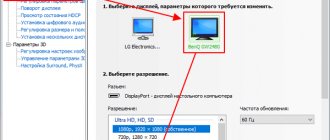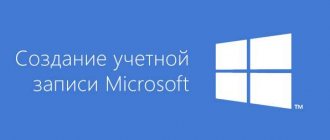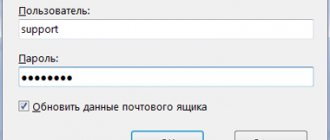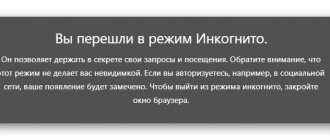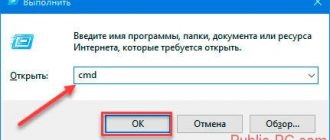Application areas of discrete graphics adapters
“Discrete” in electronics, in its simplest form, means separate components. That is, the video card is designed as a standalone device. It has its own processor, memory, bus, etc. A discrete video card can simply be installed in a computer slot and start working. In the case of laptops, it is soldered into the motherboard, but still has its own components for its tasks. The area of application of discrete video cards is PCs and laptops.
- TOP best discrete graphics cards 1. Gigabyte GeForce RTX 2080
- 2. Palit GeForce GTX 1070
- 3. Sapphire Nitro+ Radeon RX Vega 64
- 4. Sapphire Pulse Radeon RX 580
Types of video cards
They are divided into two types:
- discrete;
- built-in
Discrete graphics card
A discrete graphics accelerator (from the Latin word discretus - separate, intermittent) is a component that is made in the form of an independent board with its own graphics core and memory.
Their purpose at the present time is to work with “heavy” programs, calculate and analyze 3D models, accelerate rendering, and solve complex mathematical and geometric problems in the design of graphic objects and structures.
It is installed in a special expansion slot on the PSI Express motherboard or, in the example of laptops, soldered to it.
There are various variations of these adapters on the market, they are divided into two main types:
- gaming;
- professional.
The first, as is clear, is video adapters designed to increase the speed and quality of game rendering.
The latter are aimed at an audience of specialists who design, create and process 3D and 2D models. These video cards provide comfortable and fast work in graphic editors, diagrams and projects.
The main representatives of discrete video cards
The main manufacturers are NVidia and AMD.
NVidia divides its product brands by audience: for gamers it’s GeForce; for professional users - Quadro; for computer technology in industrial or scientific industries - Tesla.
NVidia's current line of graphics cards for the consumer market:
Office: GT 1030
Gaming: GTX 1050, 1050 Ti, 1060, 1070, 1070 Ti, 1080, 1080 Ti
Professional: GTX Titan, GTX TitanZ, GTX TitanX, GTX TitanX (Pascal), GTX TitanXP.
AMD produces video cards aimed primarily at the consumer market, but also has products for professional industries. For desktops and laptops – Radeon RX and Radeon Pro; for workstations – WX series; for servers – FirePro and Radeon Instinct.
Currently represented by the following models:
Gaming: RX 460, RX 470, RX 480, RX 550, RX 560, RX 570, RX 580, RX Vega 56, RX Vega 64
Professional: WX Pro 2100 to WX Pro 9100 and WX Pro SSG
Built-in video card
Built-in video card (integrated) – a graphics adapter that is integrated into the motherboard or processor. The main functions of these video cards are limited to the simplest tasks: displaying images on the screen, viewing media, working with text and non-heavy programs.
Most often installed in laptops and cheap assemblies of (office) computers. Although modern Intel processors, a priori, contain such a video card.
Options for integrated video card models
The manufacturers of these solutions are Intel and AMD
Intel initially included video processors directly into the motherboard itself, but after moving the northbridge function to the central processor, the graphics core itself moved there. The current line is represented by the Intel HD Graphics brand, having eight generations.
The main representatives of the eighth generation are Intel HD Graphics 5300, 5500, 5600, 6000, 6100 and 6300.
AMD also uses graphics cores integrated into the CPU. It is worth noting that video cards have better performance than Intel. But at the moment, AMD is still selling this type of video adapters in a highly specialized industry, when consumer solutions remain only in old processors from 2011–2012. The latest representatives are:
- (LIano graphics cores) Radeon HD 6410D, Radeon HD 6530D, Radeon HD 6550D;
- (Trinity) Radeon HD 7480D, Radeon HD 7540D, Radeon HD 7560D, Radeon HD 7660D.
Models for the professional sector (not consumer):
- AMD Radeon E9171, E9172, E9173, E9174, E9175.
- AMD Radeon E6465.
Design and principle of operation of a discrete video card
A discrete video card can be presented in two different versions - as a separate board with a bus for self-installation or as a set of chips on the computer motherboard. The main difference between a discrete video card format and an integrated one is the presence of its own video memory. The basis of the video card is the graphics processor, which calculates the graphic information displayed on the screen. These are very complex and productive systems, often not inferior in complexity to conventional processors. The video controller controls image formation and processes requests from the processor. This is essentially a bridge between the central processor and the graphics processor. Memory in video cards comes in two types - ROM and RAM. The first is the adapter BIOS, fonts and various service information. RAM is analogous to RAM on a PC. It stores intermediate data about the image. Modern video memory is designed specifically for high loads during image processing. It has a bus with higher bandwidth.
The digital to analog converter, better known as RAMDAC, is used to generate images on the monitor. It is he who determines what color each dot will be displayed on the screen. Since a video card is just a collection of semiconductors in the general case, heating occurs when an electrical signal passes through them. This means there must be a cooling system. On discrete types, the CO is usually autonomous. Well, physically, the video card can be connected to the motherboard with a special interface - a connector and a set of functional solutions that comply with accepted standards. The most common modern interface is PCI Express.
What is a discrete video card?
So, to get the main question out of the way - what is a discrete graphics card?
Simply put, a discrete graphics card is any dedicated graphics card that fits into one of your motherboard's PCIe slots, including everything from budget options like the GTX 1650 to high-end beasts like the RTX 2080 Ti.
However, the term "discrete" here simply refers to an independent dedicated card that is not an integrated graphics solution, which brings us to the next question.
Discrete Graphics Performance Specifications
Users are accustomed to determining the performance of video cards by basic characteristics: memory volume, video chip frequency and, in rare cases, by the memory bus width.
On a laptop, a discrete video card can be soldered directly on the board. But in reality there are much more characteristics. In general, according to a set of criteria, the video adapter can compete with a personal computer. The frequency of video chips determines the number of clock cycles per second. That is, the number of operations. The higher this value, the more data the video processor can process. This means its productivity will be higher. The number of universal computing units shows how many processors are available to compute tasks. The more of them, the faster they will be able to solve an array of problems, which means the card will be more productive. Naturally, the number of blocks must be compared within at least one manufacturer and at the same frequencies. With video memory, everything is simple: the more, the better. But the size must also be comparable. Even if the card has at least 16 GB of memory, the core frequency and the number of computational units will not have time to calculate such an array of data and the RAM will simply be unclaimed. The memory bus width is also a very important characteristic. It shows the amount of data transferred per clock cycle. The logic is simple: the higher it is, the faster the memory works. Memory frequency is no less important. It shows the number of data transfer operations per unit of time. The higher the frequency, the faster the memory and the video card as a whole work, naturally, provided that the other parameters are at the appropriate level. There are several other interesting additional characteristics. But most often they are used by computer gurus to select components for special tasks.
Methods for switching from an integrated video card to a discrete one
You can switch to a discrete video card in a laptop in different ways:
- Using special software that is installed along with the drivers;
- Through Windows tools;
- Via UEFI or BIOS.
Each of the listed methods allows you to disable the integrated card and activate the discrete one. This is usually necessary to play a modern game with high graphics requirements or to run a “heavy” program. Moreover, if the video adapters are of the same generation and from the same manufacturer, then you can set parameters at which they can work simultaneously.
Activating a discrete video card via Windows
In Windows OS, it is possible to switch the active graphics adapter using Device Manager. What exactly needs to be done for this? The procedure looks like this:
- On your laptop, go to Device Manager. For example, on laptops with Windows 8 and 10, simply right-click on Start and select the appropriate line. In the "seven" it is also easy to open the built-in utility - just go to the control panel.
- Next, find the “Video adapters” item. Let's reveal it. This will display all the chipsets that are installed in the system.
- Right-click on the built-in adapter. Let's use the "Disable" item.
After such manipulation, the built-in video chip no longer works. And only a discrete card acts as the main graphics core. However, this is a temporary measure. After rebooting the laptop, the built-in video device will work again. To permanently set priority to a discrete video card, you should use specialized software.
We turn on the discrete video card using programs
If you want to disable integrated graphics and force enable a discrete video card, then it is best to use proprietary utilities:
- For AMD (ATI) Radeon is the Catalyst Control Center program;
- For Nvidia (GeForce video cards), this function is performed by the Control Center section.
As a rule, both utilities are installed along with the drivers. Therefore, if they are not there or they are not displayed in the context menu, then you just need to update the software.
At first glance, the apps may seem difficult to use. Since many settings are set through them. Therefore, we will briefly describe how to enable a discrete card using each program.
Nvidia
The utility is automatically built into the context menu. Therefore, you can open it with one click. But to set priority for a discrete video card, you will have to work a little:
- Right-click on any free space on the desktop.
- Select “NVIDIA Control Panel”.
- A window will appear. In it you need to go to the “3D Settings” section through the left panel.
- In the “Preferred GPU” drop-down list, select the “NVIDIA High-Performance Processor” option. Don't forget to click the "Apply" button at the bottom. After this, all programs that work with the video card will use only the discrete adapter.
- If you need to set the priority of a discrete card for a specific application, then you should go to “Program Settings”.
- Now, using a special line, select from the list the program that should be launched from the external card. If it is not in the system, then click “Add” and find the application manually.
AMD
Such video cards also have proprietary software. This is the Catalyst Control Center program. As a rule, it comes with a graphics adapter. However, for some reason it may not be on the laptop. But it's not a problem. You can download the program for free from the manufacturer's website.
As for the instructions themselves, helping to switch the AMD video card on a laptop, here it is:
- Open the program.
- Go to the “Nutrition” section.
- Next, select the “Switchable graphics adapters” subsection.
- Finally, on the right side of the window, set the “High GPU performance” option. Now the discrete video card will always work.
Want to know how to switch to integrated graphics? It's very simple. Activate the "Low GPU consumption" value.
Using the BIOS to switch the video card
In the BIOS menu you can make either an integrated or a discrete card the main card. However, this method always works on desktop computers, but not always on laptops. Some laptops do not support it. But it's still worth checking.
- We go to the system menu. When booting the laptop, press the Delete, Del, F2 or F8 key. It all depends on the manufacturer and model of the device.
- We find the section responsible for graphics. It usually has the word “Graphics” in its name. In this case, we recommend that you carefully look in the Config or Advanced tabs.
- Then in this section, in the “Primary Graphics Adapter” item (again, it can be called differently), set the value to “PCI-E”.
- Save the changes and exit the BIOS.
It is clear that the BIOS menu on all laptops has an individual interface. It’s impossible to talk about each model separately. But despite the difference in design, the principle of operation is similar - we look for the item indicating the priority video card, and then set the desired parameter.
Through the BIOS you can disable the discrete video card on the laptop. You need to do the following:
- When starting the device, press a special key (Delete, F2, etc.) to enter the BIOS.
- Open the Video Options section. True, depending on the manufacturer and model, it may have a different name.
- Then find the PCI Video item and set the “Disable” parameter to it. This operation will disable the discrete video card. In addition, automatic switching to the integrated adapter should occur.
- At the end, press the “F10” key (save settings) and restart the laptop.
For reference! Sometimes after reinstalling the OS, the laptop does not see the discrete video card. What to do? First of all, update the drivers and check if the graphics adapter is active in the BIOS.
TOP best discrete graphics cards
There are only 2 leading developers of GPUs: Nvidia and AMD. But it is worth remembering that they are essentially the developers of reference models of video cards and their specifications, following which manufacturers make their versions. For example, ASUS, MSI, Sapphire, Palit, Gigabyte and others. Each specific implementation from a different brand may differ slightly from the standard.
Nvidia
Since its founding in 1993, Nvidia has set itself on the right path of development: developing GPUs, which were then beginning to gain popularity due to people's interest in video games. Nvidia is currently developing video cards for the consumer segment, professionals, system logic sets and mobile processors.
Gigabyte GeForce RTX 2080
You can notice that from year to year video cards are becoming more massive. The card belongs to one of the latest developments from Nvidia - the new 20 series chips. It is positioned specifically as a gaming card. Actually, the price seems to tell us this - 70,000 rubles. The processor frequency is 1890 MHz. Available video memory is 8 GB. The card uses a new type of memory - GDDR6 with a frequency of 14140 MHz. The data bus width is 256 bits. The video card can be used in conjunction with another card using the SLI standard. The number of universal computing units is 2944 pieces.
Price: ₽ 56,000
Palit GeForce GTX 1070
One of the most affordable cards for a home gaming computer. This card is also positioned as a gaming card. It just has a more affordable price than the RTX 2080 – 33,000 rubles. The processor frequency is 1500 MHz, and the total memory capacity is 8 GB. The type of memory used is GDDR5 with a frequency of 8000 MHz. The maximum supported resolution is 7680x4320. There are 1920 universal blocks in the map.
Price: ₽ 35,000
AMD
AMD hasn't always been in the GPU business. In 2006, it bought video card manufacturer ATI, whose graphics processors are known under the Radeon brand. Although the ATI name has already been abolished, video cards, RAM and SSDs are still produced under the Radeon brand.
3. Sapphire Nitro+ Radeon RX Vega 64
Increasingly, video cards began to occupy two slots in the system unit. The main competitor to top cards from Nvidia. The cost of the model starts from 55,000 rubles. It was built using one of the latest technological processes - 14 nm. The card can support 4 monitors simultaneously. The processor frequency is 1373 MHz, and the video memory is 1890 MHz. By the way, it has 8 GB stored. The bus width is huge - 2048 bits. Also, the number of universal units is quite respectable - 4096. For such a video card, the developers recommend using a power supply of at least 750 W.
Price: ₽ 38,000
4. Sapphire Pulse Radeon RX 580
The main space is occupied by a powerful cooling system, while the chip itself is miniature. A more budget version of the gaming video card from AMD. You can buy it for 20,000 rubles. The card was manufactured using a 14 nm process technology. The GPU frequency is 1366 MHz. The memory capacity is 8 GB, and its frequency is 8000 MHz. There are 2304 universal computing units stocked.
Price: ₽ 13,000
The importance of a video card in modern devices
A video card is an integral part of a modern laptop, computer and other peripheral devices. Without it, it is impossible to display images on the monitor screen, watch videos or play computer games.
Therefore, it is not in vain that future owners of modern devices, when choosing the latest ones, pay special attention to the video card (graphics adapter, video adapter, graphics card).
As you already understood, there are two types of graphics adapters: discrete and integrated.
Let's figure out how they work, how they differ, how much they affect computer performance, their pros and cons.
Read on the topic: Basic criteria for choosing a video card.
How to Choose a Discrete Graphics Card for Gaming and Video Editing
It is these two areas that require the most resources from the video card. And if in games there is a certain power limit, after which it is impossible to squeeze out more quality than the game produces, then for video editing it will always be better to choose the most powerful card. Budget gaming models start with a price tag of approximately 10,000 rubles. These are the Radeon RX 550, Geforce GTX 1050 and similar models. You can play more or less modern games on them, although not at ultra graphics settings and with a lower resolution. More powerful cards can be purchased for about 35,000-40,000 rubles. On such models you can already play modern AAA games and even at maximum graphics settings. In this price range are the new Radeon RX Vega 56 and 64, GeForce GTX 1070, 1080 and RTX 2070. In general, video editing can be done very successfully on these cards. However, to increase performance, there are also professional versions of video cards that are targeted specifically for tasks such as video processing and modeling. Nvidia has a line of such models called Quadro, while AMD may have both Radeon and FirePro. Despite the fact that they are highly specialized, their prices generally start from 7,000-8,000 rubles.
Performance
The performance of a video card depends on several factors. First of all, when choosing a video card, you should pay attention to:
- The graphics processor (chip) and the bus through which it communicates with memory.
- Memory. Everything is simple here: the more video memory, the better. Memory comes in different types, differing in operating speed (for example, GDDR5, the use of which began with AMD with the Radeon HD 4870, and with nVidia with the Quadro 2000 and GeForce 200 series).
- Technical process. The smaller it is, the less heat it emits, and accordingly, less energy is spent on cooling it. For example, the Radeon RX line from AMD and the 10th series of video cards from nVidia operate on a 14 nm process technology.
- Power supply. Video cards on a PC are inserted into the PCI-Express slot, and they can be powered directly from this slot. As a rule, it produces 75 watts of power, which is enough for plug-in video cards and for some gaming solutions in the budget segment, for example, for some Radeon RX 460 models. In addition to PCI-Express, the card may have inputs for additional power. Such solutions work more stably under load and also increase the chances of successful overclocking.
In general, the information presented is enough to understand what a discrete video card is and what parameters it has. The choice of this part should be approached thoughtfully; the market offers many excellent price-quality ratios. Find detailed information on most modern video cards and recommendations for selection on the pages of GrafCard.Ru.
Switching between video cards
The main advantage of the built-in video chip is low power consumption, and the main advantage of a discrete video card is performance. It is because of this that both types are often installed in laptops and all-in-one computers.
Switching between the built-in and discrete video card in such cases occurs automatically, at the level of the operating system and drivers. When working with 2D graphics, the energy-efficient integrated video card works, and when 3D mode is activated, a discrete one works.
I note that it is not possible to configure two video cards to work simultaneously to improve performance.
You can manually force a specific video card to work through the “Device Manager” utility or a special program from the manufacturer. A detailed description of the process is presented in the video.