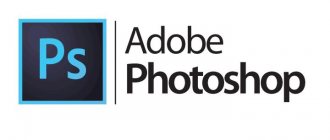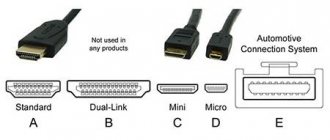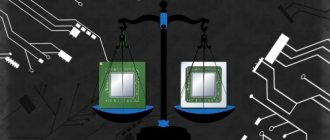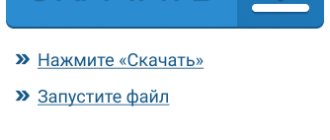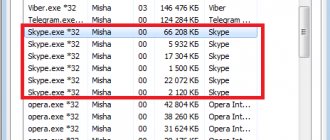In the world of information technology, time does not stand still, but moves forward rapidly, and it is not surprising that many users are interested in the question: how to choose an HDMI cable to connect a particular device (Smart TV, laptop, tablet...)? It is sometimes very difficult for the buyer to correctly navigate the large assortment and numerous versions of HDMI cable. I will try to tell you which HDMI cable is best for connecting multiple devices in this article.
Despite the fact that the HDMI interface has already firmly entered our lives, some users still ask a similar question: what is an HDMI cable for and what is hidden under this abbreviation?
HDMI (High Definition Multimedia Interface - high-definition multimedia interface) - makes it possible to transmit high-definition digital video data and multi-channel digital audio signals with copy protection.
It should be said that HDMI has several main advantages over the DVI digital video interface. Firstly, the HDMI interface is smaller in size, and secondly, the interface is protected by copy protection technology. Use an HDMI cable to connect a computer to a monitor, TV, or projector; digital video camera for computer, TV; DVD player to TV, as well as for connecting Blu-ray player, game consoles (PlayStation, Xbox) and other digital devices.
HDMI cable length.
I think many of you have wondered: how long are HDMI cables? According to the HDMI standard, the maximum permissible cable length is ten meters. I didn’t see any information in the specification about the maximum dimensions of an HDMI “cord,” but the length of standard sizes can be 0.75, 0.8, 1, 1.5, 2, 2.5, 3, 5 and 10 meters. The cable length, which is more than 10 meters, is not regulated by standards. So, when deciding on the length of an HDMI cable, you should not always follow the rule of taking it with reserve. For example, a cable longer than 10 meters may cause signal distortion and attenuation, which will ultimately affect the image quality.
However, the quality of signal transmission depends not only on the size, but also on the material from which the cable is made. For example, a Standard HDMI cable (version 1.4, 720 x 1080 p resolution, 75 MHz) is made of 24 AWG oxygen-free copper (0.205 mm sq.), and a High Speed cable (version 1.4, 1080 x resolution 2160 p, 340 MHz) are made of copper with a thickness of 28 AWG (0.081 mm sq.). These figures indicate that the quality of data transmission greatly depends on the material from which the conductors are made.
It is worth noting that if an HDMI cable of the “Standard” category is made with high quality, then it is capable of transmitting a maximum signal of up to 15 meters within its type. If the cable length exceeds 15 meters or a loss of image quality is observed after connecting digital devices, then in this case it is recommended to use signal amplifiers. As you understand, the task of a high-definition cable is to convey all the necessary information from the source to the receiver without signal distortion. According to some manufacturers, an HDMI cable containing expensive metals has a higher data transfer speed and less interference.
However, the presence of expensive metals and workmanship in general affects the final cost. Therefore, when choosing an HDMI cable, you should proceed from the obligations assigned to it in order to save a certain amount of money. If you plan to transfer data via cable from devices (DVD, satellite receiver) where the information flow is not large, then an inexpensive HDMI cable will be enough for you. But to watch volumetric video (3D), where the flow of information is very high, manufacturers recommend using an HDMI cable made of high-quality and expensive materials. Whether to buy a cable made of expensive metals or not, we will discuss it in the final part of the article.
Maximum length
The length of the wire is one of the main parameters taken into account when making its purchase. Therefore, the route and length of the cord should be thought out in advance.
The maximum permissible length of an HDMI cable cannot exceed 15 meters - this is the recommendation of the HDMI Working Group consortium (with the participation of Hitachi, Panasonic, Philips, Sony, Thomson, Toshiba), which oversees the standard. If your telecommunications infrastructure requires the use of a longer wire, then you will have to resort to so-called signal repeaters or signal regenerators. However, in most cases this problem will not affect you, since devices are rarely more than 2-5 meters away from each other. As an exception, we can only assume a projector placed on the ceiling or at the other end of the room.
Numerous tests have shown that a working digital cord, made of the simplest basic materials, up to 1.5 m long, copes well with transmission. The quality of transmission can only be noticed on fairly long wires and large TV screens, for example, when you need to be able to transmit images using 3D technology or 4K HDR (a new standard that is becoming increasingly popular among gamers) using this wire.
HDMI cable versions.
Several eminent companies (Thomson, Philips, Hitachi, Sony, Philips, Silicon Image) took part in the development of the HDMI interface, and the result of their joint efforts was the first full-fledged standard in 2002. Since then, the HDMI interface has occupied a worthy niche in the world of digital technology and has become firmly established in our lives. As you understand, this interface is constantly evolving and is being improved by the developers with each subsequent version. You can get information on the specifications that this or that version of the HDMI cable has undergone from a kind of mini review.
You can see a fragment of a two-page mini review in the image above. The information for the review was taken from open sources, edited by me and packaged in PDF format. All future HDMI updates will be added to the description...
Download the full list of add-ons by HDMI interface version.
Since the HDMI version 2.0 interface is just gaining momentum (compatible with previous connectors), and the version 1.4 specification (compatible with version 1.3) is relevant today, let’s take a look at it.
Types of HDMI
Due to the wide range of these cable products, many people have a reasonable question about how to find out the version of an HDMI cable. To answer this, it's worth considering exactly what types have already been created. We owe the emergence of a new high-definition standard to HDMI Licensing LLC. In turn, it was formed thanks to the efforts of several companies:
- Sony;
- Panasonic;
- Philips;
- Thompson (now Technicolor);
- Hitachi;
- Toshiba;
- Silicon Image.
The HDMI interface was created to replace the already outdated SCART connector, which many still remember. And he coped with the task very well.
Essentially, HDMI is a collection of 19 wires assembled into one braid with several insulating layers inside. The minimum throughput is 4.9 Gbps (version 1.0). The transmission of a digital signal is not accompanied by its compression, which is the reason for its high quality.
The very first version of the HDMI cable was first introduced in 2002, and the product soon became firmly entrenched in its niche. However, its development did not stop, and a new version appeared almost every year, and at the time of 2013 there were already 10 of them:
- HDMI 1.0.
- HDMI 1.1.
- HDMI 1.2.
- HDMI 1.2a.
- HDMI 1.3.
- HDMI 1.3b.
- HDMI 1.4.
- HDMI 1.4a.
- HDMI 1.4b.
- HDMI 2.0.
Moreover, each version has its own differences: as a rule, everything went towards increasing throughput and adding many useful functions.
It’s easy for the average consumer to get confused in such diversity, so after the release of HDMI 1.4, HDMI Licensing LLC, with the support of many manufacturers, decided to move away from digital classification. Now everything is much simpler:
- 2 ordinary standards (category 1);
- 2 high-speed interfaces (category 2);
- one specialized protocol for vehicles.
Thus, all the variety of versions was reduced to 5 standards. It is worth considering them in more detail, and then the differences will reveal themselves in all their glory. More on this below.
Types of HDMI cable.
The HDMI High Speed Cable specification defines five cable types: Standard, High Speed, Standard with Ethernet, High Speed with Ethernet and Stansart Automotive.
Standard (Standart) - Supports video resolution 1080i or 720p and is designed to connect any home devices with undemanding parameters (DVD player, satellite TV receivers, plasma and LCD panels...). A budget option for conventional signal sources and receivers. Suitable for those who do not require high quality image and sound.
- Maximum throughput: 4.9 Gbps
- Maximum bandwidth: 165 Mpixels (video streaming)
- Maximum color depth: 24 bits
High Speed - Supports almost all video formats, including Deep Color and 3D (here read about how 3D technology works on TVs). Supports Audio Return Channel technology, which makes it possible to transmit audio data without using any S/PDIF audio connection (no additional cable). Of course, the connected devices (TV, home theater) must support this technology. These devices are sometimes abbreviated as ARC to help them be easily identified. Designed for connecting high-quality devices (Blu-ray and HDD players, plasma and LCD panels, satellite TV receivers). Capable of transmitting image signals with resolutions of 1080p and higher (4K x 2K - 4096x2160).
- Maximum throughput: 10.2 Gbps
- Maximum bandwidth: 1080 megapixels
- Maximum color depth: 48 bit
Standard with Ethernet - Has all the listed advantages of a Standard HDMI cable and has an additional Ethernet HDMI data transmission channel. Provides bidirectional data transfer at speeds up to 100 Mbit/s. This cable feature will be available only if the connected devices support Ethernet HDMI.
This connection allows the device to receive a high-speed Internet connection and at the same time distribute the received content from the network to other devices connected via HDMI. It is worth noting that, unlike the Standard cable, it supports Audio Return Channel technology.
High Speed with Ethernet - Backwards compatible with all cable types discussed, it has all the capabilities of a High Speed cable and has an Ethernet HDMI data link with speeds up to 100 Mbps. This is a universal cable with maximum capabilities that the HDMI 1.4 specification represents.
Automotive standard (Stansart Automotive) is a special type of cable that makes it possible to connect external HDMI devices to a car media system. Mostly used by car audio installers.
Copy protection
Convenience aside, there's another challenge to implementing the HDMI connection standard: copy protection (known as HDCP—and for 4K, HDCP 2.2).
This is necessary so that devices connected via HDMI can recognize and communicate with each other. This is called the "HDMI handshake". If the digital handshake does not work, the HDCP encryption built into the HDMI signal is not properly recognized by one or more of the connected devices. Most often this leads to the inability to see anything on the TV screen.
Before you get frustrated and throw out the cable, there are some things you can do yourself to try to restore your HDMI connection.
Below is a list of basic steps you can take to fix your HDMI related problem before you panic.
HDMI cable connectors.
So, we found out that the High Speed with Ethernet type in specification 1.4 is more technologically advanced in all respects, and now let’s talk a little about the existing HDMI cable connectors. According to the specification, the types of HDMI connectors are designated by Latin letters (A, B, C, D, E) or the words mini and micro.
- Type A (standard HDMI) is a standard connector that is most often found in digital technology.
- Type C (micro HDMI) and Type D (mini HDMI) - smaller types are usually found on tablets, cameras, laptops, camcorders and various mobile and portable devices.
- Type B - has an extended video channel for transmitting images with a resolution above 1080p (less popular than previous types).
- Type E - the connector has a lock that ensures reliable fixation of the connector with the socket during operation of the device (used in cars to connect multimedia devices).
Content:
- 1 General features of the cable 1.1 A little history
- 1.2 Modern versions
- 1.3 Updated index 2.0
- 1.4 HDMI 2.1
- 4.1 Standard
The quality of digital television depends on the wire through which the signal passes. The best option for maintaining high resolution and clear sound is an HDMI cable. They can connect a set-top box, a personal computer, a laptop and digital television. It takes up much less space than classic tulips. And it’s easy to connect – you just need to insert the connector into the appropriate port. We will look at the features of the HDMI interface, the types of cables and the criteria for its selection in more detail in the article.
Recommendations for choosing an HDMI cable.
On the Internet you can find various tips and recommendations for choosing an HDMI cable, but I will try to draw your attention to the main points that I hope will help you choose a quality cord. As you understand, the characteristics of the cable directly depend on the material from which it is made, but it is almost impossible to check its physical properties. It turns out that when buying an HDMI cable you have to rely on the conscience of the manufacturer, and then test it yourself and make a conclusion about the quality of playback from your personal feelings. However, there are several points on which you should focus your attention and at the same time save a certain amount of money.
1. There is an opinion that connectors with gold-plated contacts display video and audio information better. In fact, gold is applied to protect the contacts from the formation of oxide deposits (corrosion), which greatly increases the resistance and contributes to a poor signal. But similar protection is also provided by other cathodic (nickel-plating, chrome-plating) metal coatings, which in turn are more resistant to frequent removal of the connector, and gold, due to its softness, wears off relatively quickly.
I can’t say with 100% certainty, but I think that the contacts of the HDMI connector are now not gold plated, but rather coated with titanium nitride. Contacts coated with titanium nitride are difficult to distinguish from gold-plated contacts, and their properties are stronger, which means their use is quite justified. So if you plan to use the cable in some humid conditions, then you should probably buy a cord with such a contact coating, and if there is no such need, then you can buy one with a different coating; this will not affect the quality of signal transmission.
2. A digital signal in general is not so demanding on the cable (the signal either passes through in absolutely complete quality, or does not pass through at all - no options), but so-called artifacts can arise due to a violation of the technology (for example, the cross-section of the conductors does not correspond to reality) or if signal amplifiers are not used when transmitting a signal over a long distance. The specification does not indicate what the maximum length of an HDMI cable should be, because “laces” of different sizes can transmit the signal equally well, depending on the quality of workmanship and design.
For example, active unidirectional HDMI cables 40 meters long have a built-in repeater to amplify the signal, and when using a regular cord over 15 meters (if there is no sound or poor picture), experts recommend using an HDMI equalizer amplifier. The signal quality largely depends on the cross-sectional area of the conductors. For example, a “Standard” cable 5 meters long can be made from a conductor with a cross-sectional area of 28 AWG (0.081 mm2), and with improved design and use of a 24 AWG (0.205 mm2) conductor, the cord length for maximum efficient signal transmission can be 12-15 meters.
In general, the longer the cable you use, the thicker the conductor diameter should be. As a rule, the diameter is indicated in accordance with the American wire gauge AWG (the higher the value, the thinner the conductor). From various sources it was possible to find out that it is better to adhere to the following values:
- 5 m - 7 mm (28AWG)
- 10 m - 8 mm (26AWG)
- 15 m - 9 mm (24AWG)
- 20 m - 10 mm (22AWG)
This is, of course, not a rule and perhaps these numbers will cause you doubts, but I think that in the ratio of length and caliber it is still worth focusing on these numbers.
3. Shielding the HDMI cable helps protect it from external and internal interference. The figure above shows the optimal shielding method. According to the twisted pair principle (characteristics of a twisted pair), each signal pair (two wires - positive and negative) is intertwined with ground along the entire length of the wire. This shielding approach makes it possible to reduce interference from the signal core itself. And to protect against external interference and interference, shielding made of foil and braid is used.
It would also be useful if the cable had a ferrite filter in the form of rings or a cylinder. These optional external filters are used to suppress high frequency external interference. And finally, if all conductors have a normal cross-sectional area, and the shielding as a whole is of high quality, then a good HDMI cord cannot, in principle, be thin. The optimal cable thickness in millimeters is shown above.
I hope this publication will help you choose an HDMI cable for your TV, computer (read here about how to choose an LED TV with 3D function) or any other digital device. And if you have something to add to this material and would not mind sharing your experience with us, then you are welcome to comment.
If you find an error, please select a piece of text and press Ctrl+Enter.
Try different connection sequences
In other words, if you have a habit of turning on your TV first, and then all your players and players, then try turning on your TV after turning on all other devices.
Also, if you have a player (For example, Blu-ray Disc) or other device connected to an amplifier or set-top box and then to the TV - try different startup combinations and see if it works (For example, connecting the player directly to the TV without consoles, the console may not be working).
Also try using different HDMI ports on the device (For example, a TV may have 3, 4, or even 5 of them, perhaps one of the ports has burned out, switching to another port the signal may appear).
Read also
- How to remove Windows 10 login password
- How to choose RAM: parameters and recommendations
Share on social networks:
Facebook Twitter Pocket VKontakte OK Telegram
MediaTek Pump Express 3.0 fast charging technology beats its competitors
Which tablet to choose for gaming? 5 top models in the premium segment
Connecting to a VPN server from Android mobile devices
Top 5 best programs for converting video, audio and photos in Russian for Windows 10
Port forwarding on a TP-Link and Asus router in examples
What is an HDMI connector and wire for?
Translated from English, HDMI (High-Definition Multimedia Interface) means “High-Definition Multimedia Interface”. In simple Russian, the main purpose of the interface is to transmit high-quality video with sound (audio). The connector (on a TV, laptop, smartphone, etc.) is used to connect a cable, and the cable itself is used to transfer multimedia files from one device to another.
Manufacturers of modern electronics began to massively add this interface to their devices . Thanks to this, synchronization of home electronics has become possible. For example, you own a smartphone and filmed a home celebration in HD quality. You have a desire to show the video to your family. You can do this by pressing play on your phone, or connect your smartphone to your TV and show the video on a larger screen.
HDMI-DVI or DVI-HDMI connection problems
If you are trying to connect an HDMI device to a TV with a DVI connector, you may need to use an HDMI to DVI adapter cable. Alternatively, you can use an HDMI cable with an added HDMI to DVI adapter, or a DVI cable with a DVI to HDMI adapter. This allows communication between HDMI and DVI devices.
While HDMI can carry both video and audio signals, DVI connections can only carry video signals. This means that if you connect an HDMI source device to a DVI-equipped TV, you need to make a separate audio connection. Depending on the TV, this can be done using the RCA or 3.5 mm (AUX) audio jack.
TVs with older DVI may not have built-in software to recognize the HDMI source device. Contact your device manufacturer to find a solution.