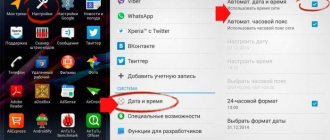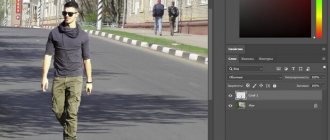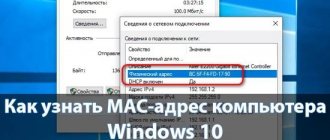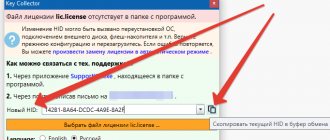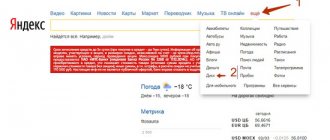We always want to bypass any obstacle and get the desired result, this also applies to online resources that do not officially operate in Russia. There are those sites that are intended for a specific region or create surfing restrictions for users from other countries. The best way to use the full version of the site is to change the IP address in the Yandex browser; now there are ways to set an IP address from almost any country in the world. When using any method of changing IP, it is assumed that the Internet stream will be directed to the server through an intermediary resource.
Why change IP in Yandex browser
The main reason is opening access to resources. Thus, only in the territory of a single country can work: narrowly focused companies, sites with goods exclusively for residents of the region (bulletin boards, car bazaar, etc.), resources that distribute products in different countries on different terms. Also, the state provider can block individual sites for extremism, criticism of the current government, placement of products without copyright, the presence of films banned in the country, etc.
Why else change the IP in the browser from Yandex:
- Our Internet protocol address is blocked on the resource, and sometimes by mistake. Hackers launch DDOS attacks from numerous IP addresses, often using ordinary users to make it harder for the resource to fight back. Ultimately, ordinary, unsuspecting users may be blocked;
- Bypassing the ban. If you are blocked by IP on a game server, website, forum or other resource, the ban is easy to bypass;
- You often have to change the IP in the Yandex browser to protect your own data and prevent detection of your real location;
- “Dark” promotion of the resource. Some sites order fast and cheap promotion of their sites from dubious companies that generate enormous traffic, but it is of low quality. With such methods, there is a high probability that you will soon be blocked and not even leave the “Sandbox”;
- Making money online often involves using a proxy or VPN. Paid surfing involves visiting pages for a small fee in order to increase your search engine rankings or earn money by clicking on banners. Earnings are minimal and doubtful; very soon Google will supplant these services;
- Illegal activity. There are such users, but any hacker actions are punishable.
Why do you need to change your IP address?
An ordinary user who performs the same type of actions and does not violate the rules of various projects, forums, blogs, and websites does not need an IP replacement. But in some cases, especially if it is related to making money from clicks, companies paying finance keep strict records of visits to their pilgrims. So, to increase the level of income, it is necessary to ensure a change in the physical address from which the previous connection was made.
Such requirements are relevant for the following actions:
Make your forecast on Binarium about the direction of movement of the selected asset's rate Up or Down. If your prediction is correct, you are guaranteed to receive up to 85% of your bet. A free demo account will explain everything and teach you everything. Why put off until tomorrow what you can earn today?
- Surfing sites. Having viewed the advertised site from a specific IP once again, you either will not be able to do this, or no one will pay you for such actions. In this case, changing the IP is the optimal solution to the problem. You will be able to constantly change addresses and earn income for surfing without violating the rules of the system. The income here is usually small, but you don’t need to do practically anything - just launch the pages for viewing and track while the counter counts the money owed to you;
- Performing various activities related to promotion and promotion of projects. For example, in order to earn more from clicks on Seo sprint and Wmmail projects, you need to be able to change your IP. Advertisers who pay for tasks track statistics of unique (different) visits based on IP address. It’s clear that if it’s the same, you simply won’t get paid for this work. In the worst case, the user may even be blacklisted, and the action itself can create difficulties for the site owner from the system providing advertising services. He will simply be banned for cheating;
- If you have been “banned” on one of the resources you visit (meaning, access to this project has been blocked). Technically, for such a procedure it is necessary to blacklist (set restrictions on visiting a resource) on a specific physical IP. That is, if your address appears on the list of those wishing to visit the project again, you simply will not be able to do this. In this case, by changing the IP you can easily access the site again;
- Hacking and other illegal activities. We are in no way advocating for this line of activity. Moreover, we warn you that in almost all countries of the world it is subject to criminal liability. But, in order to fully understand the picture, we still decided to inform that this direction is actually also used. This is necessary so that the user exercises increased caution when communicating with other participants in the global network, where the IP address begins to literally “jump” across countries and providers. Be careful - this is a scammer who does not want to play fair.
Pros and cons of changing the IP address in the Yandex browser
Among the key benefits that come from changing the IP address are:
- Access to any resources;
- View all content on the site, available for different regions;
- Possibility of testing the operation of the resource with foreign IPs;
- Increased anonymity.
The approach has even more disadvantages:
- Low page loading speed;
- The speed drops significantly in the evening;
- Unstable operation or temporary failures;
- Limited traffic, there are free applications without traffic restrictions;
- Most VPNs work in demo mode and will require payment after the time runs out (some are completely free);
- Freely distributed proxies have a small number of countries to choose from;
- There is no guarantee of the security of the transmitted information.
Methods for changing IP
There are 3 main directions that help replace your own Internet Protocol address with the IP of another country:
- Using extensions. The simplest and most convenient method, it works relatively stably, here we will help even a beginner set up access to a VPN;
- Through web services. The only advantage is that changing your IP online in the Yandex browser will not require installing additional applications. According to other criteria, the method loses to other methods;
- Using programs. If you change the IP address in the Yandex browser using programs, the IP address for all applications running on the network will change. In other words, the VPN extension only works in the browser, and the program provides access to the network for: torrents, all browsers on a PC, online games, etc.
Extensions for changing IP in Yandex browser
There are many ways to change the IP address in the browser from Yandex through extensions; we can conditionally divide them into 2 groups: paid and free.
The best paid add-ons in Yandex browser for changing IP:
- NordVPN is a completely paid service, but with a high quality connection, thousands of servers around the world (4,875 servers). By paying for one subscription, we can connect up to six devices to your account. Within 30 days, the company guarantees a refund in case of any problems on their part. A monthly subscription costs $12, but we can save double with a one-time purchase of services for the whole year.
- ExpressVPN is an easy-to-use, one-click service with 148 servers in 94 countries. The company guarantees protection against traffic leaks outside the VPN tunnel and protects against unauthorized access; even the Internet provider does not know what we are opening. Helps protect against location detection using WebRTC blocking. It costs $13, but there is a discount for long-term orders.
- ZenMate is one of the most popular VPNs among other free and paid options. The service is used by 44 million users. Both free and paid packages of services are provided. In the free version, the speed is limited to 2 Mbit/s, only 4 locations are presented, with a paid subscription the restrictions are removed and the number of supported platforms is expanded. The advantage of the service is the low cost of premium access, only €6.
Despite a number of limitations, free plugins for changing IP in the Yandex browser are in great demand:
- Browseс is one of the few extensions that work for free, provide high connection speeds and do not impose restrictions on the amount of traffic. We can also enable the plugin in a couple of clicks. Supports changing IP online directly in the Yandex browser to countries: the Netherlands, USA, Singapore and UK. Allows you to expand the number of servers when purchasing premium.
- TunnelBear VPN is a simple plugin with a high degree of security. This is the only company that has agreed to conduct an independent security audit. Among the advantages: we can connect to 20 countries, no configuration required. Disadvantages: you need to register, provides only 500 MB of traffic for a month for free.
- Windscribe offers 10GB of data per month without purchasing a subscription. Provides free access to 8 countries. The addon allows you to increase the amount of traffic by 5 GB when publishing advertisements on Twitter; the referral link gives you another 1 GB for each user. You will have to register before using it.
- DotVPN works without restrictions on the amount of traffic, has a pleasant interface and offers free connection to three servers: France, the Netherlands and the USA.
Web services for online IP address replacement in Yandex browser
Working with online resources is both simple and dangerous, as there is a high probability of passwords or personal data being stolen. More or less safe sites for changing your IP address without programs:
- NewIPNow. After going to the site, select the IP of the desired country, a new page will open where we can perform the usual surfing with the only exception - the name of the service, current IP and address bar are shown at the top. If you change the IP address for the Yandex browser here, you need to be prepared for low speed and delays, but it works for free;
- VPNbrowse. There is no choice of servers, but it works at a good speed, it is a worthy alternative to other web proxies. Insert a link to the required site with http or https and click the browse button.
Changing IP through programs
It is advisable to use programs if you want to create a single VPN tunnel through which all traffic will flow. All applications will download updates and access the network through the same tunnel.
Which programs performed well:
- ProxySwitcher is a simple utility with a free mode for 15 days, and has a minimum weight of only 5.8 MB. It requires a little preliminary setup, but then it will allow you to connect to proxies in almost all countries of the world. The speed of some countries is lower than others, this is due to the remoteness of the location and the quality of the local provider. How to setup:
- We go through the basic installation steps, agreeing to the terms of use of the program.
- Launch the application and click “Start 15 Day Trial”.
- In the welcome window, click “Next”, then select “Find 100 New Proxy Servers”.
- Open the Yandex browser, go to the menu and select “Settings”.
- Scroll to the bottom of the page and select “Show advanced settings”.
- We get to the “Network” section and click “Change proxy server settings.”
- Click on the “Network Settings” button on the “Connections” tab.
- In the “Proxy server” column, set the selection in the checkbox.
- Enter the address “localhost” and port “3128”.
- Go to the application, click on the “New” tab and double-click on any proxy.
- Private Internet Access is a paid service with many awards. It works on a similar principle and can accommodate almost 1000 servers simultaneously. Encrypts data and does not save logs;
- Hideman is interesting because it does not require unnecessary settings, everything happens automatically. In addition to installing and launching programs, we only have to specify the country to connect or use the automatically selected location and click “Connect”. The disadvantage of the service is only 1 hour of free work per day.
If you are developing a proxy tunnel for a company, when encryption, anonymization and high speed of operation are important, it is better to configure the proxy yourself. In general terms: we need OpenVPN for the server and client, we order VDS on the hosting, configure the application on both sides, now the output will be through this server.
Useful:
- How to change the language in the Yandex browser
How to hide an IP address in the Yandex browser
To hide your IP in the Yandex browser, it is not enough to change the connection by installing a VPN or proxy. Protecting yourself from tracking is a little more difficult; you will need to configure your browser.
How to hide the IP address and make the changed IP address trusted by resources:
- We set a tracking ban. Go to the “Settings” section and expand the entire list. In the “Personal Data” section, set the flag next to “Send a “Do Not Track” request to sites.” This does not guarantee that the resource will listen to the request, but confidentiality becomes a little higher.
- We select IP and DNS addresses from one country. We can simply sort through the countries in the application, plugin, or use the public DNS of the country of your IP, if we can find one on the network. We right-click on the network access icon and go to the “Network Center” (in Win7).
- Click “Change adapter settings”.
- Right-click on the current connection and select “Properties”.
- Double click on “Internet Protocol Version 4”.
- Select “Use the following DNS server addresses.”
- Enter the primary and backup DNS addresses. Several public addresses: from Google (8.8.8.8 and 8.8.4.4), from Yandex (77.88.8.8 and 77.88.8.1) from OperDNS (208.67.222.222 and 208.67.220.220).
Using the methods listed above, even a beginner will learn how to change IP and will be able to make the correct changes to the network connection through extensions in the Yandex browser or programs. After following these methods of hiding the real IP, the risk of finding our location and detecting any inconsistency in the data transmitted by the browser will be reduced.
How to change a static IP address
Considering that a static IP address is initially unchanged, in order to visit one or more resources (to make such visits anonymous) you can use the following methods:
- Use the services of an online service (for example, the zend2.com service), which provides proxy server services. The project makes it possible to change your static IP for free during an anonymous one-time visit to a selected information resource. To do this, you just need to enter the site of interest in the search bar and press enter;
- When it is necessary to change the static IP to visit not one, but numerous projects, then it is advisable to use special software products, such as Hotspot Shield. After downloading and installing the program, you need to configure the proxy server settings in your browser;
Attention: time-tested game Golden Birds:
- You buy birds, they will lay eggs;
- Layed eggs accumulate in a warehouse;
- You collect eggs from the warehouse and sell them for silver;
- Exchange silver for real money;
- Withdraw the money to your wallet.
- Use the Tor browser to anonymously visit projects of interest. This software product was originally conceived, implemented and supported as a countermeasure to surveillance, censorship, and identification of users' personal data. The essence of its work is the redirection of traffic using multiple servers, as well as encryption technologies at each stage of its passage;
- Use the VPN connection service (present in the Opera browser). In this case, private access to resources will also be provided without displaying the user’s real address.