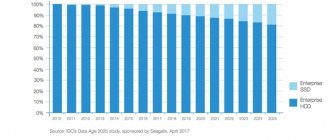Advantages and disadvantages of SVO
An air cooler, which costs several times more than a good air cooler, provides approximately the same cooling efficiency. As for noise, in addition to one or several fans, the SVO also has a pump (water pump), which also makes some noise, so it is no quieter than a powerful high-quality cooler. Also, the presence of a cooling system does not mean that you can create a system without fans with it; in any case, the case must be well ventilated.
The reliability of the air cooler is lower than that of an air cooler, since the pump wears out over time and may fail. But leaks are rare today, plus the CBO usually uses a liquid that does not conduct electricity and in most cases will not damage your PC.
However, some SVOs have design flaws that could potentially lead to leaks, and the liquid in some models is aggressive and can cause oxidation of parts on which it comes in contact. Therefore, in this selection we have excluded some seemingly successful models, but for which there are justified complaints in terms of leaks.
The only main advantage is that the cooling system does not clutter the case, due to which it is better ventilated, and the cooling system itself is less clogged with dust and the system unit is easier to clean. Plus, of course, aesthetics - with a beautiful SVO, everything will look cool through the transparent window of the case.
However, not all air coolers operate equally efficiently and quietly; many may even be significantly inferior to good air coolers that cost several times less. Therefore, we also excluded from the selection air coolers that are completely ineffective in terms of cooling or are too noisy.
As a result, the selection includes the most successful and reliable models that do not leak and provide fairly effective cooling with a relatively low noise level.
Pumpless liquid cooling
There are liquid cooling systems that do not use a pump. They use the evaporator principle and create a directed pressure that causes the movement of the coolant. Liquids with low boiling points are used as refrigerants. The physics of the ongoing process can be seen in the diagram below.
low boiling point liquids
Initially, the radiator and lines are completely filled with liquid. When the temperature of the processor heatsink rises above a certain value, the liquid turns into steam. The process of turning liquid into vapor absorbs thermal energy and increases cooling efficiency. Hot steam creates pressure. Steam, through a special one-way valve, can exit only in one direction - into the radiator of the heat exchanger-condenser. There, the steam displaces the cold liquid towards the processor heatsink, and, as it cools, turns back into liquid. So the liquid-vapor circulates in a closed pipeline system while the radiator temperature is high. This system turns out to be very compact.
liquid-vapor circulates in a closed pipeline system
Another version of such a cooling system is possible. For example, for a video card.
video card
A liquid evaporator is built into the radiator of the graphics chip. The heat exchanger is located next to the side wall of the video card. The structure is made of copper alloy. The heat exchanger is cooled by a high-speed (7200 rpm) centrifugal fan.
Deepcool Maelstrom 120T
SVO from Deepcool have the best price/power ratio with quite good quality. They also have a fairly wide range of models, so there will be a lot of CBOs from this manufacturer.
As for this particular model, it is the most affordable option with a single-section radiator and a 120 mm fan.
Characteristics of Deepcool Maelstrom 120T
| Radiator size | 154x120x57 mm |
| Fan diameter | 120 mm |
| Fan speed | 600-1800 rpm |
| Noise level | average |
| Connection | 4-pin + 3-pin |
| Fan light | red, blue, white |
| Pump illumination | white (breath) |
| Backlight control | No |
| Recommended processors | i3/i5, FX-4/6, Ryzen 3/5 |
| Overclocking capabilities | low level |
This is the most compact and lightweight SVO, which can be installed in the case even without a special place for installing the SVO, instead of the standard 120 mm fan at the rear.
The fan installed here has a typical high speed for a water heater and is characterized by an average noise level compared to most other water heaters of this size.
The connection is made using two connectors - a 4-pin to the processor cooler connector and a 3-pin to a special connector for the pump, to any fan connector or to the power supply through an adapter, which can be purchased separately. This is the simplest and most typical connection for SVO. The fan speed is controlled by the motherboard, and the pump must be supplied with a constant 12 V power supply.
This SVO comes with a fan in one of three backlight colors – red, blue or white. The logo on the pump is illuminated in white with a breathing effect. There is no backlight control.
The SVO is suitable for not very hot Intel Core i3, AMD FX-4, Ryzen 3 processors, including a small overclocking option. The maximum we recommend installing it on is Core i5, FX-6, Ryzen 5 in normal operation.
It’s worth considering that this is the cheapest model from a budget brand, so you shouldn’t expect quiet, long-lasting operation from it. Nevertheless, this is one of the best solutions for the money for not very powerful and loaded PCs. Water Cooling Deepcool Maelstrom 120T
Computer water cooling:
Herringbone fittings from Bitspower:
Bitspower
Bitspower Compression Fittings:
Bitspower
Water is also an obligatory component of SVO. It is best to refill with distilled water (purified from impurities by distillation). Deionized water is also used, but it has no significant differences from distilled water, it is only produced in a different way. You can use special mixtures or water with various additives. But using tap or bottled water for drinking is not recommended.
Optional components are components without which the SVO can operate reliably and do not affect performance. They make the operation of the SVO more convenient.
The reservoir (expansion tank) is considered an optional component of the water cooling system, although it is present in most water cooling systems. Reservoir systems are more convenient to refill. The volume of water in the reservoir is not important; it does not affect the performance of the water treatment system. There are a variety of tank shapes and they are selected based on ease of installation.
Magicool Tubular Tank:
Magicool
The drain tap is used to conveniently drain water from the water supply system circuit. It is closed in the normal state, and opens when it is necessary to drain water from the system.
Koolance drain tap:
Koolance
Sensors, indicators and meters. Quite a lot of different meters, controllers, and sensors for air defense systems are produced. Among them there are electronic sensors for water temperature, pressure and water flow, controllers that coordinate the operation of fans with temperature, water movement indicators, and so on. Pressure and water flow sensors are needed only in systems designed to test components of the water supply system, since this information is simply unimportant for the average user.
Electronic flow sensor from AquaCompute:
AquaCompute
Filter. Some water cooling systems are equipped with a filter included in the circuit. It is designed to filter out various small particles that have entered the system (dust, soldering residues, sediment).
Water additives and various mixtures. In addition to water, various additives can be used. Some are designed to protect against corrosion, others to prevent bacteria from growing in the system or discoloring the water. They also produce ready-made mixtures containing water, anti-corrosion additives and dye. There are ready-made mixtures that increase the productivity of the water treatment system, but the increase in productivity from them is possible only insignificantly. You can find liquids for water treatment systems that are not water-based, but use a special dielectric liquid. Such liquid does not conduct electricity and will not cause a short circuit if it leaks onto PC components. Distilled water also does not conduct current, but if it spills and gets on dusty areas of the PC, it can become electrically conductive. There is no need for a dielectric liquid, because a well-tested SVO does not leak and is sufficiently reliable. It is also important to follow the instructions for the additives. There is no need to pour them in excess, this can lead to disastrous consequences.
Green fluorescent dye:
dye
A backplate is a special mounting plate that is needed to relieve the PCB of the motherboard or video card from the force created by the waterblock fastenings, and to reduce the bending of the PCB, reducing the risk of breakage. The backplate is not a mandatory component, but is very common in SVO.
Branded backplate from Watercool:
Watercool
Secondary water blocks. Sometimes, additional water blocks are installed on low-heating components. These components include: RAM, power transistors, power supply circuits, hard drives and the south bridge. The optionality of such components for a water cooling system is that they do not improve overclocking and do not provide any additional system stability or other noticeable results. This is due to the low heat generation of such elements and the ineffectiveness of using water blocks for them. The positive side of installing such water blocks can only be called the appearance, but the disadvantage is the increase in hydraulic resistance in the circuit and, accordingly, an increase in the cost of the entire system.
Water block for power transistors on the motherboard from EK Waterblocks
EK Waterblocks
In addition to the mandatory and optional components of the CBO, there is also a category of hybrid components. There are components on sale that represent two or more CBO components in one device. Among such devices are known: hybrids of a pump with a processor water block, radiators for air coolers combined with a built-in pump and reservoir. Such components significantly reduce the space they take up and are more convenient to install. But such components are not very suitable for upgrading.
Deepcool Maelstrom 240T
This is the most affordable two-section SVO with a longer radiator and two fans, otherwise it is similar to the previous model.
Characteristics of Deepcool Maelstrom 240 T
| Radiator size | 274x120x62 mm |
| Fan diameter | 2×120 mm |
| Fan speed | 600-1800 rpm |
| Noise level | above average |
| Connection | 2×4-pin + 3-pin / hub |
| Fan light | red, blue, white |
| Pump illumination | white (breath) |
| Backlight control | No |
| Recommended processors | i5/i7, FX-6/8, Ryzen 5/7 |
| Overclocking capabilities | average level |
This SVO is almost 350 grams heavier, which is primarily due to a more massive radiator, which means its heat capacity is higher and it will be able to cool a hotter processor.
The fans here are the same, and since they are not of the highest quality and quiet, the noise level at high speed already exceeds the average level for two-section air coolers. However, if it is not overloaded and used with processors adequate for it, then the speed and noise level will not exceed acceptable limits.
Since there are two fans, they already require two 4-pin connectors with speed control, but this is not a problem because the kit includes a hub for 4 fans, to which you can also connect case fans if desired.
Since the fans are the same, the backlight variations are similar. The pump is also illuminated everywhere only in white. If there is a place at the top of the case for installing the SVO, then it is better to install it there.
This CBO is recommended for use with mid-range Core i5, FX-6, Ryzen 5 processors with medium overclocking or with Core i7, FX-8, Ryzen 7 processors without overclocking. Water cooling Deepcool Maelstrom 240T
Deepcool Gammaxx L240
Beautiful two-section air cooler with multi-color lighting for both the pump and fans.
Characteristics of Deepcool Gammaxx L 240
| Radiator size | 274x120x52 mm |
| Fan diameter | 2×120 mm |
| Fan speed | 500-1800 rpm |
| Noise level | average |
| Connection | 2×4-pin + 3-pin / hub |
| Fan light | multicolor |
| Pump illumination | multicolor |
| Backlight control | 12V GRB |
| Recommended processors | i5/i7, FX-6/8, Ryzen 5/7 |
| Overclocking capabilities | average level |
Quite a good air cooler for the money - the fans are of normal quality and operate relatively quietly, since the speed does not reach the maximum speed, where the noise could be described as average.
The lighting is also quite beautiful; the kit includes a hub for connecting up to four fans to the motherboard. But there is no backlight controller, so this system requires a 12V GRB connector, otherwise the backlight will not work.
The cooling level can be described as average in comparison with other two-section air coolers. So the recommendations remain the same - moderate overclocking of Core i5, FX-6, Ryzen 5 or Core i7, FX-8, Ryzen 7 without overclocking. Water cooling Deepcool Gammaxx L240
Main advantages
Such a system has a number of advantages compared to traditional air cooling. First of all, you should remember the high thermal conductivity of water compared to air, and this has a positive effect on the entire cooling system. The next nuance concerns high-performance coolers, which create a lot of noise when passing large masses of air. With water cooling, noise levels are minimized during operation of the entire system. Modern PC water cooling is characterized by ease of installation and high performance. Despite the fact that such a system is quite expensive, it is becoming the choice of many, that is, its popularity is constantly growing.
Corsair Hydro H60
Corsair water cooling systems are successful every now and then, either the coolers are very noisy or the pump fails. This is one of the most inexpensive successful models that we can recommend.
We do not recommend the younger H45 and older H80i single-section models, as they are too noisy.
Specifications Corsair Hydro H60
| Radiator size | 157x120x52 mm |
| Fan diameter | 120 mm |
| Fan speed | 600-1700 rpm |
| Noise level | below the average |
| Connection | 4-pin + SATA |
| Fan light | No |
| Pump illumination | white |
| Backlight control | No |
| Recommended processors | i3/i5, FX-4/6, Ryzen 3/5 |
| Overclocking capabilities | low level |
A distinctive feature of this SVO is that the pump is powered from the SATA connector of the power supply, which is generally convenient, since it does not require occupying the fan connector on the motherboard.
If you want to have a high-quality, quiet and reliable SVO for a not too powerful and hot processor, then this is the option for you. Water cooled Corsair Hydro Series H60 2018
Radiators
In water cooling systems, a radiator is a water-air heat exchanger that transfers heat from water to the air, which is collected in the water block. There are two subtypes of radiators in such systems: passive, that is, not equipped with a fan, and active, that is, they are blown by a fan.
So, if you are interested in installing water cooling for a PC, then it is worth noting that fanless radiators are not so common, since their efficiency is noticeably lower, which is typical for all types of passive systems. In addition to low performance, such radiators are characterized by large dimensions, which is why they rarely fit even in modified cases.
Ventilated radiators, that is, active ones, are more common in computer water cooling systems, since their efficiency is noticeably higher. If you use silent or quiet fans, you can achieve silent or quiet operation of the entire cooling system, that is, borrow the main advantage of passive cooling.
Thermaltake Water 3.0 120 ARGB Sync
Thermaltake CBO is already a higher level both in terms of manufacturing quality and cooling/noise ratio, as well as in design.
Specifications Thermaltake Water 3.0 120 ARGB Sync
| Radiator size | 151x120x52 mm |
| Fan diameter | 120 mm |
| Fan speed | 500-1500 rpm |
| Noise level | below the average |
| Connection | 4-pin + 3-pin |
| Fan light | multicolor |
| Pump illumination | multicolor |
| Backlight control | 5V ARGB |
| Recommended processors | i3/i5, FX-4/6, Ryzen 3/5 |
| Overclocking capabilities | low level |
A very high-quality, relatively quiet fan is used here, which makes this air cooler quieter compared to its classmates under the same operating conditions. The connection is standard, plus the kit includes a bunch of different adapters and a splitter for connecting up to three fans to one motherboard connector.
The backlight here is multi-colored, but addressable RGB backlighting with the corresponding connector (5V ARGB) is already used. This means you can control the color of each LED individually and create the most incredible effects. But to synchronize the backlight with all other components, an appropriate motherboard is required. Otherwise, you can use the included backlight controller with remote control for manual settings.
Despite the high quality of cooling systems from this manufacturer, we cannot recommend a single-section SVO for cooling top-end processors, since it simply does not have enough thermal capacity to quickly remove large amounts of heat.
However, thanks to a high-quality, powerful pump, you can count on fairly efficient and quiet operation of the water cooler with Core i5, FX-6, Ryzen 5 processors. Thermaltake Water 3.0 120 ARGB water cooling
Types of cooling systems: active air (cooler) and passive water
There are 2 main types of cooling systems: active and passive. Both have their pros and cons, which we will discuss in detail below. But I can immediately give advice from my own experience: if you do not plan to use water cooling in order to create a silent unit, then combine both systems. A constant supply of air through active ventilation systems and subsequent cooling with water is much cooler than using either of these systems alone.
How to choose active air cooling?
Popularly called a cooler. This is the most popular and simplest combination of a radiator and a fan. For maximum profit, you need to use it on every “hot” element: on the processor, video card, hard drive and 2-3 more on the case. The whole point of the work and the technology are very simple: to transport as large volumes of air as quickly as possible into the space of the system unit. From ordinary life - this is a fan. After all, it does not actually cool the air. The larger the cooler and the higher the RPM of its blades, the better the cooling.
At the same time, the radiator performs its functions. The materials from which processors are made are not very well cooled due to technological features. Modern crystals contain about several tens of millions of transistors, and they all heat up very well. The radiator increases the heat transfer area and, thanks to the plates, distributes heat to the environment, where the fan performs its function.
When choosing a cooler you should pay attention to several things:
- Fan size – the larger the better.
- Its blades have the ability to supply air and have the correct bend.
- Number of revolutions - the more, the better.
- Radiator size – the larger the better.
- Number and thickness of plates – the larger and thinner the plates, the better.
| The benefits of active cooling | Disadvantages of active cooling |
| low cost | high noise level |
| accessibility of installation | difficulty in maintenance |
Passive water cooling: how to make the right choice?
Of course, there is also passive “dry” cooling using separate radiators, but it is so ineffective that in the context of serious gaming machines we will not even consider it.
As a rule, perfectionist gamers start looking for passive cooling. The first want to find the “holy grail” and reduce the noise emitted by the system unit to zero decibels. That is, to experience absolute silence. To do this, SSD drives are installed to remove the characteristic creaking of the HDD, and all fans are ceremoniously burned. I even met a maniac who changed the ON/OFF button to a touch button so that nothing would click.
The latter either open the cases or order a plexiglass box, install neon lighting, run water with coloring pigments in the cooling systems and get really beautiful devices at the end.
When choosing passive water cooling, you need to consider:
- The quality of workmanship and condition after transportation should not be scratched.
- Pump power and noise. If you choose a system that is too powerful for your needs, then it's extra money. A large pump will create additional noise.
| Pros of passive cooling | Disadvantages of passive cooling |
| significantly greater efficiency | high price |
| noiselessness | danger of depressurization |
IMPORTANT : don’t forget about thermal paste! This is not a separate type of cooling! This is an addition to both options. When installing radiators on processors, it is necessary to use cold ointment. Thanks to it, firstly, better adhesion occurs, and secondly, it quite significantly helps reduce the temperature. Decent thermal paste is relatively inexpensive. But be careful when choosing - the chance of running into a fake is very high!
Deepcool Castle 240 RGB
This is a top-of-the-line SVO from this manufacturer and the best in terms of workmanship and design.
We decided not to recommend the Captain series, since they all have a design flaw in the connection of the pipe on the water block, where leaks occur.
Characteristics of Deepcool Castle 240 RGB
| Radiator size | 274x120x52 mm |
| Fan diameter | 2×120 mm |
| Fan speed | 500-1800 rpm |
| Noise level | average |
| Connection | 2×4-pin + 3-pin / hub |
| Fan light | multicolor |
| Pump illumination | multicolor |
| Backlight control | 5V RGB/controller |
| Recommended processors | i5/i7, FX-6/8, Ryzen 5/7 |
| Overclocking capabilities | average level |
This is a fairly powerful and not too noisy SVO with full addressable RGB backlighting, which requires the presence of an appropriate connector (5V RGB) on the motherboard or the use of a bundled controller with a remote control.
This CBO can be successfully used for fairly powerful processors (Core i7, FX-8, Ryzen 7) with good overclocking. It can also be installed on a Core i9, but to overclock it well, it is better to use a more powerful CBO. Water Cooling Deepcool CASTLE 240 RGB
Corsair Hydro H100x
If you don't like the colorfulness of the Deepcool SVO, its overly large water block, or you prefer top brands, this model may be to your liking.
Specifications Corsair Hydro H 100 x
| Radiator size | 275x120x27 mm |
| Fan diameter | 2×120 mm |
| Fan speed | 600-1700 rpm |
| Noise level | below the average |
| Connection | 4-pin + SATA |
| Fan light | No |
| Pump illumination | white |
| Backlight control | No |
| Recommended processors | i5/i7, FX-6/8, Ryzen 5/7 |
| Overclocking capabilities | average level |
This system is similar to the single-section SVO we are considering from this brand. The fans are connected to one motherboard connector here using a simple splitter, and the pump is also connected to the SATA connector of the power supply.
Recommendations for processors are the same as for the previous and other two-section CBOs - Core i7, 8, Ryzen 7 with medium overclocking, Core i9 at stock or with slight overclocking. Water-cooled Corsair Hydro Series H100x
Deepcool Castle 280 RGB
This is an analogue of the Castle 240 model, differing only in the size of the radiator and fans.
Characteristics of Deepcool Castle 280 RGB
| Radiator size | 323x146x53 mm |
| Fan diameter | 2×140 mm |
| Fan speed | 500-1800 rpm |
| Noise level | average |
| Connection | 2×4-pin + 3-pin / hub |
| Fan light | multicolor |
| Pump illumination | multicolor |
| Backlight control | 5V RGB/controller |
| Recommended processors | i7/i9, FX-6/8, Ryzen 5/7 |
| Overclocking capabilities | above average |
This SVO looks the same and has the same beautiful addressable RGB lighting, controlled using a motherboard or a bundled controller.
But, thanks to a larger heat dissipation area and greater air flow, this air cooler can handle a more powerful Core i9 processor with good overclocking. Just keep in mind that your case must support the installation of a CVO of this size. Water Cooling Deepcool CASTLE 280 RGB
TOP BEST COOLING SYSTEMS FOR GAMING PC
Best CPU cooler
Cooler Master has this company name for a reason, which has been tested and proven over the years and by thousands of satisfied customers.
This is one of the best CPU coolers. A very successful combination of the contact area between the radiator and the fan itself. It’s just lucky, of course, it’s only for the end user - the company spent a lot of time and money on calculations and test models.
Also pay attention when choosing such radiators, so that at the point of contact the tubes form a single plane and do not tear the area into copper and aluminum parts. In general, it should be like in this model.
The direct approach of the pipes themselves is a plus in the treasury of positive aspects. Good choice at a price 2500.
Price: 2490
The best cooler for HDD
On a general scale, the HDD does not heat up relatively much. But if the processor is severely overheated or simply craving for better performance, it is unforgivable to forget about cooling the hard drive. Overheated, fell apart - goodbye data.
This cooling case is suitable for indoor use.
When located inside the housing, it is necessary to prepare the place in advance. The device is quite large. The aluminum shell acts as a diffuser + protective shield. Built-in fan – cooling. The case does not reduce the transmission speed.
Price: 2600
Best Cooling Fan
And again my favorite Cooler Master. Easy to use, like a shovel. It costs only 132 rubles, but the execution is excellent, the blades are curved geometrically correctly. Excellent rpm. Maintenance in the form of changing the lubricant will have to be done very rarely.
Price: 132
Best water cooling system
This system costs 5990, but let me clarify right away: in terms of performance and price-quality ratio, this system is the best today. In terms of quiet operation, it lags behind, since there are 2 fans installed on the radiator through which water is pumped.
In terms of design, this is also far from top-notch - ordinary black hoses and the same plates. But I repeat, from the point of view of cooling at an affordable price, this is the best option.
Price: 5990
Corsair H115i PRO RGB
This SVO also uses 140mm fans and is externally similar to the reviewed H100x model, but has significant differences.
Corsair H115i PRO RGB Specifications
| Radiator size | 315x143x54 mm |
| Fan diameter | 2×140 mm |
| Fan speed | >1200 rpm |
| Noise level | short |
| Connection | 4-pin + SATA |
| Fan light | No |
| Pump illumination | multicolor |
| Backlight control | USB |
| Recommended processors | i5/i7, FX-6/8, Ryzen 5/7 |
| Overclocking capabilities | average level |
The changes primarily concern the size of the radiator and fans, which are also low-speed, which makes this air cooler the quietest among two-section models. In addition, there is no longer white, but multi-color illumination of the pump, which will please modders.
The fans are connected to a cable that goes from the pump, and the pump is connected to the motherboard. To control the backlight, a connection to the internal USB connector and proprietary software are used, which can also control the fans.
If you need a very quiet two-section CBO not for extreme overclocking of a top-end processor, then you won’t find a better option. The main thing is that it can be installed in your case. Water cooled Corsair Hydro Series H115i
For what?
Both water cooling for PCs and all other types are systems that help remove heat from heating elements in the computer. As mentioned earlier, processors, video cards, and elements on the motherboard usually require additional cooling.
In this case, the heat that is generated in the housing can be utilized in several ways. For example, active systems that have a radiator send air into the atmosphere. Thus, air cooling can be represented by two types: active and passive. In the first case, a fan works together with the radiator. In the second there is only a radiator.
In the case of air cooling, heat is removed from the radiator through radiation and convection. If there is no fan, then convection is natural; if there is, it is forced. Also, heat can be utilized together with the coolant, both in the case of water cooling, and due to the phase transition of the coolant in the case of an evaporative system.
Thermaltake Floe Riing RGB 240 TT Premium Edition
This SVO is very similar to the one we have already reviewed from this brand, but it is two-section.
Specifications of Thermaltake Floe Riing RGB 240 TT Premium Edition
| Radiator size | 240x120x52 mm |
| Fan diameter | 2×120 mm |
| Fan speed | 500-1400 rpm |
| Noise level | below the average |
| Connection | 4-pin + 3-pin / hub |
| Fan light | multicolor |
| Pump illumination | multicolor |
| Backlight control | USB |
| Recommended processors | i5/i7, FX-6/8, Ryzen 5/7 |
| Overclocking capabilities | average level |
This is a very high-quality, quiet and beautiful SVO, which you definitely can’t go wrong with. Its distinctive feature is that the fans are connected by one cable with a proprietary connector to the hub, and from there to the motherboard, which is convenient, since fewer wires and connectors are needed.
The backlight is controlled using proprietary software from a computer or smartphone. Well, such a system can be cooled by an overclocked Core i7, Ryzen 7 or Core i9 in stock. Water Cooling Thermaltake Floe Riing RGB 240 TT Premium Edition
Deepcool Castle 360 RGB
An analogue of the two-section Castle 240 model, with a larger radiator and three fans.
Characteristics of Deepcool Castle 360 RGB
| Radiator size | 395x120x52 mm |
| Fan diameter | 3×120 mm |
| Fan speed | 500-1800 rpm |
| Noise level | average |
| Connection | 3×4-pin + 3-pin / hub |
| Fan light | multicolor |
| Pump illumination | multicolor |
| Backlight control | 5V RGB/controller |
| Recommended processors | i7/i9, FX-9, Ryzen 7 |
| Overclocking capabilities | high level |
This is one of the most affordable, but at the same time powerful, high-quality and very beautiful three-section air defense systems.
If it is important for you to properly cool a decently overclocked Core i9 or top-end Ryzen 7, while maintaining a low noise level, then this CBO is what you need. Water Cooling Deepcool Castle 360 RGB
Corsair H150i PRO RGB
This SVO is close in power to the previous one, but has many differences.
Corsair H150i PRO RGB Specifications
| Radiator size | 396x120x52 mm |
| Fan diameter | 3×120 mm |
| Fan speed | 400-1600 rpm |
| Noise level | below the average |
| Connection | 4-pin + SATA |
| Fan light | No |
| Pump illumination | multicolor |
| Backlight control | USB |
| Recommended processors | i7/i9, FX-9, Ryzen 7 |
| Overclocking capabilities | high level |
First of all, it is worth noting that higher quality and quieter fans are used here, which, however, are not as beautiful and are not backlit, unlike the pump.
If you value quality and silence above all, rather than breathtaking beauty, then this SVO is for you. It will also do an excellent job of cooling a well-overclocked top-end processor. Water cooled Corsair Hydro Series H150i PRO RGB
water pump
Of course, you need to select many elements to assemble high-quality water cooling. Pumps for PC are represented by an electric pump. It is responsible for the movement of water through the tubes from one heat exchange point to another. Pumps can be different; they are used both more and less powerful. There are options that operate on 220 volts, and there are those that require 12 volts.
By the way, aquarium pumps that operated at 220 volts were previously used for the water cooling system (WCO). But such a replacement caused some difficulties. I had to turn on both the pump and the PC at the same time. To do this, it was necessary to install a special mechanism, which was an additional expense.
Over time, technology has advanced, specialized pumps have appeared, with better power, compact size and operation from 12 volts.
Thermaltake Water 3.0 360 ARGB Sync
Well, the latest three-section SVO, which combines high quality and beauty.
Specifications Thermaltake Water 3.0 360 ARGB Sync
| Radiator size | 394x120x52 mm |
| Fan diameter | 3×120 mm |
| Fan speed | 500-1500 rpm |
| Noise level | below the average |
| Connection | 4-pin + 3-pin / hub |
| Fan light | multicolor |
| Pump illumination | multicolor |
| Backlight control | USB |
| Recommended processors | i7/i9, FX-9, Ryzen 7 |
| Overclocking capabilities | high level |
It differs from similar single-section and two-section SVO only in the size of the radiator and the number of fans.
Otherwise, this is the same efficient and quiet SVO, perfect for overclocking top-end processors. Water cooling Thermaltake Water 3.0 360 ARGB
Other SVO
Cooler Master SVOs are too noisy, so we did not include them in this selection.
The well-known manufacturer be quiet!, which is famous for its quiet fans, unfortunately produces very unreliable air conditioners; the pumps in all of them fail. There is also an SVO from the well-known manufacturer NZXT, the lighting of which is considered the most beautiful. However, their quality leaves much to be desired; the pump often begins to squeak and quickly fails.
Based on the above, we cannot recommend SVO from these brands. We advise you, if possible, to limit yourself to the models reviewed, since they are carefully selected and are the best and most reliable. The likelihood of problems occurring with them is much lower.
We also offer you our article “How to choose a cooler” and other reviews of coolers and fans for your computer.
Water cooling Deepcool CAPTAIN 240 PRO Water cooling Deepcool CAPTAIN 240 EX Water cooling NZXT Kraken M22
Selecting a water heating system
There are three main types of CBOs: external, internal and built-in. They differ in the location of their main components relative to the computer case (radiator/heat exchanger, reservoir, pump).
External water cooling systems are made in the form of a separate module (“box”), which is connected using hoses to water blocks that are installed on components in the PC case itself. The housing of an external water cooling system almost always includes a radiator with fans, a reservoir, a pump, and, sometimes, a power supply for the pump with sensors. Among external systems, Zalman water cooling systems of the Reserator family are well known. Such systems are installed as a separate module, and their convenience lies in the fact that the user does not need to modify or alter the case of his computer. Their only inconvenience is their size and it becomes more difficult to move the computer even short distances, for example, to another room.
External passive CBO Zalman Reserator:
SVO Zalman Reserator
The built-in cooling system is built into the case and is sold complete with it. This option is the easiest to use, because the entire SVO is already mounted in the housing, and there are no bulky structures outside. The disadvantages of such a system include the high cost and the fact that the old PC case will be useless.
Internal water cooling systems are located entirely inside the PC case. Sometimes, some components of the internal cooling system (mainly the radiator) are installed on the outer surface of the case. The advantage of internal air defense systems is ease of portability. There is no need to drain the liquid during transportation. Also, when installing internal SVOs, the appearance of the case does not suffer, and when modding, the SVO can perfectly decorate the case of your computer.
Overclocked Orange Project:
Overclocked Orange
The disadvantages of internal water cooling systems are that they are difficult to install and require modifications to the chassis in many cases. Also, internal SVO adds several kilograms of weight to your body.