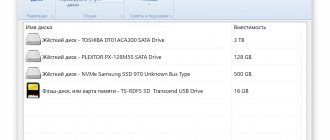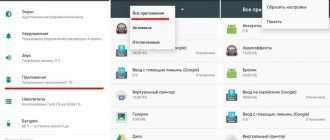Ad blockers have been removed from Google Play
The other day, the most popular programs that were the best at advertising disappeared from the official application store for the Android platform. The ability to download the following applications to your phones and tablets was immediately lost: Adfree, Adaway, Adblock Plus. They perfectly blocked ads in the browser, other programs, and games. The program developers notified the reason for removing applications from the Play Market in the form of a letter. Google accuses blockers of violating Rule 4.4, which states that you cannot create programs that block the operation of third-party devices, networks and servers, which is exactly how blockers work. Most of the creators of these wonderful programs have placed their applications on third-party sites and resources, to which, by the way, Google is also trying to block access. On our website you can download Adfree, Adaway, Adblock Plus, and also learn about all their pros and cons.
Adfree android download, latest version, review
One of the most popular blockers for the Android mobile system. Adfree has gained popularity due to its ease of setup while maintaining a wide range of features for more advanced users.
Adfree installation:
- First we need to provide root rights, because without them the program will not be able to edit hosts files.
- After this action we get to the main Adfree menu. Here we are offered to install and download ready-made files to access the Internet and after that the advertising will disappear. There is also a “Return Original” button, with which you can restore the settings.
- Adfree provides the ability to track your own traffic, use other IPs and block clever local advertising.
Adfree pros:
- Very easy to set up and install
- Automatically checks for updates
- There is Russian language
Adfree cons:
- No white list (some mail.ru services are recognized as advertising)
- Root rights required
- There is no option to download hosts only via Wi-fi
In conclusion, we can say that Adfree is a stable and unpretentious ad blocker that does its job well.
AdAway 5.0.7-200816 [RC]
Ad blockers with support for white and black lists.
For the program to function, you need root user rights and the ability to write to the system partition. Developer:
Dominik Schrmann
Interface language:
English, Russian
Compatibility: Minimal Android: 4.1 (Jelly Bean) Target Android: 9.0 (Pie) Condition:
Free
Screenshot: Original by Dymonyxx
Installation:
— Install Xposed Installer App — Install Xposed framework through Xposed Installer — Install YouTube AdAway App (attached) — Open Xposed Installer App and enable my App on the modules list — Reboot
The note:
— Reboot is a MUST after updating YouTube App or my App — This application is NOT a modified YouTube App — You won't get any (signature) issues if you update your official YouTube App — If you get any issues playing YouTube videos you can just uninstall my App or disable it on the Xposed modules list
Changes:
v5.0.7 Add hosts sources Storage Access Framework support Add hosts sources label and host counter Improve host sources list and edition UI Improve allowed and redirected hosts settings by applying them per source Fix file based hosts sources not installed due to missing permission Update AndroidX dependencies — ———— v4.3.6 Update NDK version for F-Droid build server
Instructions for Android 6.0+:
What you need: A phone running marshmallow (I'm using the One on Sultan's CM13) AdAway 3.1 Android SDK on your PC Steps to take: 1.Open AdAway & Open Preferences 2.Select 'Target hosts file' 3.Choose '/ data/hosts' 4.Go out of preferences and select download files. It will ask you to create a symlink to /etc/hosts. Choose yes. This won't work if you're /system isn't mounted. 5.To mount your system head to your Android SDK/platform-tools (for example: 'C:\Program Files (x86)\Android SDK\platform-tools' 6.Shift-rightclick in the explorer and click open command prompt. (or type 'cmd' in the address bar. 7.Type the following commands: adb root | (get ADB in root) adb remount adb shell | (open the shell) su | (get SuperUser privileges) mount -o rw,remount /system | (mount system read-write) cd /system | (move into /system dir) rm /etc/hosts | (this will remove the old host file) ln -s /data/hosts /etc/hosts | (create a symbolic link from new to old dir) cd | (head out of /system dir) mount -o ro,remount,ro /system | (mount /system to read only, important!) 8.Close cmd 9.Go to AdAway and choose 'download files'. 10.Profit.
DOWNLOAD:
adaway-5_0_7-200816_by_prosmart_by.zip [10.07 Mb] (downloads: 318) adaway-4_3_6-build-40306_armeabi-v7aarm64-v8ax86x86_64_prosmart_by.zip [4.03 Mb] (downloads: 97) — FINAL ———————— —— ——————-
MOD by Alex.Strannik
Languages: en, ru Platforms arm7+, x86+ Deeply optimized graphics Added many host sources Compression: Ultra + ZipAlign Signature changed adaway-4_0_6-180805-arm7-ultra.zip [2.31 Mb] (downloads: 1508) adaway-4_0_6-180805-h86 -ultra.zip [2.3 Mb] (downloads: 80)
———————————————- youtube-adaway-3.5.2.zip [1.62 Mb] (downloads: 960) ——— ——————————————————————— adaway-release_build-feb.08.2017.zip [4.43 Mb] (downloads: 1214) adaway_systemless_hosts_v2.zip [603.47 Kb] (downloads : 535) ——————————————————— adaway-release_3.1.1_final_build-apr.14.2016_android-4.1.zip [4.71 Mb] (downloads: 983) adaway-release_2. 9.2_final_build-oct.13.2014_android-2.3.zip [2.57 Mb] (downloads: 162)
DOWNLOAD:
Host v2 Flash zip adaway_systemless_hosts_v2.zip [603.47 Kb] (downloads: 586)
Download without waiting Vip-Account
Modified by Dymonyxx
. Reason: Added AdAway v4.3.6-200726 [Final]
Adaway - ad blocker in Russian download for android
Adaway is very similar to our previous reviewer. The app is also easy to use and blocks ads as effectively as possible. Adaway can be used by both a beginner and the most advanced user.
Adaway installation:
- First, we need to give the application superuser rights, that is, root rights. Attention, without this step Adaway will not work.
- We get to the menu where we need to click on “Upload files” - automatic configuration of the program and its integration into the system begins.
- Adaway will offer to reboot your device, but you don’t ignore it. This is extremely necessary for the program to work correctly, since during a reboot the internal DNS cache will be configured.
- After these steps, the Adaway application begins to function and blocks ads in browsers, games and programs.
Adaway pros:
- Installation and configuration are simplified as much as possible
- Automatic update
- Russian interface
- Very good and detailed instructions inside the program
Adaway cons:
- Requires super administrator rights
- Late updates (sometimes advertising skips due to the fact that the developers did not have time to launch the update
Adaway is a good choice for the inexperienced user. The program is unpretentious and requires a minimum of attention from the owner. And even though the databases are not updated as quickly as we would like, Adaway can and should still be installed to block ads.
Adblock Plus free download
This blocker is very familiar to many users as one of the first similar programs for the Chrome and Mozila Firefox browsers. And it’s nice that Adblock Plus works just fine there, but is everything so good on Android devices? Let's figure it out.
Adblock Plus installation:
- Traditionally, for such programs we are asked for root rights, we agree.
- Now we are in the Adblock Plus menu, where we perform basic manipulations with the blocker. The difference from previous programs is that Adblock Plus filters by blocking hosts in your region, which allows you to save memory and maintain the performance of your device.
- And now the best part. If you do not have root rights, and this often happens, then do not worry. Adblock Plus has the ability to block ads through proxy servers. To do this, you just need to click the checkbox next to the word “Proxy”. Unfortunately, the blocking will only work when accessing the Internet via Wifi, and with a mobile connection, advertising will still be present.
Adblock Plus pros:
- Minimalistic design and simplicity
- Selects hosts to block based on location
- It is possible to work without root rights
- Russian language
- Automatic update
Adblock Plus cons:
- To use the full version you will need root rights
- No host whitelist
Selecting an ad blocker for Android devices: AdAway, AdFree and Adblock Plus (page 2)
The very first: AdFree
Acquaintance
AdFree is the very first and most popular utility for blocking ads on Android devices. The utility is as simple as possible, and at the same time it has enough functions. It should be noted that it is designed for one-time setup: install, configure and enjoy the absence of advertising. So, it's time to look at it in more detail.
The main advantages of the AdAway application:
- Maximum ease of use.
- Automatic update check feature.
- Russified interface.
Flaws:
- You must have Root rights and S-ON (for HTC devices).
- No “white list” of hosts.
- There is no function for downloading hosts over Wi-Fi only.
Beginning of work
announcements and advertising
2080 Super Gigabyte Gaming OC for 60 rubles.
Compeo.ru - the right comp store without any tricks
RTX 2060 becomes cheaper before the arrival of 3xxx
Ryzen 4000
series included in computers already in Citylink
The price of MSI RTX 2070 has collapsed after the announcement of RTX 3xxx
Core i9 10 series is half the price of the same 9 series
The price of memory has been halved in Regard - it’s more expensive everywhere
When you launch it for the first time, we must provide the application with Root rights; without them, it will not work. As in the case of AdAway, this program requires rights to edit the same hosts file. Accordingly, their operating principle is the same.
After granting super rights, we immediately find ourselves in the main and only menu, where all the settings take place. Here you can either immediately download and install the modified Internet access settings file, or return the original file so that the advertisement is displayed again. These were the basic settings, so to speak.
And there are additional ones. For example, the function of checking for updates daily. It is also possible to use data/hosts as a source of prohibited addresses, this is in order not to spoil the original file. You can block the local web server, this will allow you to get rid of the more cunning advertising mechanism, which not only receives advertising, but also sends a request for it. You can also use other IPs and so on. Again, like AdAway, there is TCPdump - a network traffic analyzer.
That's all, in principle, the ability to view blocked hosts is still available, but such a function is not useful to everyone.
The only thing is that this application does not have a “white list”, and some services, for example, mail.ru are not displayed (or not always), because they are recognized as advertising.
Testing
The result is similar to the application discussed above - there is practically no advertising, but here and there small advertising banners pop up. This happens rarely, but it is still a fact. What does this depend on? - you ask. Perhaps it's all about the new ad servers, until the application finds out about them, we will see ads.
Conclusions on AdFree
So, the AdFree program is incredibly similar to AdAway. It works as stably, smoothly and does not fail. The program does not have many functions, and all of them are, so to speak, standard: local server, reassigning the file path with hosts, daily updates, restoring the original and third-party IP.
As a result, advertising is blocked, although some banners are still displayed.
| Developer | delta_foxtrot2. |
| Price | For free. |
| Requirements | OS Android 1.6 and later, Root rights. |
Root is not a barrier: Adblock Plus
Acquaintance
The Adblock Plus program is familiar to many users of the Google Chrome and Mozilla Firefox browsers. It's one of the first ad-blocking apps on desktop browsers. On computers, this utility works perfectly: it blocks all advertising. But what about on mobile devices?
Main advantages of the Adblock Plus application:
- Minimalism, ease of use.
- Smart tracking of advertising hosts.
- Automatic subscription renewal.
- Ability to use some functions without Root rights.
- Russian localization.
Flaws:
- For full use, you still need Root rights and S-ON (for HTC devices).
- No “white list” of hosts.
Beginning of work
By tradition, when launching this type of application, Adblock Plus will ask for superuser rights. This is necessary to edit the hosts file and access the system partition. We agree.
Then we get to the main menu. There, of course, we can enable advertising filtering.
And also choose a subscription to hosts. Unlike AdAway or AdFree, here the application does not load all advertising hosts, but only thematic ones - for our region and additional ones. This was done not only to save memory, but also to reduce the load on the device system.
For conscientious users, unobtrusive advertising is allowed as an additional option. It’s not hard for us, and the site administration will be fine. However, this decision remains yours; I do not impose my opinion on anyone.
You can also hide the application icon that appears in the “status bar” when you launch Adblock Plus. It does not disappear, but becomes invisible. If the developers completely remove the utility icon, the Android system will stop it. This is exactly what the authors wrote in the certificate; why this is so is difficult to judge. One caveat: if this works on “clean builds” of the Android system, there is no special friendship with the MUIU shell. Perhaps with TouchWiz or some similar interface (for example, LEWA or EMUI) similar “inconsistencies” will emerge. But this cannot be called a cardinal problem.
So, we have confirmed everything, installed it, and now the application is working. It is worth noting that if your gadget does not have Root rights, then there is no need to despair. Adblock Plus is much more advanced than its analogues.
In this case, you need to go to the settings and enable the proxy. Voila! Adblock Plus is starting to block ads on non-rooted devices as well.
One caveat - all this will happen only when using a Wi-Fi connection, but when you turn on the mobile Internet, advertising will still appear.
In addition, in some cases the proxy will not work in automatic mode.
You will need to go to the Wi-Fi settings, select your network and specify the server host name and its port. You find out what to indicate yourself; the corresponding notification will be displayed in the application settings. By default, the host name is loclhosts and the port is 2020.
Settings
By the way, about the settings. There are very few of them in Adblock Plus. Well, we just figured out the proxy. Automatic launch of the application when the device is turned on, automatic subscription renewal and updating only via a Wi-Fi network are not new.
Well, the last parameters: crash report, check for updates, show configuration. As you can see, nothing new or unusual.
Testing
But during testing, Adblock Plus showed the best result; it did not display a single advertising banner. This is where the powerful support of the application comes into play, since it also has a “desktop” version.
Conclusions on Adblock Plus
Adblock Plus is the most powerful anti-advertising tool. It is extremely easy to use and configure, is equipped with the most common functions and can automatically update and expand the list of advertising hosts, and does this in a “smart” way. And to save mobile traffic, we can enable the function of downloading hosts only when connected to a Wi-Fi network.
But all these are minor things compared to the fact that Adblock Plus can work in “light” mode and block ads even on devices without Root rights.
The only disadvantage of this application is the absence of a “white list” of hosts. The fact is that some information resources are recognized as advertising, which I would like to control myself.
| Developer | AdblockPlus. |
| Price | For free. |
| Requirements | For OS Android 2.2 and later, Root rights. Proxy mode requires Android 3.0 and later. |
Conclusion
Are you tired of advertising? Install any of the considered applications and rejoice. All of them absolutely justify their purpose - blocking unwanted advertising. The only thing is that the AdAway and AdFree utilities are almost identical, differing only in the presence of a “white list” of hosts in the first program and the absence of the function of loading hosts only via Wi-Fi in the second.
The best tool, in my opinion, is Adblock Plus. Yes, this application does not have a “white list” or special utilities for tracking outgoing traffic, but all other functions are present in full. And most importantly, Adblock Plus can work on devices without superuser rights, albeit in a reduced mode, but it still works.
Denis Melnik