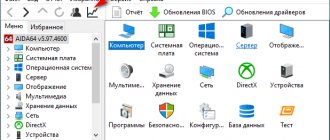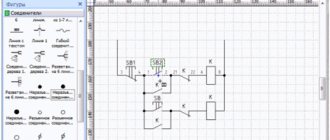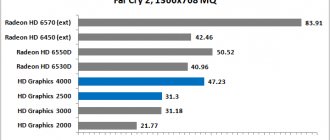Peculiarities
PCMark official website is located at: https://benchmarks.ul.com/pcmark10. Works on a paid basis. There is a demo version on the Steam site. In it, out of three test kits, only one will be available. For full use, the developers recommend purchasing the “Professional” version. Purchasing a key is possible from the program window.
Futuremark PCMark 8 Professional Edition 2.0.204
The Finnish company Futuremark has introduced a new version of the benchmark called PCMark 8, which provides comprehensive testing of computers running Windows 7, 8. PCMark 8 includes performance tests, battery life, special tests to evaluate the performance of SSDs and HDDs, as well as evaluation of performance in real applications from Adobe and Microsoft.
The 7 tests included in PCMark provide a comprehensive assessment of computer performance:
- PCMark evaluates overall system performance;
- Lightweight is designed for entry-level computers and mobile platforms that cannot fully handle the overall task;
- Entertainment provides results for tasks such as media playback and gaming performance;
- Creativity evaluates computer performance with images and videos;
- Productivity shows how the system copes with office tasks and Internet surfing;
- Computation measures the computing performance of components;
- Storage evaluates the performance of storage devices, including SSDs and external hard drives.
PCMark 8 provides the opportunity to compare the results of your computer, laptop or Wintel tablet with thousands of other systems, identify its weak points and evaluate the performance gain after upgrading the processor, video card, memory or hard drive.
The test package meets modern trends: the PC infrastructure is changing noticeably, semiconductor drives are becoming more widely used, processors have integrated graphics, graphics accelerators perform general-purpose calculations, the market for netbooks and other low-power systems is rapidly developing. PCMark provides a balanced assessment of computer performance on a wide range of hardware and usage scenarios, reflecting the benefits of new technologies. The developers sought to provide users with objective information so that they could make the right decision. If the performance of an SSD is sometimes tens of times higher than that of a HDD, then the overall increase in system performance will not be so significant. PCMark gives both a specific score for components and for the computer as a whole. In addition, Futuremark applies hardware scenarios from popular applications to ensure results are as close to real-world conditions as possible.
In total, PCMark 8 offers six workload scenarios: Home, Creative, Work, Storage, Applications Adobe Creative Suite and Applications Microsoft Office.
So, first of all, we note that in the PCMark 8 package, all load scenarios, except Storage, are based on real applications. And only the Storage test, which evaluates the performance of the data storage subsystem, is synthetic. Moreover, if in the Home, Creative and Work load scenarios the applications used to evaluate performance are written specifically for the PCMark 8 test package (such as a text editor, image editor, etc.), then in the Applications scenarios Adobe Creative Suite and Applications Microsoft Office are used real and very common applications.
If we exclude the Storage test from consideration, which, being synthetic, differs from all others, then the PCMark 8 test package is structured as follows. In total, the test uses 19 different tasks (workloads), such as Internet surfing, text editing, photo editing, etc. Combinations of these tasks define six load scenarios, and the same task can be included in different load scenarios. For example, the Photo Editing task is included in the Home and Creative workload scenarios.
For each of the 19 tasks in the PCMark 8 package, its own separate result is calculated. The result for each task can be expressed in fps (if we are talking about games) or in seconds. Moreover, if a task uses a certain sequence of actions, then the result is calculated as the geometric mean of the time it takes to complete the individual steps of the task. If the result of an individual task step is measured in seconds (for example, the time it takes to open a document, the time it takes to save a document, etc.), then it is this that is used in the formula for calculation. If we are talking about animation, for which the result is expressed in fps, then the calculation formula uses the inverse result, which coincides in dimension with time units. Next, using the results for individual tasks, results for each load scenario are calculated. Here the calculation formulas look scary. But the result is some dimensionless scores that can be used for an integral assessment of performance.
The testing process itself is recommended to be carried out in the following sequence:
- install the operating system and all necessary drivers and updates;
- install the Adobe Creative Suite and Microsoft Office packages if you plan to run the Applications test;
- install PCMark 8 package;
- to restart a computer;
- wait 15 minutes until all background processes are completed;
- run PCMark 8 test.
It is clear that the described testing procedure is advisory in nature. Its meaning comes down to minimizing as much as possible the number of applications that can run in the background simultaneously with the PCMark 8 test. For example, if an antivirus is installed on the computer being tested, then it is advisable to disable it during testing. And, of course, it is better to conduct testing on a “clean” operating system with a minimum of installed applications.
Recommended system requirements:
- OS: Microsoft Windows 7 or Windows 8
- Processor: Dual core processor
- Memory: 2 GB
- Graphics: DirectX 11 compatible
- Display: 1920×1080 resolution
- Storage: 30 GB of free hard disk space
What's new in this version:
- Fixed an issue that prevented PCMark 8 from launching after a recent Steam update.
- Fixed an issue with Expanded Storage tests (Professional Edition only) that could result in the unintentional removal of the partition table from a non-empty drive.
Download Futuremark PCMark 8 Professional Edition 2.0.204 (3.03 GB):
PCMark description
The check takes place in a separate test. By clicking “PCMark 10” you will be taken to the “Details” window (description). Read it before starting work.
Settings
The next tab in the window discussed above. Select the tests to be performed and indicate which components to use. To do this, move the switch to the “Yes” position.
If you have difficulties with the settings, do not change anything.
Beginning of work
The Test section contains three different performance analyses. Read the information about them, choose the appropriate duration and time.
The work will begin after clicking on “Run”. A window will appear telling you that when testing, it is better to close other programs so that their work does not affect the result. The window will not close while the scan is in progress.
Video conference
Windows will open while you work on the monitor. Depending on the type of check, they will be different. Don't turn them off. This is the work of the test. An emulation of a webcam and a conversation with one person will appear. The connection quality is checked. The next step will add three people. The dialogue happens simultaneously. The face recognition tool will start working, consuming CPU resources.
Internet browsing
The work analysis will start in the browser. The page will open and the action of zooming in on the image will be performed.
The social network emulator will open. Commenting will start, moving to other pages.
The animation check will start. In the screenshot, the kettle rotates around its axis. The smoothness of the animation is checked.
Working with maps
Objects of different scales will be loaded on the page. An area will appear. Then it will begin to increase. The quantity will be added about class=”aligncenter” width=”500″ height=”296″[/img]
Freeze video playback
Depending on your PC, the program will select the optimal quality and play a ten-second video.
Opening applications
A person working in an office opens a text editor and browser every day. Therefore, PCMark emulates the operation of such programs. Will start with the GIMP application. Analysis takes a long time. Since the necessary files are loaded for the first time.
The same action will happen with the text editor and browser. Repeated 8-10 times.
Editing text and tables
Testing of software for working with content and tables begins. See how the text is tabored. Then the image will be added. The information is saved and the document is reopened.
Formulas and graphs are added to the tables. The application analyzes how the CPU solves these problems.
Working with photos
Image editing consumes graphics card and CPU resources. Actions such as adjusting clarity and contrast are performed. Effects are applied to the photo.
The next step involves processing several photos. They are added to the editor and effects are applied to them. Four images are involved in testing.
Working with 3D
How does the analysis take place? The rendering scene starts. The number of frames in real time is shown at the bottom of the window. You can follow this process.
Rendering (obtaining an image from a model) is based on the work of a ray tracing (interaction study) utility. Actions take place through the console. The operating speed will be displayed in the results.
Game speed
The program offers one scene testing. The load on the CPU and video card is measured.
results
After checking, the results will appear. Check out your PC load metrics.
Below you will see a graph where you can see the frequency of the CPU, video card, energy consumption and temperature.
Save the result in:
Futuremark PCMark 10 Professional Edition 2.1.2177 RePack by KpoJIuK (x86-x64) (2020) {Multi/Rus}
Program version:
2.1.2177
Official website:
www.futuremark.com/benchmarks/pcmark10
Interface language:
Russian, English, German, etc.
Treatment:
included
Medicine type:
not required (the installer has already been treated)
System requirements:
•
OS:
Windows 7 SP1 |
8.1 | 10 (32x64-bit) • Processor:
Dual-core CPU •
Memory:
4 GB of system memory •
Graphics:
DirectX 11 GPU with 1 GB memory •
Display:
1920 1080 resolution •
Storage:
6 GB free space
Description:
PCMark 10 is a simple, easy-to-use benchmark that allows you to test the overall performance of your system and its individual components.
The program's interface is quite clear and convenient. In total, you will find four tabs in the main window. In the first one you can start testing. The second will become active immediately after the start; it will display the progress of completing the task. In the last two tabs, the user is invited to familiarize himself with the test results and the help section. "Additional information:"
The PCMark 10 analysis will test your computer's performance in games, while playing high-definition videos, and switching tabs in a web browser, the latter test requiring an Internet connection. You will also need a network connection in order to compare the results of your computer with others. Performance analysis will take no more than ten minutes, even with not the most top-end configuration. PCMark 10 differs from other editions of the program precisely in that it is suitable not only for assessing the performance of gaming computers, but also for “average” machines in terms of power. In addition to assessing performance, this solution will also allow you to check the stability of the system and the overclocking potential of individual components. In general, one of the best benchmarks, although rather cumbersome.
"Key Features:"
•The program is equipped with an offline results manager; •Creating your own account on the official PCMark website will open access to new interesting opportunities; •Ability to compare the results of your computer with the results of other users; •Comparatively low system requirements for the benchmark; •Convenient, intuitive user interface. •PCMark evaluates the overall performance of the system; •Lightweight is designed for entry-level computers and mobile platforms that are not capable of fully performing a general task; •Entertainment provides results for tasks such as media playback and gaming performance; •Creativity evaluates computer performance with images and videos; •Productivity shows how the system copes with office tasks and Internet surfing; •Computation measures the computing performance of components; •Storage evaluates the performance of storage devices, including SSDs and external hard drives.
"Build Information:"
The official installer is unchanged, added support for installing in silent mode and picking up settings. Settings can be changed by editing the app-settings.json file in the resources folder
"What's new in the version:"
What's new in the version
What's new in PCMark 10 2.1.2177 — February 20, 2020 This is a minor update. Benchmark scores are not affected. PCMark 10 Professional Edition
New
The PCMark 10 Storage benchmarks are now available in German, Russian, and Simplified Chinese.
Compatibility
The PCMark 10 Applications benchmark is now compatible with the current version (80.0.361.54) of the Chromium-based Microsoft Edge browser.
Fixed
Temporary files and power profiles created by the PCMark 10 Storage benchmarks are now cleaned up in case there is a test crash.
All PCMark 10 Editions
Fixed
The PCMark 10 app will prompt a SystemInfo update on systems that do not have it installed. Minor UI fixes.
"Features of RePack:"
Type:
installation
Languages:
multi, Russian available
Treatment:
carried out
"Image checksums:"
File: Futuremark PCMark 10 Professional Edition 2.1.2177 RePack by KpoJIuK.iso
CRC-32: e17ef478 MD5: 8765b84225093c094b3f0691229c15e1 SHA-1: eb7fca1a2b08e0761702b22203bf489bec58a2ea SHA-256: dd926bf25c8a8cff786024728e2 7228ffe3150b6827b666c6b220fe3bc5a5600
Screenshots:
Download Futuremark PCMark 10 Professional Edition 2.1.2177 RePack by KpoJIuK (x86-x64) (2020) {Multi/Rus} via torrent
futuremark-pcmark-10-professional-edition-2_1_2177-repack-by-kpojiuk.torrent [63.22 Kb] (downloads: 53)
Size:
3.14 GB
- 0
- Back
22-02-2020, 11:53 627 0
Similar materials
Futuremark PCMark 10
PCMark 10 is a simple, easy-to-use benchmark that allows you to test the overall performance of your system and its individual components.
07-02-2020 Read more
Futuremark 3DMark 2.11.6866
3DMark helps you test your gaming hardware.
Do you play on a personal computer, laptop or tablet? 3DMark has all the tools for your platform to test gaming performance. 01/23/2020 Read more
Futuremark PCMark 10
PCMark 10 is a simple, easy-to-use benchmark that allows you to test the overall performance of your system and its individual components.
08-10-2019 Read more
Futuremark 3DMark 2.4.4264
3DMark helps you test your gaming hardware.
Do you play on a personal computer, laptop or tablet? 3DMark has all the tools for your platform to test gaming performance. 3DMark will help you test your equipment in the main popular 02/17/2018 Read more
Futuremark 3DMark 2.4.4254
3DMark helps you test your gaming hardware.
Do you play on a personal computer, laptop or tablet? 3DMark has all the tools for your platform to test gaming performance. 3DMark will help you test your hardware in the main popular 02/09/2018 Read more
Act-3D Lumion Pro 8.0 (2017)
Software solution for architects, urban planners and designers with a set of powerful tools for 3D visualization in real time.
Ideal for creating videos, regular renderings and creating live dynamic presentations. 25-12-2017 Read more
Futuremark 3DMark
3DMark helps you test your gaming hardware.
Do you play on a personal computer, laptop or tablet? 3DMark has all the tools for your platform to test gaming performance. 3DMark will help you test your hardware in the main popular 10/12/2017 Read more
Futuremark PCMark 10
PCMark 10 is a simple, easy-to-use benchmark that allows you to test the overall performance of your system and its individual components.
The program's interface is quite clear and convenient. In total, you will find four tabs in the main window. You can start in the first one 07/15/2017 Read more
AIDA64 Extreme | Engineer |
AIDA64 is a powerful tool for identifying and testing almost any component of a personal computer running Windows operating systems.
Provides you with detailed information about all hardware and software, in addition, using built-in 06/20/2017 Read more
Futuremark 3DMark 2.3.3732
3DMark helps you test your gaming hardware.
Do you play on a personal computer, laptop or tablet? 3DMark has all the tools for your platform to test gaming performance. 3DMark will help you test your equipment in the main popular 06/15/2017 Read more