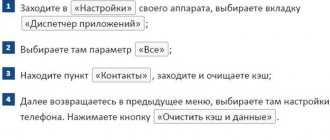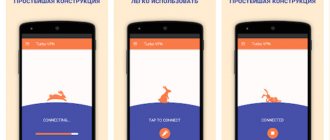Let's imagine that you are a photographer with a cool Canon camera and a large fleet of optics for it. At the same time, you are constantly shooting videos. And the maximum FullHD resolution of your Canon is no longer satisfactory, you need 4K. What is the way out of this? Sell your DSLR and all the optics for it and buy a mirrorless camera, for example, Panasonic GH4 or G7. You'll get excellent 4K video quality, but the photo quality will drop significantly. What to do in this situation? There is an option to leave the DSLR and Canon lenses and just buy a Micro 4/3 camera and an adapter from Canon EF to Micro 4/3. But all lenses will become 2 times longer due to the 2x crop, and you won’t be able to shoot at high ISOs, and you won’t get a shallow depth of field.
Today we will look at an adapter that not only allows you to put a lens of one system on a camera of another, but also improves almost all the characteristics of the lens. We tested Metabones Speed Booster ULTRA 0.71x. Using this adapter you can mount Canon EF mount lenses on Micro 4/3 format cameras. It not only allows you to install lenses of one system on cameras of another system, but also increases the lens aperture, reduces its focal length and improves optical characteristics. This will allow you to shoot at lower ISOs, give you more depth of field options, and the focal length of the lens won't change much.
External qualities
It looks like a regular lens adapter. The body is made of metal, the bayonet mounts are also metal. The build quality is at a high level: there is no play or creaking. It feels like you are holding a monolithic piece of metal. The inside of the lens mount is lined with suede to prevent the lens from being scratched. The only external difference from a regular adapter is the presence of lenses in the Speed Booster. The optical design consists of 5 elements in 4 groups. To minimize quality loss, avoid vignetting and distortion, the lenses are made of high-quality tantalum glass with a high degree of antireflection.
There are not many controls on the body of the Metabones Speed Booster, or rather, there is only one. This is a small joystick that allows you to control the aperture directly from the adapter. Switching up or down changes the aperture in steps. If you set a certain aperture value and hold down the joystick for a few seconds, this value will be saved. Subsequently, if you change it and need to quickly return everything back, just press the joystick once - and the aperture will return to the saved value.
Just below is the Micro USB port. It is needed to update the adapter firmware. The new version may improve autofocus, stabilization and other lens functions. In addition, new firmware provides support for the latest Canon EF mount lenses. You can check the availability of the latest firmware version for Metabones Speed Booster ULTRA 0.71x on the official Metabones website or simply by following this link.
At the bottom of the adapter there is a removable tripod mount. It is compatible with most tripod heads, but there is a thread for a platform if needed. The disadvantage of this mount is that when it is put on the adapter, the tripod plate cannot be screwed to the camera. It turns out that this whole structure is held like on a scale - on one side is the camera, on the other is the lens, and in the middle is the adapter. Over time, there is a possibility of backlash appearing at the joints of the mounts. This happened in our case too. The fastening between the camera and the adapter has become loose. To prevent anything from loosening or rattling during shooting, you need to place a piece of rubber or foam rubber between the camera and the tripod pad.
Detailed description of the program
Tools that systematize and optimize the workflow are essential not only for PCs, but also for mobile devices. Because they have similar architecture and similar structure. “DU Speed Booster,” as the name suggests, increases the speed of the device system, thereby making work comfortable and productive.
Acceleration is achieved through proper allocation of resources, as well as closing third-party processes. The program is multifunctional and includes an uninstaller, system process manager, defragmenter and much more. This makes it possible to fine-tune manual settings, allowing you to transfer resources to the highest priority programs (for example, games, which increases the number of frames per second). Also, there is a “battery saver” function, which allows the device to consume significantly less resources, which saves battery power. "DU Speed Booster" boasts the following features:
- Convenient and logical interface.
- Possibility of manual and automatic cleaning of the system.
- Availability of high-quality and free antivirus.
- Russian version available.
- Multifunctionality.
- Availability (the application is completely free).
Optical qualities
As I said at the very beginning, this adapter allows you to increase the aperture of any lens, reduce its focal length and improve frequency-contrast performance. Why does this happen? It's all about those same lenses built into the adapter. When you put full frame lenses on a cropped camera, some of the light passing through the lens is simply scattered. The Speed Booster adapter collects all transmitted light through lenses and focuses it onto the matrix. This is how the aperture increases. Thanks to the same lenses, it is possible to reduce the focal length of the lens. The crop factor of the Micro 4/3 matrix is 2, that is, if you put any full-frame lens through a regular adapter on a Micro 4/3 format camera, we will get a TWICE increase in the focal length. For example, 50 mm on a Full Frame camera = 50 mm, 50 mm on a Micro 4/3 camera = 100 mm. But using the Metabones Speed Booster adapter, which has a magnification factor of 0.71x, we get a focal length of the lens that is only 1.42 times longer. That is, the same “fifty kopeck” will already produce 71 mm of focal length, and not 100 mm.
Comparison of viewing angle between a full frame lens and a Micro 4/3 system lens:
Canon 6D + Tamron 70-200 F2.8 SP Di VC USD
Panasonic G7 + Panasonic 35-100mm f/2.8 Lumix GX Vario Power OIS
Panasonic G7 + Metabones Speed Booster ULTRA 0.71x + Tamron 70-200 F2.8 SP Di VC USD
Canon 6D + Tamron 70-200 F2.8 SP Di VC USD
Panasonic G7 + Panasonic 35-100mm f/2.8 Lumix GX Vario Power OIS
Panasonic G7 + Metabones Speed Booster ULTRA 0.71x + Tamron 70-200 F2.8 SP Di VC USD
Another feature of the Metabones adapter is that it improves the MTF performance of any lens. MTF is the frequency-contrast characteristics of the lens. This indicator clearly (on the graph) demonstrates the quality of the transmitted image. The MTF graph shows the contrast of a lens from the center to the edges, compared to an ideal lens that would transmit 100% of the light passing through it. Lens contrast is a very important indicator, since sharpness directly depends on it. That is, Speed Booster increases the contrast, sharpness and detail of any lens.
Comparison of detail of the Tamron 70-200 F2.8 SP Di VC USD lens on Canon 6D and Panasonic G7 + Metabones Speed Booster ULTRA 0.71x cameras:
Canon 6D + Tamron 70-200 F2.8 SP Di VC USD, 1-80 sec at f – 2.8, ISO 200
Panasonic G7 + Metabones Speed Booster ULTRA 0.71x + Tamron 70-200 F2.8 SP Di VC USD, 1-50 sec at f – 2.8, ISO 200
Canon 6D + Tamron 70-200 F2.8 SP Di VC USD CROP 100%
Panasonic G7 + Metabones Speed Booster ULTRA 0.71x + Tamron 70-200 F2.8 SP Di VC USD CROP 100%
With all these advantages of the adapter, all other functions of the lens work properly. Exposure metering, image stabilization, aperture control, saving EXIF information about the image - it all works. Autofocus may lose a little speed, but this depends on each individual model. Metabones Speed Booster allows you to mount not only full-frame lenses with an EF mount; crop lenses – EF-S – are also suitable. But cropped lenses from Canon itself are not supported; only third-party lenses with a similar mount work. In addition, be prepared that EF-S lenses will produce noticeable vignetting, and autofocus may not work correctly.
Liked:
- Increasing the aperture of any lens by one exposure step.
- Reducing the focal length of any lens by 0.71 times.
- Improve the MTF of any lens.
- Slim body.
- Joystick for switching aperture in steps.
- Availability of tripod mount.
So-so:
- Contrast autofocus is only supported with Panasonic cameras.
- Canon EF-S lenses are not supported.
- Autofocus tracking is not supported.
Programs to increase Internet speed on PC and Android
5215
14.08.2019 17:48
There are many providers in Russia that provide access to the Internet - some provide consistently high connection speeds, trying not to raise the price bar, while others only promise high connections on paper.
One way or another, almost everyone is familiar with the problem of low Internet speeds - in the article we will analyze possible software solutions for such situations, and to accurately check Internet speed, use the popular service speedtest.net, which will allow you to check the Internet on a computer and on a mobile device based on Android and IOS.
Summary
As a result, it turns out that the Metabones Speed Booster ULTRA 0.71x adapter in all respects bypasses conventional adapters, which only allow you to install lenses from one system on cameras of another. The undeniable advantages of Speed Booster are: an increase in lens aperture, an improvement in the frequency-contrast performance of the lens, and besides, you will lose quite a bit of the viewing angle of the lens, unlike conventional adapters. Such an adapter will be very useful if you already have a fleet of full-frame optics and you decide to buy a second camera from a different system for shooting video, for example, but somehow you don’t want to spend money on lenses for a new camera. Or you just wanted to exchange a large DSLR for something more compact. But here the question of price arises. After all, such pleasure costs a lot; on the Metabones website the price for Speed Booster ULTRA 0.71x is $650. For the same price you can purchase two high-aperture lenses for Micro 4/3. Although if you have collected a fleet of Canon optics worth several thousand dollars, then this is not such a lot of money, and it is worth spending it on the Metabones Speed Booster, so as not to spend it on Micro 4/3 format lenses later. After all, you can’t get by with two lenses.
Menu
DU Speed Booster is one of the best Android system optimization apps.
The DU Speed Booster Cache Cleanet application from DU APPS STUDIO can quickly clean the Android system from inevitable garbage when running other programs, protect the device with a free antivirus and optimize Android.
INSTALL THE APPLICATION ON GOOGLE PLAY
link to official page
Update on Google Play: Warning
: file_get_contents(https://play.google.com/store/apps/details?id=com.dianxinos.optimizer.duplay): failed to open stream: HTTP request failed!
HTTP/1.0 404 Not Found in /var/www/apkandro/data/www/apkandro.su/wp-content/plugins/php-code-for-posts/Classes/Shortcode.php(95) : eval()'d code
on line
2
DOWNLOAD APK FILE VIA DIRECT LINK
com.dianxinos.optimizer.duplay-2.9.8.6.apk
Website update: June 6, 2020
Typical Android acceleration with DU Speed Booster is about 60% - that's how much junk is constantly slowing down your smartphone or tablet computer. DU Speed Booster removes unnecessary files, including system cache and unused APK files, increases the space available on the SD card.
In addition, the DU Speed Booster application clears phone (tablet) tasks, analyzes and expands memory, optimizes performance, and provides reliable antivirus protection.
Benefits of DU Speed Booster Cache Cleaner App for Android
- speed up your device with one touch
- complete cleaning of unnecessary files
- automatic cleaning of unnecessary processes
- Android speed up by 60%
- protection against Trojans and viruses
Features of DU Speed Booster Android App
- acceleration of games on Android, their optimization - smart game recognition, directing device resources to support the game, smooth operation and acceleration;
- incredible increase in performance - Android applications and games, after diagnosis, are accelerated by simply clicking on the “Optimization” button or using a widget on the main screen of the device;
- advanced application management - cleaning unnecessary background processes, ending tasks and disabling autorun of Android programs (with Root rights);
- excellent cleaning of the SD card and phone memory from cache, unnecessary files, remnants of deleted applications, and so on - all with one touch;
- application manager, improved for expanding device memory, freeing up space, batch installation and removal, moving App2SD - from phone to card, and more;
- free antivirus DU SECURITY - antivirus scanner, permission manager, quick check of applications and phone files to protect against viruses and Trojans, view applications by permission category;
- support for multiple languages...
Video about DU Speed Booster app
The DU Speed Booster application has been chosen by hundreds of millions (!) of Android users to improve the performance of their devices and improve their controllability.
The useful DU Speed Booster app protects your smartphone or tablet and optimizes its performance. ©