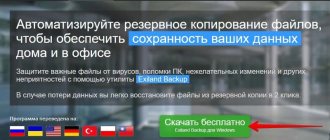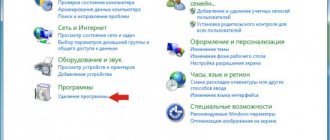Having problems reading files on flash media? Is the DVD disc scratched, or is it spinning in the drive and refusing to work? Every user has encountered damaged drives, but not everyone was able to recover information from such devices. She disappeared without a trace, although she could have been extremely important. To return a valuable file, the highly specialized AnyReader utility comes to the rescue. It is enough to select the source and format in which you need to save a particular file. The program will carry out the recovery operation in seconds.
Possibilities
Almost all files can be restored. First you need to select one of three copy sources. Files can be recovered from damaged media, unstable networks and CD/DVD. In the case of the latter source, you can immediately create an ISO image for later burning. After scanning and recovering data, problems with files may also arise. For this purpose, the AnyReader assembly contains a repair function. Thanks to this, it became possible to save even the most problematic files.
The unique feature of the program is that it reads data even after reading errors occur and the Internet connection is lost. This happens most often with wireless connections. The utility will be an excellent solution if a scratch is found on the disk, as a result of which this area is unreadable. AnyReader even recovers information that standard Windows tools cannot do. While they are generating read errors, our program will copy files located on unreadable media in seconds.
The program is easy to use and understanding it is not difficult. All functions are described in detail; before restoring lost data, you can familiarize yourself with every corner of the utility and understand its operating principle. And the principle is very clear: AnyReader reads data, a copy of every byte. In this case, the damaged areas are filled with zero data. This is how it is possible to copy the necessary data and restore the source.
Key features of the program:
- Copying information from any damaged media.
- Supports text formats, multimedia files and archives.
- Data recovery even if the operating system fails.
- Resume data recovery after an unexpected interruption.
AnyReader 3.18 (Build 1140) RePack (& Portable) by ZVSRus (x86-x64) (2017) {Eng/Rus}
Program version:
3.18 (Build 1140)
Official website:
link
Interface language:
Russian, English
Treatment:
not required (the installer has already been disinfected)
System requirements:
Windows® 10/8/8.1/Vista/7/XP
Description:
AnyReader - copies data from scratched CD/DVD discs, unreliable LAN networks (Wi-Fi), damaged flash drives and floppy disks.
The AnyReader program is designed to copy data from any hard-to-read or damaged media. AnyReader will easily and quickly read data from CD/DVD drives, LAN and Wireless LAN networks, flash memory cards, ZIP drives and other media available as a drive letter in MS Windows. The uniqueness of the AnyReader program lies in the ability to continue reading/copying information after reading errors have occurred or the connection has been lost in various types of networks (especially important for Wi-Fi networks). Important! Using AnyReader is absolutely safe and does not harm your data. The original files will remain untouched, AnyReader will save new copies of the files to the location you specify. “Program features:”
• Reading files from disks with physical damage • Ability to copy files from disks with scratches, bad sectors or errors • Reading data as much as possible • Reading data from unreliable networks • Supporting sizes exceeding file system limits • Easy to use and intuitive interface in a step-by-step Wizard format. In what cases can AnyReader help?
• You have a scratch on the disk, or it is partially damaged, and you really need the information recorded on it; • Your Wi-Fi or other LAN connection is constantly interrupted due to reasons beyond your control, and because of this you cannot download a file on the network; • Standard Windows copy methods do not cope with the task and interrupt the copy process. • You have two non-working copies of a file that you want to merge to create a working copy. • And also in many other cases...
"Description in English:"
AnyReader — Reading from scratched CD/DVDs, unreliable LAN (Wi-Fi), damaged floppy/flash disks! Effectively copies corrupt data from any type of disks or erroneous connections if standard copying methods fail. AnyReader supports resumed downloads from the remote PC if the connection was broken during the copy process (especially useful for unreliable Wi-Fi networks). AnyReader is great for copying files from scratched CD/DVDs or defective floppy/hard disks. Normally when your computer is unable to copy files from a damaged disk it will abort and delete the part of the file it has copied. AnyReader will continue copying the file right to the end; any data that hasn't been recovered after several retries is replaced with blanks. This will allow you to effectively read every byte of information that can be read at all. Note: Using AnyReader is safe and risk-free. The software does not write data to your original disks, but saves the recovered data to a new folder that you specify. Here are some situations where AnyReader can help: • Your CD/DVD drive can't read bad, scratched or trashed disks; • The standard copying method fails because of an error, such as “(Bad CRC) A cyclic redundancy check (CRC) checksum error occurred”, “Cannot read from the source file or disk”, an unknown error or a bad disk; • You have 2 bad copies of a file that you would like to put right; • You can't download a file across wireless LAN because of a bad connection; • And many more of those…
What's new in version 3.18: + Improved bad sectors handling + Improved overall speed of disk reading — Minor corrections and bug fixes
"Features of RePack version:"
Type:
Installation |
Unpacking. (Portable version from ZVSRus) Interface language:
Russian |
English Activation:
Cured (Keygen and Patch-BRD)
Cut:
Other localizations.
Command line switches:
• Silent installation of the Russian version: /VERYSILENT /I /RU • Silent installation of the English version: /VERYSILENT /I /EN • Silent unpacking: /VERYSILENT /P • Do not create shortcut(s) in the Start menu: / VERYSILENT /I /NS • Do not create shortcut(s) on the Desktop: /VERYSILENT /I /ND
Screenshots:
Download AnyReader 3.18 (Build 1140) RePack (& Portable) by ZVSRus (x86-x64) (2017) {Eng/Rus} via torrent
anyreader-3_18-sborka-1140-repack-portable-by-zvsrus.torrent [11.59 Kb] (downloads: 230)
Size:
9 MB
- 0
- Back
22-08-2017, 11:14 1 358 0
Similar materials
Hetman FAT Recovery 2.8
The program effectively recovers accidentally deleted files and data lost after formatting.
Supporting all versions of the FAT file system, it recovers information from USB flash drives, digital cameras, various types of memory cards, and hard drives. 07-04-2018 Read more
DiskDigger Pro 1.18.17.2381
DiskDigger is a program for recovering accidentally deleted data from storage media, as well as for recovering damaged files and folders as a result of a virus attack.
The program scans the media and analyzes the structure of the data that the system considers deleted. Using your own 02/09/2018 Read more
FileRescue Pro 4.16.228
FileRescue Professional is an easy-to-use yet powerful program for recovering deleted and lost files and folders.
It allows you to return files deleted as a result of careless formatting, virus attacks, software errors, files 09/12/2017 Read more
Hetman FAT Recovery 2.7
The program effectively recovers accidentally deleted files and data lost after formatting.
Supporting all versions of the FAT file system, it recovers information from USB flash drives, digital cameras, various types of memory cards, and hard drives. 11-09-2017 Read more
Hetman Excel Recovery 2.5
Hetman Excel Recovery will recover spreadsheet files not only from healthy, but also from damaged storage media.
The low-level algorithm is not limited to analyzing the file table, but reads all data from the disk surface in order to detect deleted files. 11-09-2017 Read more
ObjectRescue PRO 6.16.1045
ObjectRescue Pro is a universal data recovery solution.
The program recovers unreadable and deleted files from various media, such as: hard drives, CD/DVD drives, digital cameras, mobile phones, as well as all known types of flash cards (such as CompactFlash(type 09/07/2017 Read more
MediaRescue PRO 6.16.1045
Digital MediaRescue Professional is a program for recovering deleted and unreadable files from a wide variety of storage media: hard drives, CD/DVD drives, digital cameras, mobile phones, as well as all known flash cards (such as CompactFlash cards (type I/II), IBM
07-09-2017 Read more
PhotoRescue PRO 6.16.1045
Digital PhotoRescue Professional is a program for recovering deleted photos from a wide variety of storage media: digital cameras, hard drives, CD/DVD drives, mobile phones, as well as all known flash cards (such as CompactFlash (type I/II), IBM Microdrives,
07-09-2017 Read more
H2Testw 1.4 Portable
The free program H2testw 1.4 does not require installation - it is designed for testing USB storage devices (flash drives, flash memory in a media player, any devices using flash memory, SD, XD memory cards, etc.) - it can also be used for testing hard drives and even online.
08/22/2017 Read more
Tenorshare Any Data Recovery
Tenorshare Any Data Recovery Pro is a powerful program for recovering accidentally deleted data.
In addition, this application will help you access files on formatted or damaged drives. Thus, the necessary documents, photos, videos, music, etc. from the hard drive, USB flash drive, 05/01/2017 Read more