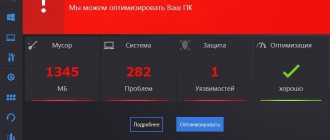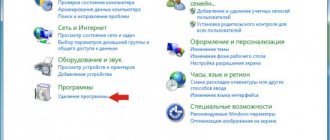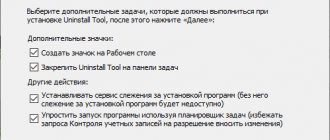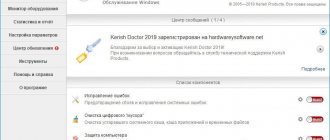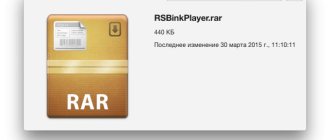MKVToolNix 48.0.0 Final (2020) PC | +Portable
MKVToolNix https://www.bunkus.org/blog/2020/06/mkvtoolnix-v48-0-0-released/
New features and improvements
mkvmerge: AC-3: file identification will report AC-3 tracks encoded in Dolby
Surround EX, in the form of the AC-3 Dolby Surround EX codec. Implements #2740.
MKVToolNix GUI: Multiplexer: In new installations the GUI will now recognize
all known ISO 639-2 language codes in default file names instead of just
Top 100 languages by native speakers.
MKVToolNix GUI: multiplexer: in new installations list of "frequently used
languages" will by default only contain certain agnostic
languages ("multiple languages", "no linguistic content", "reserved for local use", "uncoded
languages"), "English" and the default user interface language. "List
spoken languages by native speakers" is no longer used. Also implements #2716.
MKVToolNix GUI: Header Editor: Added option to remove all attachments in
tree context menu. Implements #2835.
MKVToolNix GUI: while running, the GUI remembers the last page that
was selected when closing the settings dialog. On reopening
settings this page will be selected by default. Implements #2852.
Error correction
mkvmerge: Fixed segmentation fault when exiting prematurely due to
write errors, for example due to insufficient space on the target device. Fixes #2843.
mkvmerge: DTS: Fixed incorrect number of channels for DTS tracks with
XCh extensions. Fixes #2715.
mkvmerge: MPEG TS reader: fixed detection of h.264/AVC and h.265/HEVC tracks,
which consist of only one frame. Part of hotfix #2849.
mkvmerge: MPEG TS reader: fixed handling of unlimited PES sizes for tracks,
which consist of only one PES package. Part of hotfix #2849.
mkvmerge: MPEG TS reader: PGS subtitle tracks are now freed from
heuristic "detection of bogus subtitle timestamps" which may cause some
PGS subtitles will not be timestamped correctly. The symptoms were what they were
shown at the wrong time or that they were shown for an indefinite period. Fixes #2736
and partially corrects #2824.
mkvmerge: MPEG TS reader: when reading MPLS playlists starting timestamps
playback items were processed incorrectly: all timestamps of packets read
were compared with this initial timestamp, discarding those packets whose timestamps
were less than the initial playitem start timestamp. Correct behavior -
accept all packets as soon as the first one encounters a timestamp equal to or
greater than the start timestamp of the playback element. It may
cause PGS subtitle entries located right at the beginning of the playback element to
will be garbled/lost as they consist of multiple PES packages for which some
timestamps are often slightly smaller. Part of hotfix #2824.
mkvmerge: MPEG TS reader: when reading MPLS playlists mkvmerge more
will not read all M2TS files they reference, processing only packets,
lying within the range of timestamps specified by the start timestamps
and the end of the playlist play item. Instead mkvmerge will use the index information present in
corresponding clip information (CLPI) files to find the nearest
file position of the playback item's start timestamp. Also, mkvmerge
will simply stop processing the file as soon as it sees the end timestamp. This is a change
significantly speeds up the processing of files from which must be
Only small parts have been read. Part of hotfix #2824.
mkvmerge: WavPack: fixed support for files created in v5
programs. Checksums, DSD audio data and non-standard sample rates
are processed correctly. Patch by David Bryant.
MKVToolNix GUI: multiplexer: fixed incorrect cursor positioning after
typing or inserting characters that are not allowed in names
files into the destination file control. Fixes #2855.
Build system changes
libEBML v1.4.0 and libMatroska v1.6.0 are now required.
Other changes
The main development branch of the source code repository has been renamed main.
Rejoice, have fun!
MKVToolNix 46.0.0 Final + Portable (x86-x64) (2020) {Multi/Rus}
Program version:
46.0.0
Official website:
Moritz Bunkus
Interface language:
Russian, English and others
Treatment:
not required
System requirements:
Windows 7, 8, 8.1, 10 (x32-bit and x64-bit).
Description:
MKVToolnix is a functional set of tools for working with MKV Matroska video files.
A very useful program that allows you to add/remove audio tracks, subtitles, merge/cut files. Everything is very fast and clear. The following types of video streams are supported: AVI, Ogg/OGM, and RealVideo. MKVToolnix is a special audio/video container, similar to AVI, that stores a huge amount of information. The MKV format is an open project Matryoshka (Matroska), designed to create a unified standard for multimedia containers on the PC. Its peculiarity is the openness of the code, which allows any programmer in the world, as well as a team of programmers, to improve this format. The MKV format has become extremely widespread recently, due to its capabilities and, in particular, the predominance of functions over the AVI format. “Additional information:”
The multimedia container Matryoshka (Matroska) contains a video track (MKV), an audio track (MKA) and a subtitle track (MKS), as well as a lot of service information that allows you to create menus similar to DVD films, manage timing and etc. The number of tracks is not limited. Several subtitle formats are supported: SRT, SSA, ASS, VobSub and others. The resulting files from Mkvtoolnix are played by various Linux/Unix media players and Matroska Direct Show under Windows.
"Changes in version:"
46.0 ## New features and enhancements * mkvmerge: when splitting, the placeholder `%c` can be used in the destination file name. It'll be replaced by the name of the first chapter in the file. Implementations #2791. * mkvmerge: when reading MPLS playlists mkvmerge will include a tag named `SOURCE_ID` in the track's statistics tags that conveys the fact that the source was a Blu-ray and what the track's ID was in the source container. When reading Matroska file existing `SOURCE_ID` tags will be kept. The format used is the same format MakeMKV uses. Implements #2774. * mkvmerge: for audio-only files mkvmerge will now write a cue entry every 500ms instead of every 2s. * MKVToolNix GUI: job actions: split up the option "execute when the job finishes successfully or with warnings" into two separate options: "...when finishes successfully" and "...when exits with warnings". Implements #2798. ## Bug fixes * mkvmerge: Matroska reader: when regenerating UIDs for chapters mkvmerge will now fix referencing tag chapter UID targets to have the same values. Fixes #2804. * mkvmerge: MP4 reader: fixed a crash that could potentially happen while trying to identify H.265/HEVC tracks. * mkvmerge: MP4 reader: when reading H.265/HEVC tracks without a frame offset table (`ctts` atom) present, mkvmerge did not parse the `hevcC` structure correctly in certain cases, causing no video frames to be output at all or the output not being playable. This fixes #2782, a bug introduced in v45. * mkvmerge: MPLS handling/MPEG TS reader: timestamp restrictions as given in an MPLS file were only honored for the first play item, not for subsequent play items. For those play items the whole referenced file was always copied. Part of the fix of #2789. * mkvmerge: MPLS handling/MPEG TS reader: under certain circumstances mkvmerge copied one frame too many before switching to the next play item. Part of the fix of #2789. * mkvmerge: for audio-only files cues will only be created for I frames (important for eg TrueHD where decoding can only start on a sync frame). Fixes #2790. * MKVToolNix GUI: fixed a crash that happened when closing the preferences after having closed at least one multiplexer tab. Fixes #2785. * MKVToolNix GUI: macOS: changed the default of the “elide tab header labels” feature introduced in v45 from “no” to “yes” to mirror how versions before v45 behaved on macOS
“Features of the portable version:”
A portable version of the program from the developer that does not require installation. Checksums:
mkvtoolnix-32-bit-46.0.0.7z
CRC32:
1EDFFCB2
MD5:
DED32A3F0E70817823F8D55352E639FF
SHA-1:
07FB3528D60B9215E03FBA0EB10AA2A0CB4572F8
mkvtoolnix-64-bit-46.0.0.7z
CRC32:
3A0A60E8
MD5:
923BE4B31D76E9DC0CBE2DCE972ECCC6
SHA-1:
C4A269817E91C52905104F6040883D4D08179A45
Screenshots:
Download MKVToolNix 46.0.0 Final + Portable (x86-x64) (2020) {Multi/Rus} via torrent
mkvtoolnix-46_0_0-final-portable.torrent [10.85 Kb] (downloads: 10)
Size:
65 MB
- 0
- Back
1-05-2020, 16:25 332 0
Similar materials
MKVToolNix 24.0.0 Final+
MKVToolnix is a functional set of tools for working with MKV Matroska video files.
A very useful program that allows you to add/remove audio tracks, subtitles, merge/cut files. Everything is very fast and clear. The following types of video streams are supported: AVI, Ogg/OGM, and RealVideo. 11-06-2018 Read more
MKVToolNix 21.0.0 Final
MKVToolnix is a functional set of tools for working with MKV Matroska video files.
A very useful program that allows you to add/remove audio tracks, subtitles, merge/cut files. Everything is very fast and clear. The following types of video streams are supported: AVI, Ogg/OGM, and RealVideo. 02/27/2018 Read more
MKVToolNix 20.0.0 Final+
MKVToolnix is a functional set of tools for working with MKV Matroska video files.
A very useful program that allows you to add/remove audio tracks, subtitles, merge/cut files. Everything is very fast and clear. The following types of video streams are supported: AVI, Ogg/OGM, and RealVideo. 01/23/2018 Read more
MKVToolNix 20.0.0 Final
MKVToolnix is a functional set of tools for working with MKV Matroska video files.
A very useful program that allows you to add/remove audio tracks, subtitles, merge/cut files. Everything is very fast and clear. The following types of video streams are supported: AVI, Ogg/OGM, and RealVideo. 01/17/2018 Read more
MKVToolNix 15.0.0 Final
MKVToolnix is a functional set of tools for working with MKV Matroska video files.
A very useful program that allows you to add/remove audio tracks, subtitles, merge/cut files. Everything is very fast and clear. The following types of video streams are supported: AVI, Ogg/OGM, and RealVideo. 08/20/2017 Read more
MKVToolNix 15.0.0 Final+
MKVToolnix is a functional set of tools for working with MKV Matroska video files.
A very useful program that allows you to add/remove audio tracks, subtitles, merge/cut files. Everything is very fast and clear. The following types of video streams are supported: AVI, Ogg/OGM, and RealVideo. 08/19/2017 Read more
MKVToolNix 13.0.0 Final
MKVToolnix is a functional set of tools for working with MKV Matroska video files.
A very useful program that allows you to add/remove audio tracks, subtitles, merge/cut files. Everything is very fast and clear. The following types of video streams are supported: AVI, Ogg/OGM, and RealVideo. 07/16/2017 Read more
MKVToolNix 8.3.0/13.0.0
MKVToolnix is a functional set of tools for working with MKV Matroska video files.
A very useful program that allows you to add/remove audio tracks, subtitles, merge/cut files. Everything is very fast and clear. The following types of video streams are supported: AVI, Ogg/OGM, and RealVideo. 01-07-2017 Read more
MKVToolNix 12.0.0 Final
MKVToolnix is a functional set of tools for working with MKV Matroska video files.
A very useful program that allows you to add/remove audio tracks, subtitles, merge/cut files. Everything is very fast and clear. The following types of video streams are supported: AVI, Ogg/OGM, and RealVideo. 05/21/2017 Read more
MKVToolNix 12.0.0 Final+
MKVToolnix is a functional set of tools for working with MKV Matroska video files.
A very useful program that allows you to add/remove audio tracks, subtitles, merge/cut files. Everything is very fast and clear. The following types of video streams are supported: AVI, Ogg/OGM, and RealVideo. 20-05-2017 Read more