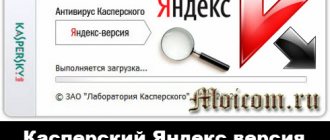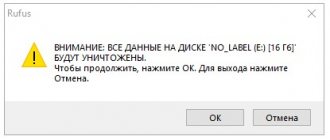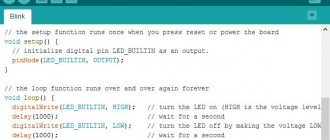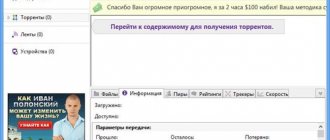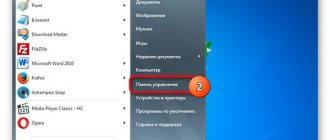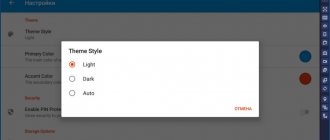What features does the Progorod navigator have?
Progorod has versions for all more or less known operating systems: Android, iOS, Samsung Bada, Win Mobile, Win SE. It uses maps of its own design, and these maps cover the territory of all of Russia, Ukraine, Belarus, Moldova, Kazakhstan, all of Europe and the United States.
Like most professional applications, Progorod is a paid product with a free 30-day trial period. If you download the navigator for Android through the Playmarket, you can use it absolutely free for 10 days, and the next 20 days only if you register. At the end of this period, you will have to decide whether you like it and whether you will buy it. The cost on the Playmarket is 900 rubles. Having paid once for the application, you will subsequently receive software and map updates absolutely free of charge, and also have the opportunity to use various services, which are described below.
The first feature that many users will like: the Progorod navigator can be used without the Internet. And not somehow conditionally, but fully. The Internet is only needed to use the “Traffic” service, but even there the traffic is so small that it can almost be ignored.
60 minutes of driving along Moscow streets will consume only 1 MB of traffic.
When planning a trip to a certain point, you have the opportunity to get 3 route options at once, and on each of them you can set your own points.
Dynamic updates to the maps are made daily.
The Progorod navigator has a very developed 3D mode. Perhaps one of the best among all navigation developments. By switching to it, you get almost 100% rendering of the landscape with the real height of buildings, objects and their relative positions.
When driving on a multi-lane road, you receive an exact indication of which lane you need to drive in. It is highlighted in red. Now you don’t just have the instruction to “turn right,” but you see a specific lane along which you need to move.
Data entry and program control are possible by voice, gesture and keyboard.
A full cycle of information and warnings about traffic events: cameras, speed bumps, pedestrian crossings, intersections requiring increased attention and much more. Your Pro-City becomes the center where all information about the situation on your route flows.
A separate service is information about traffic jams with construction of a detour route. Moreover, among all Russian-language navigation software, this is the most gentle traffic jam service in terms of traffic consumption.
Universal and advanced search: you can search by addresses, types of objects (gas stations, shops, etc.), coordinates.
Convenience when traveling abroad. Progorod navigator can use free OSM maps (OpenStreetMap). Thus, to navigate the roads abroad, you only need your smartphone with the Progorod program and pre-downloaded OSM maps of the region where you are going. Map data is downloaded from the MapStore service in the interface of the program itself.
Various bonuses and affiliate programs for owners.
Name:PROGOROD navigator + a complete set of maps of 70 regions and countries of the world
Purpose:
Navigation software + a complete set of maps for this program
Developer:
NFB Investment Corp., LLC "SIDICOM NAVIGATION"
Year:
2016
Platform:
Android
Version:
2.0.3336
Interface language:
Russian
Tablet :
Present
System requirements:
Android 4.1 and higher [Rooted]
Root rights:
Required
Official website:
Marketplace
link link
Description:
PROGOROD navigator is a fast and highly accurate car GPS/GLONASS navigation with detailed and up-to-date maps of Russia and foreign countries. Traffic-aware routing will help you get to your destination in the shortest possible time. Intelligent traffic jam algorithm LOS - analyzes and calculates the speed of movement in traffic conditions, taking into account statistically optimal speeds on specific streets, and not based on the maximum permissible speeds. The technology allows you to show the real situation on the road, taking into account the actual traffic capacity of the streets. The driver can drive and plan his time, even when other traffic jam services show 10 points. Information about traffic jams is presented throughout the entire coverage area of Russian maps.
Installation instructions:
1. Install the application from the file PROGOROD 2.0.3336_2033362.apk
2. If your smartphone, tablet, navigator or car head unit (GU) running on the Android OS has Root rights, then you can also install the utility for emulating purchases on the Google Play Store from the file Freedom 1.7.2_172.apk. After launching Freedom, select the PROGOROD navigation program from the list of installed applications available for patching and wait for the patching process to complete.
3. PROGOROD will launch and offer you to buy this program through the Google Play Store. Instead of a window with a choice of payment method in Google Play, a window will appear with the “purchase” of the application using a virtual “payment card” FreeCard with number XXXX-XXXX. Agree with this “purchase”. After this, PROGOROD will “think” that it was honestly purchased through Google Play (and not through emulation of the purchase) and will begin to work in full mode. At this point, the Freedom utility can be disabled by selecting “Stop” in its settings. If your device does not have Root rights, you will have to honestly buy the PROGOROD navigator application through the Google Play store (the trial version of the program works for 7 days).
4. After the first launch, the PROGOROD navigator application creates the PROGOROD directory either in the root of the device’s internal memory, or in the root of the external memory card (if you have Android 2.1-4.3), or at the address Android/data/com.cdcom.naviapps.progorod/ files (if you have Android 4.4 and higher) in the device’s internal storage or on a MicroSD/SD memory card. It is easy to find this directory either in the built-in memory (sdcard or internal_sd) of the device or on a MicroSD/SD memory card installed in its slot (MicroSD or external_sd).
Please note: the program first looks for the PROGOROD folder on the memory card, and if it doesn’t find it, it starts searching in the built-in memory of your smartphone, tablet, navigator or car GU.
5. Copy the junction and maps folders from this release to the Android/data/com.cdcom.naviapps.progorod/files/PROGOROD/ directory in the internal array or on the flash card of your device, agreeing to replace the files if a similar file request appears manager
6. Reboot your device
7. Launch the PROGOROD navigator program. Please note: the Android/data/com.cdcom.naviapps.progorod/files/PROGOROD/ folder should not be empty, it should contain files. When you delete the PROGOROD program, the folder Android/data/com.cdcom.naviapps.progorod/files/PROGOROD/ from all drives of your gadget (built-in memory and MicroSD/SD) will also be deleted.
8. The program (PROGOROD) should detect navigation maps of the countries of the world copied to the memory card or built-in storage and begin to work normally. If the application “does not see” the cartographic data of the countries of the world saved on MicroSD/SD, you need to use a smartphone file manager, etc., to create a simple text file named PROGOROD_redirect.txt in the root of the internal storage of the device or copy it there from this distributions.
9. In the file you must correctly indicate the path to the memory card of your device (for example: /storage/MicroSD or /mnt/external_sd, etc.)
10. Launch the navigation application PROGOROD navigator and check its operation.
PS the services.txt file is needed to correctly and promptly update information about traffic jams on the route. It must also be copied to the PROGOROD directory
List of cards in the release:
Russia, Moscow and Central region, North-West region, Far East, Crimea, Crimea. OSM, Volga region, North Caucasus, Siberia, Ural, Southern region, Online maps (Russia and OSM Belarus, Kazakhstan, Moldova, Ukraine), Abkhazia. OSM, Austria. OSM, Azerbaijan. OSM, Albania. OSM, Andorra. OSM, Armenia. OSM, Belarus. OSM, Belgium. OSM, Bulgaria. OSM, Bosnia and Herzegovina. OSM, UK. OSM, Hungary. OSM, Germany. OSM, Honduras. OSM, Greece. OSM, Georgia. OSM, Denmark. OSM, Ireland. OSM, Spain. OSM, Italy. OSM, Kazakhstan. OSM, Cyprus. OSM, Kyrgyzstan. OSM, Costa Rica. OSM, Latvia. OSM, Lithuania. OSM, Liechtenstein. OSM, Luxembourg. OSM, Macedonia. OSM, Moldova. OSM, Mongolia. OSM, Netherlands. OSM, Nicaragua. OSM, Norway. OSM, UAE, Saudi Arabia, Bahrain, Qatar, Kuwait, Oman. OSM, Poland. OSM, Romania. OSM, Serbia. OSM, Slovakia. OSM, Slovenia. OSM, Tajikistan. OSM, Thailand. OSM, Turkmenistan. OSM, Türkiye. OSM, Uzbekistan. OSM, Ukraine. OSM, Finland. OSM, France. OSM, Croatia. OSM, Montenegro. OSM, Czech Republic. OSM, Switzerland. OSM, Sweden. OSM, Estonia. OSM, USA. OSM, 3D models (Moscow, Russia), Russia. OSM, Seas and Oceans
1) Austria - zone940 2) Belarus - zone112 3) Bulgaria - zone100 4) Spain - zone724 5) Italy - zone380 6) Kazakhstan - zone398 7) Cyprus - zone196 Latvia - zone428 9) Lithuania - zone440 10) Moldova - zone498 11) Poland - zone616 12) Ukraine - zone804 13) Finland - zone246 14) Czech Republic - zone203 15) Switzerland - zone756 16) Estonia - zone233 17) Turkey - zone792 18) Russia - zone99 19) Croatia - zone191 20) Germany - zone276 21) Greece - zone300 22) Romania - zone642 23) Slovakia - zone703 24) USA - zone840
9) Lithuania - zone440 10) Moldova - zone498 11) Poland - zone616 12) Ukraine - zone804 13) Finland - zone246 14) Czech Republic - zone203 15) Switzerland - zone756 16) Estonia - zone233 17) Turkey - zone792 18) Russia - zone99 19) Croatia - zone191 20) Germany - zone276 21) Greece - zone300 22) Romania - zone642 23) Slovakia - zone703 24) USA - zone840
Additional Information:
Main functions of PROGOROD: - Using maps without the Internet; — Three route options with the ability to set intermediate points; — Voice input and system keyboard; — Indication of traffic lanes on the road; — Daily routing updates through dynamic map adjustments; — Warnings about speed cameras, speed bumps, pedestrian crossings and much more; — 3D mode for displaying a map with houses close to reality; — The “Radar Detector” screen shows maneuvers along the route and warns about cameras, speed bumps, dangerous intersections, etc.; — “HUD” (Head-Up Display) — a screen for projecting important information along the route onto the windshield of the car; — Search for addresses, gas stations, shops, cafes and other objects; — Program control using gestures; — The Geoblogs service will warn about dangers on the road; — Taking into account the traffic situation (traffic jams) when constructing routes. — End-to-end routing between countries. — Profitable affiliate programs. — Free call directly from the program to VOSEP (All-Russian operational emergency service for victims of road accidents).
Working with the program
The program works in vertical, horizontal, day and night modes. The card's sensitivity to touch is very high; you can twist and move it with two fingers. On the road, the driver has access to all the necessary buttons and functions: zooming in/out on the map, changing the angle, menu for adding points of interest, charge indicators, turning on the traffic jam service.
The menu itself is built logically, and it contains a lot of settings. The user has the opportunity to fine-tune the Progorod navigator to suit his needs, and these are not empty words. You can change everything down to the font size on the map.
The main inconvenience of the search is that there is no universal mode. But all other modes work very correctly (address, landmarks, etc.). You can search by intersections and by the cursor placed on the map. By the way, in the second case it is very convenient to receive information about an object on the map - just place the cursor on it, mark the place, and an additional menu will appear with information about the object and interesting places around it.
As we have already briefly said above, the user has the opportunity to build/get 3 routes between selected points at once. Navigator Progorod offers the shortest route, the fastest taking into account traffic jams and simply spent time, and also the most convenient. By convenience, the creators mean the route along major streets, highways, i.e. with the least number of turns, intersections, etc.
Each route has its own internal settings: set detour options, exclude non-asphalt roads. While on the road, you receive all the necessary future information: how fast you can move in this area, where the cameras are and other data.
Review of the navigation program Progorod for Android
I am a fairly active user of Android-based devices, and the news for this review was the news about the release of a navigator based on this operating system, Prestigio GeoVision GV5500AND, which, by the way, became the brand’s millionth navigator sold. This navigator works with the Progorod navigation program, which was my starting point in this review. I decided to look for a navigation program that was more functional than the preinstalled service from Google, which would be convenient to use on both a tablet and a phone. Actually, today we will not talk about it (not about the Prestigio GeoVision GV5500AND), but about the navigation program “Progorod”, which has versions for most popular mobile OS - it is installed on satellite navigators running Windows CE, has versions for iOS and Bada, Well, for Android, of course. (There is also a version for Windows Mobile, but new devices on this OS have not been released for a long time.) I tested the program on a ZTE V9+ tablet and an LG P350 phone. The screenshots for the article were taken using the latter, since it was quite easy to root, unlike a tablet.
So, installation:
Installation is possible both through the Google Play Market and from the installation file, which is available from the program website. Full installation instructions are on the same page and are also covered in detail in the User's Guide. After installing the program, it is better to connect to a Wi-Fi network, because after launching it will offer to download maps of the desired region. I immediately downloaded a package of maps for all of Russia, approximately 512 MB in size - one of these days my wife and I are going to go on vacation to St. Petersburg. And then - a lot is not a little, maybe they will come in handy. You can also download archived maps from the website before starting the program and put them on a memory card. On iOS you will have to download maps, apparently only through the program.
Download maps directly from your device.
The purchase of a license on iOS devices is made only through the AppStore; on Android we download the program for free, then we buy a license on the website, and we are given an activation key and a file that must be placed on the memory card in the program folder.
Form for obtaining a license.
Here I acted as a beta tester for another not obvious point: I initially installed the program on the tablet and registered it for this device. This seemed logical to me, because... and it works better with GPS than my LG P350, and its screen is larger, but then it suddenly became clear that I had updated to the latest firmware in vain, therefore, I could not get root rights on it and could not make screenshots for the article. However, this moment, it turns out, is provided for in “Progorod”. Through your personal account in a special form, you just need to write a request to the support service with the name of the device on which the program is installed and indicate why the license transfer is required. I indicated that the current device was faulty (lack of root is a fault in our case, right?! ;-)), and prepared to wait a day or two, knowing from experience how busy such services usually are. My surprise knew no bounds when, after a maximum of 30 minutes, I received an email notification that the license transfer was completed and I could register it on the new device. Five points to the support team, you're great!
This is what a letter about re-registering a license for another device looks like.
We installed the program, maps, now we can launch the program. When starting for the first time, we agree to use the “plug” service in beta mode (for Russia), otherwise it will not work, which is logical. In Ukraine, this service has not yet been implemented, but there is information that a joint auto navigation product MAPS.UA, travelGPS and Progorod will soon be launched, which will lead to the appearance of more accurate and up-to-date maps of Ukraine and, probably, support for online services.
So, we have the main menu.
It turned out that Progorod for Android and iOS supports OpenGL and can display 3D maps, which is quite convenient. I liked the ability to twist, tilt and scale the map using multi-touch gestures, in addition, the three-dimensional layout of the terrain is similar to the real world. However, in the settings all these bells and whistles can be disabled in order to increase performance.
Main menu of the program.
The main menu of the program is quite intuitive; with a lot of useful functions, even inexperienced users will hardly be able to get confused in them. The “To Map” item will move you directly to the map and allow you to quickly navigate the area. “Search” works quite well, there is a POI search, a search by address, by coordinates. History and our “Favorites” are also stored here.
Quick menu available on the map screen.
“Route” allows you to view information about the current route, maneuvers, detours, build a return route and save a log file of the trip.
“Settings” are redundant, see for yourself on the screenshot.
Map view settings.
The “Personal” item, it duplicates information from “Search” on route history and favorites, and here we can also access the log and “my warnings”.
“Augmented reality” is an interesting feature; when the camera is turned on and pointed at the road, you can see what POIs are nearby. For some reason, “Street View on Google Maps” has stopped updating normally, so I will definitely use this feature.
Navigation:
The main menu displays a map (you can select two-dimensional or three-dimensional modes, day and night, or automatic), several control buttons (menu, quick menu with access to your most popular items, zoom, traffic lights and compass, clicking on which will expand the map to north) and various indicators: speed, satellite signal reception level, time, etc.
City map view
Setting up Poi
Route planning options
The program has two quite pleasant voices (male and female) commenting on the situation on the route; in addition, the Junction View function is pleasing - a photorealistic image of a complex junction that appears when approaching it. This function will help newbies driving or in unfamiliar areas.
Junction View
About the program.
My conclusion is that the program is convenient and easy to learn, it is functional - it allows you to view all the necessary interchanges, 3D models of buildings taking into account the number of floors, and if you have an Internet connection, also “traffic jams” (though not everywhere yet). The support service works promptly and helps quickly if problems arise, which is also a definite plus. In general, I liked the program and will continue to use it. You can form your own opinion by downloading the 30-day trial version.
Good luck!
Nice additions
An exclusive feature of the Progorod navigator is an option called “Augmented Reality”. Its essence is that point of interest (POI) labels are superimposed on the image from the camera built into the smartphone. Those. the user sees in real time through the camera lens what interesting places are in the field of view. This option only works on smartphones with an orientation sensor.
How to update Progorod maps
Updating maps is one of the most important moments in the operation of any navigation software. But in each individual case they are updated differently. If in the case of Navitel the user needs to manually download updates, then Progorod users do not need to think about how to update the maps.
The thing is that daily dynamic edits are made to them, which are constantly loaded into the smartphone via the Internet. But they are so small that you should not worry about traffic consumption (2-3 kilobytes).
How it works
You have set a specific route. If roads are closed on this particular day or the traffic light scheme is changed, then the route line will be built in accordance with these changes. If these are constant changes - for example, a change in the traffic pattern at some intersection - then this data is entered into the map and automatically downloaded to your smartphone in a very small file.
This way, you simply don't have to worry about how to update Progorod maps. This service only works for Russian maps.
If you need to update the navigation application itself, this can be done on the official website of the system. On the download page (pro-gorod.ru/download) you can see not only well-structured links to the updates themselves, but also useful information about this process - click on the “How to update?” item. To perform these actions you need to register on this site.
As a conclusion, we note that this application has very few disadvantages. These include only relatively slow work, lack of universal search and paid services. But there are a huge number of advantages: informative maps of many countries, the ability to use the OSM database for traveling abroad, a convenient, intuitive interface, the ability to deeply customize to your needs, free software and map updates, augmented reality function and many other useful things that make the motorist’s journey as comfortable as possible .
Navigator Progorod is a worthy solution in the navigation software market.
GPS navigation – offline, online, or both?
"GPS is like a miracle"
As a lifelong sufferer of topographic cretinism, I greeted the mass distribution of navigators with delight—literally like a miracle.
It seems that even the first mobile phone did not make such an impression on me! Do you remember how your acquaintance with GPS navigation began? I decided to remember at my leisure and built my own little chronology. I first joined the “GPS civilization” quite late - in 2006.
The hardware was an Acer n311 pocket computer running the Windows Mobile 5.0 operating system and an external stand-alone Bluetooth module for a Globalsat BT338 GPS receiver. The navigation program was the hit of the season - iGo.
After a couple of years, I got tired of the combination of two devices, and I changed it to a car navigator on Windows CE - it was also a GlobalSat brand, model GV-380, since its predecessor left a good impression on the cold start speed and receiver sensitivity. The software on the device was Navitel Navigator, which was gaining popularity at that time.
In 2011, my universal navigator became the Nokia N8 smartphone on the Symbian operating system and the pre-installed offline navigation Nokia Maps - maps of the whole world, excellent route planning, impeccable interface logic.
Subsequently, I continued to use navigation on smartphones - other Nokia on Symbian, Lumia on Windows Phone, and then systematically switched to devices based on Android, where I became lazy, stopped constantly keeping my finger on the pulse of offline GPS software and began using Yandex Navigator...
News / Auto and technology “Yandex.Navigator” has learned to show parking spots “Yandex.Navigator” has received another update, thanks to which the program displays a map of parking lots in Moscow and a number of other Russian cities. For now, the update is available only for And... 2966 0 0 10/26/2016
However, some time ago, the idea arose that in addition to telephone-online navigation (and Yandex, with all due respect, even taking into account downloading maps cannot be called offline due to the need for 3G to calculate the route), it would be necessary to put it as reserve in the glove compartment is a traditional device - from the category of those that are commonly called “suction cup navigators”...
When offline rules
Despite the popularity of online smartphone navigation such as Yandex and Google maps, traditional navigators without Internet access are still relevant. Why?
Firstly, they are indispensable for long routes around the country - road trips and business trips. The Internet is not stable everywhere, and the cancellation of roaming, which we are all waiting for, does not affect data transfer. Yes, Yandex will lay out a route from Moscow to Baikal in the capital, at your local rate, and then you don’t even need the Internet... But what to do if you travel “with a free schedule” and constantly deviate from the main route in search of attractions and just beautiful places? In this case, independence from cellular coverage and the amount of money in the account is necessary and convenient. I’m not even talking about foreign trips – this is three times more relevant there!
Don't travel long distances? Navigating on a smartphone can cause trouble even in a metropolis... A phone always remains a phone, and its priority is communication, not running applications. And I think almost everyone has encountered a situation when, before a difficult outcome, an incoming call suddenly came in, and the navigation disappeared from the screen. Therefore, many who have standard navigation in their car turn on Yandex and it at the same time - the first for, in fact, guiding the route, and the second as a safety net if the smartphone suddenly rings or gets weird, which is also not uncommon. If there is no standard navigation in the car (and most often there is none), then an old friend - an offline navigator - will be a reliable backup assistant for your smartphone. It sits in your glove compartment, replacing a paper atlas, and is used when necessary as a reliable reserve.
Let's go without the Internet!
It's been a while since we picked up checkers - in the sense of classic offline navigators! And, taking this opportunity, we decided to test two canonical models with large 7-inch screens on the Windows CE operating system.
Why not on Android? The fact is that good old WinCE, used in navigators since the mid-2000s, is very convenient for them. The system is stable, trouble-free and ideally suited for navigators who do not need to constantly update various internal services and executive files.
One of the tested devices, NAVITEL E700, works based on the software of the same name. Second, Prestigio GeoVision 7059 – on the ProGorod navigation application.
Technically, the gadgets are practically twins. In fact, the only difference is that NAVITEL has an FM transmitter, which allows you to display route instructions on the car’s standard audio system.
We launch both gadgets. ProCity starts from the main menu, where there is a lot of unnecessary stuff, and only after that it requires starting navigation, while NAVITEL starts more intelligently right from the map - it is forced to enter the minimalist main menu, which is required quite rarely.
Both devices find satellites very quickly. ProCity pleases with a three-dimensional three-dimensional map with drawings of houses. NAVITEL has a classic card, without three-dimensionality.
We hammer in test destinations. NAVITEL already shows the city of Mozhaisk by the letters “MOZH”. But ProGorod demanded to dial “MOZHAYS” until he realized the obvious.
We launch route planning on both devices. NAVITEL shows three routes on the map simultaneously, and next to them in separate windows - the distance and travel time. I look at the routes and think which one to choose. The program is patiently waiting for my decision. ProCity does something strange - it also offers three routes (“convenient”, “simple” and “short”), but at the same time only “convenient” is shown on the screen, while for others the distance and travel time must be viewed separately by clicking manually. Moreover, if you haven’t made a decision within 10 seconds, the first route starts automatically... Yes, this countdown can be turned off, but the meaning of the extra body movement is unclear.
Those who have been involved in GPS navigation for a long time remember the times when the user was required to have a fairly deep level of immersion in the subject. We looked for high-quality hacked versions of programs on the forums, understood the features of different assemblies, independently completed the assemblies with screen resolution parameter files, tuning skins and voices, argued whose maps were better - Navteq or Tele Atlas...
Today all this is almost forgotten (although, of course, there are some who like to delve deep into software), but the issue of cards, oddly enough, is still relevant. And when choosing a device, it’s good to know whose cartography it contains.
ProGorod uses maps from the non-profit OpenStreetMap project. OSM is good in its own way: for the manufacturer of navigation software - because it is free, and for users - because it is national, because everyone can edit the open database. True, OSM has a lot of shortcomings associated with some unsystematic updating - for example, when you encounter it in reality, some dirt road will suddenly turn out to be a black earth field, because it was mapped by a resident of a neighboring village who drives there in an UAZ. But a new residential complex may not appear on maps for months on end if an enthusiastic OpenStreetMap editor does not live nearby...
NAVITEL software uses its own cartography, which eliminates user errors. A fleet of special vehicles with equipment similar to that found in Google’s famous “StreetView mobiles” regularly conducts road surveys, adding new buildings, road signs, and interchanges to the database. And professional cartographers and editors record all this in map updates.
As a result, when searching for most settlements and streets with houses, NAVITEL and ProGorod are neck and neck, but as soon as we start looking for something fresh, ProGorod lags behind... For example, three new streets that appeared in Moscow at the end of last year - General Ivan Yakovlev, General Pavel Artemyev and Soviet intelligence officer Zoya Voskresenskaya: NAVITEL found them all, but ProGorod could not. NAVITEL found a new Academician Fortov Street in Noginsk near Moscow, and a residential complex Novo-Nikolskoye that has not yet been put into operation...
Map updates are available in both navigators - that goes without saying. What about the database of cameras and radars? They are also updated along with the maps, but you don’t have to wait for a general update, but do it manually - at least every week, if you like.
In the case of NAVITEL, on sites like speedcamonline.ru or mapcam.info, the SpeedCam.txt file is downloaded and simply copied to the Speedcams folder in the memory of your gadget instead of the previous SpeedCam.txt.
In the case of ProGorod, everything is a little more complicated, although you can also update at least daily... To do this, you need to download the dynamic update file from the ProGorod website, rename it on your computer according to a certain algorithm, and then move it to the UserData folder on the device...
Both gadgets performed well, but we still definitely give the championship to NAVITEL - for the relevance of the maps, for the nimbleness and logic of the interface. And don’t rush to write off a separate navigator as an independent stand-alone device. It can help you out more than once - despite having a regular smartphone in your pocket! After all, the Internet can fail, and a long-distance trip suddenly appears in plans... But summer is coming - it’s time to plan trips!