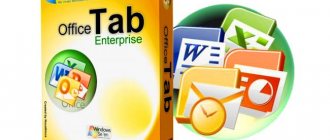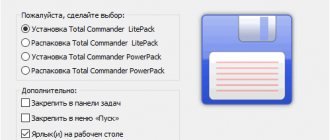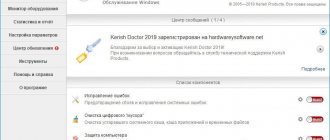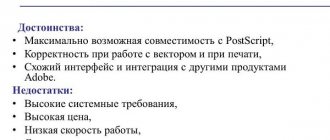Why do you need a VPN service?
- First of all, to protect personal data. Working on the network always contains the danger that personal data will become available to others, especially when it comes to free Wi-Fi in cafes, entertainment centers, hotels, airports, etc. A VPN connection encrypts user data, so all information, passwords, etc. are protected from any hacker attacks.
- Secondly, for the confidentiality of communications. A VPN service allows you to anonymously visit various sites. In this case, the device’s IP address will not be visible, and neither other individuals nor companies will be able to track the user’s actions. This will protect both from unauthorized collection of user data and from receiving unwanted advertising messages.
- Thirdly, the VPN service allows you to bypass various blocks, including listening to music, watching movies and TV shows, accessing prohibited social networks, and finding better offers for goods and services. And all this anywhere in the world.
- Fourth, to conduct secure banking transactions when using free Wi-Fi in public places. The VPN connection in this case will protect data about debit and credit cards, passwords, email addresses, etc.
Benefits of Avira Phantom VPN
- Reliability. Phantom VPN is based on the leading OpenVPN protocol, so it is secure and provides maximum privacy protection. In addition, Avira maintains its own DNS servers, so all connection data is erased half an hour after it stops working.
- High speed and performance. The connection is established almost instantly and allows you to stream HD videos and download games without delays. This may be of particular interest to gamers.
- Ease of use. Avira Phantom is a very simple VPN for both computers and mobile gadgets. It is well optimized: there is no need for custom configuration, protocols or other tools to bypass blocking and ensure confidentiality.
- Server locations. Users have 36 server locations around the globe, which helps them bypass any regional restrictions.
All this can be very useful for those who love music, movies, games, as well as travelers and people whose lives and activities are associated with a large amount of confidential information.
With a VPN you can access all your favorite websites: Facebook, Gmail, Skype, Snapchat, Line, WeChat, Instagram, WhatsApp, Twitter, YouTube, Spotify, etc.
Download Avira Phantom VPN
Take advantage of a virtual private network (VPN) for free and protect your personal data online. Our company's VPN client software protects your data and allows you to surf safely by encrypting all data and hiding your online activities. Free VPN software helps you stay anonymous with a data transfer limit of 500 MB per month. Sign up and your free VPN data will increase to 1GB per month. As an alternative to providing secure access with unlimited VPN bandwidth, the optimal solution is Phantom VPN Pro.
What is a VPN?
VPN software installed on your PC or smartphone app works as a VPN client and creates a tunnel to transfer encrypted data between your device and a remote VPN server that is managed by us. Once the client device and server are mutually authenticated, all incoming and outgoing traffic is routed through this tunnel, and your data is transferred encrypted.
How a virtual private network works
Data from your device is uploaded to the VPN server and leaves the public Internet. Other users and services cannot track your activities because your device has the VPN server's IP address. For this reason, even your Internet service provider has no ability to monitor your online activities, and your personal data is reliably protected.
Why use a VPN client?
A VPN provides several benefits to people in different situations and expands the capabilities of movie lovers, travel enthusiasts, gamers, and users who understand the importance of information security.
- Protect your data Networking is inherently insecure, especially when connected to public Wi-Fi networks. The reason is that other users of this network may have unauthorized access to your data. Browse using an active VPN connection to encrypt the data you send and receive and protect against hacker attacks. This keeps your passwords and personal data safe. The encryption feature is extremely important when connecting to a Wi-Fi network in a restaurant, cafe, hotel, airport or any other public place.
- Free Private VPN - Protecting Your Communications When you visit the web, you leave traces behind, and companies can track your activities to deliver advertisements and collect and sell information about you. Set up a free VPN to browse the web anonymously, maintain your privacy, and protect yourself from advertising campaigns. Your device's IP address is hidden, so strangers cannot track your activities.
- Use Avira's best free VPN and bypass restrictions. 36 server locations around the world are at your disposal. By choosing any of them, you hide your actual IP address and can easily bypass regional restrictions. For example, by choosing a VPN server located in the UK, you can watch your favorite British TV shows without having to worry about censorship in your country. Thanks to this feature, fans of online games can easily overcome the limitations of game servers and can choose users from anywhere in the world as opponents. By choosing one of 36 server locations scattered across the planet, you move to different virtual locations, while gaining the following features:
- listening to music without restrictions;
- watching movies and TV shows from anywhere in the world;
- access to censored social networks;
- searching for better deals on the market, such as cheaper air tickets.
- Keep your data secure when using public Wi-Fi networks and doing online banking. Public Wi-Fi networks are extremely convenient. However, the truth of life is that sometimes these connections are less reliable and very vulnerable. Add extra security to your connection with the best free VPN service, protecting your critical data like bank and credit card information, passwords, and private email resources at home and on the go.
Why choose a free VPN from Avira?
Avira's Phantom VPN is one of the best free VPNs in the world. Avira does not track users' Internet usage, meaning your online activities are completely protected from Internet service providers, advertising companies, and online scammers. By downloading VPN software for free and using servers around the world, you can bypass restrictions and access the content you want and uncensored websites. Avira is one of the most trusted software providers with 30 years of experience developing solutions to protect the privacy and information security of its customers.
Free VPN for all devices
Use Phantom VPN on all your devices at the same time. Our VPN works on Windows, Android, iOS and Mac. Free browser plugin available, fast VPN - only with Chrome browser. Install the software on your PC, laptop, tablet and smartphone. Choose the optimal Phantom VPN solution:
VPN for Apple devices
- iPhone and iPad (iOS)
- MacBook and iMac (Mac OS)
VPN for browsers
- Chrome
- Opera
VPN for Windows and Android devices
- Windows laptops
- Android phones and tablets
Download a VPN for free and surf the web securely and anonymously
Download a free VPN client for your laptop or PC, or a free VPN app for your iPhone, iPad, or Android device to protect your data and maintain your privacy online. Once the VPN software is installed and running, all you need to do is activate the service. To bypass regional restrictions, simply select a different server and location. Secure your Internet connection for free with a VPN from Avira.
How to use Avira Phantom VPN
- First of all, you need to download Avira Phantom VPN on your computer or mobile device. from the official website https://www.avira.com/ru/free-vpn.
- Then you need to complete the installation. To do this, you will need an active Internet connection. When installing the program on Windows OS, Avira Launcher initially appears on the system. This is the main application through which you can install the program itself and other Avira applications.
- During the installation process, a dialog box appears asking you to create a user account. If you close it, you can continue the installation without registering.
- Once the installation process is complete, you should go into the settings and find the country option to set the server location.
- The service will send data to diagnose the operation - this option is enabled by default. If there is no need for test mode, this function can be disabled in the settings.
- To activate the connection, just click on the Avira icon on the display. This will display the connection status and available traffic volume. In the free version, the application can be activated automatically when you turn on your computer or smartphone. And the Pro version has a function to connect to VPN every time the device enters an unverified Wi-Fi zone.
Avira Phantom VPN: Free and Pro versions
The free version is limited to 500 MB of traffic per month without registration. By registering, you can increase this volume to 1 GB. When the specified limit is reached, the connection is not immediately interrupted: the interface displays a countdown of the time until disconnection. After this interval, the VPN will disconnect automatically without further warning.
The Pro version is available for $10 per month. There are no traffic restrictions. In addition, the premium class offers functions of emergency disconnection from an unreliable network and protection against information leakage, which is not available in the free version. If there are any complaints about the quality of the services provided, the company provides a 30-day money back guarantee.
A trial version of the program is provided for users - 7 days of unlimited premium traffic.
Subscription is not mandatory, but has its advantages:
- In addition, you can get an antivirus, a PC cleaning tool, a software update tool and other useful programs;
- For users who have subscribed to a paid subscription, individual support is provided by the customer service.
Avira Phantom VPN Pro
By activating a VPN connection, you ensure privacy, bypass regional and censorship restrictions, and leave no traces. Using the free version of Avira Phantom VPN, you get 500 MB or 1 GB (subject to registration) of traffic per month. To get unlimited access to web resources and the maximum degree of protection, you need to purchase an unlimited version of VPN. When you visit streaming sites using a free account, your traffic runs out very quickly. When using public Wi-Fi networks, such as in hotels and restaurants, we recommend using the Avira Phantom VPN Pro version. If you are quite active on the Internet and want maximum protection from cybercriminals and companies collecting data about you, Avira Phantom VPN Pro is the optimal solution.
How does Avira Phantom VPN Pro work?
First, launch the software on your laptop or PC or the app on your Apple or Android device. Then select the country of your virtual location and activate the VPN connection. The client application creates an encrypted VPN tunnel connected to our server. After this, websites you visit will only see the virtual IP address. This mechanism provides significant advantages.
Benefits of using a secure VPN connection when visiting the web
- Less traces
Numerous companies can track your online activities. At the same time, they try to collect as much data as possible, in particular in order to create personalized advertising. To prevent companies from trying to create a profile and obtain data about your preferences, you must use the unlimited version of VPN Pro to visit web resources.
- Protection against cybercriminal attacks
Visiting websites always involves certain risks, and public Wi-Fi networks pose a particular danger to the user. Cybercriminals lurk in public places such as airports, hotels and restaurants and try to intercept the personal data of ordinary users using these networks. Once you activate the premium VPN client, all data outgoing and incoming is encrypted, making it much more difficult to steal sensitive data such as passwords and credit card information.
- Access regionally restricted resources from anywhere in the world
Imagine that you are in a country that restricts access to social networks, but you want to stay in touch with friends, or you are abroad on vacation and want to watch your favorite TV shows. Many websites use location-based restrictions to prevent users located in other countries from accessing streaming resources. To bypass these restrictions and access your music, gaming websites, and favorite TV channels no matter where you are, simply launch the VPN Pro client software and select the country you want to access.
Benefits of VPN Pro version
Unlimited traffic and unlimited access to all 36 servers located around the world. Change your virtual location with just two clicks and gain anonymous and secure access to any content. A key benefit of the Pro version is the kill switch feature, which blocks all data sent and received if the VPN connection fails. To get advice, you can always contact our company’s technical support service.
Download VPN Pro Trial
Download a free trial of VPN client software and experience the benefits of anonymous browsing. Once you understand the benefits of advanced features, unlimited access to any of the 36 global VPN servers, and unlimited traffic, you will no doubt upgrade to the full VPN Pro version!