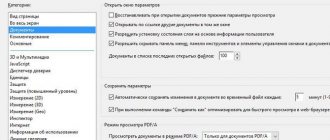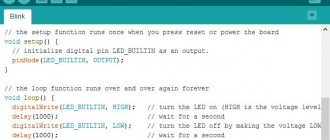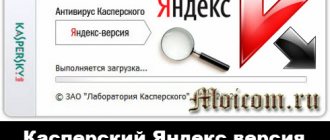Windows
µTorrent
A free BitTorrent client for Microsoft Windows and Mac OS X, as well as running on iPhone, iPad and Android devices[6], written in C++ and characterized by its small size and high speed with quite a lot of functionality.
Client page Recommended for use:
- µTorrent 1.7.7
- can be downloaded here; - µTorrent 1.8.2
- download here.
Also
µTorrent 1.6.1
works reliably , but it has fewer functions than subsequent versions - you can download it here.
µTorrent 1.8.2 with ready-made settings
This program is made portable, so you can work with it almost immediately, regardless of other torrent programs installed on your computer. Download the file and unzip it.
the Test uTorrent 1.8.2
folder .
First of all, check the patch
(if your OS needs it). If necessary, install it and set the value to 1000. After that, restart the computer. If the patch informs that there are no restrictions on a given OS, then the program is immediately ready to work.
If you already have uTorrent installed previously, you can copy the list of torrents to the test version. The procedure is described below.
We go to the
%appdata%\utorrent
, and
copy
from this folder to the
Test uTorrent 1.8.2
, and the resume.dat file: uTorrent is ready to work with old tasks.
You can try this option if nothing else helps. There is no need to delete the client version you have installed (you can always return to it). If you want to run two copies of uTorrent at the same time, then use these instructions.
We recommend additional links:
- Closed port for incoming connections. What it affects and how to open it
. - Installing and configuring the µtorrent client to achieve maximum download and upload speeds
/
From newer versions
you can try or .
The latest version can be downloaded from the official website.
the Language pack there
and put it next to utorrent.exe. After launch, the client, if necessary, will transfer it to the settings folder. You can also download the translation through the client menu - Help. In the settings on the “General” tab, you need to select “Language”: “Russian”, click “OK” at the bottom and restart the client.
Warning:
When auto-updating, you may end up with a “buggy” version, with which you will have problems - failure to take into account statistics, lack of communication, problems with finding peers, and others. Therefore, in the settings, when you install the selected version, on the General
Uncheck
Auto check for updates
.
BitTorrent
BitTorrent
or
Mainline
is a cross-platform software for file sharing using the BitTorrent protocol, developed by the creator of the protocol,
Bram Cohen
.
Written in Python
.
There are versions for Microsoft Windows
,
GNU/Linux
,
Mac OS.
After the acquisition of µTorrent, Bittorrent for Windows, starting with version 6, is based on its source code and has almost the same interface, and the development of versions for GNU/Linux and Mac OS was frozen.
Client page - BitTorrent (program)
BitComet
BitComet
— download manager and client for p2p networks BitTorrent and eDonkey2000, as well as for working with FTP and HTTP protocols. Works in operating systems of the Windows family.
BitComet
BitSpirit
BitSpirit
Free Download Manager
FreeDownloadManager
BitTorrent Pro 7.10.5 Build 45410 Stable + Repack + Portable torrent client program
BitTorrent Pro + Repack + Portable torrent client program is a popular software for exchanging files using the BitTorrent protocol; in the interface window you can search for resources on the Internet. Of course, the downloaded file is divided into pieces, this gives the highest speed for downloading digital resources; of course, the file will be distributed as in all such programs.
A stable 8th version may soon appear, codenamed Chrysalis - with this development you will be able to search for digital resources on BitTorrent Internet networks, it will become possible to download data and then play it on a PC, a variety of TVs and similarly on portable devices . By the way, everything will be combined into a single interface; you won’t have to look for converters, codecs and other add-ons separately.
You need to pay attention to the interesting general user interface of the BitTorrent program, it looks quite impressive, although for now there is no Russian language, but you will be able to quickly figure out the options, and then the Russian language will be adjusted.
The BitTorrent program has a large number of functionality, it is possible to establish an Internet connection, control the speed of uploading and receiving data, use an integrated file manager, in other words, everything is standard for applications of this type.
Developer: BitTorrent License: Free Language: Multi+Rus OS: Windows all Size: 45.3 MB
Tags: torrent client program, BitTorrent Pro, BitTorrent, torrent client, , , BitTorrent Pro program, BitTorrent Chrysalis
To comment, register or log in!
Similar articles
Simple DNSCrypt 0.6.8 setting up DNS secure proxies download the program
Date: 11/08/2019
Simple DNSCrypt setting up DNS secure proxies - the computer program operates on the Windows operating system, you need to start the application and do a few basic technological operations.
Nsauditor Network Security Auditor 3.1.8.0 download network scanner
Date: 11/05/2019
Nsauditor Network Security Auditor network scanner is an advanced computer program, it can help you carry out diagnostic work and monitor network PCs, the main task of this lesson is to identify all kinds of errors in the security system, you can download the Network Security Auditor program from us website at the link below.
StudioLine Web Designer Pro 4.2.49 download HTML editor
Date: 11/04/2019
StudioLine Web Designer Pro HTML editor is a multifunctional program for editing HTML files. All the tools of the program, according to the creators, are aimed at helping the user create a high-quality, beautiful Internet site, while at the same time you will not waste a huge amount of time, you do not need to use any additional materials.
Return to list
How to open torrent files
There are two reasons why you came to this page. You may have downloaded a torrent onto your computer and now you don’t know how to open (download) it. Or maybe you've finished downloading a torrent and don't know what to do with the files. Below you will find all the answers.
Step 1. Install a Torrent client.
Installing a Torrent client
Whether you are using Windows or Mac, your computer does not recognize torrent files by default. This is because they require specialized software called a torrent client. This means that the first step in opening a torrent file is to download a torrent client and install it on your computer.
The list of commonly used torrent clients includes:
- uTorrent;
- BitTorrent;
- Transmission;
- Xtorrent P2P (for Mac OS X);
- Vuze for Mac;
- Deluge BitTorrent Client, etc.
Popular torrent trackers
Most torrent clients are free and very easy to use. We will use uTorrent since it is the most popular application of its kind. However, you definitely can’t go wrong if you choose something else, for example, the same Transmission. It has no annoying ads, a simple interface, and does its job perfectly. If you want to use uTorrent, download its free version from the official website.
Step 2: Set up your torrent client.
Setting up a torrent client
Once you've downloaded and installed a torrent client, you can spend some time setting it up, as a few simple tweaks will go a long way. Let's see how to set up uTorrent. We used English settings because some people may have English settings. In Russian, all settings are made in the same way as in English.
Setting up uTorrent
Setting up uTorrent
Step 1: Open the app and go to Options/Preferences.
Step 2: In the General section, you can launch uTorrent every time you start Windows (though it's best to disable this option). You can also disable auto-downloading of torrents in the task manager.
In the “General” section, check the boxes
Step 3: Now click on “Directories” in the sidebar and select where you want to host your fully downloaded torrents.
Click “Directories” on the sidebar and select the location where the downloaded torrents will be placed
Step 4: Then click on the “Connection” link. There you need to enable UPnP port mapping to ensure that you can download torrents as fast as possible with your Internet connection.
In the “Connection” item, enable the display of UPnP ports (enable UPnP port mapping)
Step 5: Finally, click on Bandwidth. Here you can limit the maximum download and upload speed. If you don't have a broadband connection, it's helpful to set some limits so you can continue to use the Internet.
Select the “Bandwidth” item and set priorities
Find out useful information from the article - “How to disable advertising in Torrent”.
How to create a new distribution
What if you want to create a new distribution yourself? There is nothing complicated about this if you follow the instructions strictly:
- Open your torrent client, go to the "File" section and click the "Make a new torrent" button.
- Select one of the files saved on your computer or smartphone.
- Click the “Create and save to...” button.
- Open a torrent tracker and register on it.
- Read the rules for creating a giveaway and create it using the built-in tracker tool.
- After creating the seed, open the torrent client and make sure that the marked files are being distributed.
Now all you have to do is make sure that there are always seeds in the distribution. Otherwise, a person who decides to download a file via torrent will not be able to do so. But such words do not mean that you will always have to sit on the distribution. Once the file is downloaded by a large number of people, some of them will distribute the torrent themselves.