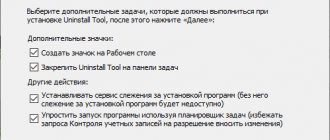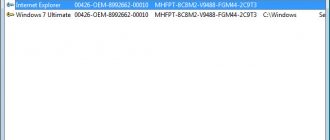Cleaning program Cleaner pro android
For the Cycliner application there is a client for mobile devices, including the Android operating system. CCLeaner for Android has the following features:
- clearing smartphone memory from unnecessary files;
- a personal assistant who provides advice on improving the operation of the device;
- management of various utilities;
- analyzing the device’s memory, determining the type of data the drive is full of and completely uninstalling it;
- Maintaining backup copies of deleted files and providing critical system information.
The Pro version has a task scheduler, as well as other useful options.
If the client is interested in them, he can buy a paid version of the program. Reference! It’s easy to see that Cleaner for Android contains only the most necessary and convenient functions that will help you clean and optimize your phone. With all this, it has an excellent interface, good optimization, and using it couldn’t be easier.
Speed Cleaner
The application has a simple interface, which allows you to quickly understand its operation. In the center of the main window there is a button to speed up the phone. When you click on it, the garbage will be scanned and cleaned up.
Below the acceleration button is the main user menu. With it you can:
- Carry out scrap cleaning of unwanted files;
- Identify energy-intensive applications that drain battery power and stop them;
- Check the safety of the device;
- Start CPU cooling.
In addition, the program has additional useful functions:
- Manage notifications. Allows you to collect all unnecessary notifications in one place and delete them, thereby freeing up your phone memory;
- Game acceleration;
- Clipboard manager;
- Hidden consumers. Checks which devices are consuming traffic while the smartphone is turned off.
Using additional tools, you can clear your phone of large files, remove unnecessary applications and protect them with a pattern.
Speed Cleaner also has a telephone assistant function. It displays a reminder after a call and allows you to block contacts. You can enable this function in the settings window. They are located in the user’s personal account, the icon of which is located on the bottom panel in the main program window.
Another interesting additional tool is to speed up your phone by shaking your smartphone without entering the application. You can enable this feature in the settings.
We recommend: InstaSize for Android
Attention! Speed Cleaner contains advertisements. It can be removed by purchasing a paid package.
In addition to the fact that the cleaner completely duplicates the functions of CCleaner, it also has additional useful functions. Considering this, it can be safely included in the list of programs that positively answer the question of what is the best cleaner for Android.
Is it needed on portable devices?
How do you know that Cycliner is the right program for your device to install? It depends on what type of person you are. If you are not knowledgeable about mobile devices, then this utility will make your work easier by carefully suggesting what needs to be deleted.
If you easily manage your smartphone, then keep in mind that CCleaner is not the best application for system optimization, just like its PC counterpart. This is only a beta version and many processes may be updated later. The Piriform developers have already said more than once that changes are expected in the area of process management, cleaning the RAM, and selective cleaning of folders is being formed.
Methods for installing the Cycliner program on a phone or tablet
CCleaner helps clean mobile devices from system junk, and also offers a number of other useful features. The user can download CCleaner for a smartphone or tablet on the Play Market or through an APK file.
Via apk file
First, you need to find the apk file of the program on the Internet and download it directly to the memory of your phone or tablet. This is the latest version of Sskliner, taken from the official build of the utility in the Play Market. Any pop-up advertising is initially built in by the creators and is disabled when purchasing the Pro version.
To install CCleaner via an apk file, you must first allow installation from unknown sources. Go to settings and, depending on the version of Android, perform the following manipulations:
- Android 8.0 and below.
- Select "Security" and find the line "Unknown sources".
- Place a checkmark next to it. After these manipulations, you can start downloading and installing.
- Android 9.0 and higher.
- Go to "Programs and notifications".
- Select "Special Access" from the expanded menu.
- Click on "Install unknown sources".
- Provide permission for a specific browser as the apk file will be downloaded through it. The OS will give the green light to applications downloaded through the browser.
After downloading, you need to figure out how to install and configure this cleaning program:
- First, find the downloaded file in your file manager and open it.
- Select "Package Installer" from the list in the pop-up window. CCleaner will not require any additional software. permissions, click on “Install”.
- If the phone operates on “pure” Android, then the “cleaner” shortcut will not appear on the desktop automatically. To launch it, go to the applications menu and click on the “Cycleaner” icon.
Now you can go to the settings, everything is even simpler there:
- First you need to go to Options, then click Settings and select Russian, the rest will not be difficult to figure out, because the program does everything itself, the only thing worth remembering is: check the boxes next to those programs or entries that you want to delete.
- You can also customize the schedule for yourself, if you go out for lunch at the same time, then this will be an ideal function for you.
Features of use
Many people believe that phone applications are much more complex because they are different from desktop versions. CCleaner, like any other utility, has its own characteristics. Main list:
- the entire interface has been translated into Russian;
- “cleaner” can play the role of a stock program manager;
- There is a quick cleaning widget that works very effectively;
- few functions and tools in the free version for the phone;
- The algorithm sometimes works incorrectly and considers files that are rarely used to be junk.
The version of "Cicliner" for Android is almost no different from the simple version for a computer in terms of functionality and the list of available tools. This is a convenient and simple application to speed up your device.
If the application does not function correctly or displays an error, Help and Feedback can help. Here you can ask a question to the creator or send a letter to the support service. The help contains answers to frequently asked questions, but remember that some answers may not be translated into Russian.
Clean Master
One of the oldest cleaners on the Play Market. In pursuit of improving functionality and increasing productivity, Cheetah Mobile overdid it and the product “swelled.” An antivirus was added to the main functions of the service, which only interfered with the stable operation of Android, game mode, Wi-Fi security and much more. This makes it difficult to master the program, especially for beginners. The overabundance of advertising was the icing on the cake. But the main functions of Clean Master show the best results among competitors.
CCleaner Professional Plus torrent
- The “Cooling” function analyzes running programs and finds loading processes among them. The shutdown takes place automatically.
- “Garbage” is responsible for deleting temporary documents and old executive files. The information is divided into subcategories: unnecessary cache, advertising junk and outdated apk.
- Clear notifications – removes all unnecessary notifications from the top curtain. This is useful when using a large number of social networks that clog the smartphone's curtain.
About system scanning Master pays special attention to records larger than 10 megabytes. The product would become a market leader if the service were developed correctly.
To understand which cleaner for Android phones is best, we recommend trying each of the ones presented in the article. Each product has an individual set of advantages and disadvantages, which will only be noticeable when used.