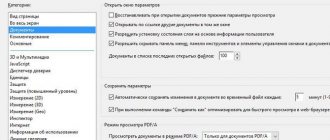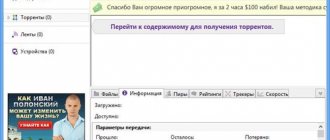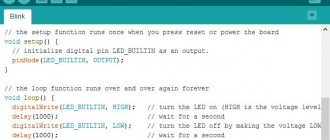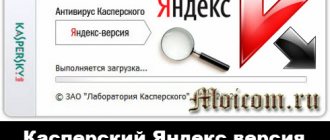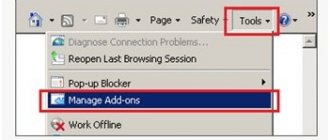Additional materials on Adobe Audition CC 2020
Installation on Windows
Video instructions for installing and activating Adobe Audition CC 2017
Go to video
[collapse]
If you can't delete a folder from "Program Files/Adobe"
Go to video
[collapse]
Installation in Russian for Windows
Adobe Audition download torrent Russian version
Download the torrent. 1) Turn off the Internet . Install the program from the “1 Audition CC 2017” folder.2) Mount the “3 Audition CC 2017 Rus” iso image using an image reader program (for example Alcohol, Daemon Tools, IltraISO), copy the “Adobe Audition CC 2017” directory inside the image . Next, go to the “C:\Program Files\Adobe” folder, delete the “Adobe Audition CC 2017” folder and paste our copied folder. Let's launch, enjoy the Russian-language interface! 3) Turn on the Internet. PS I did the distribution this way because many questions arose: If I installed the Russian version, how can I go back to the English version? In this case this is not a problem. Try the Russian version first. If you don’t like it, install the English interface by expanding the “Installation in English” tab and following the instructions. And you will easily switch to the familiar English-language interface! If you don’t like the English version, then install the Russian interface by similarly expanding the “Installation in Russian” tab and following the instructions. And again you can enjoy the Russified program!
[collapse]
Installation on Mac OS X
Installation for Mac OS X
Download the Adobe Audition torrent Russian version 1) Edit . Copy the directory with the name “Adobe Audition CC 2017” to the “Programs” folder 2) Copy the directory with the name “Audition” into the folder : “/Libraries/Application Support/Adobe”. If there is no “Adobe” folder, create it! Let’s launch, the program will be checked by the system, wait a little! And then we enjoy life! Video instructions for Sierra, if everything is normal
Video instructions on Sierra, taking into account bypassing the security system
[collapse]
Voxal Voice Changer cracked 5.04b Plus
Sierra and El Capitan Security Bypass
Sometimes a problem occurs on Sierra at the first launch and testing stage, it says “Adobe Audition CC 2017 failed to open due to corruption. Move the program to the Trash." You need to do the following:
- Open Programs/Utilities/Terminal . Enter the following command: sudo spctl --master-disable
- Enter your password . Then go to "System Settings/Protection and Security" and notice that the heading appears: "Allow programs downloaded from:" "Any source." This is an important feature that is hidden in plain sight in Sierra!
- Next, run the program . Enjoy life!
- To return the settings back , enter this command: sudo spctl --master-enable
- Next, go to “System Settings/Protection and Security” again . Notice that the "Any Source" heading has disappeared. But the program will not stop working after this, it will continue to work! It seems to be unblocked after this procedure.
- Run the program again . It will appear in the Dock.
- Right-click, then “Options” , select “Keep in Dock” if necessary!
[collapse]
Installing an English interface!
Friends! Download this image from this link. https://yadi.sk/d/WE4mc5NjyBmafMonitor it, there will be an “Audition” folder. And then, instead of point “2”, copy it to the folder “/Libraries/Application Support/Adobe” (If you have already copied it, then simply replace it). We are happy about the English interface!
[collapse]
Adobe Audition CC 2020 activation
Activation is not required, everything is cured and no longer hurts
[collapse]
Adobe Audition CC 2020 (13.0.2.35) [RUS/ENG/x64] RePack by KpoJIuK
Name:
Adobe Audition CC 2019 Year of release:
2019
Category:
Software/Programs
Interface language:
Russian, English
Medicine:
Built-in
OS:
Windows
Program version:
13.0.2.35
Developer:
Adobe
Treatment:
not required (the installer has already been treated) System requirements:
- Processor:
Intel Pentium 4 or AMD Athlon 64 - Operating system:
Windows 7, 8 or 8.1, 10 - RAM:
2 GB (3 GB or higher recommended) - Monitor resolution:
1024x768 (recommended 1280x800) - OpenGL:
4.x
Description: Adobe Audition is a software that is an audio editor for creating and editing sound.
It is very suitable for people who create videos with an emphasis on sound quality, process compositions and voice recordings, and studio workers. A very convenient and intuitive interface will allow you to easily create an audio file of decent quality and apply various effects to it. For a person with little experience, this program turns into a recording studio. You just have to download Adobe Audition CC 2019 torrent and you will get all these tools for free on your computer. I would like to highlight the most significant changes in the new version. For example, you can edit frequencies, as well as choose something suitable from a large built-in selection of effects for files. Also, for convenience, you can convert finished material into various formats. Well, if you want even more, then I’ll tell you a secret that in the application you can suppress noise, remove vocals and create a ringtone for a smartphone. I would like to note one useful function; it allows you to use integrated Audition tools. They offer: real-time viewing of special effects, support for one-shots, loops, and video restoration.
Create movie soundtracks, add effects, and use series mixing in AVI and other formats... Create master copies and restore audio files based on 45 DSP effects. The most basic changes and capabilities of the program were described here; you can always get acquainted with all the updates in more detail on the official website of the developer.
Features of RePack:
1.
Automatic installation within 10 minutes, with automatic disconnection of the Internet connection for 15 seconds
2.
Everything unnecessary has been removed from Creative Cloud for less load on the computer and light weight
3.
Multilingual, change the language directly in the Adobe Audition program to many others
4.
The original one is used Adobe installer, this is done in order to eliminate problems and conflicts with other programs.
5.
Nothing was cut out or recoded
6.
Due to compressed components, the size of the program was reduced by 2 times
Screenshots:
Attention! When installing the program, the installer will prompt you to change your browser home page. Uncheck this box to avoid problems!
Adobe Audition has a very convenient feature
Adobe Audition CC in Russian has one very convenient feature: the ability to switch between different interfaces. If you've used previous versions of Audition and prefer the classic interface, you can switch to it in the window settings and feel right at home again.
You can change audio editor interfaces , but you cannot add or remove tools from the toolbar.
It is one of the few professional audio editing programs that allows you to record multiple audio sources simultaneously . This audio editor also has a full digital mixer, so you can adjust levels, panning, and other parameters of multiple audio tracks at once.
Adobe Audition 3.0 Lessons (From Beginner to Pro)
First acquaintance with Adobe Audition (General principle of operation) Lesson 1 - Analysis of the program interface Lesson 2 - Recording, playback and saving audio Lesson 3 - Scaling the audio track Lesson 4 - Properties of the cursor and transport panel buttons Lesson 5 - Analysis of the Time, Levels and Status windows Bar Lesson 6 — Precision Selection Tools Lesson 7 — Audio Window Controls Lesson 8 — Adding Shortcuts to the Workbar Lesson 9 — Eliminating Clicks at Audio Glues Lesson 10 — Audio Display Types (Spectral and Waveform) Lesson 11 — Panorama and Phase displaying audio Lesson 12 - Channel selection buttons. Lesson 13 - Cursor Tools. Lesson 14 - Buttons for turning on the main panels. Lesson 15 - Buttons for turning on the main panels. Part 2. Lesson 16 — Setting up audio hardware in the editor. Lesson 17 - Invert Tool Lesson 18 - Reverse effect. Lesson 19 — “Silence” effect (Mute). Lesson 20 - Tools "Silence" and "Tones". Lesson 21 - Generate Noise Tool. Lesson 22 - Generate Tones Tool. Lesson 23 - Frequency Analysis Tool. Lesson 24 - Phase Analysis Tool. Lesson 25 - Amplitude Statistics Tool. Lesson 26 - “Amplify” effect (Preamp). Lesson 27 - “Amplify/Fade” effect (Process). Lesson 28 - Dynamics Processing effect. Lesson 29 - “Envelope” effect. Lesson 30 - “Hard Limiter” effect. Lesson 31 - Multiband Compressor effect. Lesson 32 - “Normalize” effect. Lesson 33 - Tube compressor emulator. Lesson 34 - Analog Delay effect. Lesson 35 - “Delay” effect. Lesson 36 - “Dynamic Delay” effect. Lesson 37 - “Echo” effect. Lesson 38 - “Echo Chamber” effect. Lesson 39 - Mulpitap Delay effect. Lesson 40 - “Graphic EQ” effect (graphic equalizer). Lesson 41 - Dynamic EQ effect. Lesson 42 - “FFT Filtr” effect. Lesson 43 - “Notch Filter” effect (notch filter). Lesson 44 - “Parametric Equalizer” effect. Lesson 45 - Quick Filter effect. Lesson 46 - “Scientific Filters” effect. Lesson 47 - “Chorus effect”. Lesson 48 - “Flanger” effect. Lesson 49 - “Sweeping Phaser” effect. Lesson 50 - Adaptive Noise Reduction Tool. Lesson 51 - Automatic click remover tool. Lesson 52 - Tool “Auto_Phase_Correction”. Lesson 53 - Click/Pop Eliminator Tool. Lesson 54 - Clip Restoration Tool. Lesson 55 - Hiss Reduction Tool. Lesson 56 - Noise Reduction Tool. Lesson 57 - “Convolution Reverb” effect. Lesson 58 - “Full Reverb” effect. Lesson 59 - “Reverb” effect. Lesson 60 - “Studio Reverb” effect. Lesson 61 - Convolution effect. Lesson 62 - “Distortion” effect. Lesson 63 - “Guitar Suite” effect. Lesson 64 - “Binaural Auto Panner” effect. Lesson 65 - “Center Channel Extractor” effect. Lesson 66 - “Graphic Panner” effect. Lesson 67 - “Pan/Expand” effect. Lesson 68 - “Stereo Expander” effect. Lesson 69 - “Stereo Field Rotate” effect and “Stereo Field Rotate (process)”. Lesson 70 - Pitch Bender effect. Lesson 71 - “Pitch Correction” effect. Lesson 72 - “Pitch Shifter” effect. Lesson 73 - “Stretch” effect. Lesson 74 - Connecting DX and VST plugins. Lesson 75 - “File” menu. Lesson 76 - “File” menu (part 2) “Import Bitmap”. Lesson 77 - “File” menu (part 3) “s”. Lesson 78 - “File” menu (part 4) “Batch Processing”. Lesson 79 - File Menu (Part 5) - File Info and XMP Info. Lesson 80 - “File” menu (part 6). Lesson 81 - “Edit” menu (part 1). Lesson 82 - “Edit” Menu (Part 2) “Zero Crossings”. Lesson 83 - “Edit” Menu (Part 3) “Find Beat”. Lesson 84 - “Edit” menu (part 4). Auto-mark function. Lesson 85 - “Edit” menu (part 5) “Snapping”. Lesson 86 - “Edit” Menu (Part 6) “Adjust Sample Rate”. Lesson 87 - “Edit” Menu (Part 7) “Convert Sample Type”. Lesson 88 - Menu "Edit" (part of "Keyboard shortcuts and MIDI triggers" Lesson 89 - Menu "View". Lesson 90 - Menu "Favorites". Lesson 91 - Menu - "Options". Lesson 92 - Menu - "Window" ( "Windows") Lesson 93 - System settings "Preferences" Lesson 94 - System settings "Preferences" (Part 2) Video course on the design and operation of the "Multitrack" view of the "Adobe Audition" editor
Lesson 13 - Cursor Tools. Lesson 14 - Buttons for turning on the main panels. Lesson 15 - Buttons for turning on the main panels. Part 2. Lesson 16 — Setting up audio hardware in the editor. Lesson 17 - Invert Tool Lesson 18 - Reverse effect. Lesson 19 — “Silence” effect (Mute). Lesson 20 - Tools "Silence" and "Tones". Lesson 21 - Generate Noise Tool. Lesson 22 - Generate Tones Tool. Lesson 23 - Frequency Analysis Tool. Lesson 24 - Phase Analysis Tool. Lesson 25 - Amplitude Statistics Tool. Lesson 26 - “Amplify” effect (Preamp). Lesson 27 - “Amplify/Fade” effect (Process). Lesson 28 - Dynamics Processing effect. Lesson 29 - “Envelope” effect. Lesson 30 - “Hard Limiter” effect. Lesson 31 - Multiband Compressor effect. Lesson 32 - “Normalize” effect. Lesson 33 - Tube compressor emulator. Lesson 34 - Analog Delay effect. Lesson 35 - “Delay” effect. Lesson 36 - “Dynamic Delay” effect. Lesson 37 - “Echo” effect. Lesson 38 - “Echo Chamber” effect. Lesson 39 - Mulpitap Delay effect. Lesson 40 - “Graphic EQ” effect (graphic equalizer). Lesson 41 - Dynamic EQ effect. Lesson 42 - “FFT Filtr” effect. Lesson 43 - “Notch Filter” effect (notch filter). Lesson 44 - “Parametric Equalizer” effect. Lesson 45 - Quick Filter effect. Lesson 46 - “Scientific Filters” effect. Lesson 47 - “Chorus effect”. Lesson 48 - “Flanger” effect. Lesson 49 - “Sweeping Phaser” effect. Lesson 50 - Adaptive Noise Reduction Tool. Lesson 51 - Automatic click remover tool. Lesson 52 - Tool “Auto_Phase_Correction”. Lesson 53 - Click/Pop Eliminator Tool. Lesson 54 - Clip Restoration Tool. Lesson 55 - Hiss Reduction Tool. Lesson 56 - Noise Reduction Tool. Lesson 57 - “Convolution Reverb” effect. Lesson 58 - “Full Reverb” effect. Lesson 59 - “Reverb” effect. Lesson 60 - “Studio Reverb” effect. Lesson 61 - Convolution effect. Lesson 62 - “Distortion” effect. Lesson 63 - “Guitar Suite” effect. Lesson 64 - “Binaural Auto Panner” effect. Lesson 65 - “Center Channel Extractor” effect. Lesson 66 - “Graphic Panner” effect. Lesson 67 - “Pan/Expand” effect. Lesson 68 - “Stereo Expander” effect. Lesson 69 - “Stereo Field Rotate” effect and “Stereo Field Rotate (process)”. Lesson 70 - Pitch Bender effect. Lesson 71 - “Pitch Correction” effect. Lesson 72 - “Pitch Shifter” effect. Lesson 73 - “Stretch” effect. Lesson 74 - Connecting DX and VST plugins. Lesson 75 - “File” menu. Lesson 76 - “File” menu (part 2) “Import Bitmap”. Lesson 77 - “File” menu (part 3) “s”. Lesson 78 - “File” menu (part 4) “Batch Processing”. Lesson 79 - File Menu (Part 5) - File Info and XMP Info. Lesson 80 - “File” menu (part 6). Lesson 81 - “Edit” menu (part 1). Lesson 82 - “Edit” Menu (Part 2) “Zero Crossings”. Lesson 83 - “Edit” Menu (Part 3) “Find Beat”. Lesson 84 - “Edit” menu (part 4). Auto-mark function. Lesson 85 - “Edit” menu (part 5) “Snapping”. Lesson 86 - “Edit” Menu (Part 6) “Adjust Sample Rate”. Lesson 87 - “Edit” Menu (Part 7) “Convert Sample Type”. Lesson 88 - Menu "Edit" (part of "Keyboard shortcuts and MIDI triggers" Lesson 89 - Menu "View". Lesson 90 - Menu "Favorites". Lesson 91 - Menu - "Options". Lesson 92 - Menu - "Window" ( "Windows") Lesson 93 - System settings "Preferences" Lesson 94 - System settings "Preferences" (Part 2) Video course on the design and operation of the "Multitrack" view of the "Adobe Audition" editor
Lesson 1 - Introducing the Multitrack view. Lesson 2 - The principle of a multitrack session. Lesson 3 - The principle of working with audio clips. Lesson 4 - Creating a new multitrack session. Lesson 5 - Recording an audio track. "Master-Track"... Lesson 6 - Properties of track and mixer." Lesson 7 - Track context menu. Lesson 8 - Audio Clip Context Menu (Part 1). Lesson 9 - Audio Clip Context Menu (Part 2). Lesson 10 - "File" menu. Lesson 11 - “Edit” menu. Lesson 12 - Icons on the toolbar. Lesson 13 - “View” menu. Lesson 14 - “Envelope Follower” effect. Lesson 15 - “Frequency Band splitter” effect. Lesson 16 - “Vocoder” effect. Lesson 17 - “Options” menu. Lesson 18 - "Window" menu.
Audition's strength
Download Adobe Audition torrent Russian version and look at all the strengths of this software.
One of the strengths of this program is its ability to restore low-quality sound . Let's say one of the tracks was not recorded very successfully; noise, hissing, and hum are heard on it, like on old vinyl records. Now you can use the Sound sample tool to remove unwanted noise from your recording.
With this tool, you can highlight the part of your audio where there is unwanted noise, then you run the filter and the program will remove any occurrence of noise throughout the recording automatically.
The results are amazing, download the free Adobe Audition CC 2020 torrent in Russian and evaluate the new tool for removing extraneous noise. Almost all the noise on the recording was removed, and the vocal part in the recording sounded completely different. This is a powerful tool created to help the sound engineer and the developers of Adobe Audition CC are rightfully proud of it .
Benefits of using Adobe Audition
With powerful automated filters to find and fix audio problems, you can effortlessly clean up your recordings, highlighting only the important sounds. The range of utilities is quite large, from noise reduction DeClicker to Audio Healing Paintbrush, an excellent extension for working with sound in a convenient visual format.
Adobe audition editor supports spectral analysis of sound, a very convenient function for highlighting various types of vibrations and its subsequent amplification or suppression. Of course, the application also works with the standard Waveform View format.
To create a video, just an audio track is not enough, so there is a need to use several applications at the same time. Thanks to Adobe Audition, there are no problems with this; it works perfectly with both native Adobe applications, sending projects in any direction, and with third-party programs. It is possible to record projects in OMF, XMP, XML formats; they are used in most editors.
Built-in support for multi-channel systems removes all restrictions on audio processing in the program. This became possible thanks to the introduction of the Surround Panner tool, the Surround Reverb effect and the Amplify multi-channel amplifier.
All of these factors make the application indispensable for professional resources, because by providing a high-quality product to the user, your audience will automatically increase significantly. This editor can be used for home video or audio recordings. The modern Adobe audition application takes recording tracks even at home to a professional level, achieving good sound.
Adobe audition is an effective editor that helps you process audio tracks, improving their quality many times over. Mastering this program will be a big step for you towards quality audio content.
If you still have questions on the topic “Adobe audition, what is it?”, you can ask them in the comments
Rate the material
Article rating 5 / 5. Votes: 1
No votes yet! Be the first to rate this post.
Share on social networks!
Audition SS is an abundance of effects
Audition CC is an abundance of effects that you can apply to an audio track, including delays, reverberations and distortions. All the effects you'll want to apply to your audio include several presets, click on the drop-down menu to set the effect parameters you need.
You can also combine effects, this way you can achieve the most incredible sound.
Since I do a lot of sound design for animation, I use multitrack in auditions for most of my work. Audition 2020 has done an excellent job of improving the multi-track workflow . I can now organize my effects, voice tracks, and music tracks by color, which saves me a lot of time when dealing with hundreds of tracks in my design project.
It's also possible to mix multiple audio clips at once, set them on one track, or spread them across multiple tracks using shortcut keys, which is an extremely useful tool.
Additionally, I can now merge all the clips into one main clip by simply right-clicking and selecting "Merge Selected Clips."
How to Make a Female or Gruff Voice in Adobe Audition
To speak in a feminine or rude voice through Adobe Audition, you need to work hard. Therefore, in today’s article we will try to explain to you in as much detail and as clearly as possible how and what to do.
So, you have a program, but it alone will not be enough to change your voice. You will also need a virtual cable (Virtual.Audio.Cable). You can easily download it for free, so we will skip this point.
Next you will need to install it. You won't have any problems with this either. Everything is quite simple and standard.
After installation, in the sound settings you can select the appropriate input, which will be called Line 1, and in the description you will see Virtual Audio Cable.
Enable it by right-clicking and selecting “enable”.
Next, you will need a set of plugins. Download and install them all - then play around at your leisure, there is something to experiment with.
Now go directly to Adobe Audition. First, set up your project. Select edit, settings and basic settings.
In the table that opens, find the Audio equipment item. Where is the default input - select your current microphone, and where is the output - place speakers or headphones for now.
Next, you will need to install the plugins that you previously downloaded into the program. To do this, you need to go to the “effects” item located in the top line and in the table that opens - select “audio plugin manager”.
In the upper left corner, on a blue background, there will be an “add” function.
Click on it and select the local drive of your computer where you unzipped the previously downloaded plugins.
After installing the plugins, select the “file” function, then “create”, then “multi-track session”.
You will see a sign like this:
Where is stereo by default - choose your microphone.
Right there, just below, you change the output track to your headphones or speakers.
Next, click the 2 checkboxes at the top of the settings. In the screenshot below, they are highlighted in red. This way your voice will start to double and you will hear that everything is working.
Now you will have to apply an effect to your voice. Go to the lower table on the left and select the “set of effects” item.
In the first effects window, you will need to select your plugin. How to do this - see the screenshot below.
You will see a table like this:
Pay attention to the sliders on which our mouse is located. To change your voice, you will need these round sliders. To be more precise, you only need the third of them.
As you can see, to get a hard tone, you will need to turn the slider all the way to the left. And to make a female voice, rewind it to the right.
Roll the slider to the desired timbre, and then click on those 2 small icons that we mentioned earlier. Now you can hear your voice and how it sounds.
Let's say right away that if you want to use this function online, then keep in mind that it takes some time to process the voice - this is a delay. Therefore, when you say something, do not rush to turn off the microphone. Usually this is 1-2 seconds, but the more effects you throw on the voice, the greater the delay will be.
But now that you have configured your voice, you need to go to the audio equipment settings again and instead of speakers, select Line 1.
And the final touch. To play your chosen voice in a game (for example, CS:GO), you will need to go to the audio settings of the contra and select the Line 1 microphone there, instead of your original one.
That's all, now you are completely ready to communicate with other players in the voice of a girl, or in the voice of some Venom.
This concludes our lesson. We tried to make everything as detailed and accessible as possible. Thank you for choosing us for training, good luck to everyone and bye.
Audition CC 2020 saves time
After downloading the Russian version of the Adobe Audition torrent, I tested the new updated tools for sound restoration and tone adjustment from Audition CC 2020 and found that they save me a lot of time and I get my work done much faster. Extraneous noise and reverberant noise have always been difficult to remove from recordings (especially bad voice recordings).
Audition CC is the first version of the application that allowed me to solve these annoying noise problems. I was able to remove unwanted background noise (children playing) from a voice recording in just a couple of clicks, whereas in previous versions it took several hours of painstaking work.
If you need to process several audio files at once with the same presets, use the so-called batch processing; this method will help process large amounts of data in the shortest possible time.
Create a project and add media
So let's get down to business. As you can understand, in order to process audio, you first need to add it to the program. To do this, you can use the main menu, namely: “File” – “Import” – “File”.
The same can be done by using the hotkey combination: Ctrl+I on your PC keyboard. In both cases, Windows Explorer will launch, in which we will need to select the file.
The third way to add audio is to simply double-left click on the project window. By default, this area is located in the upper left corner of the workspace. It should be noted that this option is the simplest and fastest.
When the import is complete, your audio track will appear directly on the timeline. Actually, this is where we will edit it.
Expert opinion
Daria Stupnikova
WEB programming and computer systems specialist. Editor of PHP/HTML/CSS site os-helper.ru .
Ask Daria
You may have a Russian version of the program, so for clarity we have attached a screenshot.
Audition is a wide range of formats
Developers have imported a wide range of audio file formats into Adobe Audition CC . All popular file extensions have been included, including AAC, AIFF, AU, FLAC, MP3, MP4, M4A, OGG, WAV and WMA. You will be able to convert recordings from one format to another of your choice.
There is also the ability to work with video files; Adobe Audition CC can easily extract an audio track from a video file of any extension.
If you are new to Adobe Audition and want to learn it more thoroughly, use the video tutorials on the program's official website or the help section. You can also visit various user forums for more information about the software.
I recommend downloading the Adobe Audition torrent Russian version - Audition 2020 has many great features that will make working with the program as convenient and efficient as possible.
The software has the ability to record multiple tracks simultaneously, a powerful audio data recovery tool, plus great capabilities for processing and converting files of any audio and video format. This is one of the best audio editing software .
Program versions
Early versions of Adobe Audition (program version 1.5) had a very similar interface to Cool Edit. The differences from the “mother” program were a number of new added functions. Such additions include support for ReWire technology. This feature made it possible for Audition to work simultaneously with other audio programs that also supported ReWire (Propellerhead Reason and Ableton Live). The latest developments are used in the version of Adobe Audition 3.0, as well as in the latest release of Adobe Audition CC.
Adobe Audition CC window
The manufacturer has made a number of significant improvements in the new version:
- the interface received HiDPI support;
- extensions to support video formats;
- modernization of the Speech Volume Leveler effect;
- implementation of iXML metadata support;
- improved performance during video playback;
- reading Soundbooth files;
- Dolby Digital support is provided;
- ability to customize channels;
- improving the work environment for multi-track interactions;
- Improved overall performance.