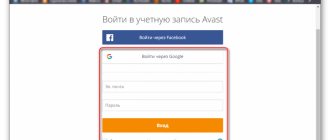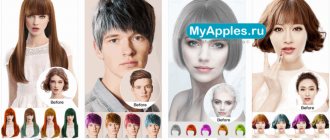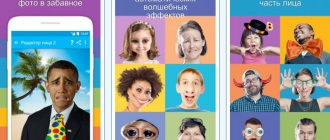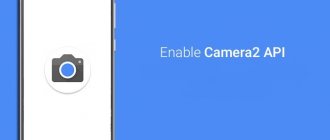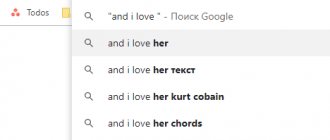⇡#Wi-Fi module
To work with the recorder's Wi-Fi module, you will need some gadget on iOS (7.1 or higher) or Android (4.0 or higher), as well as a special application that can be downloaded from the virtual store of the corresponding platform. It's called MiVue.
We tested the ability to pair with the recorder using an LG G4 smartphone running Android 5.1. Note that the described interaction process and procedure will be valid for other devices.
| MiVue application in Play Market | ||
After downloading the application, you can pair the gadget with the recorder. This is very easy to do: you need to go to the Wi-Fi section on the MiVue 688 and look at the data about the recorder’s network - its name and password. After this, you should connect to this Wi-Fi network from a smartphone or tablet with the installed program.
Mio MiVue 688 – Wi-Fi network data
| Connecting to the recorder's Wi-Fi network from a smartphone | ||
After successfully connecting to the network, you can open the MiVue application. It is made very simply and conveniently. Before starting work, the user will receive a short presentation describing the main features of the program.
| MiVue application - main features | ||||
In fact, the main task of this application is to allow the user to quickly copy data from the recorder to a smartphone or tablet. The main screen displays various folders - video, photo, G-sensor, parking; Thumbnails are loaded for the files - finding the video you need is not difficult, and you can do it quickly.
| MiVue App - Main Screens | ||
When the desired file is found, you can either delete it or save it to your smartphone or tablet in its original resolution. The user should be prepared for the fact that data is not transferred very quickly: it took about five minutes to download a 260-megabyte video, while the gadgets were in close proximity to each other. It’s good that file transfer continues even if you minimize the application and do other things on your smartphone, but you can continue to study the contents of the recorder’s “flash drive” only after the download is complete.
| MiVue application - video transfer | ||||
Then the files will become available in a special folder in the application called “MiVue Album on Smartphone”. There you can view photos and videos, and also send them by mail or on social networks. True, to do this you will have to disconnect from the recorder’s Wi-Fi network and connect to another that provides Internet access, or transfer the file via mobile networks.
| MiVue application – viewing and uploading video to the network | ||
It is convenient to use the proprietary MiVue application for smartphones and tablets. The only pity is that its functionality is somewhat limited. The utility clearly lacks the ability to display what the recorder “sees” in real time. An option for remote activation/deactivation of photo and video shooting would also be nice – competitors have this. Otherwise the application is very good.
Personal experience of the author Let me tell you how the registrar saved me a lot of time and nerves. I’ll be brief: the girl from the next lane decided to change lanes without looking in the mirror, and I didn’t have time to dodge her. There was an accident. The inspectors arrived and asked the standard question: “What happened?” The girl loudly, with facial expressions and all sorts of gestures, told her version of what was happening, after which I silently showed the video from the recorder on the large 5.5-inch LG G4 screen. Everything became clear to traffic police officers: the girl was found guilty on the spot, although they could have assigned an analysis team. So the ability to quickly transfer video from the recorder to a smartphone or tablet can be really useful - you shouldn’t consider it a simple toy, Wi-Fi in the recorder definitely has a right to exist.
Mio MiVue 368 DVR test: “light” version
The set that we found in the box is traditionally the most “minimalistic” for Mio. Here we find only the Mio MiVue 368 DVR itself, a suction cup mount, a car charger, as well as plastic clips with an adhesive base (6 pieces) for laying the “charging” cable. So you will have to purchase a miniUSB-USB cable for connecting to a PC and an HDMI cable for transmitting video to TV yourself.
In terms of the layout of the case and the implementation of the interface, the Mio MiVue 368 is completely identical to the “older” “388th” model, with the only difference being that in the design of the “368th” case, the designers (so that the difference can be seen?) abandoned corporate orange inserts and used gray-blue tones. Otherwise, everything remains the same - and this is very good and correct! An informative large display (2.4 inches) with wide control “keys” on the front side, with a clear mechanical action, which are perfectly located visually and tactilely, even when the DVR is on the bracket.
The Mio MiVue 368 mount also completely replicates the “388” model, which is not so remarkable. The bracket itself is very compact and can be easily hidden behind the interior mirror (as we did), while the ball joint allows you to rotate the DVR to shoot from the sides (record a conversation with a traffic police inspector).
The problem is the attachment point of the DVR to the bracket. The fit is so tight that even holding the entire structure in your hands, it is extremely difficult to remove the DVR from the bracket, not to mention when it is standing on the glass. You have to remove the entire structure from the glass, each time peeling off and re-attaching the suction cup. And this over time will lead to the fact that the suction cup “gets rubbed” and stops holding. In addition, in the cold winter, even attaching a new suction cup to the glass can be problematic.
Mio MiVue 368 shoots video in full Full HD / 1080 p (1920 by 1080 pixels) at a speed of 29 fps (remember that the shooting speed defined by Windows at 29 fps, and not 30 fps, is a feature of Ambarella processors , which is also here). The video is saved in segments of 3 or 5 minutes, and is “packed” into the MOV format, so there are no problems with viewing it (and, accordingly, showing it) on a standard Windows media player.
Also, if desired, you can install proprietary software from the bundled CD (the same as the “388”) “player” MiVue Manager, in which, in parallel with the video track, data from the accelerometer sensor (G- sensor). True, in the absence of a GPS module and display of the route on the map, the practical usefulness of this “player” is already close to zero, although for the sake of curiosity you can install it and “play” in your free time.
The picture quality produced by the Mio MiVue 368 when shooting during the day can be assessed as almost “excellent”, and here the “368th” showed itself to be one of the best among the DVRs tested by Kolesa.Ru. The sharpness of the image is maintained across the entire width and depth of the frame; there is virtually no dynamic “blurring” of fast moving objects. Even the license plates of oncoming people, “blurred” in the video, appear clearly when the recording is stopped and can be counted.
But night shooting was much worse for the Mio MiVue 368. The degree of sharpness drop and the amount of “snow” from blue pixels in the image are, in principle, normal for DVRs; “368” and the degree of illumination are quite normal. The main problem is that the headlights “illuminate” the license plates of those driving straight ahead, which turn into brightly glowing rectangles and become unreadable.
Mio MiVue 368: instead of a resume
At a price of 5,490 rubles, which is asked for the model in stores selling electronics, the “368th” is quite in the “menstrim” of prices for the “latest generation” DVRs, which they are also trying to sell for similar money. Although in the overall market of DVRs that record in full Full HD at 30 fps, the model costs up to one and a half thousand more than “classmates”, where prices start at 4 thousand rubles for a DVR without GPS.
In general, the “368” model from “Mio” turned out to be very controversial. On the one hand, there is a very successful body layout and a user-friendly interface, high-quality materials and compact fasteners, and almost ideal daytime shooting quality. On the other hand, there is a “failure” in night photography in terms of “lighting up” the numbers, problems with the articulation of the DVR and the bracket, which you will have to put up with or “finish” yourself, and also a not particularly “democratic” price.
Rating (max – 5 points)
Video (day) - 4.9 Video (night) - 3.7 Mounting - 3.9 Price - 3.5
Overall rating: 4.0
⇡#MiVue Manager program
In addition to the recorder itself, Mio offers proprietary software MiVue Manager, which expands the capabilities of the gadget. It comes on a mini-disk, but you can also download it from the official website, which has versions for both Windows and Mac.
MiVue Manager - main screen
This application was created for comfortable work with data from the DVR. With it, you can quickly view recorded files and analyze them. The utility displays the vehicle's speed, GPS coordinates, direction of movement, altitude above sea level, and also shows the overloads that the gadget experienced while driving. The vehicle's location can be plotted on Google Maps. The application allows sorting by dates and types of events (G-sensor, parking, regular video), and supports quick export of video recordings to Facebook and YouTube.
MiVue Manager
Delivered but not read
But, most importantly, the DVR is compatible with almost all popular instant messengers: from WhatsApp to Facebook. For example, the phone in his pocket beeped, signaling to the owner that a new message had arrived. You don't have to take your eyes off the road: the text will appear on the DVR screen. True, not entirely. However, it is usually clear from the sender and the first words of the message whether an important message has arrived or not. Personally, I started using it - it’s convenient. Of course, you can’t answer from the screen. Still, safety comes first. The only pity is that the gadget does not support Viber, which is also a very popular means of communication. But this is a quick fix - just update the firmware. And this can be done by the user even after purchasing the device on his own. The main thing is that developers pay attention to this and expand the functionality.
Pairing with the DVR is carried out from a smartphone using the application of the same name. Any of the supported instant messengers can be disabled so that messages from it are not displayed on the recorder display.
Pairing with the DVR is carried out from a smartphone using the application of the same name. Any of the supported instant messengers can be disabled so that messages from it are not displayed on the recorder display.
Messengers also provide a message status: it can be delivered, but not read. Convenient for those who do not want to answer their interlocutor, but when meeting him in person, are sincerely surprised, saying, “Oh! But I didn’t notice your message.” So, messages shown on the DVR display remain unread. Keep in mind.
***
The main advantage of the tested DVR, in my opinion, is the convenience of copying recorded video fragments to the memory of a connected smartphone. This requires a minimum of time and action from the driver. Many will also like the option with instant messenger support. The owner of Mio can boast of such a feature of his DVR to passengers. However, other manufacturers of auto gadgets will probably soon supplement their products with new models with similar functionality.
DVR or pager? Testing Mio MiVue 788