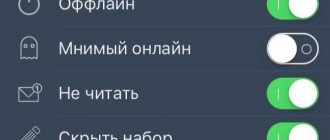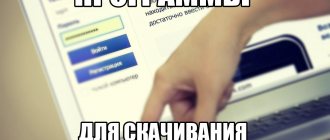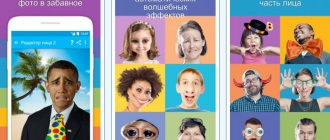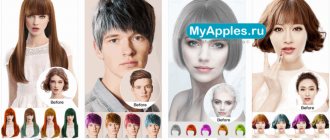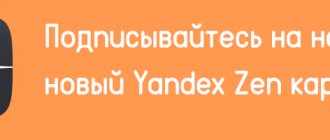Where to listen to music online and offline?
Music.yandex.ru (web, iOS, Android)
Yandex.Music presents only legal compositions; there are currently 13,970,000 tracks on the service. You can search for music here by song title, by genre, or you can listen to the radio. Listening on the website is free. Applications allow you to save and listen to any tracks, playlists or radio streams without an Internet connection.
Yandex.Music Photo: Screenshot
You can access “Radio” and files from your smartphone’s library for free, recognize and search for music, and create playlists. The Yandex.Music catalogue, offline mode and other features are available without restrictions after subscribing. The cost when paying through the application is 199 rubles per month. There is one caveat - you can download the application and pay for a subscription to it only in Russia, Ukraine, Belarus or Kazakhstan.
Article on the topic
What to wear? 6 services on how to come up with your own style
Zvooq.ru (web, iOS, Android)
Another service “about music” is Zvooq.ru. You can log in to Zvooq.ru using your Facebook, VKontakte or traditional account. You can search for music by keywords or genres, you can create playlists, and see what your friends from the social network are listening to. The service cooperates with Universal, EMI, Warner and others (in total, Zvooq is supported by more than 25,000 international record labels), the music posted here is legal. In total, there are more than 10 million compositions on the site, you can listen to them online or download them.
Zvooq.ru Photo: Screenshot
You can also install the Fonoteka application, this is a directory of the same Zvooq.ru, where you can save up to 7 albums and listen to them offline. You can use the service for free for the first two weeks, then you will need to subscribe (from 30 to 70 rubles per month). Moskva.fm (web, iOS, Android)
A service for those who like to listen to the radio (there are also individual songs here). The site contains 53 Moscow radio stations and 19 archived stations, you can listen to them for free, you can find out what song was played, watch charts based on real broadcasts on stations, and compile collections of your favorite songs.
Article on the topic
8 iPhone Photo Apps That Will Make Your Photos Better
In the mobile application you can listen to all Moscow radio stations live, watch an archive of broadcasts for 4 years, there is an online player of 150,000 songs and 30,000 performers, you can find lyrics and broadcasts of programs since 2007.
VKontakte clients on Android: finding your taste or a way to earn money
It has become fashionable on the Internet to make unofficial clients for the Android operating system. This has long been known to many users who are tired of using the official product offered by the leaders of VKontakte. Let's look at all the questions and try to draw useful conclusions for ourselves.
— Why does the official VKontakte client on Android lose interest among users?
I started with this topic, because the relevance of the official application is the very beginning of the emergence of unofficial clients. Firstly, it is worth noting that new versions of Android include a style such as Material Design, something that every Android user has come to love. The official VKontakte application with the absence of Material Design has been around for a long time since the presentation of Google I/O 2014, with only small sketches and MD particles that are superimposed on the base of the application, for users that with an Android version lower than 5.0, the application’s theme is still in Holo style, when almost all Google applications updated their design to MD and for such versions of Android last year. It is precisely the reason I described that encourages young enthusiasts to make their clients based on the open VK API, and ordinary users to switch to other developments. Of course, there are other reasons for this. For example, on iOS, the official client generally does not need a replacement, because the application matches the style of the operating system and satisfies the user with functionality, except that the “Audio Recordings” section is missing.
— What third-party clients and instant messengers exist on Android?
I will smoothly move on to this issue. Everyone probably has the hands to just “Google” and find the right client. I’ll just leave here a list of everyone I personally know, and then it’s up to you.
Attention! I link to the sources of these applications so that you can familiarize yourself with it!
• Kate Mobile is the most functional client and the most popular in its field. The functionality is enormous, but the design is not very suitable for Google guides. More details: https://vk.com/kate_mobile
• Lynt is the best client in Material Design, there are questions about the way messages work, but there are no complaints about the rest of the functionality. More details: https://vk.com/loungeapp
• Polyglot - I give third place to this young client for the frequency of updates and functionality, also with Material Design. More details: https://vk.com/polyglotmobile_vk
• Messenger for VK is the best, stable, beautiful messenger with Material Design, which is growing into a client, I personally recommend it. More details: https://vk.com/messenger_for_vk
• Candy is a client in MD with great stability and good features. More details: https://vk.com/codingdesigners
• Mira is a functional client with a large number of animations. More details: https://vk.com/vkmira
• VK Plus is a functional application in development with MD. More details: https://vk.com/vk_com_plus
• Zeus VK is a young and simple messenger in Material Design. More details: https://vk.com/vkmaterial
• SweetVK is an easy and understandable messenger that develops into a client in Material Design. More details: https://vk.com/sweetvkontach
• Amberfog is a convenient client in Material Design. More details: https://trashbox.ru/link/vkontakte-amberfog-android
As you can see, almost everything is with Material Design, but if you are used to the official client, you can try mods.
— If you want to join the fashion of “creating your own client”...
In general, to write your own client you need to know the Java programming language, have experience creating applications on Android, experience working with third-party APIs is important, you need to be able to work with different methods and be ready to solve various complex problems that will arise during development. Many programmers can start discussions on this topic, so I'm sorry if I left something important out. So, having experience in this area, I can immediately say that “coding” in Java cannot cause any particular difficulties, but it will be difficult for a person who does not know the basics and all of the above to cope with client development. So you shouldn’t think that writing clients for VKontakte is a piece of cake or just making fun of the “fashion for creating your own client”; all of the listed projects are serious, and this is not just “Hello world!” If you want to start developing a client for VKontakte on Android, then go ahead - the social network kindly provides the VK API, and on Github you can find source codes with examples of requests to the API (authorization, posting to the wall) The most interesting thing is that if the project is popular, then the client is unofficial can bring money. Many people seek profit by “donating”: users pay you a designated amount, and you give them access to greater opportunities as an incentive. This is the most popular way to make money from your creation. But the main thing is not to fall prey to scammers; trust only official sources so as not to thank the developer in vain.
I hope this article has given you a little more insight into how projects such as unofficial mobile clients can bring popularity and profit and why they are more relevant than official products.
To contact me:
My VKontakte page: vk.com/vojtenko14
I'm on Twitter: twitter.com/vojtenko14
Where to watch movies and TV series?
Show.afisha.ru (web)
Recently, Afisha created an online cinema, where it collected films from the sites Amediateka, Ivi, Now, Tvigle, Megogo and Zoomby. You can watch most of the series there for free, but you will have to pay for some. They promise to add subtitles to films in the near future. In addition to the general catalogue, there are Afisha ratings that you can use as a guide when choosing: “20 best TV series that you can watch for free”, “10 resurrections in TV series”, “13 TV series about maniacs”, etc.
Poster Photo: Screenshot
Videomore.ru (iOS, Android) and Now.ru (web)
Services that contain series and films that are shown on popular TV channels - Videomore.ru and Now.ru. On Now.ru (part of the TNT group of companies), many have already watched the entire series “Interns.” The site offers a subscription for 95 rubles per month, however, some films will still have to be paid for again.
Now.ru Photo: Screenshot
Videomore.ru is a resource where you can watch films and programs from TV channels STS, REN TV, Peretz and Domashny. Here you can feel nostalgic about the series “Ranetki” “Kadetstvo”, rewatch “Daddy’s Daughters” or “Voronins” for the hundred and first time and much more. There is a mobile application with a recommendation system that informs the user about new series and novelties.
Article on the topic
5 social networks about photos, videos and beautiful things
Official client "VK"
As expected from the official version of the VK client , no superpowers or great convenience were noticed. In it you can find all the user’s basic bookmarks and see a standard, recognizable interface. In my opinion, this is absolutely enough for many, according to statistics - 10+++ million downloads on Google Play.
By pulling out the left curtain, you will see standard “menu” items, as in the original (full version) of the VKontakte social network.
Your news feed will look like a Google Now card. (scrolls down to infinity)
As expected, in this application we can see advertising, the good news is that it is not intrusively built into the news feed (Thank you!).
A special feature of the native VK application is stickers in dialogues. You have access to 1 set of stickers, if this is not enough for you, you can purchase them in the store. Once you get to the store, you may accidentally be happy, but don’t be upset, even the “free” button turns out to be paid, you will have to pay $0.9 or more.
If we summarize all the impressions from using this application, we can say that it is completely suitable for communication if you are not looking for additional functions such as online non-display and others.
Program cost: Free Download from Google Play
How to chat with friends online?
Viber (iOS, Android, Windows phone)
This mobile application allows you to write messages to each other and call. The call button will be directly in the chat. Viber asks for a phone number and shows everyone who also uses the program. In addition, here you can send a photo or video - shoot live or select from the gallery, location, sound file or drawing, which you will draw here.
Viber Photo: Screenshot
WhatsApp (iOS, Android, Windows phone)
This service completely replaces traditional SMS messages. You can attach a photo, video, location and contact from the phone book to a message during a conversation.
Whatsapp Photo: Screenshot Snapchat Photo: Screenshot from website
Snapchat (iOS, Android)
In this mobile service you will speak the language of photographs, and after viewing they will be immediately deleted. An ideal application for impulsive people who in the morning often want to erase everything they “said” the day before.
Comparison of GetContact and Truecaller
Truecaller is considered GetContact's main competitor in the caller ID and antispam segment. At the beginning of 2020, the platform’s audience is about 500 million users.
Both platforms have an official website and mobile application. However, Truecaller is only available in English. You can search for numbers on the website after logging in, and also get acquainted with general information about the project.
GetContact and Truecaller are easy to use, their functionality is identical:
- automatic detection of incoming calls;
- creation of "Block List" ;
- the ability to view detailed information about a contact;
- blocking unwanted calls and SMS messages.
Unlike GetContact, the Truecaller identifier allows you to communicate with users within the system. In turn, GetContact has a convenient scheme for creating contacts using tags - Unlist.