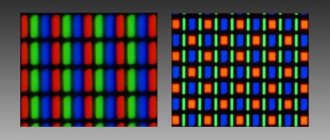Let's consider a real modern accounting assistant. The focus is on the SAP computer program (SAP): what it is, the decoding of the abbreviation, principles of operation, versions and add-on packages, advantages and disadvantages - we will go through all these points in detail so that you understand how and why to use it.
Let us immediately note that they are beginning to implement this software more and more often, especially at large enterprises, although many representatives of medium-sized businesses are thinking about purchasing it. The trend has been observed since the beginning of the 2000s, and before that, preference was given to products of the 1C series and similar ones. Today, the software we are considering is used by such giants as Gazprom, Alrosa, TNK, Lukoil, and all because it provides a wide range of opportunities for flexible accounting.
What is the SAP program (CAP)
SAP, SAB - no matter how they abbreviate it, the essence is the same - it is an automated system that offers a set of solutions for building a common information space based on an enterprise and effectively planning resources and work processes.
Its tools can be used individually or in combination. The main thing is that the environment is unified - this will ensure maximum efficiency in processing and updating data between different departments or other functional units of the company.
The software model includes 3 links:
- client,
- server,
- DBMS.
This structure allows the end user to conveniently combine key solutions in two areas such as:
- accounting and reporting - you can record all production costs, manage funds and orders, and note other important results;
- logistics – with planning, sales and strategic management all at once, including invoicing, direct sales and regular shipments of goods; This also includes constant logistics supply, with procurement and inventory control.
SAP SRM - what is it?
Continuity of production requires efficient and transparent procurement, fair competition among suppliers, and long-term relationships with strategic partners. E-procurement systems are increasingly the only way to achieve these goals. And naturally, SAP holds the European championship among software products in this area.
The most prominent user of the German system may be the Russian Lukoil. By and large, the oil and gas sector, due to its technology, is little automated. SAP was purchased and implemented to solve pressing issues.
History of creation
Germany, 1972, 5 ex-IBM employees open a company that writes programs and provides consulting services. They give their brainchild the name SAP, and what does this name stand for? It’s very simple - in an adapted translation as “System analysis and software development.”
Education and establishment of the company
It took about 20 years to gain local fame and a reputation as a developer that is truly worth trusting. But since 1992, the company’s products began to gradually replace their analogues in the accounting departments of organizations, first in Germany, and then in nearby countries.
By 2003, the developers had no competitors in the European and CIS markets, because the solutions they proposed were captivating with their reliability and functionality. Another powerful advantage of that time was quality support. And since 2006, training courses began to be held so that employees of a large enterprise or even an international concern could switch from the 1C they were already familiar with to ERP and other modules.
What is SAP ERP: General information
1) SAP company.
The SAP company (English: System Analysis and Program Development, Russian: System analysis and program development) was founded in 1972 in Woldorf, Germany, by former IBM employees. It is the world's largest developer of cross-enterprise software. SAP's rapid growth is the result of being recognized as the world's best-run company and the fact that SAP always follows the business fundamentals of excellence, innovation and foresight, which are the key concepts of success. Currently, more 12 million users in more than 46 thousand companies located in 120 countries use SAP software in their work.
2) Definition of ERP.
Before we start looking at the SAP system, let's look at what an ERP system is. ERP (Enterprise Resource Planning System) is an enterprise resource planning system. This is an integrated system based on information technology for managing the company's internal and external resources. The purpose of the system is to combine information flows between all business units within the enterprise. The ERP system allows you to create a standardized, unified information field for the enterprise. In other words, the ERP system is a single input point, a single processing center and a single source of information about the activities of the enterprise.
3) SAP ERP(SAP R/3)
The SAP ERP (SAP R/3) system is a multicomponent system that allows you to combine the economic processes of production, procurement and sales of enterprise products. All of them are interconnected and support the logical cycle of financial and economic activities. The SAP ERP system consists of separate modules, which allows you to use both individual system components and their various combinations.
Our team provides consulting, configuration and implementation services for 1C. You can contact us by phone +7 499 350 29 00 . Services and prices can be seen at the link. We will be happy to help you!
4) Structure of SAP ERP(SAP R/3)
SAP ERP(SAP R/3) includes three main functional areas, divided into modules.
- Accounting and reporting - official accounting, accounting for debtors, creditors, fixed assets, financial management, balance sheet, general ledger, property management, internal cost accounting at the point of origin, order management, accounting for business results, cash management. Module FI (Financial Accounting) - finance and accounting, implements classic accounting and financial accounting.
- The CO (Controlling) module - controlling, allows you to implement management accounting, which differs from accounting. accounting aimed at analyzing the places and reasons for the receipt and expenditure of funds, the occurrence of profits and losses;
- Module MM (Material Management) - management of procurement and material flows. Supply chain management, this chain includes a network of retailers, distributors, transport companies, warehouses and suppliers;
- HR (Human Resources) module - organizational management, includes functionality for personnel selection, personnel records, payroll.
How does the SAP accounting system work, what is it?
This is a whole range of solutions with the following functions:
- automation of accountant work;
- simplification of trade and warehouse operations;
- facilitating accounting of personnel, finances, shares and other assets;
- modernization of logistics;
- drawing up the most visual salary schedules.
In general, software speeds up data processing processes and allows you to optimize the course of development of the company using it, but it will be effective only if the organization has a logical structure and if there is good communication between its various departments.
SAP - what is it?
Software that automates the work of accountants, human resources, financial services, sales departments, and warehouse logistics is a system of applications and products for processing various data. Software of this class cannot be downloaded online and installed on a hard drive. The company’s specialists simply will not be able to understand its functionality. Therefore, it is clearly necessary to purchase a system with its subsequent implementation.
However, any company, before deciding to install software from a German manufacturer, needs to inquire about the SAP system - what it is. To prevent automated chaos, clear order must be established in the organization. That is, we must not forget that computers do not streamline work, they only help speed up processes.
The developer's most popular products
Our corporate philosophy is to offer comprehensive software rather than individual solutions. Therefore, to purchase specific software, you need to have special knowledge or at least understand why it was necessary to implement this particular SAB program, what it will do for the company, and so on.
Do you want to implement Warehouse 15? Get all the necessary information from a specialist.
Thank you!
Thank you, your application has been accepted!
If we talk about some kind of universal choice, it becomes SAP ERP (it stands for very simply - Enterprise Resource Planning) or, as it is often called, R/3. The software optimizes the planning of internal and external corporate resources and allows you to create a unified workspace in which employees can interact effectively. It becomes a kind of control center, the administrator of which will be able to conveniently monitor ongoing operations online, as well as make timely changes to data (update old information, add new information, etc.).
To make it clearer to you how to work in the SAP ERP program, we add that it conditionally consists of 3 sections:
- “Accounting and reporting” - allows you to get acquainted with all ongoing transactions and record funds at each level. It has 2 submodules: FI, with detailed statistics on the accounts just listed, and CO, with tools for compiling quarterly and annual documentation, monitoring funds, calculating losses and profits.
- “Logistics” makes it possible to flexibly control the processes of procurement, search and selection of suppliers, as well as draw up and implement a production plan, take timely measures to care for equipment in use (inspection, repair, replacement), set prices, sell products, and receive receipts.
- “Personnel” simplifies the work of the HR department: selecting employees according to open vacancies and general requirements, plus, is responsible for calculating salaries and monitoring their payments.
Reviewing the products, it is necessary to say what an SAP (SAB) SRM system is - this is current software, the full name of which stands for Supplier Relationship Management, and it is designed to practically improve interaction with the entire set of suppliers. It is an important part of the Business Suite, an application that automates the procurement of resources and reduces associated costs by ranking and accurately assessing counterparties, building a long-term strategy and other tools.
In addition, since 2004 the company has supported the NetWeaver 2004 platform, which includes the following software:
- Process Integration – to combine work processes at all levels;
- Enterprise Portal – to implement portal solutions;
- Business Intelligence – for deep business analytics and quick creation of information repositories;
- Mobile Infrastructure - to support applications targeted at mobile devices;
- Knowledge Management – to control knowledge libraries;
- Master Data Management – for reference;
- Application Server – to ensure the functioning of all of the above online.
The Beginner's Guide to SAP Consultant (page 1 of 3)
A Beginner's Guide to SAP Consultant
Version 1.08 dated October 27, 2007 fatheryan.narod.ru with the assistance of the SAPForum.ru community and other good people
“If you can’t explain something to a six-year-old child, then you don’t understand it yourself.” A. Einstein"
Preamble. Who is this for?
For people who want to become consultants and don't know where to start. Initial knowledge in this area is small or completely absent, but there is brains and desire. The path to becoming a consultant for “programmers” and “subject specialists” is, of course, different; the author tried to make the material understandable to everyone. In order not to expand the size of the document beyond any reasonable limits and not to overwhelm beginners with all sorts of nuances, the author deliberately simplified many concepts (however, trying to avoid obvious mistakes). Names of SAP courses and other sources of information are shown in square brackets. The document is planned to be improved, I would be grateful for criticism and additions. WARNING: Even if you memorize this article, it will not qualify you to call yourself an “SAP consultant.” There are still thousands of pages of text ahead and experience working on the project is a must. All I can do is “guide you on the right path.” I wish you success.
What is the SAP R/3 system and why is it needed?
SAP R/3 is an ERP (Enterprise Resources Planning) information system. The system is designed to automate all enterprise management activities: management and accounting, planning and much more. (By the way, recently a new concept based on the Netweaver platform has been declared: the system should not cover all areas, but provide services based on data from software products from different manufacturers. Whether it will take root, the future will show [SAPTEC]). The system is VERY large and VERY complex. Accept it as a fact: it is impossible to “install it on the computer yourself” and “figure it out in a weekend, or at least in a week.” Requests “give me the distribution, I’ll install and figure it out myself” come regularly, but cannot have any other result other than a pointless waste of time. Although the author's experience is based primarily on R/3, much of the article applies, with some caution, to future versions of SAP.
How does all this work from a technical point of view?
A small SAP GUI (Graphics User Interface) program is installed on the user’s computer, the function of which is to display data received from the server and transmit data and user commands to the server (sometimes you can use an Internet browser instead of a GUI).
A server is a specialized, powerful, reliable computer designed to store and process data transmitted over the network from many users.
A Database Management System (DBMS) is usually installed on the server - a program designed to store data in the form of a set of interconnected tables, with the ability to add, change, delete and retrieve them (the data) at the user's request in various combinations. Access to the DB (Database) is carried out, as a rule, using a special language SQL (Structured Query Language). In our case, in addition to the business data itself, the database stores all system settings, a repository (more about it below) and program texts in ABAP/4.
Actually, SAP is called Application Server - a program running on the server that carries out all actions on user data. Let's look at its operation in a simplified way using an example.
User vasya enters a number and presses Enter. SAP GUI immediately transmits this number and the fact that the key was pressed to the Application Server. The Application Server requests from the database a part of the ABAP/4 program that should process the user action, and begins to execute it. An ABAP/4 program can, for example, extract some information from the database depending on the received number and then pass it to the SAP GUI for display to the user vasya.
What is the essence of the consultant’s work and what is the implementation process?
Newbies (at least those whom I interviewed for a job) often think that it is enough to install the program, well, maybe also train users, and “the process will begin.” In fact, such a freebie occurs only when “implementing” very simple, narrowly functional programs with a small number of users, to which even the most primitive ERP system certainly does not apply.
An implementation project is a time-limited process of changing the activities of an enterprise, designed to achieve specified goals. The goals are usually:
— Improving management awareness of the current state of affairs. The boss can see everything he wants, almost in real time. — Improving (reengineering) business processes (eliminating unnecessary ones, increasing the efficiency of useful ones). For example, before the introduction of the system, before issuing an invoice for the release of goods, the signature of the “materials and materials accounting department” was required, so as not to try to issue from the warehouse something that was not there in the required quantity. When using a system where this data is available and documents are automatically checked when issuing documents, this signature, along with the entire department, becomes unnecessary. — Reduced management costs. Rarely achieved.
Consultants must achieve specified goals within a specified period. To do this you need:
— Inspect the activities of the enterprise (if this has not been done separately before). — Develop and agree on proposals for its improvement. — Achieve bringing the organizational structure to the required state. — Train users (sometimes on projects, consultants do not teach users at all or only teach key users, and they, in turn, teach final ones). — To achieve competent and coordinated work of users to achieve specified goals. — Adapt (customize) the system to the specifics of the client’s business.
Of course, it is difficult for one person to implement all these functions, so if possible they are distributed between the project manager, business analyst and technical consultant (although in practice it happens that one person is “both a Swede and a reaper and...”).
Basic skills and knowledge of a consultant. What should and should not be done?
Based on the tasks described above, we can formulate the requirements for a consultant:
— Good knowledge of the subject area. — The ability to see poor organization of work, figure out how to do it better, and convince people that you are right. - Ability to teach. — Knowledge of the capabilities of the system, the business logic embedded in it and the limits of its adaptation. — Ability to customize and modify the system for the client. — Ability to correctly formulate decisions and requirements and document them. - Communication skills. — Ability to competently plan your time. — Organizational skills. — Ability to solve non-trivial problems.
DO NOT try to automate a “crooked” business, because:
1) you will be tormented with adapting the system; 2) you still have to redo it later.
As you know, if you automate a mess, you will get an automated mess, which is a hundred times more difficult to clean up than a regular one. Accordingly, one of the most valued skills of a consultant is the ability to “challenge” a zealous user (standard example: “I want everything in this SAP of yours to be like in 1C, otherwise I will not work in such a system”) and find compromises.
What is an SAP transaction?
[SAP20] SAP transaction is an application program that performs a business process in the system, performing a certain logically complete set of actions on data. (Technically, this is a “shortcut” to call an ABAP/4 program). For example, this could be the entry and accounting entry of an invoice, or the generation of some report. (Programmers: SAP transaction is not synonymous with DB transaction).
What are modules?
[SAP01] The system is logically divided into modules. Each module consists of many transactions covering a specific part of the enterprise's activities. As a rule, a consultant specializes in a particular module (although narrow-mindedness has never led to anything good, so if possible, do not artificially put yourself in a box). The boundaries of the modules are largely arbitrary, data is exchanged between them, there may be common settings and tables with data, sharing the same part of the ABAP/4 program (with all the ensuing consequences if it is thoughtlessly changed).
Brief description of the modules.
MM
(Materials Management) - Materials flow management. Includes: 1) Accounting in terms of inventory accounting in warehouses, movement and write-off of inventory items (inventory). 2) MRP (materials requirements planning) 3) Materials directory 4) Procurement system starting from the application and ending with the receipt of goods and materials at the required warehouse. Receives data from the maintenance module (PM). If MRP is configured, requisitions for inventory items are generated from maintenance orders. The generated transactions are transferred to FI. When selling externally, some operations (for example, invoicing) can be implemented using SD (sales) tools.
FM
–
Budget management. Other names: FI-FM, PSM-FM. There is a second, more modern version of the BCS module - Budget Management System.
The purpose of both FM and BCS is management accounting, and in simple terms - in what areas (budget items) the money was spent by accounting entries.
If all the budget money has already been spent, the system prohibits making postings (or warns about problems with the budget).
Data for FM is taken from MM, FI, CO, SD, TORO (but not necessarily from all of them at once).
[IPS910, IPS960]
Basis
occupies a special place among other modules. Basic managers are responsible for the functioning of SAP (application server) as a whole. Tasks: Initial installation and configuration of performance parameters. Database administration. Installation of update packages and proofs (notes). Carrying out transfers (transports) into the productive system. Administration (entering and assigning roles) of users. Data backup. Setting up system interaction (data transfer between systems). Monitoring (control) of the system in order to identify problems in advance and take action. Setting up access to systems from SAP support. Maintaining up-to-date information about systems on service.sap.com Providing access (issuing a name, password and permissions) to work with the SAP service. Analysis of dumps (preferably together with functional specialists - consultants on application modules and abappers). The list is incomplete, but I think it is sufficient for understanding. The basic manager, due to his occupation, has full authority in the system (SAP_ALL). Any mistake can easily lead to a complete collapse of the system. In this regard, the basic manager must have both deep knowledge and enormous responsibility and self-discipline. In addition, this is the most conservative person on the team - he is against all kinds of experiments, installing untested updates, etc.
Program functionality
In the case of software from SAP (SAP), the enterprise management system will have the following modules:
| Oboz. | Russian name | Features and Features |
| PP | Production planning | Creation of cycles when releasing products. |
| MM | Materials flow management | Control over such objects as: purchasing system, new arrivals, warehouse stocks, required raw materials. |
| SD | Sales | Generating invoices, lists of offers and orders. |
| A.A. | Tax flows | Calculation of taxable funds. |
| A.M. | Fixed assets management | Determination of various states of company property: timely control of investments |
| P.M. | Maintenance | Diagnostics, repair, replacement of existing equipment. |
| FI | Finance | Preparation of accounting reports to consolidate information and record debtors. |
Separately, 2 modules should be highlighted
| CO | Control | Accounting for the production structure: income and expense items, percentage of profit, possible leaks. |
| HR | Staff | Planning vacations, determining benefits and salaries, recording sick leave, deducting taxes into the pension fund, tracking the hiring of new subordinates and conducting advanced training courses. |
What is an accounting SAB program: description of the SAP program
This is a comprehensive software aimed at large businesses. Why? Because it is too expensive - its price reaches 10% of the annual turnover of a serious organization. Representatives of medium-sized businesses may simply not be able to afford it. Add to this the significant costs of related services for its implementation. Cleverence software is much cheaper, but in terms of its reliability it is no worse and, if configured correctly, will provide all the necessary capabilities.
But on a particularly large scale, its implementation turns out to be economically justified - using the following modules for working in the SAP program:
- PP – we remind you, for planning,
- MM – for effective management of funds flows,
- FI – so as not to lose a single financial item,
- AA and AM – for the distribution of income and expenses,
- PM – for timely maintenance,
- SD – for profitable sales,
- CO – for activity control,
- HR.
Description of SAP accounting software
The SAP accounting program is installed only in large businesses, since the cost of the software sometimes reaches 5% or 10% of the company’s annual turnover, and the system implementation services are also quite high. And yet, no matter what, the largest corporations prefer to install this particular system.
The functional areas of the SAP program consist of the following modules:
- The PP module provides the ability to plan and manage such types of production as discrete and continuous cycle;
- The MM module allows you to manage material flows, it includes a directory of services and materials, a procurement system, including the acceptance of applications until the receipt of inventory, inventory in warehouses is taken into account, collection and subsequent analysis of all necessary materials;
- Modules AM and AA provide receipt, accounting, write-off, depreciation and movement of fixed assets in the structure of the enterprise, such as enterprise property by classes of fixed assets, tax accounting of fixed assets is also maintained;
- The FI module is responsible for finance;
- The PM module provides maintenance, as well as further repair of equipment;
- The CO module provides control with the help of which management accounting is implemented. It allows you to analyze under what conditions profits and losses arise, and also analyzes the places and reasons for the receipt and expenditure of funds;
- The SD module manages system sales processes, allowing for invoicing, picking and shipping;
- The HR module allows you to manage personnel, account for personnel, select personnel and calculate wages.
Additions to the package
Over time, the developers of the German company proposed a number of relevant innovations that expand the functionality of their platform. Let's look at 3 key innovations.
Open PS
An interface solution is a kind of bridge between a set of internal projects and external software. Now think about how potentially important this is for the SAB system: what it is, as an inflexible tool for working with freely available data. This is a module that helps facilitate a number of business transactions.
Intranet
Automatically creates screens and thus gives registered users the opportunity to log into the corporate network. Thanks to it, it is quite possible to create a whole complex of supply control with the most detailed database of suppliers, customers, and distributors.
Business Add-In (BAdI)
This is an application that allows you to determine a number of important indicators, for example, the reliability and relevance of existing documentation, as well as the cost of an individual product or its entire batch.
What are the pros and cons of SAP software, what is it like in practice?
This software really has a lot of distinctive features - let’s look at the key ones - both positive and not the most convenient.
The list of advantages:
- Easy setup.
- Work online.
- Virtually no updates are needed.
- Automatic increase in labor efficiency of subordinates.
- Reduces the number and even the likelihood of errors.
- Covers a wide range of tasks - covers all the needs of a large enterprise.
- Conveniently and naturally combines with other office applications.
- The interface can be completely customized to suit your needs – to implement the smallest details in the product structure.
- Highly focused on advanced standards and results, and therefore relevant.
Among the disadvantages:
- Requirement for specific knowledge for the most flexible configuration - you need to understand what AFE is in SAP, understand other codes and modules.
- Relatively expensive – the purchase of this software pays off in the long term.
- Adaptability is possible only with individual debugging - if some functions do not coincide with the company’s activities, you will have to spend extra money on their reorientation.
- Inability to switch to another vendor for free until the contract with the current one expires; re-contracting will result in significant expenses, which is inconvenient for a company that spends its budget rationally.
- Using a product does not guarantee the success of a product created with its help (although this is typical for any software, so this minus is very conditional).
Do you want to implement “Store 15”? Get all the necessary information from a specialist.
Thank you!
Thank you, your application has been accepted.
As you can see, the disadvantages are relative and greatly depend on who will use the same ERP. If this is a trained person, most of the disadvantages can be avoided, and the payback rate will be higher. Well, the advantages are quite real and obvious - ones that should be taken into account.
Pros and cons of the program
Experts say that after an accountant learns to fully work with the program, he will begin to notice a large number of advantages in it - ease of use, automation, faster work, and more. However, like any thing, it has negative sides, due to which some companies may refuse to purchase and install this program. Let's try to evaluate the positive and negative aspects and highlight the pros and cons in as much detail as possible so that everyone can evaluate whether it is right for them.
Advantages
- Easy to customize. It is very easy to adjust for your convenience not only simple parameters - such as language, currency, measurement system, but also more complex ones. You can shape cultural characteristics and so on.
- It practically does not require software updates, which means it will not interrupt your work at the most inopportune time.
- Works with data in real time.
- Helps staff cope with their responsibilities and improve their productivity and performance.
- Reduces the number of errors in accounting work to a minimum, since a lot of things are automated.
- Easily combined with other programs that are installed on a work computer in the office.
- The scope of work that can be done using the program is very large, which can be useful for companies with different fields of activity.
- You can customize the interface completely for yourself, this simplifies the work and understanding of programs at the initial level of training.
- It always remains relevant, since sometimes manufacturers do update the program in order to make it as modern and effective as possible in today's conditions.
Flaws
- In order to switch to another vendor, you will need to wait until the contract with the previous vendor that you entered into at the time of purchase and installation expires. And if the contract is terminated early, the company will suffer financial losses.
- Can't adapt. Since nothing in the world is universal, SAP may be a little different from what the company does. You can further debug the program for yourself through official manufacturers, but you will have to pay an additional amount for additional settings, and given that the program is already expensive, many directors will not want to pay extra.
- The program is not cheap, and given that you will also have to spend money on staff training, this can greatly discourage the company director from purchasing such software in favor of more affordable analogues, albeit not as multifunctional.
- Much in working with the program depends on the accountant - even the most modern developments cannot correct numbers that were initially entered incorrectly or forecasts that were incorrectly made. Therefore, you won’t be able to simply buy a program and hire amateur accountants without a good education.
As you can see, the program has much fewer disadvantages, but for some they may be more significant than the advantages. It’s also worth saying that most of the program’s shortcomings and inconveniences still depend on the human factor.
Implementation stages
We have almost looked at what the SAP accounting program is - the description given of what it looks like is also clear - but to complete the picture, we also need to understand how it is configured to the needs of a particular enterprise and put into operation. This is done in 4 steps:
1. Familiarization with the project and its preparation - here the necessary documents are reviewed, collected, compiled, and the schedule of all activities is agreed upon. You should definitely pay attention not only to the wishes of the management, but also to the recommendations of the developers.
2. Gathering the necessary information - it turns out what qualifications those employees who will directly use the software have, how aware they are of future tasks; Based on this, decisions are made to configure the software.
3. Design - after analyzing all available information, developers approve the structure (making changes, adjustments, improvements, if required) and accept the final plan, which they will adhere to in the future.
4. Implementation - all scenarios relevant to the enterprise are brought to life, adjustments are made in accordance with the specific objectives of the company, and personnel training is carried out.
After this, support is provided - with periodic checks for the absence of errors and correct operation.
Naturally, it is important for a manager not only to know how to decipher SAP, how to implement it in his organization and how to use it, but also to understand why it is needed. And they establish it with two global goals:
- To receive timely accurate information about the current state of affairs and see all changes being made online.
- To gradually optimize business processes, eliminating unprofitable, overly complex, unnecessary ones and improving the efficiency of the highest priority ones.
Adaptation for newcomers
Each new employee is assigned a person who accompanies the newcomer during a three-month probationary period. As a rule, this is a colleague from the team, and not a direct manager. This makes the onboarding process more informal.
At the beginning of the probationary period, the newcomer draws up a task plan for himself, which he agrees with the manager. Typically, the program consists of two parts: the first is training (thematic seminars, online trainings), the second is specific tasks. For example, working with a specific client, support, consulting. The result of the work is reviewed when the probationary period comes to an end.
About once a month, the company holds a meeting for all newcomers. It explains how SAP and its Moscow office work, what tasks the company faces, who you can contact and with what questions.
And once a quarter, newcomers are offered an induction seminar, which is conducted by the company’s top managers. The event is traditionally opened by the General Director. The main thing at the seminar is to introduce newcomers to the rhythm of company life as quickly as possible, so all speakers not only talk about the work of departments, but also share their personal success stories.
Bottom line
This software is very functional, includes a wide variety of modules (additionally customizable ones are an important part), and allows you to solve a variety of problems. It is relatively expensive, but it is worth it in the long term for the constant operation of a large enterprise. Although there is more accessible software and it is offered by the company Cleverence.
If you still have questions about how ERP works, what interface the SAP program has, what it is, the video will help you finally figure it out. We invite you to watch several educational videos on this topic.
We will also always be happy to advise on similar, but more affordable products.
Number of impressions: 28432
conclusions
This software is not suitable for all business owners. First of all, due to the high cost.
But expenses aimed at purchasing and debugging a software package are quickly recouped due to a wide range of functionality.
There is a prompt and high-quality exchange of data between departments of the enterprise, the data is carefully protected thanks to the cloud principle of its storage.
Thanks to SAP, accounting within a large business is greatly simplified.
Considering that companies are characterized by a unique structure and specific work, in the absence of the required functions there is always the opportunity to integrate useful add-ons supplied for a fee.
Self-installation for a company is not possible due to the complexity of its structure and the need to carefully debug data exchange processes.
To explore all the possibilities, you will have to hire trained personnel or order individual training.
The duration of the course varies within different limits, depending on the structure of the enterprise, its specifics of work, and long-term prospects.
To learn more about the functionality and features that the SAP program , we recommend watching the video below.
It is long, but contains a lot of useful information.