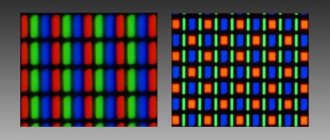About Razer Cortex
Razer Game Booster has been upgraded to the all-in-one Razer Cortex, the brains of your gaming universe.
As the brain behind your game, Razer Cortex gives you access to an impressive arsenal of tools to help you manage your gaming experience. Free, all-in-one Cortex software gives you the best gaming experience, from finding the best gaming deals online, making your PC more efficient while gaming, to recording your best gaming moments and sharing them on Facebook and YouTube, and even backing up your game to the cloud. .
— Speed up your games — Speed up loading games — Save and copy PC settings logs — Perform PC diagnostics and defragmentation — Take screenshots while playing — Record video while playing — Stream your game and broadcast it to Twitch, Youtube Gaming, Azubu — Online broadcasts with overlay overlays, green screen, screen notes, "I'll be back" splash screen - Save and sync your games Dropbox, Google Drive or Microsoft OneDrive - Game Launch Center - Track promotions and discounts in gaming stores Steam, Origin, Green Man Gaming, GamersGate, Amazon, GOG.com, GameStop, BattleNet, UPlay, Indiegala, Paradox Plaza - You can also add games from wishlists on Steam, GamersGate and GOG.com and receive promotion notifications for any game on the list - Track games and digital content for virtual reality devices
What does Game Booster do?
Before I start, I’ll note that there is another fairly popular program for speeding up games - Wise Game Booster. Everything written applies to it, but we will consider the Razer Game Booster.
Here's what is written about what "Game Mode" is on the official Razer Game Booster website:
This feature allows you to temporarily disable all unnecessary functions and applications, redirecting all computer resources to the game, which allows you to immerse yourself in the game without wasting time on settings and configuration.
Select a game, click the “Launch” button and leave the rest to us to reduce the load on your computer and increase FPS in games.
In other words, the program allows you to select a game and run it through the acceleration utility. When you do this, Game Booster automatically closes background programs running on your computer (the list can be customized), theoretically freeing up more resources for the game.
This kind of “one-click optimization” is the main feature of the Game Booster program, although it also contains other functions. For example, it can display outdated drivers or record game screen video, displaying in-game FPS and other data.
In addition, in Razer Game Booster you can view which processes will be closed in game mode. When game mode is turned off, these processes are restored again. All this, of course, can be customized.
Razer Cortex: Promotions
Pay less for your favorite games
Restlessly search the Internet for price drops, best discounts, and exciting deals related to your favorite games so you never miss out on any great deals. Now you can expand your game library without overpaying.
Compares prices for digitally distributed PC games across major online retailers so you always pay the best price. The following stores are currently supported: - Steam - GamersGate - GOG.com
Restlessly search the Internet for price drops, best discounts, and exciting deals related to your favorite games so you never miss out on any great deals. Now you can expand your game library without overpaying.
Automatically updates prices every hour so you can compare prices for the games you like.
Notifies you of price changes and discounts so you don't miss a single offer.
Notifies you of launches or beta access to games on your wishlist as soon as they appear, so you're always the first to know about them.
Provides unbiased game reviews from other players and allows you to share your own reviews.
More information about Razer Cortex: Promotions can be found here (in English)
* – Currently displaying promotions for games for the regions of the USA, Canada, France, Germany, UK
Why might you need Razer Game Booster?
It's no secret that playing on a personal computer is very different from game consoles, since here the operating system is stripped down. The main goal is to achieve maximum performance, while at the same time the personal computer is configured to work with as many tasks as possible, which can be very different from games. In addition, owners of fairly old machines also want to try new products in the gaming industry. This is exactly where productivity programs like Razer Game Booster can help. How to use it - read further in the article.
Razer Cortex: Acceleration
Unleash your system's potential with performance and optimization tools to get those extra few frames per second or reduce tedious wait times during loading.
Regardless of your preference - a complete solution at the touch of a button or control of every parameter - the effectiveness of the gaming experience is in your hands.
More information about Razer Cortex: Acceleration can be found here (in English)
Information about the software
Name:
Razer Game Booster
Developer:
RazerZone
Year:
2014
Platform:
PC
Version:
4.2.42.0
Interface language:
Russian / Multilingual
Tablet:
Not required
System requirements
Description
Razer Game Booster is a program developed by IObit in collaboration with Razer to help gamers optimize their computers to run the latest PC games with the click of a button for a lag-free gaming experience. The utility allows you to achieve an excellent level of system performance, previously available only to technical enthusiasts. The program has various built-in tools: driver updates, downloading the necessary tools for games, adjusting system settings for games, defragmenting game directories, temporarily shutting down background processes, cleaning RAM, activating processor performance. This means you can activate the Window and XPA processes when you need them, and disable them so you can get down to the serious business of gaming. Game Booster allows you to enjoy all the advantages of the latest games and increase your level in completing them.
Razer Cortex: Gamecaster
The most user-friendly live video streaming software designed specifically for gamers.
With the press of a shortcut key, stream online and record high-quality gameplay videos for all major gaming social networks, while keeping the CPU load to a minimum. Now it’s easier than ever to show off your gaming skills and talent as a showman.
More information about Razer Cortex: Gamecaster can be found here (in English)
For gamers. by gamers...
Razer Computer Accessories
- Image
- Text
0 | For gamers. by gamers.™
Achieving maximum speed of the system and games is a solvable task, but most often not an easy one. The Razer Game Booster program, developed in collaboration with iObit, will be a convenient solution in this matter.
It will be enough to press one button and the system will be automatically optimized. All free resources will be allocated for the game. You no longer have to search the Internet for the best way to configure your settings - your games will work as expected, without any additional configuration changes.
Razer Cortex: Gametools
You don't have to worry about saving your game data.
Automatically backs up game files to a selected cloud storage location every time you save progress. After all, lost files cannot be revived! Save game settings to the cloud so you don't have to remember resolutions, antialiasing factors, and anisotropic filtering definitions. Connect your cloud storages: Dropbox, Google Drive or Microsoft OneDrive.
More information about Razer Cortex: Gametools can be found here (in English)
Let's sum it up
So, the program performs the functions that the developer promised. It will close open programs, which will free up some computer resources. Of course, all these actions can be done manually, but why, if you can do it by pressing just one button. Screen video recording is also supported.
This article discussed the Razer Game Booster program: how to use it; the setup is briefly described; the main functions are covered; the pros and cons are indicated. If it is not suitable for you to speed up games, then you can use it for other purposes. Fortunately, Razer products have always been famous for their rich functionality.
SYSTEM REQUIREMENTS…
Page 2
- Image
- Text
1 | razer
CONTENT
1. SYSTEM REQUIREMENTS …………………………………………………………………………………. 2
2. INSTALLATION…………………………………………………………………………………………. 2
3. ACCOUNT MANAGEMENT ……………………………………………………. 3
4. GENERAL SETTINGS OF RAZER GAME BOOSTER …………………………………………. 10
5. USING THE LAUNCH PANEL……………………………………………………. 16
6. USING DIAGNOSTIC REPORTS ………………………………….. 21
7. RAZER GAME BOOSTER TOOLS…………………………………………………. 22
8. SCREENCAST………………………………………………………………………………………… 26
9. SOFTWARE MANAGEMENT …………………………………… 27
10. LEGAL INFORMATION……………………………………………………….. 32
razer LOG OUT To log out of Razer Game Booster,...
Page 6
- Image
- Text
5 | razer
SIGN OUT
To exit Razer Game Booster, select your name in the main program window and select
Change user
.
PASSWORD RESTORE
If you have forgotten your account password, do the following:
Step 1.
Click on the link Forgot your password?
in the program login interface. Your web browser will open and the Razer website page will load, allowing you to
send
request
on
recovery
password:
The password recovery page will open in your browser...
Page 8
- Image
- Text
7 | razer
Step 4.
A password recovery page will open in your web browser (see image below). Enter a new password
.
Then enter it again to confirm. Click the SEND
.
A message indicating successful password recovery will appear on the screen. From now on, you will be able to log into Razer Game Booster using your new password.