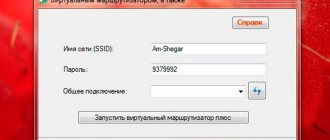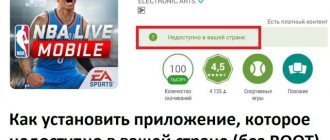Hi all! Today I propose to consider installing the latest version of Visual Studio Express 2013 with update 3, which is a free programming environment that is great for novice programmers.
And I would like to start with a little theory about Visual Studio Express, as we have never touched on this product, but I want to note that we also recently looked at the Express version, but only SQL servers in the material Installing MS SQL Server 2008 Express and Management Studio Express, so first we will look at what Visual Studio Express is, then we will install it, and, of course, we will write our first program in this development environment.
What is Microsoft Visual Studio Express 2013
Visual Studio Express is a free programming environment from Microsoft, it is a slightly lighter version of the full-fledged Visual Studio.
This environment was created specifically so that novice programmers could learn to program, and subsequently easily switch to the full-fledged version. In this development environment, you can program in languages such as C# , Visual Basic and C++ , it supports technologies such as Windows Presentation Foundation (WPF), Windows Forms and Win32.
Visual Studio Express, as well as simple Visual Studio, has many versions, and as mentioned above, we will consider the latest version 2013 with update 3 dated July 29, 2014. I also want to note that in addition to versions, this product has different directions, for example, we will consider the direction of programming for classic programs for the desktop PC, but there is also Visual Studio Express for the Web, i.e. this environment contains all the necessary tools for creating WEB applications and Visual Studio Express 2013 for Windows, which is a programming tool for developing applications for the Windows store and Windows Phone. The latter requires the Windows 8.1 operating system, but since we will be considering Visual Studio Express 2013 for Windows Desktop, the operating system can be Windows operating systems starting with Windows 7 Service Pack 1, so I want to note that we will install this programming environment on Windows 7 Service Pack 1.
If anyone is interested in Web programming in the Visual Studio Express environment, then we will soon take a look at this development environment, naturally in the following articles, but for now let’s move on to the topic of our article today, namely installing Visual Studio Express 2013 for Windows Desktop.
Installing Microsoft Visual Studio Express 2013
And for installation, we, of course, need a distribution kit, which can be downloaded naturally on the official Microsoft website, in the download center, if you don’t want to look for it, at the moment it can be downloaded from the following link - https://www.microsoft.com/ ru-ru/download/details.aspx?id=44914 (update 4 available). On the download page you will be asked to choose what exactly to download an iso image or a kind of installation manager, I chose the image, by the way, it weighs quite a bit, 4.7 GB, in general, download the file vs2013.3_dskexp_RUS.iso , then burn it to DVD or just We mount using any optical disk emulation program.
We open the disk and run the file wdexpress_full.exe and first a splash screen will appear, and then the installation will begin, and at the very first stage the installer will check the system and if any problems are detected, it will inform you about it, I’ll say right away that the installation requires approximately up to 6 gigabytes of free space Internet Explorer no lower than version 10 be installed , in general, I have no warnings, and on the first window I agree to the license terms and click "Install"
Next, the system will create a restore point just in case and the installation of all components will begin.
The note! Compiler Explorer is an interactive online compiler.
You don't need to do anything except wait, since the installation will take about 30-40 minutes , at least for me it lasted that long, and at the end a window will appear indicating that the installation was completed successfully, but in case of any - if there are problems, the installer will report this, for example, I did not have an Internet connection, so the installation program issued several warnings related to certificates, or more precisely, with the verification of these certificates
We all click “Run”, and upon startup you will be prompted to log in to the “Visual Studio” Internet service to synchronize all settings on different devices, but you can read about this yourself in this window, and since I do not have the Internet, on on this computer, I press “Not now, maybe later”
And now, finally, Visual Studio Express 2013 has opened, I’ll say right away that if you close it and want to restart it, you can do this as follows, click
Start->All Programs->Visual Studio 2013->VS Express 2013 for Desktop
After launch, you will see a start page and then I suggest you create your first program in this programming environment.
The note! About static code analysis in theory and practice.
Office ⇒ Microsoft Visual Studio 2020 Enterprise | Professional
| Rate the news/program! 4.5 out of 5, total ratings - 2 |
|
All editions with Russian and English interface languages in one version!
direct links. Visual Studio 2019
is a powerful integrated development environment for creating stunning apps for Windows, Android, and iOS, as well as modern web apps and cloud services. Visual Studio is provided in three editions: a free Community Edition, which combines all Express versions, and a paid Professional Edition for small projects and an Enterprise Edition for large projects. Today, the Visual Studio family of tools includes an IDE, a service for organizing collaboration - Visual Studio Team Services, its on-premise version, known as TFS, a comprehensive solution for implementing a full cycle of mobile application development - Visual Studio Mobile Center, a cross-platform Visual Studio code editor Code (available for Mac, Linux and Windows), as well as a preview version of Visual Studio for Mac. With each version of the tools, Microsoft tries to take into account the wishes of developers and make them more convenient for creating applications for almost any platform. The result is huge interest and over 21 million installations of the tool to date.
Visual Studio Features:
- Testing tools. Visual Studio includes standard testing tools that help ensure high-quality code. Take advantage of coded UI tests that automate user interface testing in web and Windows applications, as well as unit testing, code coverage, and test impact analysis.
- Database development. Database development requires the same care and attention as application development. Visual Studio includes deployment and change management tools to help keep your database and application always in sync.
- Debugging and diagnostics. Code analysis tools help you avoid common programming mistakes before your applications go into production. Setting up code analysis in Visual Studio is easy with rulesets that target specific scenarios or critical areas of code. In addition, code metrics ensure that the code you create is simple and maintainable.
- Integrated development environment. Visual Studio provides a complete set of digital workplace management tools. The system includes customizable features such as multi-monitor support, which allows you to organize your work more conveniently. Unleash your creativity with visual builders designed for the latest platforms.
- Development platform support. With Visual Studio, you can bring your designs to life across a wide range of platforms, including Windows, Windows Server, Office, SharePoint, web, cloud, and more through a single integrated development environment.
- Application Lifecycle Management (ALM). Creating successful applications requires a clear, smooth process that works for everyone on the team. Visual Studio's built-in application lifecycle management tools enable effective collaboration and collaboration across all phases, as well as visual representation of project status, making it easy to cost-effectively create high-quality solutions.
- Team Foundation Server. Team Foundation Server (TFS) is a collaboration platform based on Microsoft's application lifecycle management solution. TFS automates and streamlines the software release process. It also provides real-time tracking of all project milestones and visibility to all team members through powerful reporting tools and dashboards.
Comparison of versions
New features in Visual Studio 2020:
- New launch window. The first thing you'll notice when you open Visual Studio 2020 is the new Launcher window. The new launch window gives you the option to clone or extract code, open a project or solution, open a local folder, or create a new project. These features, presented in a simple dialog box, help both new and experienced Visual Studio users quickly jump into code.
- Improved search. The new search interface, formerly called Quick Launch, is faster and more efficient. Search results are now displayed dynamically as you enter a query. Search results include keyboard shortcuts for commands, making them easy to remember for future use. The new search feature makes it easier to find commands, parameters, documentation, and much more.
- One-click code cleanup. The new document health indicator is complemented by a new code cleanup command. This new command can be used to identify and resolve warnings and suggestions with the click of a button. The cleanup function will format the code and apply corrections according to the current settings, editorconfig files, or Roslyn analyzers.
- Debugger improvements. Searching the Watch Window and Formatting Watches
- You've probably had to look for one row from a set of values in the watch values window. In Visual Studio 2020, we've added search in the Watch, Local, and Visible windows to help you find the objects and values you need faster.
- You can also select the format for displaying the value in the Watch, Local, and Visible windows. Double-click one of the elements in any window and add a comma (",") to access a drop-down list of format specifiers, each of which includes a description of the intended result.
- Visual Studio Live Share. Visual Studio Live Share is a service for developers that lets you share your code base and context with a colleague and enable bidirectional collaboration directly from within the Visual Studio environment. With Live Share, a colleague can easily and securely view, edit, and debug a project you share. In Visual Studio 2020, this service is installed by default.
- Support modern application development - Manage pull requests in the IDE. We're introducing a new extension that you can download for use in Visual Studio 2020. With this new extension, you can view, run, and even debug pull requests without leaving the Visual Studio integrated development environment (IDE). Code is currently supported in Azure repositories, but we intend to implement GitHub support and improve overall efficiency. — Development with .NET Core 3 (preview). Visual Studio 2020 Preview supports building .NET Core 3 apps for any platform. We will continue to expand support and improve capabilities for cross-platform C++ development, as well as .NET mobile app development for iOS and Android using Xamarin.
- Continuous Innovation - Monitor Aware Rendering (PMA). If you use monitors that are configured with different display scaling factors, or remotely connect to a computer that has different display scaling factors than the host device, you may notice that the Visual Studio image appears blurry or appears at the wrong scale. “With the 2019 release of Visual Studio, we're taking the first steps toward implementing monitor-aware rendering (PMA) in Visual Studio. We've laid the foundation that will allow Visual Studio to render correctly, regardless of the display scaling factors used. - Visual Studio IntelliCode. Visual Studio IntelliCode is an extension that makes software development more efficient using artificial intelligence (AI). To create recommendations, IntelliCode analyzes 2,000 open source projects on GitHub (each with over 100 stars).
System requirements:
— Windows 10 version 1507 or higher: Home, Professional, Education, and Enterprise (LTSB is not supported); Windows Server 2016: Standard and Datacenter; Windows 8.1 (with Update 2919355): Basic, Professional, and Enterprise; Windows Server 2012 R2 (with Update 2919355): Essentials, Standard, Datacenter; Windows 7 SP1 (with latest Windows Updates): Home Premium, Professional, Enterprise, Ultimate - 1.8 GHz or faster processor - 2 GB RAM (2.5 GB for virtual machine operation) - 1-40 GB available hard disk space - Video adapter supporting screen resolution of 1280 x 720 or higher
You have been denied access to this information or the block has been removed at the request of the copyright holder. In order to gain access, you need to log in to the site.
You have been denied access to this information or the block has been removed at the request of the copyright holder. In order to gain access, you need to log in to the site.
Subscribe to Microsoft Visual Studio 2020 Enterprise News | Professional
When the news changes, you will receive a notification by E-mail.
Subscribe
Already subscribed: 3
Said thank you: 28
sashook, drakopp, LipkinKS
, B-ebd_Catod, Stas159, omarabdul, Alley, lilililiru, Kievite, Skipper, Robin21, yurasik3069, nickolay22, ave1956, Gai1945, Annyuk,
rm1508
, bav_ck, ANIOKO, whdaniil, cecanchinez, Rob De, AVS-sl, holdes228, hasanAsan, kotaeko, quickbeam, blidingbliding