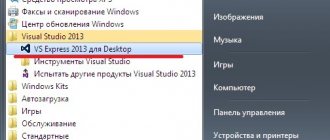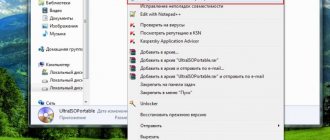QR Droid
QR Droid is distinguished, first of all, by a pleasant and, importantly, understandable interface. The application has long been known among Android device users. After launching, you can immediately scan the required code. If it contained a link to a web page, it will automatically switch to the built-in browser. However, this can be disabled in the settings, or you can set your option as the default browser. It is also interesting that directly from the program you can create your own QR code with the necessary information.
Download on Google Play
My QR Code Generator
My QR Code Generator is a simple QR code generator. The program is portable - it works without mandatory installation. You can customize the barcode size.
The distribution model is free. Interface language is English. The program runs on the Windows operating system 32-bit and 64-bit.
Main features of My QR Code Generator:
- Creation of QR codes. In the main window you can make a barcode with a link to a website, with a phone number, Wi-Fi access point, payments, phone number. To do this, you need to select the desired tab and enter the data.
- Image size. This tool is used to adjust the size of the QR code. The default size is 200 px. Can be changed to 300 px, 400 px or 500 px.
- Preservation. The finished QR code can be saved on your computer in image format.
Neo Reader
Neo Reader is perhaps one of the most powerful solutions, since it allows you to read information not only from QR codes, but also from barcodes. Just like in the store: if the application fails to recognize the code, you can manually enter the numbers located below it. There is also the ability to turn the sound on or off, as well as location binding. The only strange thing is that creating your own QR codes directly in the program is not provided. As an alternative, a quick link to the relevant website is provided.
Download on Google Play
Application features
QR Code Reader is one of the simplest applications for reading codes. Its functionality is limited:
- scanning and reading QR codes, as well as UPC, EAN, ISBN barcodes;
- saving the history of reading codes;
- going to the site if the content of the code contains a link to it.
The application has a minimal set of settings, mainly related to vibration and sound reading, and is equipped with an FAQ. However, for the average user who needs to find out information about a particular object, this is enough.
What is a QR code
Often this type of information encryption (in a sense, it is a cipher, just publicly open) is compared to a barcode. You could even argue that qr is the next generation of barcodes. They hold much more information and are able to store: numbers, letters, binary information and hieroglyphs.
The latter is hardly interesting for users from the CIS region. But the other options help to place links to resources or materials in places where they will be noticed by more users.
The disadvantage of QR is the difficulty of accurately conveying images. It will be difficult to draw graffiti on the wall from such links because it takes a lot of time. But it is quite appropriate to prepare links to videos in the printed publication. An excellent example is cookbooks, where links are provided in this form for viewing on the phone.
Reading a QR code
The most convenient way to view the contents of such code is using a smartphone. A common method of use is to transmit links to Internet resources. All the user needs is a smartphone with a camera (preferably a good quality camera, 3MP or more) and an application for reading such codes. Where the object is placed does not matter:
- a page in a book;
- image on the pavement;
- on the website;
- in an Electronic document;
- on T-shirts;
- on food containers.
Note: A rather interesting use of QR codes was found in one of the cities of Ukraine. Here, right on the street, stencil drawings containing references were made on the paving slabs.
By pointing your smartphone at such an image and having an Internet connection, you can get to pages that contain information about city attractions. Naturally, the images were posted in places with the most stable mobile Internet signal.
You just need to distinguish what exactly is meant by reading from a computer. After all, the user may mean that he needs to read the cipher displayed on the computer screen using any available means. On the other hand, it may imply a desire to view the content directly on the computer without unnecessary hassle.
From the computer screen
If we are talking about the first case, then a smartphone may be the solution. They are now available and, regardless of the platform, have the ability to install special reading applications. Depending on the OS, you can use the following programs on your smartphone (the most common examples are given):
QR and barcode scanner. Program for Android. It features a small amount of advertising and ease of use. Requires minimal permits and no purchase required. Copes with reading barcodes and qr ciphers.
QR Reader for iPhone. Application for Iphone, as is obvious from the name. Works exclusively with qr. Simple and accessible, and also free. It can even read codes from screenshots or gallery images.
QR Code Reader. Application for Windows Phone. Since the platform is not popular, the program has a number of problems. The first of them for quite a long time was low compatibility with different devices (for example, the Lumia line did not allow the application to work with the camera).
There is also a problem with the camera focusing, which means you have to wait a couple of minutes to read under inappropriate conditions.
On the computer screen
The main specificity of using QR directly on the computer screen without external means is the competent selection of software. Most often, programs are required that are primarily focused on generating such keys. Some of them received a read option.
The best example is CodeTwo QR Code Desktop Reader. This program is from developers who are considered a Microsoft Gold Partner, which indicates recognition of their work. The program can be found on the owners’ website (the link will be provided below) or in the application store.
The bottom line is that in addition to generating codes, a tool is added to read them. The application window is transparent and through it it is convenient to point at existing encoded symbols. This way you can read any QR, even in a document, even on a player in a movie, even on an Internet page.
To do this, just select the “From Screen” option in the program window, and then, when the program closes, select the element you are looking for. However, navigation within the system suffers. Therefore, you should open the place where the cipher is located in advance, before deploying Reader.
Clean and compressed QR code - this is QR-Code Studio
If you subscribe to site updates, then you already know that in the new section about applications for Android, at the end of each short review I add a QR code with a direct link to Google Play, for convenient and quick installation of the program on your smartphone, bypassing authorization and other hassles.
Like any image for a website, this code should have as little “weight” as possible.
The QR-Code Studio program, in addition to an honest code, produces a very optimized image - just what I need.
Program for reading barcodes - CodeTwo QR Code Desktop Reader & Generator 1.1.1.17
A convenient free program for reading and creating QR codes (barcodes).
The application allows you to read QR code information from a graphic file, from a monitor screen and from a webcam. It is also capable of generating an encrypted graphic barcode from your data. System requirements:
Windows Server 2016(1) / 2012 R2 / 2012 / 2008 R2 / 2008 / 2003 R2 / 2003 Windows 10(2) / 8.1 / 8 / 7 / Vista / XP SP3
Support for 32-bit and 64-bit versions
.NET Framework 4.0 or higher required
(1) If you can't find the program after the installation, consult this KB article. (2) If the program doesn't work after upgrading to Windows 10 from Windows 7 or 8.1, you need to reinstall it.
Torrent Program for reading barcodes - CodeTwo QR Code Desktop Reader & Generator 1.1.1.17 in detail:
Features:
CodeTwo QR Code Desktop Reader is a very convenient application that will allow you to receive all encrypted information in a QR-code format barcode without using special devices.
This data storage standard has long gained popularity in various fields of industry, trade, transport and many others. It is a matrix code (two-dimensional barcode) encrypted in a small graphic image. Such a picture may contain text information of quite a significant amount. QR-code image To load an image with a QR code into the program, use various types of sources and methods. CODETWO QR CODE DESKTOP READER SUPPORTS QR CODE READING:
FROM SCREEN
This tool allows you to select a specific working area of the screen with an image containing a QR code using the mouse cursor. For example, if you need to decode information from a barcode located on a web page. FROM WEBCAM
To do this, you need to focus the camera connected to the computer on the graphic image of the barcode. FROM FILE
Using Windows Explorer, point to the desired digital image file with encrypted QR information. BMP, JPG, TIFF, GIF and PNG formats are supported. FROM CLIPBOARD
The program recognizes QR data from a file that is currently on the clipboard. QR CODE GENERATOR
CodeTwo QR Code Desktop Reader is not only a tool for reading QR codes, but is also capable of generating an encrypted graphic barcode from your data. To do this, you need to use the corresponding item in the main menu of the application “Generator mode on”. In the “QR code text” text input window, enter the required information and save the resulting image in one of the “Save as” graphic file formats. qr code generator The maximum volume of the modern coding standard QR code contains: Numerals 7089 Latin characters 4296 Cyrillic In Windows-1251 encoding 2953 characters In UTF-8 encoding 1450 characters
Screenshots Program for reading barcodes - CodeTwo QR Code Desktop Reader & Generator 1.1.1.17 torrent:
Download barcode reading program - CodeTwo QR Code Desktop Reader & Generator 1.1.1.17 via torrent:
Example for testing a QR code scanner
Often, after installing a scanner on a smartphone, the question arises of how to evaluate the correctness of its operation and the accuracy of decoding information.
For an example of checking a QR code scanner, you need to take any payment receipt (for utilities, major repairs, kindergarten, etc.), bring your smartphone with the scanner installed to the QR code and scan it. After the decrypted information appears on the screen, check that it matches the data printed on the receipt. If the details and amounts match, then the application is working correctly.
What to do in a situation when you create QR codes yourself to place them on receipts? In order for codes to be printed on payment documents, they must comply with the bank’s requirements and GOST guidelines.
To check the QR code, you can use the service www.sbqr.ru. It allows you to analyze whether the code has all the required attributes (header, bank details, payment attributes, etc.). This service is free, just enter your QR code in a special field and wait for the verification result.
Recognize this QR code
Programs for recognizing QR codes for a computer Description of technology, examples of use, programs for recognition. ... Using a QR code, you can encode any information, for example: text, phone number, link to a website or business card. A QR code is a two-dimensional barcode that provides information for quick recognition using... You can also download and install on your computer a special free program called QuickMark for Windows that recognizes QR codes.
Description!!! The main advantage of a QR code is its easy recognition by scanning equipment (including a mobile phone camera), which makes it possible to use it in trade, production, and logistics. QR codes are most common in Japan, a country where barcodes were so popular that the amount of information encrypted in the code soon became unsuitable for the industry. The Japanese began experimenting with new ways of encoding small amounts of information in a graphic image. Already at the beginning of 2000, QR codes became widespread in Japan; they could be found on a large number of posters, packaging and products.
Maximum number of characters that fit into one QR code:
numbers - 7189; numbers and letters (including Cyrillic) - 4296; binary code - 2953 bytes; hieroglyphs - 1817.
Currently, the QR code is widespread in Asian countries (especially Japan), and is gradually developing in Europe and North America. It has received the greatest recognition among mobile communications users - by installing a recognition program, a subscriber can instantly enter text information into their phone, add contacts to the address book, follow web links, send SMS messages, etc.
In Japan, such codes are applied to almost all goods sold in stores, they are placed in advertising brochures and directories. They even organize various competitions and role-playing games using a QR code.
Leading Japanese mobile operators are jointly releasing mobile phones under their brand with built-in support for QR code recognition.
In Japan, QR codes are also used in cemeteries and contain information about the deceased.
QR codes are actively used by museums, as well as in tourism. For example, in Lviv (Ukraine), the association of businessmen “Lvov Tourism Movement” placed QR codes at more than 80 tourist sites. This allows an individual tourist to easily navigate the city, even without knowing the Ukrainian language, since QR codes are installed in several languages.
Data format in QR code!!! The QR code specification does not describe the data format.
Unlike the old barcode, which is scanned with a thin beam, a QR code is detected by the sensor as a two-dimensional image. The three squares in the corners of the image allow you to normalize the size of the image and its orientation, as well as the angle at which the sensor relates to the image surface. Points are converted to binary numbers with checksum verification.
The most popular QR code viewer programs support the following data formats: URL, Browser Bookmark, Email (with subject), SMS to number (with subject), MeCard, vCard, geographic coordinates.
Also, some programs can recognize GIF, JPG, PNG or MID files smaller than 4 KB and encrypted text, but these formats have not gained popularity.
Comments: Facebook VKontakte
Download SocComments v1.3
Programs for reading from a computer
CodeTwo QR Code Desktop Reader. Found at: https://www.codetwo.com/freeware/qr-code-desktop-reader-thanks. Works in both directions, creating and reading the required data type. The installation of the program is simple, but there is no habit of “referring friends”. Plus, the free distribution model makes it the best option.
DecodeIt. In fact, it is a full-fledged program, but a separate site. Here you can upload screenshots of the code of interest and view what is encrypted in it. Does not require any installation and is absolutely free. Disadvantage: Internet connection required.
In general, this is where the issue ends. It’s just that the number of actually working applications is extremely small. It should also be noted that the website option is preferable. Why can’t I download the installation package from CodeTwo hosting in the CIS countries?
Applications for reading QR code in the browser
When navigating the global network, you may also encounter QR. You can install browser apps to help you read such content when you meet. And here the choice is even smaller than for the OS.
ContextQR. Since each such code is a picture, when you right-click on it, you can call up a context menu. The extension adds a reading option to this menu. Thus, code recognition will not require extra effort and time.
Actually, this is the only add-on that reads rather than generates codes.
Useful features of QR Code Reader
Synchronizing the application with the device's flashlight or flash allows you to read codes even in the absence of sufficient lighting.
QR Code Reader is able to recognize all the most common barcodes ISBN, UPS, EAN and others. Reading is successfully carried out both from the front and additional cameras. Even if one of the cameras stops functioning, you can always use the second one.
During the reading process, the camera automatically focuses on the proposed image. The QR Code Reader app is completely free to download. The program even supports outdated versions of the Android operating system, so owners of almost any smartphone and tablet can use the QR code wetter.
The QR Code Reader application is a new level of comfort and expanded capabilities for improving the quality of everyday personal and business life. And the time saved due to the absence of the need to walk around the city and stand in queues, the user will be able to spend with greater benefit and pleasure.