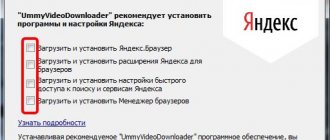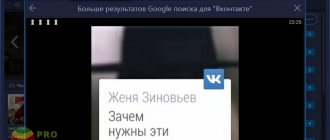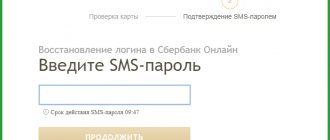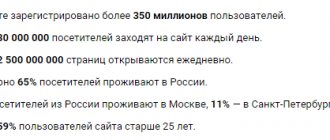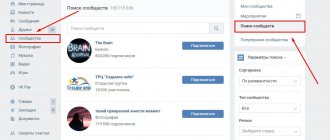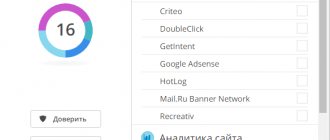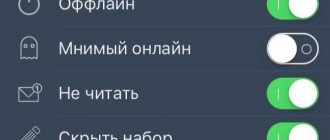VKfox plugin for VKontakte
The VKfox plugin for VKontakte is a third-party extension for any modern browser and provides many tools that significantly increase the capabilities of the site. Later in the article we will talk in detail about the functions provided by this add-on.
The extension in question is primarily aimed at providing the ability to use the functions of a social network without visiting the site itself. In addition, the plugin does an excellent job of displaying notifications and a number of other tasks, which you can find out about directly on the main page of the extension when downloading.
Note: Currently, VKfox may experience difficulties in all browsers except Mozilla Firefox.
Sending messages
The extension allows you to view and interact with all active conversations on a connected page. For this purpose, the interface has a special “Chat” tab.
In addition to standard features, VKfox provides tooltips that appear when you hover the mouse over certain elements.
It is quite possible to familiarize yourself with the history of any existing correspondence.
By clicking the “Personal message” button, you can open the message creation form. And although the text content is not limited in any way, it is impossible to use emoticons or stickers in the current version of the extension.
Note: Text emoticons are allowed.
The extension allows you to go directly to the full version of the dialogue. The same opportunity can be found in many other sections of VKfox.
When there is an unread message written by you in the correspondence, a corresponding notification will be displayed.
News feed
The extension in question can directly connect to your feed on the VKontakte website, duplicating information on the “News” tab. At the same time, personal notifications, such as friendship invitations or replies to comments, will be posted in the “My” section.
On the Friends page, you can see their activity feed, for example, when someone created a new post or added media files to themselves. Posts you have published on your wall or in communities will also be displayed here.
The “Groups” section contains notifications that are in any way related to the publics you are a member of. In addition, this applies not only to updates on third-party public pages, but also to those that belong to you.
On some tabs, you can delete entries by clearing the list.
Bookmarks and friends
The VKfox extension provides the ability to view a list of friends on a separate “People” tab. There is also an internal search system for added users and a small list of display parameters.
Among users, in addition to friends, people added to bookmarks are also posted.
You can write a message directly from this section.
Additionally, the extension allows you to track the user’s online status, sending you an audio notification if necessary.
Likes and comments
In some sections of this extension, you can rate posts with likes by clicking on the “Like” icon.
By clicking the “Comment” button, you will be provided with a standard form for creating a message under the post.
The availability of the ability to leave comments is determined by the privacy settings of the group or post.
Notification system
If any new notifications appear, the extension plays a sound alert and adds information to the corresponding page. For the most part, this applies to significant events, such as new subscribers, while you will not receive audio notifications about likes or new posts.
You can configure the operation of this system using built-in parameters.
Lull
Another method that allows you to easily stay in the shadows. To use it, you should do the following:
- We go to the VK page, go to the “personal messages” tab.
- We go about our business for 20 minutes, leaving the page open. After some time, the service pauses the online session, but the user remains online.
With this method, you can view posts, read and respond to comments, listen to music, and like.
note
!
If you go to your page or visit someone, an icon will immediately appear at the top. This is a significant drawback of the presented method.
VKfox 5.2.3
|
Google Chrome is one of the most popular browsers that offers a stable, fast and secure Internet experience. In addition, this web browser
Google Chrome Portable 79.0.3945.79
Google Chrome Portable – portable (no installation required) version of the Google Chrome browser
Opera 65.0.3467.69
Opera is the most popular browser, which is equipped with all the necessary features for convenient and safe browsing on the Internet. Allows you to surf the Internet comfortably,
Tor Browser 9.0.2
Provides reliable protection of personal information and confidentiality, which is carried out by routing network traffic over a distributed network
Opera 12.18
Opera is a fast, convenient and multifunctional browser from Norwegian developers. Equipped with all the necessary tools for your productive and safe
Mozilla Firefox Quantum 71.0
Mozilla Firefox is a functional browser that offers the user security, comfort and high speed on the Internet. There is a function
Reviews about the VKfox program
Nastya about VKfox 4.2.3 pre [20-10-2013]
And after some time of use, I began to appear online as soon as I wrote at least one message. For several months everything was as it should be - eternal “invisibility”, but a week ago something broke: FF had nothing to do with it - checked. 3 | 2 | Answer
Julia about VKfox 4.2.3 pre [11-08-2012]
I installed this plugin, but the download arrow did not appear, although I rebooted. I will try to remove 2 | 2 | Answer
Lemurova about VKfox 4.2.3 pre [03-07-2012]
A couple of days after installing this plugin (though not for Mazila, but for Chrome), strange things began to happen on my page: my friends received messages from me with various kinds of advertising, all sorts of links and other nonsense. At that time, I didn’t go to VKontakte myself, I didn’t have time, so when I later tried to go to my page, I was greeted by a message that I was blocked for mass mailings and all that. If only you knew how much nerves the VK admins exhausted me until I finally got my page back. >_ 4 | 7 | Answer
We advise you to pay attention
Built-in search helps you find any file. The built-in player will show you the video without waiting for it to load. The catalog will help you choose from a million programs, games, films exactly what you need.
Categories
| ||||||||||||
vkfox functionality
The interesting thing is that regardless of the fact that VKontakte functions are becoming more and more developed by vkfox
we stuck it there almost completely and it all ended up being very usable, that is, very convenient. Let's take a look at the screenshots:
In the first screen you can see with the naked eye that what the user uses is mainly implemented in the form of tabs, and these are the wall, messages, other (news) and friends.
1. The wall looks the same as in VK itself, I mean that not only the comments and likes functions are preserved, but also pictures are displayed.
By clicking on them you will be redirected to a VKontakte page with a picture; messages on the wall can be published directly from Vkfox
.
2. Well, messages are implemented simply, new ones are highlighted in light blue. To reply you need to click on the message, and you can also view the history directly in vkfox
. By the way, the response to someone’s message is displayed right there, you can see it in my screenshot.
3. In Other, the developers have included three items such as news, comments and others. Under other settings, you can put friend requests, invite to groups, tag videos and photos. It’s very convenient, I tell you. 4. The friends function is interesting. You can check the entry and exit of a specific friend and vkfox
will notify you when this friend is online or leaves it. The search works just as quickly as if you were on the site. Sorting men woman and who online.
If someone writes a message to you and you are offline, then after a couple of minutes a pop-up window with a message will appear at the bottom right of the browser. Here you see an example of how I received some kind of spam;) The beauty is that you are offline and you are not so strongly drawn to respond to the message;)
PS
Well, that’s all, dear friends, now you know everything about the plugin for
google chorme vkfox
and you can safely install it. . How do you like the review? Is the plugin worth it?
And finally, a video of 10 secrets of the Google Chrome browser:
VKfox
| Category: | Browser Yandex, Google Chrome, Mozilla Firefox, Windows, Browser extensions |
| License: | for free |
| Platform: | Android, Windows |
| Size: | 1 MB |
| Developer: | vkfox.io |
| Downloaded: | 4 065 |
What should be done:
| |
What is this extension
VKfox is an extension for Chrome, Opera and Firefox browsers that allows you to follow all VKontakte updates while remaining offline!
VKfox is a plugin for the Firefox browser for the VKontakte social network, with which you can view new messages, wall posts, comments on photos/videos/notes, messages in groups, invitations to groups/meetings, opinions, friend requests and .etc. You will also be able to send messages to the wall, in private, or comments on photos/videos directly from the plugin without visiting the vkontakte.ru website. There is also the ability to monitor the entry and exit of selected friends online.
VK Polls
On the EVC VK Polls page , you can create your own poll by going to the tab - New Poll.
You can also
That's all , I introduced you to a plugin that will make your site more visited. You should not have any problems setting up this plugin, since it is in Russian. Just read the description of the settings more carefully, and you will understand everything, of course you will need time to figure out all the settings, since there are quite a few of them here, everything has its time, see you again...!
Do you have any questions? write to me in Feedback, or leave a comment on this post.
Peculiarities
The main task of VKfox is to notify you of all your updates on VKontakte, as well as the ability to quickly view or respond directly from the extension. This and much more makes VKfox indispensable at work or at home.
- Full-fledged messenger;
- The ability to follow all updates while remaining offline;
- Notification of entry/exit of selected people;
- Quick commenting on news;
- Notification of new comments/posts/likes/replies, etc.
VKfox installs Yandex.Search by default. You can change it to any other search engine at any time in your browser settings. However, using Yandex.Search will not only give you a plus for karma, but will also help VKfox develop in the future.
VKfox versions for other browsers: 1) Opera – https://addons.opera.com/en/extensions/details/vkfox-plagin-dlia-vkontakte
2) Firefox – https://addons.mozilla.org/en-US/firefox/addon/13491
Download VKfox
The main task of VKfox is to notify you of all your updates on VKontakte, as well as the ability to quickly view or respond directly from the extension. This and much more makes VKfox indispensable at work or at home.
Main functions: 1) Full-fledged messenger; 2) The ability to follow all updates while remaining offline; 3) Notification of the entry/exit of selected people; 4) Quick commenting on news; 5) Notification of new comments/posts/likes/replies, etc.
Installing the VKFox plugin
So, the steps required to install this extension in our Firefox browser:
- Open the page with extensions “https://addons.mozilla.org/ru/firefox/”.
- Go to the search field for the required plugin and enter the name of the one you are looking for - vkfox.
- On the page that opens, click the “+ Add to Firefox” button.
- To continue the installation, in the window that opens, click on the “Install now” button.
- For the changes to take effect, select “Restart now”.
- In order to find and configure the add-on, press the key combination: “Ctrl” + “Shift” + “A”. A new tab will open with a list of installed add-ons, where the vkfox plugin will be.
The plugin can also be installed from the home page “https://vkfox.io/”. There is an “Install” button on it.
After clicking on it, Firefox will need to allow the installation of the add-on.
After completing these steps, you will be able to see the VKVox plugin icon in the bottom panel.
How to install VKfox for Mozilla Firefox
- To install the extension, follow the link.
- The latest version of the extension will appear, click on “Add to Firefox”.
- Installing the application will take literally a few seconds, after which a window like this will appear asking you to access VKontakte data, click “Add”.
- To complete the installation, you will need to log in to your VKontakte account using the phone number or e-mail associated with your profile, as well as a password.