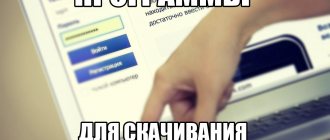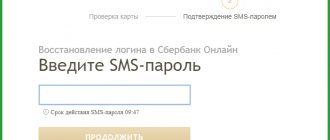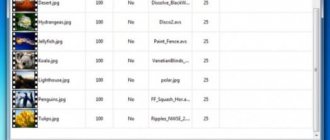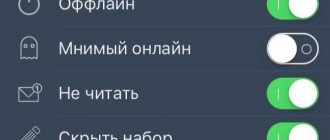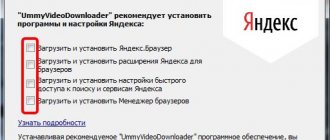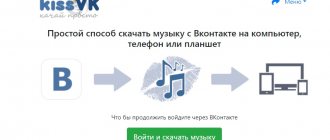Vookie is a simple and convenient service
The convenient online service Vookie allows you to download not only VKontakte albums, but also photos from your wall. In order to download the desired album or photo from the wall, you need to register on the service via email or VKontakte account. After registration, 50 bonus rubles appear on your balance, which is enough to download 1000 photos.
The advantage of the online service is the ability to download photos from the wall, in addition to user or group albums. For convenience, photos from the wall are formed into albums of 1000 pieces.
To download an album or photo from the wall, you need to enter the link of the group or user, or select from the list of groups. Albums are downloaded from pages that the user has access to. You can make your own album open in VK in the settings.
To save the album to your computer, you need to click on the “Select” button. The button also shows the amount that will be debited when downloading the album, which is very convenient. There is no need to calculate the amount yourself.
Auxiliary windows that pop up during actions help you understand at what stage the album is being downloaded. The windows have specific colors: green indicates positive work and successful completion of the album download. Yellow describes the process and red indicates an error. Everything is very clear.
This way you can quickly and easily download a large number of photos in a few clicks in Vookie. Albums that have already been downloaded are at the very bottom, which allows you to track which albums need to be downloaded and will not be repeated.
The service is regularly updated and adds new features, which can also be considered a plus. In addition to 50 rub. For registration, you can get an additional 50 rubles. bonus by filling out the form. And this is another 1000 photos for downloading
Browser extensions
Where are we without extensions? They can always come to our aid, including today. Let's look at a couple of them that seemed the most interesting to me.
Savefrom.net
The most famous, multifunctional extension is Savefrom.net, which allows you not only to download music from VK, but also to save entire albums. And most importantly, this add-on is supported by such well-known browsers as Google Chrome, Mozilla Firefox, Oprea, etc. But I will show the example of Google Chrome, because there is one nuance.
- First you need to go to savefrom.net and select the “Install” menu. On the newly opened page, click on the “Download” button. The service will automatically select the add-on version specifically for your current browser.
- When the installer downloads, click it, then follow the instructions, with only one condition. You can check the boxes for all browsers available on your computer, but be sure to uncheck unnecessary boxes, as I did in the screenshot. And if you use Google Chrome, then make sure that you have a checkmark next to the “TamperMon” item, because without this add-on nothing will work. After that, click “Next” and complete the installation. All extensions will install automatically.
Well, now that everything is installed, go to your VKontakte account and select the photo menu, then click on any of your photo catalogs.
The only thing is, before downloading an album with photos from VKontakte to your computer, check your browser settings. For example, if you use the Google Chrome browser, then go to “Menu” - “Settings” - “Advanced”. Below, find the “Downloaded files” option and make sure that “Always specify a download location” is disabled. The fact is that the extension only works with automatic downloading.
Please note that you now have a “Download Album” link, which was not there before. Click on it, after which a window with information about the number of photos in the catalog will suddenly pop up. All you have to do is click “Continue” to start downloading.
After uploading the first photo, you will see a window where you will be asked for permission to download several files at the same time. Agree, otherwise the first time I thought that this was the subscription window and closed it, and then I thought that Savefrom was buggy.
The method is very simple, interesting and easy to use. The only drawback I probably mentioned is that each file is downloaded separately, and not in one archive, as is usually the case.
VK photo mngr
The addon for the VK photo mngr browser has also proven itself well. You can find it in the Google Chrome extension store if you use this browser. Then install it as a regular extension.
After installation, click on the icon that appears in your extensions area, and then click on the “Login” button. You will be logged in automatically using the VKontakte account you are currently using. There is a possibility that your login will not be displayed, but this is just a glitch. Refresh the page ( F5 ) and you will see your first and last name.
Now you will need to click on the “Download album” tab and select the existing collection from your page from the drop-down list. After that, click on the “Download” button. And this is where the fun begins.
You won't see any photos. All you will receive is a text document with links to each photo individually. You can see this for yourself by pasting any of the links into the address bar. In order to download them in bulk, you will need to install a download manager, such as Orbit Downloader.
After installing the program, you will need to import the file that we downloaded using the extension. Just be sure to select the TXT file type for the application to see it.
In the window that opens, select “Filter” and select everything to download the entire selected album from VKontakte. Then, enter the name of the new folder to save and start downloading.
Of course, at first glance it’s somehow very tricky, but in reality there is nothing complicated. However, I did find a couple of disadvantages:
- For convenient work, you need to install a separate program, which is not very desirable.
- You can only download albums that you have created personally. That is, no photos from the wall, photos in which you are tagged, images from communities, photos of friends, etc.
But nevertheless, many Internet users prefer to use this extension.
How to download files from VKontakte to your computer
The first way to save files from VKontakte is browser extensions or special sites that use the company’s official API. But there are also some utilities that are created directly as programs for Windows.
The VKMusic program has gained the greatest popularity in this direction. After installation, the user does not need to do any additional actions - they can start working immediately. There is also no need to enter data. The program offers music and video (including common media resources on the Internet). For convenience, a search is used that displays in the results the number of files that fall within the specified parameters and specifications of a particular track.
Another option for saving music exclusively is VKSaver. This program works on a different principle, but what is important is what is installed into the computer’s operating system. After installation, in supported browsers (Chrome, Firefox, Opera, Safari, Internet Explorer), on pages with audio recordings, another one appears next to the play button - for saving.
The last example is LoviVK. This program resembles a download manager and a music player at the same time. It works separately, without interfering with the browser, but using social network account data. In LoviVK, users sort music by albums, and the program removes duplicate files from the output.
On the developer's page there is a link to an outdated but still working version 2.8, which does not have player functions. It is built into the browser. Solutions of this kind, but with more functions, will be discussed further. The Lovivk.com website provides a player for MacOS and a link to Google Play for downloading the application for Android .
It is worth noting that programs for computer operating systems have not been so popular for a long time and are impractical - they are heavy, unintuitive and use relatively many computer resources. The main disadvantage is considered to be subsequent problems with access to the social network and with working on the Internet (see Sites do not open). Therefore, it is better to pay attention to the following options for saving media content from VK.
How to save an album from VK via Yandex disk
Surely, you have your own email on Yandex. Well, if it doesn’t exist, then you can register it in a couple of minutes, and you don’t have to enter your phone number. In any case, Yandex gives free 10 GB on its cloud drive, which you can use to save an album with photos from VK not only to your computer, but also to your phone.
- Go to your Yandex drive and select “Photo” - “Photos from social networks”. After this, click on the “VKontakte” button to enter this social network.
- Next, you need to check the boxes which photo albums to download. Unfortunately, there is little choice here. But let’s say that I only care about my photos, so I’ll uncheck the other category and click “Continue.”
- Now you have a “Social Networks” folder on your disk, in which the VK directory was automatically created. Click on it.
- This folder contains all your photo albums, and even those that VK created automatically (saved photos, from the wall, etc.).
- To download the entire album with photos from VKontakte, you can check the box on a specific folder and click on the download button, after which the archive with images will be saved in the “Downloads” folder. Also, you can select several folders at once to save everything at once.
In my opinion, this is a very convenient and safe way. The only thing is that you will have to use Yandex disk as an intermediary between you and VKontakte, but this will not take much time.
Is there a way to save all photos at once?
I want to show you one option that partially helps to achieve this task. We have already touched on it in the article: how to create a VKontakte album?
It is impossible to upload all photos at the same time. Simply because they are stored in different places - albums, walls, communities and groups. But you can save the entire album with photos at once.
To do this, just go to the “Photos” section and open the desired album here. A “Download Album” link will be available on this page.
Go to the desired album
When you click on it, you will receive a notification about the number of photos and an offer to continue the operation. Click “Continue”.
We are trying to download all photos from VK at once
After this, the process will be similar to the one we discussed above. Each photo individually will try to get to your computer. Again you need to select a folder and name. And repeat the operation for each image.
The easiest way is to select only the folder, and sequentially confirm the download of each file by clicking “Save”. As many times as there were images in the album.
After this, all the files you selected will be available in the specified folder.
Online service VKpic
The undoubted benefit of online services is that you do not need to install anything anywhere. Everything is processed on third-party servers. Therefore, I can’t help but tell you about this method of downloading albums from VK.
I would like to consider the amazing Vkpic service, which was created specifically to download and transfer entire VKontakte photo albums. True, here you will have to log in through your account. To do this, click on the “Login” button.
Don’t worry about the safety of your data or that someone will capture your credentials. All authorization goes through VK itself, so the service has nothing to do with this. It just needs access to some data in order to function. This is a common procedure. Therefore, allow it and don’t be shy. But if you are worried, then change your password as soon as you finish using the service.
When authorization is completed, you will see your avatar with the inscription 10 kr. I'll tell you about loans a little later. But now you need to choose where to download photo albums to your computer from. These can be images from your account or from any communities. To do this, you can click on the drop-down list and select what you need, for example your page. Then you will have a choice among your albums.
Or you can download albums individually. To do this, log into any of your photo albums on VK and copy the full address from the line. Now, paste the copied link into the line on the vkpic website and click “Next”.
The next step is to select the albums that you want to keep. The number of photos will be written next to each of them. When you have selected everything, click on the “Download in one archive” button, you will be redirected to a new page.
Yes, that's not all. Now all you have to do is wait until the service analyzes your files, after which you will need to click “Download archive”. After that, automatic saving will begin, and 1 credit will be debited from you for one download, which may contain several photo albums of your choice with thousands of photos. But, as you remember, you were given 10 credits for free, so you have 10 downloads.
After this, all that remains is to unpack the files from the archive and copy them somewhere on your computer or laptop. But if you like the service, then you can top up your account by spending 5 rubles per credit, or receive them for inviting other people to the service. 5 rubles is a small amount for someone who wants to download more than a hundred photos from VKontakte at once.
In general, the service is simply excellent and very convenient, but there is one drawback. You will not be able to download photos of your friends and other users, as in the previous case.