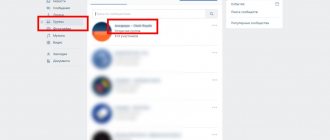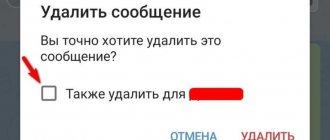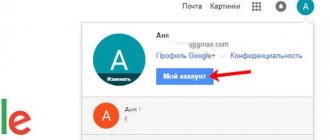How to find a specific group using VK tools
Before you find a group in Contact, you need to go to your profile. To take advantage of the full functionality of the site, register if you do not already have an account. Groups are searched as follows:
- Click on the “Communities” section, which is located in the left panel.
- A window will open with a list of all the communities in which you are a member. It also displays tools for filtering and quick searches.
- In the right panel, find the “Search for Communities” item and click on it.
- In the search bar located at the top, enter a keyword or group name. Then click on the magnifying glass icon or press Enter.
- If there are groups that match the query, they will appear in the results.
In addition, an advanced search is available for users of the social network to more accurately determine the desired public. The toolbar is located on the right side of the main window.
- In the “Popular Communities” tab, you can select the direction in which the desired group works.
- To quickly and efficiently search for VK groups and communities, use special filters. They help sort communities according to several parameters: type, relevance and region.
You can use the general search to find the desired public. To do this, type the key query in the top search bar, then the “Show all results” button. In the window that opens, go to the “Communities” tab.
By community ID
If you know the public, then finding him becomes much easier. This method is available for both registered and unregistered users. Before finding a group in VK by ID, copy it, then use one of the following methods:
- Add the address https://vk.com/ to the end of the ID in the browser address bar.
- Enter the entire address with ID in the search bar. The desired result will be displayed one of the first in the results.
If the community is closed, then you won’t be able to get into it. This requires an invitation or approval from an administrator.
How to find the public you came from
Sometimes there is a need to re-enter a community after leaving it. To find it, you need to remember its name or ID exactly. If you have forgotten this, there are several tips.
- Go to the subscriptions of people who are in the community. To do this, go to his page and click on “Interesting Pages”.
- Remember the posts that were published on the public wall. To do this, use the general search by selecting “News”. Using filters, you can set the type of attached files, the number of likes, and location.
- If you participated in the discussion of the post, then try to find the group in the comments. In the news feed, in the panel on the right, click on the “Comments” item and find the association post from which you left.
To find your public, go to the “Groups” section. Then select the Manage tab at the top. The list that appears will display all the communities that you have created.
Advanced search for communities, VK groups with registration
Enter the name of the group in the VK search bar.
The VKontakte social network has its own group search algorithm. If you are registered on VK, then do the following:
- Go to your profile.
- There is a menu on the left, find the “My Groups” - click on it.
- After this, the groups you are a member of will appear.
- At the top, in the search bar, enter one word from the title. Communities will appear with this word in their names.
- Select the desired group and click on its name. That's it - you have reached the community page.
Set your search options
Please note: If you need to find a group that you are not a member of, then click on the active line “Search for communities” located on the right. Then search as described above and go to the page of the desired group.
Publics that VK considers most suitable for you or are the most popular at the moment will appear on the page. You can also set search parameters, for example, “by relevance”, “by popularity”, “by number of participants”, and you can also set the desired type of community, region, and so on, and then communities that match your search criteria will appear.
Search for a group without registration
In VK, searching for groups is available without registration. To do this, follow the step-by-step instructions:
- Open any browser and go to the list of VK communities using the special link - https://vk.com/communities. A list of all public pages on the social network will open.
- Use the search by entering a keyword or title. Press Enter.
- The results can be sorted by traffic, type and region thanks to special tools located in the block on the right.
Due to the popularity of the social network VK, it has become possible to find public pages through search engines. All communities are indexed by search engines, which turns each group into a separate site.
One of the easiest ways is to enter the query “site: https://vk.com keyword or topic” in the Google or Yandex search bar. The most suitable match will appear in the first lines of the search results.
You won’t be able to find closed publics this way. In addition, there is no filter available here to make your search more efficient.
Why sometimes the VK group does not appear in Google search results? The fact is that the search engine does not immediately index new communities, and it must also meet the following conditions:
- It must have an avatar, a correct description and a correct name.
- Existence must be more than 1 month.
- Age appropriate.
- The presence of more than 150 entries on the page.
- The number of participants must exceed 100 people.
Using Google or Yandex search engines, you can find a group in VKontakte by both name and ID. Enter the link address in the line and press Enter.
Possible problems when searching for VK groups
Searching for groups in VK can be associated with the following problems:
- A situation when, when entering a query into the search, it does not produce any results and writes “Nothing found for your request.” Solution: see if there are any errors in the request, and if there are, correct them. If there are no errors, it means that there really are no communities for this request (or you can try entering the request in English).
- Sometimes, with a long search phrase, it can display various adjacent pages that you do not need. Solution: Enter a more concise and direct keyword phrase.
Finding your group on VK
Why is your group not visible in VK search? There are several reasons for this:
- Check the age limit setting. You may be set to 16+ or 18+, so your community won't show up in the results when using Safe Search. An age restriction is necessary if the published content contains violent materials or scenes of a sexual nature.
- VK hides new public pages with little activity in search results. This is done in order to reduce the amount of spam.
- The social network considered the published materials to be spam or adult content. In this case, you need to contact support so that the group is available for safe search.
- There are few publications in your community. Try creating 15-20 posts, adding descriptions and hashtags.
Now you know about the possible reasons why a group is not in the search in VKontakte. Therefore, errors can be eliminated in a few clicks. In order for the community to be indexed in search engines, it is necessary to follow the rules of the Russian language, namely:
- put spaces after periods and commas in the name of the public, as well as in posted texts;
- no grammatical errors;
- restricting the use of CapsLock in writing phrases.
In addition, if the name contains special characters or links to third-party resources, the community will not be indexed.
How to raise a community on VK in search
Many novice administrators are interested in how to raise a group in the search in Contact? To be at the top, you need high activity. This rule also applies to Google and Yandex. Therefore, to increase your rating, consider the following rules:
- The name of the public should be succinct and precise, without the use of foreign words or symbols.
- High user activity. This can be achieved through various surveys, competitions and quizzes. There are also controversial posts, under which discussions among subscribers often take place.
- Advertise your community in other public pages.
- For commercial associations, the number of subscribers is important. So invite other users based on their interests and goals.
- The public should be open and accessible to everyone.
- Improve your content, add interesting publications and media files. Update your feed regularly.
- If your public is not local, remove its location.
Try not to use special programs to increase likes and subscribers. Because of this, you can get banned and lose your group forever.
Any PC user can find a community of interests on VK. You don't need to have a social network account to do this. In addition, special tools allow you to do this quickly and efficiently. If you decide to create your own group, then you must follow certain rules in order to receive new subscribers and raise your public profile in search.
How to find a VKontakte group you are interested in
Let's go to the above service.
https://allsocial.ru/communities
There will be a list of communities that have a very high growth rate.
The growth of participants is the number of participants who entered minus the number of participants who left for the last day.
But there is a pitfall here. Community administrators could recruit members (see how to recruit people into a VKontakte group). Therefore, one indicator is not enough.
Let's add one more parameter here - coverage. The corresponding column is in the results.
Reach - the number of visits to the group per day, and the number of posts viewed.
This indicator cannot be increased. After all, bots (see VKontakte bots) that are used for cheating do not know how to view entries. And therefore, a community with a high coverage rate can be considered interesting.