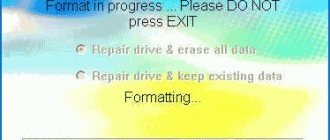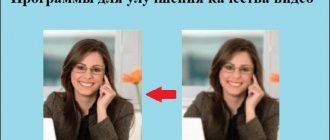Updated: 07/13/2018 16:43:24
*Review of the best according to the editors of expertology.ru. About the selection criteria. This material is subjective in nature, does not constitute advertising and does not serve as a purchase guide. Before purchasing, consultation with a specialist is required.
Flash drives, or USB drives, are convenient storage media that allow you to transfer files from one computer to another in the easiest way. However, when choosing such an accessory, it is advisable to take into account many parameters that will determine ease of use. To make your search for a suitable drive easier, we have compiled a rating of the best flash drives.
What you should know when choosing a flash drive
Choosing a flash drive is not as simple as it seems. Of course, if you plan to use the drive mainly for transferring documents, you can take the first one you come across (or the most beautiful one). But if it will store large files or multimedia with a high bitrate - movies in Full HD resolution, for example - then you should approach the choice responsibly.
Flash drive connectors (USB Type-C, USB Type-A, Micro USB)
- The flash drive connector determines the hardware compatibility of this drive with the computer. The most popular standard is USB Type-A. This is a classic 4-pin rectangular connector that is used in almost all computers.
- In 2020, flash drives with a USB Type-C connector are becoming increasingly popular. This is an oval, symmetrical connector. Flagship smartphones, ultrabooks and hybrid laptops are equipped with this connector. For example, the MacBook Pro 2020 only uses USB Type-C, so you can’t install a “regular” flash drive in it.
- Micro USB is a gradually becoming obsolete standard. It is used in smartphones and ultra-low-cost hybrid laptops. If you plan to work on the go and open files from a flash drive on a mobile device, you should purchase a drive with two connectors: USB Type-A and Micro USB.
Adapters between connectors exist, as well as flash drives equipped with two connectors at once.
USB generation (1.1, 2.0, 3.0, 3.1)
The maximum data transfer speed to and from a flash drive is determined not only by the performance of the built-in drive itself, but also by the generation of USB used. So, the limit values are as follows:
- USB 1.1 – up to 12 Mbit/s;
- USB 2.0 – up to 480 Mbit/s;
- USB 3.0 – up to 5 Gbps;
- USB 3.2 – up to 20 Gbps.
It is self-evident that if you plan to copy a large amount of information to or from a flash drive (several GB at a time), then it is better not to skimp and take a USB 3.0 or 3.1 drive. For documents, small files, etc. Less recent generations will also fit.
By the way, USB 3.2 is only supported on USB Type-C.
Actual data volume
The actual capacity of a flash drive is always less than that indicated on the packaging. This is not only a marketing technique, but also a technological feature. Flash drive manufacturers believe that 1000 bytes is 1 kilobyte. The operating system is sure of something else - 1 kilobyte is equal to 1024 bytes.
As a result, the actual amount of data is always less than the nominal amount. And if you plan to store 30 GB of information on a flash drive, then a 32 GB drive will no longer be suitable - you need to take a 64 GB one.
The actual capacities of flash drives are listed below:
A 1 GB drive is actually 0.95 GB;
- For 4 GB – 3.72 GB;
- For 16 GB – 14.9 GB;
- For 32 GB – 29.8 GB;
- For 64 GB – 59.6 GB.
Actual data transfer rate
Two factors affect the actual data transfer speed:
- The first is drive performance. This parameter varies between models (and often copies of the same series) of flash drives, and it can only be calculated experimentally.
- The second is the minimum generation of USB. If you insert a “fast” 3.0 flash drive into a slow 1.1 port, the maximum transfer speed will be limited by the speed of port 1.1. Conversely, if you insert a slow 1.1 flash drive into a 3.0 port, the transfer speed will be limited by the speed of the 1.1 drive.
This is important to consider when purchasing a flash drive. If you plan to use the drive to record movies on it from a computer and then play it on a TV, and both devices are equipped with USB 2.0, you should not purchase a 3.0 drive - it’s a pointless overpayment.
Housing material
This parameter is worth considering if you are purchasing a high-speed USB 3.0 flash drive or if you plan to use the future drive very actively (for example, for ReadyBoost technology). When writing quickly, the flash drive becomes noticeably hot. And this heat needs to be removed somehow.
The best option is to buy a flash drive in a metal case. It acts as a radiator, cooling the drive and extending the life of the device.
For slow or rarely used flash drives, this parameter is not particularly important; any material or design of the case will do.
What is a flash drive
People have become accustomed to having a small, convenient device that can store a large amount of music, video or video, but few people understand what the device is. A flash drive is a removable storage medium with a certain type of file system without moving elements in the structure, which ensures increased reliability. To write and read documents, the TLC type of memory is used, but the choice of a flash drive is based not only on this parameter; the storage capacity, writing and reading speed are also considered important.
Kinds
One of the parameters of this device is its appearance. The types of flash drives are not so diverse; there are options with connection interfaces 2.0 and 3.0, but the appearance can be very different. The internal structure of the carrier consists of a board and an output for a USB connection, but the housing options are very different. There is no difficulty in choosing an appearance, however, some design features should still be taken into account when purchasing. What types of flash drives are there and what to focus on:
- Open connector. This option is often used on models with very small sizes. There is no protective cap on the contact plate, which helps make the drive compact, but does not protect the connector from scratches or debris.
- Removable cap. This is a popular, simple option for plate protection. The attachments are made of plastic or rubber to protect USB from moisture and dust. The main problem is that it is very easy to lose, so look for models where the nozzle is attached to the body with a string.
- Bracket. The housing design consists of a bracket and the body of the device; they can be rotated to the sides relative to each other. It helps to cover the drive connector with the side of the bracket to protect the plate from scratches, but this will not help against moisture or dust.
- Slider. With this design option, using a special key, you can hide the connector inside the case. This helps protect the USB from breaks and scratches, but there is a risk that the locking mechanism will break and it will be difficult to remove the plate. In addition, this does not guarantee protection from moisture and dust.
Cases for flash drives are made from rubber, plastic and metal. The best option is when these protection systems are combined. For example, the metal case on top has a rubberized base, which guarantees protection from external influences, moisture, and dust. Even if dropped from a great height, all recordings on the media will remain safe and sound. Such models are usually more expensive.
Speed
You can choose the right model if you know about the basic parameters of the device. The writing and reading speed of a flash drive are important criteria when purchasing, because they affect the speed of interaction between the drive and the computer. Considering that information can be rewritten a large number of times, it will be better if this happens at maximum speed. This parameter is measured in megabits per second (Mb/s).
Manufacturers always write the memory capacity in large numbers on the packaging, but not all companies indicate the speed, which is a very important parameter for assessing the wisdom of purchasing this removable media. On the packaging this parameter is indicated in a rating format, for example, 200x, where the variable is 200 KB/s. It turns out that the speed with this indicator will be 30 MB/s. The higher the x multiplier, the faster you will record data and transfer it to your computer. High-speed flash drives always cost more.
- What can you eat during an exacerbation of gastritis?
- Cake creams: recipes with photos
- The benefits of garlic - use for treatment. Beneficial properties of garlic for human health
Maximum volume
This is the most important characteristic of the device that buyers pay attention to. This is the right move on the part of the manufacturer, but a person must definitely pay attention to other parameters. The memory capacity of a flash drive is usually indicated in gigabytes (in common parlance “gig”). Modern models are designed for 32/64/128 GB, but if necessary, you can take a smaller capacity of 4/8/16 GB. Not everyone is going to store huge amounts of data, so maximum values are not needed.
The maximum capacity of a flash drive available for purchase by a user is 128 GB; the price of such a drive is on par with a 1 terabyte (TB) SSD drive. The operating scheme of the devices is different, but USB drives are more portable; you can carry them in your pocket and connect them to any computer or laptop without any problems. If you are not strapped for money and you need a large amount of memory, then it is better to choose a flash drive. You can divide the types of drives by capacity as follows:
- cheap, but small in volume - 4-16 GB;
- affordable price and good quality -16-64 GB;
- high cost, but large capacity - 128 GB.
Rating of the best usb flash drives
| Nomination | place | Name of product | price |
| The fastest flash drives | 1 | SanDisk Extreme Pro USB 3.1 | 5 040 ₽ |
| 2 | Kingston IronKey S1000 Enterprise | 12 665 ₽ | |
| The best flash drives for 16 and 32 GB | 1 | Kingston DataTraveler Locker+ G3 16GB | 1 200 ₽ |
| 2 | Transcend JetFlash 790 16Gb | 429 ₽ | |
| 3 | Corsair Flash Survivor USB 3.0 32Gb (CMFSV3) | 2 439 ₽ | |
| The best Flash drives with a capacity of 64 and 128 GB | 1 | Kingston DataTraveler Locker+ G3 64GB | 4 230 ₽ |
| 2 | HyperX Savage 128GB | 5 299 ₽ | |
| The best high-capacity flash drives | 1 | Kingston DataTraveler Ultimate GT 1TB | 51 900 ₽ |
| 2 | HyperX Savage 512GB | 16 890 ₽ | |
| The best Flash drives with two connection options | 1 | ADATA i-Memory UE710 32GB | — |
Which flash drive is better
When the best flash drive companies and their top products have been named, it’s difficult to immediately decide which one to buy for personal use. The editors of the magazine VyborExpert advise you to rely on your own requests and financial capabilities. A comparative analysis of the description, advantages and disadvantages of each nominee showed the following:
- SmartBuy Lara – a universal model with ultra-small dimensions;
- Silicon Power Jewel J06 – the best combination of filling and appearance;
- DATO DB8002U3 – the best price in the 3.0 interface generation;
- Kingston DataTraveler Locker+ G3 – hardware encryption, cloud storage;
- Samsung USB1 Flash Drive FIT Plus – high degree of reliability and capacity;
- ADATA S102 Pro 32GB is a fast flash drive for two-way recording and data transfer.
The review names only proven nominees from the budget, mid-range and premium segments. Before you go to the store to make a purchase, it is advisable to define the defining criteria for yourself in advance. An expert rating will help narrow your search among manufacturing companies and their product range.
The fastest flash drives
SanDisk Extreme Pro USB 3.1
Rating: 4.8
Why first place: Read speed – 420 MB/s, write speed – 380 MB/s.
Description: The rating is topped by the really fast SanDisk Extreme Pro flash drive. Thanks to hardware optimization and support for the USB 3.1 standard, it provides sequential write speeds of 380 megabytes per second. Reading is even higher - 420 megabytes per second. Therefore, it is suitable for transmitting 4K video, and even for launching and actively working with databases. This speed is ensured thanks to pSSD technology, that is, the device is not a flash drive in the classical sense of the term, but rather a compact SSD drive.
The flash drive is made in a metal case with a laconic design. Two versions are available - 128 and 256 GB. The package includes special software that allows you to encrypt data on a flash drive and protect it with a password.
Despite the metal casing, the flash drive is not protected from aggressive external environments. It is better not to wet it or drop it in the dust.
Advantages
- High speed;
- High-quality materials and reliable design;
- LED operation indicator.
Flaws
- Limited functionality of the controller (no display of rewrite cycles, for example);
- Noticeable heating during use;
- Megabyte sector layout out of the box, formatting will be required to optimize space.
Kingston IronKey S1000 Enterprise
Rating: 4.7
Why second place: Write speed – 300 MB/s, read speed – 400 MB/s.
Description: Second place in the ranking goes to the special corporate flash drive Kingston IronKey S1000 Enterprise. It is distinguished not only by its high speed of operation, but also by its wide functionality. The flash drive is built on a USB 3.0 interface and therefore provides sequential writing at 300 megabytes per second, and sequential reading at 400 megabytes per second. It is presented in only one version – with a capacity of 64 GB.
The flash drive is housed in a metal, waterproof case. Supports hardware encryption and password protection of data using bundled software.
The kit also includes Iron Key software, which creates an online interface for remote access to data on a flash drive. Therefore, you can centrally administer multiple drives, which will be greatly appreciated by corporate users.
Advantages
- Protected housing;
- Support for hardware encryption;
- Useful software included.
Flaws
- Heats up noticeably during operation;
- Iron Key only works if the flash drive is inserted into the computer and the client is installed on it;
- The connection connector is protected by a removable cap, which tends to get lost.
The best flash drives for 16 and 32 GB
Kingston DataTraveler Locker+ G3 16GB
Rating: 4.9
Why first place: Best combination of price and quality: USB 3.0, metal case, hardware encryption.
Description: High-speed flash drive, which is based on USB 3.0 technology. Thanks to this, writing is carried out at 20 megabytes per second, and reading at 135. The capacity of the flash drive, as the name of the model implies, is 16 gigabytes. The data transfer speed is sufficient, for example, for streaming video in Full HD 30 fps.
The flash drive is housed in a metal casing. There is no layer to protect it from moisture and dust, so it is better not to drown it or drop it in the mud. However, the flash drive has hardware data encryption and protection against unauthorized access using a password and bundled software. That's why she tops our rating.
Advantages
- Full hardware data encryption and password protection;
- Reliable metal case;
- Minimum heating level.
Flaws
- The decryption software only works on Windows and Mac OS; it will not be possible to remove protection on other operating systems;
- Incorrect translation of the bundled decryption software;
- The connector is closed with a removable cap, which tends to get lost.
Transcend JetFlash 790 16Gb
Rating: 4.8
Why second place: Slightly lower speed than the previous flash drive, but also the lowest price.
Description: Transcend JetFlash 790 is a good solution for those who need “just a flash drive.” At a low price of several hundred rubles, it supports the USB 3.0 standard, which provides a write speed of about 12 megabytes per second, and a read speed of about 90 megabytes.
The flash drive is housed in a plastic case with a retractable connector. There are no seals to protect against moisture or dust. The case has a built-in data transfer indicator - an LED flashing when copying or pasting.
The flash drive comes in various versions depending on the memory capacity - from 16 GB (minimum) to 128 GB. The technical characteristics of all configurations are the same. The Transcend JetFlash 790 is a good all-round device, which is why we included it in the rating.
Advantages
- Optimal read and write speed;
- Convenient configuration with retractable connector;
- Minimum heating.
Flaws
- Flimsy mechanism for extending the connector and locking it (which is typical for all Transcend JetFlash models);
- Wide body, may take up too much space when used on laptops;
- The LED indicator may seem too bright.
Corsair Flash Survivor USB 3.0 32Gb (CMFSV3)
Rating: 4.8
Why third place: Fast and secure, but relatively expensive flash drive.
Description: The last place in the rating is one of the most secure flash drives on the market – Corsair Flash Survivor. It is housed in a waterproof case (withstands immersion to a depth of 200 meters) made of high-strength duralumin with rubber shock-absorbing gaskets and a hermetically screwed cap. Therefore, you can drop it, drown it, drive it over by car - nothing will happen to the data. The manufacturer is so confident in the security of the flash drive that it gives it a five-year warranty.
The flash drive supports the USB 3.0 standard, thanks to which the data writing speed is about 40 megabytes per second, and the reading speed is 80 megabytes.
The model also features a rich set of equipment. It comes with a chain and a token, which will appeal to “preppers” and will make this drive a good gift.
Advantages
- Maximum housing protection;
- Optimal read and write speed;
- Quality of materials.
Flaws
- Bulky, large-sized body;
- Tight screw cap;
- The flash drive module itself inside the case is not firmly fixed; it is better not to bend it near the connector.
The best Flash drives with a capacity of 64 and 128 GB
Kingston DataTraveler Locker+ G3 64GB
Rating: 4.9
Why first place: High data transfer speed, hardware encryption.
Description: 64 GB flash drive configuration, which took first place in the ranking of drives with a capacity of up to 32 GB. Like its “little brother”, this model offers high read and write speeds – up to 40 megabytes per second and up to 135 megabytes per second, respectively; USB 3.0 interface; dense metal case and hardware protection.
Data protection is implemented through hardware encryption - all files on the drive are encrypted, and you can access them only after entering a password. The corresponding software is included with the flash drive and runs on the most popular operating systems: Windows and Mac OS.
The flash drive, of course, does not need to be encrypted in order to provide access to data from various third-party computers.
Advantages
- High read and write speed when using the USB 3.0 interface;
- Support for hardware encryption;
- Durable metal housing.
Flaws
- Heats up noticeably during use;
- There are no gaskets to protect against water or dust;
- The connector is closed with a cap that is easy to lose.
HyperX Savage 128GB
Rating: 4.8
Why second place: Maximum read and write speed, but relatively high price.
Description: HyperX Savage is not exactly a flash drive. The drive uses SSD technology, providing the highest data transfer speed in the rating. So, writing occurs at 250 megabytes per second, reading at 350. Of course, if you use a flash drive with a USB 3.1 interface.
Like other SSD drives in flash drive format, this model is initially divided into megabyte segments. Therefore, if you plan to store small files on it, it is advisable to format it immediately after purchase, setting the standard sector sizes for the required file system.
The body of the flash drive is made of plastic and does not have gaskets to protect it from moisture or dust. In addition, the outer shell is covered with soft-touch material, which is pleasant to the touch.
Advantages
- Maximum data transfer rate;
- Low heating during operation;
- Pleasant to the touch plastic.
Flaws
- Relatively slow recording in random access mode;
- The soft-touch coating “collects” dust and lint;
- Relatively heavy and bulky.
Interface compatibility
USB flash drives are compatible with the nearest higher and lower versions of this connector.
Interface compatibility:
- USB 3.1 – 3.1, 3.0, 2.0
- USB 3.0 – 3.1, 3.0, 2.0
- USB 2.0 – 3.1, 3.0, 2.0, 1.1, 1.0
This means that a USB 3.1 or 3.0 flash drive can be connected to a USB 2.0 connector and it will work fine, but the file copying speed will be limited by the speed of the USB 2.0 interface (27 MB/s).
In this case, a flash drive with a USB 3.1 or 3.0 interface will not work when connected to a USB 1.1 or 1.0 connector. Such connectors may be found on very old computers and some other devices.
At the same time, a flash drive with a USB 2.0 interface can work successfully both when connected to more modern USB 3.1 or 3.0 connectors, and to younger 1.1 or 1.0. If suddenly you are still dealing with such antediluvian computers or devices, then it is better to take a flash drive with a USB 2.0 interface. Although in most cases this is not justified due to the very low speed of the USB 1.1/1.0 interface (1.5 MB/s) and the possible incompatibility of modern flash drives with older devices. For such purposes, it is better to have a separate flash drive of an old model of small capacity (up to 4 GB).
Flash drives with USB 3.1 and 3.0 interfaces are the most optimal today, since USB 2.0 is much slower and is rapidly losing relevance.
The best high-capacity flash drives
Kingston DataTraveler Ultimate GT 1TB
Rating: 4.9
Why first place: Terabyte flash drive.
Description: The Kingston DataTraveler Ultimate GT terabyte drive is based on SSD technology, which allowed the developers to fit 1024 GB of internal memory into a compact case and provide high read and write speeds. In particular, sequential copying of data to it is carried out at 200 megabytes per second, and from it at 300 megabytes. To ensure this speed, the USB 3.1 protocol is used.
The flash drive does not support hardware encryption, as it requires frequent rewriting of segments, which is critical for SSD drives. The device body is made of metal with plastic inserts. The connector is retractable, and the ejection mechanism is implemented very reliably and will not fail even after many years of use.
The flash drive takes first place in the ranking precisely because of its large capacity - only SanDisk managed to surpass 1 TB, but these drives are practically not found on sale.
Advantages
- Maximum amount of built-in memory;
- High data transfer speed;
- Minimum heating during operation.
Flaws
- Out-of-the-box partitioning into 1 MB segments, so it is advisable to format it if you plan to store small files;
- No protection against water and dust;
- No hardware encryption.
HyperX Savage 512GB
Rating: 4.8
Why second place: 512 GB - half that of the leader in the rating.
Description: Another SSD drive in flash drive format. All devices manufactured under the HyperX Savage brand have the same technical characteristics. Therefore, like the 128 GB version, the 512 GB model has a sequential write speed of 250 megabytes per second and a read speed of 350 megabytes per second. Random access (for example, when copying small files) is a little slower, but still at the level of USB 3.1 interface speeds.
Similar to the 128 GB version, this flash drive does not support hardware encryption due to SSD technology limitations on the number of sector overwrites and is housed in a plastic case with a soft touch coating. Out of the box, the segment size is 1 MB, so for storing small files it is better to format it with other cluster parameters.
Advantages
- Maximum read and write speed;
- Pleasant to the touch body;
- Low heating during operation.
Flaws
- Heavy and bulky;
- Needs formatting;
- Low speed when writing small files.
Flash drive manufacturers
In fact, all flash drives on sale do not differ much in functionality and capabilities. But the number of brands producing such accessories is growing almost every year. Therefore, before looking for the best option for purchase, it is worth conducting a short guide to the manufacturers. The best flash drives in 2020 were presented by the following companies:
- SanDisk is an American corporation that has been operating since 1988. The main direction is storage media based on flash memory. In the market for such goods, the brand ranks third in sales. The production volume is more than 200 million units. The company now produces 15 million units for sale each quarter.
- Transcend is a Taiwanese company founded in 1988. Manufactures various RAM modules, various data storage devices, solid drives, hard drives. Multimedia gadgets and related accessories under this brand are also in great demand. Today there are 14 representative offices in different countries.
- SmartBuy is a high-tech company from Taiwan that has appeared on the global gadgets and devices market since 2000. There are over 3,000 varieties of products with this name, these are different disks for PCs, electrical installation products, accessories for computers and mobile phones, LED devices, flash drives and much more.
- Toshiba is a global multinational corporation from Japan, founded in 1857. The product portfolio includes a huge variety of products, including equipment, IT and communications systems, consumer electronics, household appliances, various gadgets and accessories. The brand is on the top list of the oldest companies in the country.
- Silicon Power is a Taiwanese company that began its activities in 2003. Despite the relatively short experience, the products are sold in more than 100 countries around the world. The product range includes modules, memory cards, hard and portable drives, etc. Every year the company opens representative offices in different countries, demonstrating rapid, successful development.
- Datatek International Co., Ltd. is a Taiwanese company that produces a huge range of flash drives for storing any files. Occupies a leading position in the OEM/ODM activity segment. Founded in 2003. Experts place great emphasis on preserving the environment.
- Kingston Technology Company, Inc. is a major American brand founded in California since 1987. The first product the company entered the market with was a memory model that set industry standards for the future. Today the company is recognized as one of the largest independent manufacturers of high-tech memory devices.
- Samsung is a South Korean group of companies that has been operating since 1938. The brand is known all over the world as a successful manufacturer of household appliances, telecommunications, integrated circuits, audio, video devices, etc. It’s hard to believe that it was originally a rice noodle warehouse that went bankrupt three times.
- HyperX is a brand of the same name owned by the American company Kingston Technology. Under this name, high-performance solid-state drives, USB, DDR4 and DDR3, headsets for gamers, and gaming accessories are produced. The brand was founded in 2002. In 2020, the company distinguished itself by being the first to create the fastest 128 GB RAM kit.
- ADATA Technology is a Taiwanese company that has been producing drives and memory modules since 2001. Competitiveness is due to innovation and professionalism of the team. The main goal is to create high-quality solutions that can make human life comfortable. Today it ranks 2nd in terms of production volumes of such devices.
The best Flash drives with two connection options
ADATA i-Memory UE710 32GB
Rating: 4.8
Why first place: Combination of USB 3.0 and Lightning speeds, original design.
Description: The top-ranking ADATA i-Memory UE710 flash drive is a good solution for quickly transferring data from a computer to an Apple smartphone or tablet without the need for copying via Dropbox or iTunes. The Lightning interface is used for these purposes. The flash drive communicates with the computer via USB 3.0, which provides high speed file copying.
To view data on a flash drive from a phone or tablet, you will need to install a special application downloaded from the AppStore. It is compatible with a huge number of file formats, so the drive is suitable for streaming music, watching movies or working with documents on the go.
The flash drive is made in a plastic case with two retractable connectors. There is no hardware encryption or protection from water or dust.
Advantages
- High speed of file copying;
- Special software included;
- Original design and compact dimensions.
Flash drive rating
Due to the large number of different manufacturers, companies and options for speed and capacity, people have a question about which flash drive is best to buy for a computer. It should be understood that there are drives for phones and cameras (SD) that connect to the PC only through a special card reader (it is built-in in a laptop). Every year reviews are published that examine the best flash drive manufacturers and which models are worth choosing based on price/quality ratio.
There are certain top sellers that are popular among users. The classification is based on reviews left by customers about the operation of flash drives. You can choose one of the following companies:
- Transcend. A well-known company that produces products for computers in 1988. For the first time, this manufacturer introduced a lifetime warranty on its drives, because the service life and number of write cycles of these media is really long. If you want a proven flash drive, you need to choose Transcend.
- Silicon Power. The company is very popular, its products are sold in 90 countries around the world.
- Kingstone. You should choose this option if you want a proven brand that has been on the market since 1987. The manufacturer confidently competes with all other companies.
- TeamGroup. Every year the assortment increases and the buyer has a choice from it.
- SanDisk. They appeared on the market in 1988 and produce at least 4 million copies of memory cards every year. The design is very simple and the price is affordable.
- Apacer. The company has established itself as a manufacturer of high-quality, reliable products that are difficult to choose and buy.
- Pretec. This company is widely used for industrial and military purposes. This is a good reason to choose this flash drive.
- Adata. A relatively new company that produces reliable products.
- Prestigio. A company that produces many electronic products. It’s worth choosing such flash drives if you love the leather (exclusive design) that decorates the body of the product.
The biggest
Drives vary in cost depending on how large the storage is. More capacious options will cost more; at the moment the largest capacity of a flash drive is 512 GB. You need to choose this option if you want to copy movies from the Internet or games with which you will go on a trip. For text files and music, this will be too much storage space. At the same time, the device will still look very compact. Here are examples of such media along with the cost:
- Intenso Ultra Line 128GB – from 1800 rubles;
- Sandisk Ultra Fit 128GB – from 2100 rubles;
- Sandisk Cruzer Blade 128GB – from 1300 rubles;
- CnMemory Spaceloop XL (256 GB) – from 2000 rubles;
- Patriot Supersonic Mega (512 GB) – 2500 rubles.
The fastest
Another important parameter of the drive is the data transfer speed. All models undergo mandatory testing at the factory and the value in MB/s must be indicated on the packaging. High-speed flash drives display this indicator on the packaging because this is their advantage. If you can't find this parameter anywhere, it means it's low and the company doesn't want to open it. Below you will find a small TOP of which flash drive is the most reliable and fastest:
| Name | Write/read speed ratio in % |
| Sandisk Extreme USB 3.0 | 76 |
| ADATA DashDrive UV128 | 36 |
| Transcend JetFlash 780 | 35 |
| Transcend JetFlash 760 | 22 |
| Kingston DataTraveler G4 | 20 |
| Silicon Power Marvel M01 | 18 |
| Transcend JetFlash 790 | 18 |
The most reliable
It is very important to buy drives from official stores, because many fakes come from China. The reliability rating of flash drives is constantly changing, because the device is produced in large quantities and sometimes there are tanks at the factory. Below is a rating of reliable and proven models based on positive customer reviews:
- Transcend JetFlash 700. A drive with a very simple plastic design. You can choose an option with interface 2.0 and 3.0 (USB). This model is worth choosing if you need good performance without overpaying for design.
- Transcend JetFlash 780. This model has a different memory cell design, which provides higher data processing speed.
- Kingston DataTraveler 100 GZ. A simple and practical model with a sliding plastic body.
- Transcend JetFlash Z50. A very small and convenient flash drive for work or study.
- Kingston DataTraveler G4. Convenient fastening system, you can hang it on your keys so as not to lose it.
- How to remember a lot of information in a short time. How to quickly remember information
- Spondyloarthrosis of the lumbosacral spine: treatment
- Lyapko applicator - instructions for use. Where to buy, types and contraindications of the Lyapko needle applicator