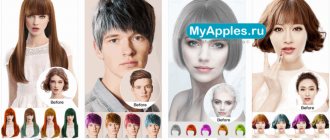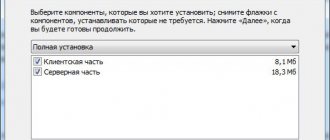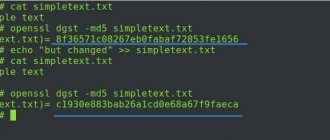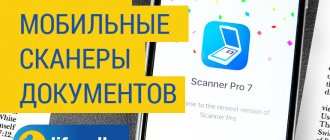Video calling is one of the most unusual and interesting functions of gadgets on the Android platform. Quite often, many users of these gadgets do not even suspect that they can see the interlocutor on the other side of the display or screen, but by reading this article you will learn how to video call on android and what software is best to choose for this.
We will review the following applications:
- Skype;
- Viber;
- WeChat;
- LINE;
- Tango.
Each of the applications presented above performs its functions perfectly. Without using them, you deprive yourself of the main thing - communication with loved ones and acquaintances. If you have many close people, friends or just acquaintances whom you have not seen for a long time, do not worry, thanks to gadgets on the Android platform, everything can be easily fixed! You shouldn’t deprive yourself of communicating with people, just install one of the applications that will be discussed in this article and communicate while looking into the eyes of a loved one who may be even several thousand kilometers away from you!
So, are you already prepared for the fact that you will soon be able to use video communication using your gadget? Are you ready to be able to communicate via video at any time if one of the applications presented in the review is installed on your device and the device of your interlocutor and you have an Internet connection? Most likely, the answer to this question will be yes.
Note
It is worth noting that video calling for Android is only available if a number of rules are followed:
1) Having a front (front) camera on your Android device
2) Availability of constant access to the Internet. A good flow is a must. Please note that good video communication will only be available if high-speed Internet is used, and some applications presented in our review only work when connected to Wi-Fi
3) It is necessary that the same software is installed on your device and the device of your interlocutor.
READ ALSO: “Dediki” - what is it?
The best video calling programs for Android are presented below:
Mind
Mind is one of the most functional and advanced solutions for organizing video conferencing and group work systems. The developer offers to test the software for free so that you can understand all the benefits of working with it. Key features include:
- availability of several tariff plans. The minimum option provides for the participation of 25 people, HD call quality, 4-hour recording and a basic level of support for 320 rubles per month. The maximum option allows you to combine more than 500 participants and obtain communication quality at the 4K level. Unlike many other solutions, the cost of Mind tariff plans already includes the connection of professional equipment ;
- high level of confidentiality;
- inactive rooms do not consume resources and hosts , which is a significant savings. In most other solutions, the event is occupied by a host, even if there are no active participants at the moment;
- You can simultaneously hold an unlimited number of conferences, since there is no limit on the number of organizers;
- ability to work even with poor connection quality;
- the ability to join the conference using a phone;
- Participants can share their desktop and access other people's desktops, join group chats, receive and send reminders;
- There is a function to automatically detect the active speaker by voice.
VIDEO CONFERENCES WITH STARS
In the popular VoIP server Asterisk, a conference can be organized using the standard MeetMe application (app_meetme.so), which supports dynamic conference creation, password protection, role separation, recording and much more. The configuration process is very simple, just edit a couple of lines in meetme.conf, and control is done using the voice menu. As for the quality of communication, it leaves much to be desired. Alternative solutions include: ConfBridge (redesigned MeetMe), app_conference and its fork app_konference. Thus, app_conference allows you to organize an audio and video conference with several users in acceptable quality. At the same time, it does not mix video streams from participants (only audio), but simply forwards them to the desired subscribers, which significantly reduces equipment requirements.
TrueConf
TrueConf has several solutions available. There is a free offer , there is a program for a corporate network, there is also the opportunity to organize a video conference via the Internet. The developer’s unique solution is software for meeting rooms, which allows you to hold conferences in 4K format . For the largest companies, a program is provided that allows you to unite up to 1000 participants . Just imagine what opportunities are opening up for you!
The competitive advantages of the program include:
- a large number of conference participants. In the TrueConf Online version – up to 120, in the TrueConf Server version – 250, and in TrueConf Enterprise – up to 1000;
- the quality of video communication depends on the chosen solution (minimum – 320*180, maximum – 3840*1440);
- each participant has access to a general chat, file sharing, can speak on the “tribune”, show their desktop and see someone else’s;
- the conference can be recorded;
- the software allows you to make calls to landline phones ;
- undemanding to connection quality. This is a domestic product that was developed taking into account all our realities;
- There is a free version (for 6 users).
How to Choose Video Conferencing Software
Many people make mistakes when choosing, purchasing the first program they come across. To understand which product is better to buy and what to pay attention to, you should study the basic criteria for choosing software.
Price
The question of how much software costs is one of the most important. For individuals, a free service will be sufficient to communicate with friends and relatives. It is also suitable for small companies and newbie businessmen. For large businesses and multi-branch firms, as well as for employee training, paid software will be required. Please note that many services only offer an annual subscription, the average price of which is quite high. According to buyers, it is advisable to use the test version before purchasing to evaluate the capabilities and convenience of the program.
Development company
The market offers a wide selection of information products from domestic and foreign companies. Any software can be easily ordered online from an online store or on the developer’s website. To figure out which company’s product is best to buy, it’s worth studying the manufacturer’s ratings, expert recommendations, and advice from ordinary consumers on the Internet. There you can also find descriptions of software products and compare tariffs.
Number of participants and time limits
Numerous corporate users of large companies will require services that allow them to organize large-scale events with large audiences. You should also pay attention to the time limit: some programs have a maximum session duration.
Availability of web version and mobile application
The popularity of mobile models (phones, tablets) is due to their convenience and ability to be used anywhere and anytime. Therefore, the client for smartphones, as well as the web version, which allows you to work in the program directly through a browser, are an important and integral part of modern software.
Functionality
Modern services offer a lot of useful tools for holding online events. For example, cloud technologies allow the user to store large volumes of files in special storage. It is advisable to purchase systems with a video conference recording function; this is convenient for late participants and subscribers who for some reason were unable to attend.
Reliability
The best manufacturers spend a huge amount of time and money on information security. Encryption and the use of specialized codecs minimize the risk of data leakage.
Skype for Business
The familiar Skype to all of us has the so-called. extended version, which features the following features:
- video conference for 250 participants;
- the ability to make phone calls;
- screen sharing function;
- Thanks to integration with other Microsoft products, the possibilities of using the application are expanded.
Among the minuses, it is worth noting the not very convenient message history and ill-conceived indication of the status of the interlocutors.
MyOwnConference
A distinctive feature of the program is support for 16 languages , so you can organize international communication with it. An excellent solution for large corporations!
Main advantages:
- the ability to chat, share the screen, include presentations and videos, create surveys;
- the ability to record a conference and quickly upload recorded material to YouTube ;
- Up to 2000 people can join the conference , but the program’s capabilities are not limited to this. Upon individual request, it is possible to unite up to 5000 participants! ;
- to connect to the conference, participants can use almost any device - PC, tablet or smartphone on any platform;
- servers and data centers are located all over the world, which allows us to provide users with high quality communications;
- Many tariff plans allow you to choose the optimal solution for yourself. The cost will depend not only on the number of participants, but also on the period for which you need the application. It's interesting that the developer There is a one-time rate.
Skype
Skype / Microsoft logo
Skype is not only the best file sharing service, as one funny meme video said a few years ago, but also a completely serious communication service. Alas, over the years Microsoft has become a little overzealous with its capabilities and interface, but no one has taken away the ability to make video calls from you. You don't even have to register, just link your Microsoft account.
The program allows you not only to communicate with the webcam turned on, but also to show your computer screen to other interlocutors. This is useful for showing presentations. The service is available on all popular platforms, and Skype can be downloaded absolutely free.
VideoMost
The program is created on the basis of the most advanced voice and video engine. It has become widespread in the domestic market due to the following advantages:
- ease of setup and maintenance . If desired, scaling the system is quite simple;
- the presence of all the necessary functionality for video conferencing (chat, file sharing, desktop demonstration, creating surveys, etc.);
- high level of security and confidentiality;
- ability to integrate with various business applications ;
- There are several solutions available for users. There is software for mobile phones, it is possible to use a cloud video conferencing service (no need to configure or install anything, the number of participants is up to 100), and for the most demanding users there is a server solution with the ability to conduct video conferencing for 1000 participants ;
- Regardless of the chosen solution, the maximum communication quality is 4K, but a lot depends on the Internet connection and the capabilities of the PC/smartphone.
LINE is a new product in the world of messengers!
Recently, a wonderful Line application entered the Android software market. At the moment, it is just gaining popularity and is in a constant process of refinement. The latest application update has pleased fans of IP telephony and video communication on Android. With the Line application, making a video call on Android is as easy as shelling pears, so we couldn’t help but include this software in this review.
The disadvantages of this software are that it is essentially a work in progress. Many users complain about problems with its operation. In addition, the Line application is very sensitive to the flow of Internet data and often displays the message: “The connection has been interrupted due to an unstable Internet connection.”
Despite some disadvantages, Line still has more advantages:
- Multifunctional, allowing multiple types of connections
- Ease of use and rich interface.
Thanks to all these advantages, the popularity of the Line app is growing every day.
READ ALSO: The most common iPhone X breakdowns
ClickMeeting
This is one of the most functional solutions on the market. Not only does the program allow you to unite up to 5,000 participants , but it also has a number of specific functions that are not found in similar solutions.
Key features:
- participation in a group chat, recording videos, demonstrating presentations and files;
- Among the additional functions, we note simultaneous translation (relevant for international companies with branches around the world), grading of conferences;
- free trial period for 30 days;
- There are three tariff plans (from $25 to $165), but if necessary, additional options can be ordered for an additional fee, so the program provides the widest possible capabilities and is perfect for large corporations.
WHAT TO CHOOSE FOR VIDEO COMMUNICATION: HARDWARE OR SOFTWARE?
In addition to software solutions, there is a large selection of hardware implementations on the market that provide higher performance and high-quality video communication, but also cost an order of magnitude more. Software developers often make compromises by using low frame rates and simplified video conversion algorithms, which results in smaller image sizes, lower clarity, and poorer color reproduction. Hardware solutions are equipped with specialized processors for encoding and decoding the stream; the manufacturing company guarantees communication quality and specific performance under certain conditions (accordingly, there is no need to independently select components and calculate the required server power; it is enough to select the most suitable model from the product line). Among the suppliers of hardware for audio and video conferencing there are recognized leaders such as Avaya and Polycom. For example, Avaya Aura Conferencing enables SIP conferencing using a client or regular web browser, while Polycom HDX 8000 allows users to communicate with high-quality video (720p/1080p) and distortion-free audio, with voices separated into channels, providing a “presence effect”.
Cisco WebEx
The peculiarity of this solution is that there is no need to install a server and purchase additional equipment.
Key features of the solution:
- video conference in HD format;
- the ability to make presentations, chat, demonstrate a desktop, record a conference;
- the ability to collaborate on documents;
- the ability to make phone calls;
- fairly simple interface;
- data protection using SSL;
- There are several solutions, incl. and free (for 3 participants).
The main disadvantage is the lack of a Russian-language interface.
The best programs and services for video conferencing for 2020
Free
Skype
This is one of the oldest messengers from Microsoft, which appeared back in 2003. It was originally created for calls, but currently its functionality is quite wide: users can communicate via audio and video, correspond, create surveys, and attach photos. You can include up to 50 participants in a video conference. The files that subscribers exchange during a session remain available for a month, since the service has its own cloud. Skype is a screen sharing program that is very convenient for discussing plans, projects and important matters.
Advantages:
- free audio and video calls calls within Skype;
- low rates for mobile calls and SMS messages;
- suitable for sending files of any format and size;
- forwarding calls from the messenger to a mobile phone;
- the ability to search and add new interlocutors;
- universality (the service is available for Windows, Mac, Linux, iPhone, Android);
- many additional functions (autoresponder, translator, photo editor, web task scheduling and others).
Flaws:
- malfunctions;
- cases of information leakage are known;
- poor video quality;
- a lot of advertising;
- low file transfer speed.
Zoom
It is a common platform for video meetings, conferences, online parties and even dating. It was widely used in schools for distance learning during the pandemic. An account is not required to participate in the session; you can work in a browser by receiving a password to access via the link. The organizer can invite up to 100 people to the conference, the session duration is up to 40 minutes. There are also paid versions of the program with advanced features, prices start at $14.99 per month.
Advantages:
- a large number of participants;
- extensive rights of the conference leader;
- integration with Outlook and Gmail;
- customizable screen sharing function;
- the ability to record and send video conferences;
- built-in interactive whiteboard;
- blurred background feature.
Flaws:
- malfunctions due to heavy load (for example, sound problems);
- interface difficult to master;
- frequent hacker attacks;
- lack of cloud storage in the free version.
TrueConf
A popular domestic platform for organizing remote video communication. During the COVID-19 epidemic, the service was free for all educational institutions. During this period, more than 50 thousand companies used this tool for effective communication while working during quarantine. The product has earned the best customer reviews. The maximum number of participants in the free plan is 10 people. This is an excellent option for comfortable communication with relatives, friends and colleagues. Paid offers are varied: there are both budget and expensive ones, the minimum price is 900 rubles per month.
Advantages:
- screen sharing function;
- the ability to record and send a video conference;
- a wide arsenal of tools (electronic whiteboard, presentations, personal and group chat);
- excellent connection quality;
- high reliability.
Flaws:
- high cost of paid tariffs;
- small number of participants;
- lack of cloud storage in the free version.
Google Hangouts
This is a free virtual communication service from Google. Its functionality is quite wide; users have access to video calls, conferences, and text chat. The number of group chat subscribers is up to 150 people, up to 10 can participate in a video conference. There are applications for Android, iPhone and a web version that does not require installation.
Advantages:
- accessibility and synchronization on all devices;
- direct connection to Google drive;
- automatic caller ID;
- excellent video quality;
- wide functionality;
- high degree of information security.
Flaws:
- requires a high speed Internet connection;
- unusual interface;
- complex setup;
- limited functionality of the web version.
Webinar
A convenient platform for holding online meetings, webinars, and remote lessons. The service interface is simple and clear; it does not require installation of additional software. Up to 5 subscribers can participate in a free video conference. Presentations, documents and photos can be stored on a cloud server (available capacity 0.5 GB). Of course, there are also paid versions of the product with more advanced features.
Advantages:
- the duration of the communication session is not limited;
- having your own file storage;
- access from any browser;
- automatic webinar recording;
- variety of features (screen sharing, drawing tools, polls and voting, address book and others)
Flaws:
- small number of participants in the free version;
- malfunctions are possible.
Paid
ClickMeeting
A universal online communication service suitable for work in various fields: education, trade, marketing. It is possible to communicate with subscribers after the end of the session and collect feedback about the event. A reception area is connected to the webinar, where participants can study information about the speaker and other useful material before the broadcast. It offers a free trial version for 30 days, two paid plans Live and Automated at $25 and $40 per month, as well as special conditions for companies. The number of webinars and online conferences for all tariffs is unlimited.
Characteristics of ClickMeeting tariff plans
| trial version | Live | Automated | For companies | |
| Additional speakers | 1 | 1 | 1 | 6 |
| Number of participants | 25 | 25 | 25 | scalable characteristic |
| Record storage | 30 min. | 6 hours | 10 hours | 10 hours |
| Storage size | 500 MV | 1 GB | 2 GB | 2 GB |
| Price | for free | 25$ per month | 40$ per month | to be confirmed by the sales department |
Advantages:
- presence of an interactive whiteboard;
- the ability to conduct online surveys;
- there is a mobile application;
- event recording function;
- There is a translator in the chat;
- Statistics on the conference are kept.
Flaws:
- Only annual packages are offered;
- unprofitable for small-scale events.
Microsoft Teams
The software is designed for a wide audience (up to 10,000 people) and allows you to solve a variety of corporate problems. The messenger is suitable for Windows, MacOS, iOS and Android. The system supports audio and video calls, conferences, chats, file sharing and collaboration. During the coronavirus epidemic, users have a great advantage: the ability to use the free version for 6 months.
Microsoft Teams pricing plans specifications
| Free version | Microsoft 365 Business Basic | Microsoft 365 Business Standard | Office 365 E3 | |
| Cost per month | for free | 312.5 rubles | 781.3 rubles | 1250 rubles |
| Collaborate via chat | Yes | Yes | Yes | Yes |
| Maximum number of users in a chat | 500 thousand | 300 | 300 | 500 thousand |
| Conducting video conferences for 250 people | No | Yes | Yes | Yes |
| Conducting online events for 10,000 people | No | No | No | Yes |
| Safety | low | average | average | high |
Advantages:
- integration with Office 365, Skype and applications from other developers;
- adaptability for each specific client;
- built-in applications (Word, Excel, PowerPoint, SharePoint, OneNote and others);
- flexible system for customizing notifications;
- large audience.
Flaws:
- malfunctions occur;
- complex interface;
- Only an annual subscription is valid;
- The free version has limited features.
VideoMost
This is a functional video conferencing service that has a high rating among quality information products. It is suitable for distance learning, webinars and conference calls. The application works on both PC and mobile devices. You can choose from a free trial version, valid for 10 days, and two paid tariffs: “Business” and “Enterprise”.
Characteristics of VideoMost tariff plans
| Free | Business | Company | |
| Price | 0 rub. | 3900 rub. for 3 months | individually |
| Discount | No | 5% - 6 months, 10% for 12 months. | individually |
| Number of participants | 100 | 100 | 100 |
| Duration of the conference | 45 min. | no limits | no limits |
| Possibility of conducting webinars and broadcasts | No | No | Yes |
| Data store | No | No | Yes |
Advantages:
- accessible interface;
- video conferencing in HD quality;
- file sharing and broadcast recording;
- electronic board, presentation display, desktop demonstration;
- Discounts apply for some tariffs;
- For the “Business” tariff, you can choose a subscription period (3,6 or 12 months).
Flaws:
- there are no inexpensive tariffs;
- short period of validity of the test version.
Mind
Mind, which has been operating in the information technology market for 19 years, is one of the top three developers of video communication systems. The Mind program is used by Sberbank PJSC, Alfa Bank JSC, the Federal Treasury, the Accounts Chamber of the Russian Federation and other Russian companies and authorities. The product is compatible with all browsers and OS thanks to WebRTS technology.
Characteristics of Mind tariff plans
| Online conference | Online office | Online lesson | |
| Number of participants | 100, 300 or 1000 | 25, 50 or 100 | 40 |
| Number of organizers | 1, 10 or 100 | 1 | 20 or 40 |
| Disk space | 25, 50 or 100 GB | 5, 15 or 25 GB | — |
| Price per year | 36,000, 204,000 or 1,560,000 rubles. | 24,000, 30,000 or 36,000 rubles. | 240,000 or 480,000 rub. |
Advantages:
- HD video;
- There is a web version and applications for Android and iOS;
- ease of use;
- flexible configuration and automation of processes;
- desktop demonstration;
- polls and voting;
- drawing board;
- broadcast to external resources.
Flaws:
- high price;
- no free version.
Google Hangouts
Google's solution also does not require users to purchase and install special equipment - everything that is needed is available online.
Main advantages:
- number of participants – up to 10;
- simple interface;
- integration with other services from Google, which significantly expands the functionality of the solution;
- All the basic functions needed for video conferencing are present here. The chat options are great. The history is stored on Google servers, which allows for convenient synchronization. In addition, in the chat you can see which user has read the correspondence to what point;
- a completely free solution, but freeness results in not very high quality of communication - users note that there are significant delays from 15 seconds to 1 minute.
The main disadvantage is the limited number of participants, apart from the communication delay. In addition, there is no ability to make phone calls.
Google Duo, Whatsapp and Messenger for an evening with friends
I know, I know, there is a lot more hype around popular apps used by zoomers these days, such as Houseparty ( which I would vote against and which I talk about below... ). But for my weekend aperitif through the screen with some of my friends, I stay on the classics such as WhatsApp or Google Duo.
Google Duo, a native solution for Android smartphones.
Along with Gmail, Google Maps and Chrome, Google Duo is one of the apps that Android manufacturers must install if they want to take advantage of the Google Play Store on their devices. Unless you have a recent Huawei phone (after the Mate 30 Pro), every Android smartphone comes pre-installed with Google Duo, which is the vast majority of devices in the world.
To make a voice call, simply enter a phone number or select the people you need from your contacts. Recently, Google Duo can accommodate up to 12 people in one chat room at the same time.
This is truly the easiest way to make video calls on your smartphone. You don't have any apps to install. But Duo doesn't logically come pre-installed on iOS. However, the app is available for free on the Apple App Store.
QR Code
Google Duo
Developer: Google LLC
Price: Free
WhatsApp and Messenger, why is life complicated for you?
These are probably two apps on this list that I don't really need to introduce you to. Both are owned by Facebook. WhatsApp is one of the most popular secure messaging apps in France. It's too limited for professional use, but more than adequate for small group calls. A simple phone number is enough to register and use. Its video conferencing feature allows up to four people to communicate and is only available on smartphones and tablets, not computers.
Messenger is another very popular Facebook messenger. Less secure (conversations are not automatically encrypted). But it doesn't impose the same restrictions on video calls, which can involve up to eight people and work on smartphones, tablets and computers.
Last but not least, unlike WhatsApp, your friends and family must have an active Facebook account to connect to the service. As of late 2020, it is no longer possible to sign up for Messenger with just a phone number. If you've abandoned Facebook, I'm not sure whether to recreate or reactivate your account.
GoToMeeting
The functionality is largely similar to the Cisco WebEx described above. The developer has prepared solutions for different target audiences (a group of 3 people, a small company, a reputable corporation). Video conference participants have the following options:
- participate in a general chat, record a conference, work together on one document;
- maximum number of participants – 100;
- show off your desktop and control someone else’s workspace;
- There is a free 14-day trial period, after which you will have to choose a suitable tariff plan. The minimum is $19 per month, for which you get the opportunity to create conferences for 10 people;
- The free version allows you to organize a conference for 3 people, chat, share files and open your desktop.
Alas, the program does not allow you to record video and does not have a Russian-language interface.
Viber is the best messenger in the Android world!
Only Viber can share the championship with the application discussed above. If Skype gained an audience of users on the Windows platform, which led to its popularity on gadgets, then Viber was immediately loved by owners of Android devices. The application itself is an excellent messenger (communication software) that allows you to send messages and call people for free, both through video calling and without it. It also offers the function of sending video messages.
This software has only one significant drawback: Viber does not start without connecting to Wi-Fi, so if your gadget has mobile GPRS Internet, then new versions of this program may not start.
The undoubted advantage of the application is its free distribution and popularity among users. Thanks to it, you can save on sending messages and making calls.