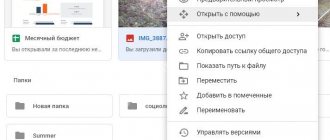BlackBerry 10 architecture
Open source code, regular updates, developer communities - all this is not about BlackBerry 10. BlackBerry 10 was developed based on the QNX operating system by the Canadian company RIM (Research In Motion), later renamed BlackBerry Inc. QNX (pronounced “kyunix”) is a real-time operating system based on a microkernel architecture. It was once pre-installed on machinery and telecommunications equipment, built into on-board PCs of cars, into Cisco networking equipment (IOS XR, until 2013), and finally it found its way into smartphones.
What is QNX and what can a microkernel offer when applied to a mobile OS? Let's take Android for example. It is built on the Linux kernel, which includes both the basic OS services (process and thread management, signal and message exchange, timers and synchronization), and a huge layer of subsystems and services. The Linux kernel includes all the device hardware drivers, file system drivers, networking stack, and even things like CIFS support.
Such a monolithic architecture provides good performance, but at the same time creates a huge number of problems in terms of stability and security. What happens if, for example, a network card driver developer makes a small mistake that results in a buffer overflow? In the best case, if an error occurs, the entire core will crash and the smartphone will reboot. At worst, there will be someone who can exploit this error by creating a special network packet. And yes, after this he will gain control over the entire core operating in the zero protection ring. To put it simply, control over the entire operating system.
BlackBerry 10 uses a very compact QNX Neutrino microkernel, which houses a process scheduler, messaging system, exception handler, and timers. Everything else—all drivers, file systems, services, and applications—executes in user space as separate processes. And they all communicate with each other through the microkernel, which acts as a message dispatcher from one system component to another.
In such an architecture, an error in the network card driver will lead... well, in general, it will lead to nothing. In the best case, the driver will simply crash, and the system will restart and reconfigure it. At worst, the attacker will be trapped by this driver: the driver itself has been hacked, but what to do next? Well, you can start another service to open the “back door”, but here’s the problem: to do this, you need to send a message to the proc component, which is responsible for launching processes, and it does not want to accept messages from the network driver at all. Or maybe try to wedge into the network flow and fake traffic? Well, as they say, good luck writing shellcode that will do all this in dynamically changing traffic.
QNX and its architecture
Other articles in the issue:
Xakep #217. Hacking script
- Contents of the issue
- Subscription to "Hacker"
The only downside of microkernel architecture is that kernels based on it are slower compared to monolithic ones. However, BlackBerry 10 devices run exceptionally smoothly in their basic functionality, even if they are equipped with the long-outdated dual-core Snapdragon S4. Even if an application is running that completely loads the resources of a weak processor, swipe from the bottom edge of the screen and the application will smoothly and without delay be minimized into a window. There is no such level of optimization in Android, or even in iOS - at least in the latest versions.
Overview of the BlackBerry 10 operating system
On January 30, BlackBerry introduced a new mobile operating system, BlackBerry 10, based on QNX. BlackBerry 10 is the successor to the BlackBerry PlayBook OS used in the BlackBerry PlayBook tablets. However, BlackBerry has no plans to release new tablets yet, so the first commercial devices based on BlackBerry 10 were the BlackBerry Z10 and Q10 smartphones. We got acquainted with the OS by receiving the BlackBerry Z10 smartphone for testing (read a review of the smartphone itself here).
First, let's clarify the following point: the connection between BlackBerry 10 and previous versions of BlackBerry OS used in devices of the Bold, Torch, Storm, Curve, etc. series. BlackBerry 10 is a completely new OS, it has nothing in common with BlackBerry OS 7.x and older versions. This means that applications for older OSes will not work on the new OS. There is no direct compatibility with BlackBerry PlayBook OS; moreover, even the BlackBerry 10 interface is significantly different from PlayBook OS (although there are similarities). Thus, BlackBerry, in fact, crossed out its entire past and tried to start from scratch. Let's see how successful she was.
Interface
The main application menu looks quite original and at the same time familiar. This is a set of icons, each of which is located on a translucent rectangular background.
The desktop personalization options are similar to iOS: you can't add widgets or any other elements, but you can change the location of icons and organize them into folders (you can see icon folders in the screenshots below). And, of course, you can change your desktop wallpaper.
It is worth admitting that the main screen looks nice and makes a pleasant impression, although in terms of functionality it is a carbon copy of iOS. The only difference is that in BlackBerry 10 there is a system search button on the bottom panel (for iOS it is placed on a separate screen).
Search allows you to find a contact, but it does not search by letters, messages, etc. In this way, it is much inferior to a similar search in iOS, where a list of activities related to the searched contact is immediately displayed. On the other hand, in BlackBerry 10, in order to see a list of a contact’s recent activities, just click on the contact card, and it will all be there.
But let's return to the main menu. It should be noted that the animation was very well done when switching between desktops, as well as when unlocking the device. In the first case, it looks as if the new desktop is flowing onto the previous one, and in the second, it looks as if you are erasing a veil that hides the desktop.
As for the lock screen, it displays the time, date, as well as notification icons for new emails, messages, calls, etc. Unfortunately, you can't go directly from the lock screen to the desired notification. This is a strange decision.
In addition, the transition to the camera is very awkward. On the lock screen, there is a camera icon in the lower left corner. But in order to launch it, you need to touch this icon and hold your finger for two seconds. The camera does not respond to any other actions (swipes, regular touches), only an animation appears showing how to unlock the screen (see screenshot below on the right). Whereas in iOS you simply swipe up from the camera icon and go straight to the corresponding app.
But BlackBerry 10 is very pleased with the ability to unlock the screen with one swipe of a finger across the screen, without pressing the Power button first. Simply put, on iPhone and Android you need to make two movements: first press the Power or Home button (on iOS), and then swipe the touch screen to unlock. And in BlackBerry 10, all you need is one swipe: just swipe across the black screen and you’ll immediately see the desktop.
Open applications are displayed as thumbnails. Four thumbnails fit on one screen, and up to eight application thumbnails can be open simultaneously. If you open more, the older ones will automatically close.
To close the thumbnail yourself, you need to click on the cross in the corner. Swiping up doesn't work. This is in contrast to BlackBerry PlayBook OS, where the thumbnail was closed not only by clicking on the cross, but also by simply swiping up (by the way, the same thing was done in another gesture-oriented OS - WebOS).
As for deleting installed applications, everything here is again the same as in iOS: long press on the icon, then click on the trash can icon that appears in the corner of the icon (see screenshot at the top right).
Settings
Some settings are available in the menu, which opens if you swipe your finger down from the top frame of the screen. There we see icons for turning Bluetooth and Wi-Fi on/off, as well as Alarm Clock, Notifications (here, however, you can only turn the signal on or off for them) and Settings.
By clicking on this icon, we get to the full settings menu, which, as usual with BlackBerry, is quite rich.
In addition to the obvious things, the settings also contain many important functions that you don’t expect there at first. For example, by default, access to the smartphone’s memory is disabled when connected via USB, that is, the smartphone does not appear as a USB drive when connected to a PC. To fix this, you need to enable this feature in the settings. In addition, in the settings you should check the volume of sounds for different events (calls, notifications, alarm clock) and the presence of additional indicators (vibration, LED signal). Finally, you can add accounts through the settings menu.
The touch keyboard settings deserve special attention. But first you need to study the keyboard itself, since it is one of the most interesting parts of BlackBerry 10.
Keyboard
BlackBerry smartphones have long been famous for their physical QWERTY keyboard with a special design. The very name of the company (translated into Russian as “blackberry”) comes from the fact that the small, unusually shaped keys of a QWERTY keyboard evoke an association with blackberry seeds. So, even after the advent of the iPhone, BlackBerry (then called Research in Motion) persistently made smartphones with a physical keyboard. True, there was also a short-term experiment with fully sensory devices (Storm line), but it, by all accounts, was not very successful. And now, having announced BlackBerry 10, BlackBerry is releasing not a QWERTY smartphone as a pioneer, but a touchscreen device. However, as if to compensate those who love BlackBerry specifically for its keyboards, the company provides a completely special touch keyboard that differs from its competitors. Its main feature is the appearance of pop-up words during typing, which begin with the syllables and letters you have already typed.
Moreover, these words are arranged in such a way that the most likely word is closest to the bottom of the keyboard (that is, closer to you), and the less likely ones are higher. To select the desired word, simply swipe up in the area where the word appears.
In the demonstration it looks very beautiful and impressive (the animation of the words that pop up is really very beautiful!), but in reality it was very difficult for me to get used to it, because the words that popped up were usually not the ones I needed. And the place where they appeared was different all the time, so I had to look for the right word with my eyes.
It is expected that the keyboard will gradually learn and adapt to you, and after some time of use, the system will be much more likely to guess which word you started writing, which will greatly speed up your typing speed. But at the first stage, it didn’t seem to me that my typing speed was any faster than on any other touch keyboard and, especially, than on the physical keyboard of the BlackBerry Torch 9800. Moreover, the behavior of the keyboard (for example, annoying auto-correction) was It even interfered, but this can be adjusted in the Settings menu.
Another inconvenience is changing the layout. In iOS this is done with one click, but here you need to touch the globe icon (on the left near the spacebar) and, holding it, drag your finger to the language we need in the menu that opens. Not only is it unintuitive, it also takes too long.
Note that the Russian language is present in the OS initially, there are no problems with this. Overall, the on-screen keyboard is one of the biggest innovations in BlackBerry 10, but before you can really use it effectively, you'll have to spend some time exploring the settings and teaching the keyboard itself your vocabulary.
BlackBerry Hub and Contacts
Another key feature of BlackBerry 10 is its attempt to erase the boundaries between different applications containing any user activity. This is, firstly, the BlackBerry Hub, which collects all notifications, letters, messages (including from social networks), and secondly, the Contacts application, which displays not only pre-entered information about a person, but also all his current activities and interactions with the owner of the smartphone.
The BlackBerry Hub is located in such a way that you can always get to it very quickly. It doesn't matter what application you're in. Simply move your finger from the bottom frame of the screen to the right frame to open the BlackBerry Hub.
Simply put, if the system is represented as a set of cards lying one on top of the other, the BlackBerry Hub will always be at the very bottom.
As for contacts, there are three tabs on the card of each contact: information (in fact, all information, including that loaded from the contact’s account on social networks), updates (the contact’s latest posts on social networks) and activities (last interactions with the owner smartphone - calls, messages, etc.).
Thus, BlackBerry 10 offers perhaps the deepest (compared to other OS) integration of social networks. And that in itself is quite good. But the main drawback, in my opinion, is the limited range of social networks. For example, in Russia VKontakte and Odnoklassniki would be much more relevant than Facebook and LinkedIn. But they are not even in the BlackBerry World app store, to say nothing of integration into the OS! I wonder if BlackBerry will take any steps to work with national social networks? After all, not only in Russia are local social networks more popular than Facebook, but also in China and a number of other countries the situation is similar.
Applications
Now let's see how things are with applications on BlackBerry 10. There is the following set of pre-installed applications: Contacts, Browser, Calendar, BBM (BlackBerry Messenger), Text messages (SMS), BlackBerry World (application store), Remember (analogous to Evernote, allowing you to including displaying information from Evernote), Calculator, File Manager, Docs To Go, Images, Music, Video, Story Maker (an application that allows you to create amateur videos from photos and videos), Facebook, LinkedIn, Foursquare, Twitter, Games (service to access online games), Maps, YouTube, Kiosk, Voice Control, Weather, Clock, Compass, Box (Box cloud storage client), Connect to Dropbox (Dropbox cloud storage client), Smart Tags (QR scanning app) codes and NFC tags), Adobe Reader, Camera, Help.
We will not describe every application, but we will pay attention to those moments that, in our opinion, are either the most revealing and important, or the most unexpected.
First of all, the Maps app in Russia does not yet display Russian maps. It is clear that by the time the smartphone goes on official sale in Russia, Russian cards will probably appear, but for now the situation is deplorable. In addition, there are no Spanish maps, for example. As for the maps that exist, they are completely unusable: even in the center of New York, house numbers are not displayed (only streets), and the search results are incorrect in most cases.
I remember that Apple was not criticized only by the lazy for their maps in iOS 6. But here the situation is many times worse. But previous BlackBerry smartphones have cards, including Russian ones!
Further, the YouTube app is not really an app, but just a bookmark that opens the mobile version of YouTube in the browser. But everything would be fine if it worked. However, we were never able to watch a single video from YouTube. The error kept appearing (we tried it on different Wi-Fi networks and different videos).
This is another epic fail that you don’t even know how to explain.
The Facebook application, at first glance, seems normal, but as soon as you try to actively use it, it immediately becomes clear that in many cases it also works as a browser bookmark, opening the mobile version of Facebook.
Another application that is actually useless so far is Kiosk. It displays magazines that seem to be even available for purchase (and prices are shown in rubles). But when you try to make a purchase, you see an inscription informing you that purchases cannot be made in rubles. Apparently, this is a regional restriction that cannot be circumvented. And, naturally, there are no Russian magazines there yet.
Docs To Go lets you create, edit, and view Word and Excel files, and view and edit PowerPoint files. That is, this is a fully functional, and not a trial version of the popular office suite. However, the functionality of the application is the most primitive: in particular, it is impossible to display and create footnotes in DOC files, and all formatting is immediately destroyed.
There are complaints even about such seemingly simple applications as Pictures and Music. In Images, you can't combine photos into albums (at least we haven't found how to do this), and in Music, for some reason, songs in an album are duplicated, and covers are not always displayed (even if they are embedded in a track). But Images has a built-in photo editor with filters.
In general, as we see, the situation with pre-installed applications is not the best. At first glance, the most necessary things are there, but once you start using it, one problem after another emerges. As a fly in the ointment worth adding to this ointment, let’s mention the successful integration of Dropbox into the OS. In addition to having a separate client application (quite decent), Dropbox can be accessed both from Image and from the File Manager, where it is displayed along with the internal memory and microSD card.
BlackBerry World Store
Third-party apps are installed on BlackBerry 10 from the BlackBerry World app store. It is not yet clear whether it will be possible to distribute and install applications bypassing World, but most likely not. At the same time, BlackBerry is making a huge effort to convince developers to write apps for the Store. Firstly, conferences for BlackBerry Jam developers were held all over the world (including, last summer, such an event took place in Moscow, and secondly, at these conferences a huge number of BlackBerry Dev Alpha developer smartphones were distributed, which, after meeting the minimum conditions ( publication of the application in the Store) the company will exchange for new smartphones on BlackBerry 10. Thirdly, developers of the most successful applications can receive cash incentives from BlackBerry. In general, the company fully realized its mistake with the PlayBook tablet, which entered the market with virtually no applications in the Store, and decided to fix the situation with BlackBerry 10.
Indeed, at the time of the OS launch, the company reported that there were already more than 50,000 applications in the Store. However, as it turns out, not everything is so smooth here. The first thing to note is that many of these apps are ports from Android (supported by the BlackBerry 10 SDK) and are not optimized for the BlackBerry Z10. In addition, despite the apparently quite large number, BlackBerry World does not yet have basic things like the same VKontakte client, for example. And, as you might guess, there are still very few serious games that take advantage of the potential of the BlackBerry Z10 hardware platform.
As a matter of fact, the only such games we found were NOVA 3 and Asphalt 7. Both of them run very well on the BlackBerry Z10, and this should brighten up new users of the device from waiting for other projects of a similar level. But, of course, there is no such freedom as on iOS and Android, and if there is, it will not be soon.
As for the organization of the Store itself and the process of purchasing applications, everything is standard here, no surprises. For free applications, a BlackBerry ID is enough (you can use the same one you had on older BlackBerry smartphones), but to purchase applications you will need to enter payment information. Russian debit and credit cards are accepted without problems.
BlackBerry ecosystem: transferring data from your old smartphone and interacting with the BlackBerry PlayBook
In 2011, BlackBerry released the BlackBerry Protect application for OS 4.6 and higher. And this application is currently perhaps the most convenient tool for backing up non-multimedia information from a smartphone. The essence of the application is this: once in a while (you can configure it as you wish), the program makes a backup of letters, messages, contacts, calendar, notes, etc. from your smartphone to the BlackBerry server. If you switch to another smartphone or lose data on your existing device, simply install this application, log in with your BlackBerry ID and select the date of the backup from which the information will be copied. Very comfortably! In addition, BlackBerry Protect allows you to track your smartphone's location (like Find My iPhone). So, in the BlackBerry Z10, location tracking functionality is built into the system itself (the BlackBerry Protect item is in Settings), but you cannot make a backup to the cloud or transfer information from an existing backup. That is, if you used a smartphone on BlackBerry OS 6 or 7 and made backups in BlackBerry Protect, then you will not be able to use them in your new BlackBerry Z10. Instead, you are asked to transfer contacts from social networks or Gmail. The only supported synchronization tool is the BlackBerry Link computer program (there are versions for Windows 7/8 and OS X), an analogue of BlackBerry Desktop Software, only for BlackBerry 10. And, frankly speaking, it greatly disappointed us. Cumbersome, with an inconvenient interface, for some reason requiring a reboot of Windows 7 after installing the program, and on top of that, unstable...
Thank God you can transfer files from your smartphone to your computer and back without using BlackBerry Link. You can write the necessary files onto a microSD memory card, then insert it into your smartphone and transfer data from the memory card to internal memory using the pre-installed File Manager. Accordingly, the return path can be used to transfer data from the device. In addition to this, there is also Dropbox, which is built into the OS and is available in the File Manager (we wrote about this above). However, this does not solve the problem with backing up letters, SMS and other personal information. It's a shame that BlackBerry hasn't yet released a full-fledged Protect application for the new OS.
Another question that probably worries BlackBerry fans is the interaction of the smartphone with the BlackBerry PlayBook tablet. The fact is that collaboration with a smartphone running BlackBerry OS is one of the main advantages of the tablet. With the BlackBerry Bridge app, you can connect your smartphone and tablet via Bluetooth and display the email, contacts, calendars, notes, and tasks you have on your smartphone on your tablet. In addition, you can access the Internet from your tablet without turning on Wi-Fi: traffic comes from your smartphone via Bluetooth. Here's what the BlackBerry Bridge folder looks like on a PlayBook when connected to a BlackBerry Torch 9800 smartphone.
But with the BlackBerry Z10, alas, everything is not so rosy. Yes, BlackBerry Bridge is also available on the BlackBerry Z10, and the smartphone can be connected to the tablet just as easily. But their interaction is limited, in fact, to only three things: distributing the Internet from a smartphone (almost every Android smartphone can do this today), accessing smartphone files from a tablet, and the ability to use a smartphone as a touchpad for a tablet. Letters and other things are not displayed on the tablet. Below is a screenshot of the BlackBerry Bridge folder on the PlayBook when connected to a BlackBerry Z10 smartphone.
Thus, as soon as you replace your classic BlackBerry with the Z10, your smartphone's wonderful companion - the PlayBook - will turn into a very ordinary tablet, in no way superior to its Android and iOS counterparts.
conclusions
The BlackBerry 10 operating system looks very promising, but at the moment I would call it not even a beta, but an alpha version. Many shortcomings in pre-installed applications (the main ones are, of course, Maps and YouTube), poor interaction with the BlackBerry ecosystem (limited functionality of BlackBerry Bridge and BlackBerry Protect), a mediocre BlackBerry Link program for synchronizing with a PC... In general, it still works and works. BlacKBerry World also doesn't yet have an abundance of good and useful applications, so in this regard BlackBerry 10 lags many steps behind its two main competitors and, perhaps, significantly lags even behind Windows Phone.
BlackBerry 10 is based on some very interesting ideas. But it feels like they were invented by a person completely far from BlackBerry. Because how else can you explain the fact that the smartphone does not work normally with the PlayBook, cannot receive backups from previous BlackBerry smartphones, and does not even support the BIS service (this, however, is discussed in the article about the BlackBerry Z10 smartphone)? And most importantly: when will all these ideas be so embodied that you can fully use your smartphone without longingly remembering Android and iOS?
BlackBerry 10 is very beautiful, the effects are amazing, the BlackBerry Hub is very convenient, and we really want to see it continue to evolve and become a serious competitor to iOS and Android (which seem to be feeling too free). But for now, this is more likely a product for enthusiasts and lovers of everything new, rather than for those who really want a full-fledged working tool. And I can’t even say that this is a product for BlackBerry fans, since in BlackBerry 10 they will not find much of what they are used to on their seemingly outdated BlackBerry OS 6 and 7. And yet, we believe in you ,BlackBerry! Try not to miss the last chance!
Iron
Many devices have been released based on BlackBerry 10. Touchscreen BlackBerry Z10, Z30, Z3, Leap, keyboard Q10, Q5, Classic and Passport. All of these models, with the exception of the Passport, were assembled on the basis of the Snapdragon S4 chipset, which was already outdated at the time the models were released, in different variations. What made BlackBerry stubbornly cling to outdated hardware, continuing to release devices that were obviously inferior to competitors?
It's about the drivers. If we talk about Android, drivers for system logic sets are created by chip manufacturers - Qualcomm, MediaTek and others, and they do this at their own expense (of course, including the cost of development in the cost of shipped chips). But manufacturers did not write drivers for BlackBerry 10, which is based on QNX, and the company had to do this on its own. Driver development is an expensive, complex and slow process; It's not surprising that BlackBerry decided to make the most of already written drivers.
And only one of the latest devices, the BlackBerry Passport, used the latest Snapdragon 801 chipset. Unfortunately, the line was not continued on the same chipset.
What made BlackBerry stubbornly cling to outdated hardware, continuing to release devices that were obviously inferior to competitors?
BlackBerry Passport
Prices for BlackBerry models
| Models | Prices |
| BlackBerry Bold 9900 | from 11,800 to 18,990 rubles |
| BlackBerry Z30 | from 10,900 to 17,900 rubles |
| BlackBerry DTEK60 | from 20,100 to 34,990 rubles |
| BlackBerry Priv | from 16,600 to 21,175 rubles |
| BlackBerry Z10 STL100-2 | from 9999 to 16,900 rubles |
| BlackBerry Aurora | from 17,400 to 19,995 rubles |
| BlackBerry Passport | from 12,850 to 32,900 rubles |
| BlackBerry Q5 | from 7490 to 10,500 rubles |
Appearance and Controls
BlackBerry 10 was the pioneer of what Google later called Material design. Desktops, applications, settings screens are flat cards with shadows that move and flip like material objects. There is no translucency, everything is very strict, logical and thoughtful.
The home screen might look like this
There are no widgets as such in BlackBerry 10, but if you minimize the application, it turns into a kind of widget, or “live tile”. The clock ticks, the calendar shows upcoming events, Device Monitor tracks and displays the device's status, and the two-factor authentication app provides up-to-date codes. As soon as you touch such a window, the application instantly expands to full screen. Swipe up from the bottom edge of the screen - it collapses into a tile again. Touch the cross in the lower right part of the tile to close the application and unload it from memory (unlike Android, closed applications are honestly unloaded).
As soon as you scroll to the right, you get to standard screens with icons of installed applications; Everything here is very similar to iOS and those Android launchers in which all applications are shown on the desktop.
In general, when studying BlackBerry 10, it seems that the system has collected all the best that various custom firmware for Android can offer. Wake up the screen with a swipe? Eat. Does the screen turn on when you remove your smartphone from the case or lift it from the table? Yes, and it works great. Various gestures and actions for turning over the phone? There are also.
Notifications and control of background processes
BlackBerry 10's customizable notifications are absolutely amazing. For each sneeze, you can make your device react uniquely by customizing the sounds and vibration, as well as the color of the LED indicator. Moreover, notifications can also be grouped into profiles - for example, by allowing sound only for phone calls (or only from selected contacts) at night. However, profiles are far from limited to “night mode”: with the help of third-party applications (working, it should be noted, in the background), they can be switched depending on... and almost anything that your imagination allows for.
Managing notifications
Applications can be allowed or prohibited from running in the background individually, and granular dynamic (at first launch) permission control appeared in BlackBerry 10 long before the release of Android 6.0.
Advantages and disadvantages of BlackBerry 10
In conclusion, I want to say that BlackBerry 10 is a suitable device for conducting business life, but it is still far from ideal - there are still too many annoying flaws (apparently, OS 10.3.1 is an intermediate link). From the point of view of games and multimedia, it is difficult for me to give an assessment, since I am not interested in this.
Disadvantages and bugs:
- It happened a couple of times that the device rebooted spontaneously (Classic). The Hub froze until it completely rebooted (new messages stopped coming and old ones stopped opening, and this was not immediately detected).
- Lack of BIS compared to BlackBerry OS 5-7. There are many opinions on this matter, but I am sure: BIS is good. In the absence of BIS with 10+ mailboxes connected, your battery will be “eaten up” very quickly. Wi-Fi (which is not available everywhere) helps the situation a little, as it is a more energy-efficient network compared to 3G/4G. This results in the following disadvantage:
- Battery life in “normal” use mode is from morning to evening, about 9-10 hours (BlackBerry Classic). In my opinion, the operating time of a smartphone should be at least 1.5 days with active use of the device (eh, BlackBerry 9700).
- After the battery dies and the device turns off, and then you connect it to power and it turns on again, you will not be able to use it for about 10 minutes. The Hub immediately after turning on the device is incredibly slow, mail does not open, the same with BBM. Yes, I have many mailboxes connected, a lot of messages. but this is a BlackBerry - that's what I need it for!
- Working with text (obviously not up to the level of BlackBerry 7), organizer and BlackBerry Hub: “Poor” Russian-language dictionary - after turning on the spell check, it emphasizes a lot of words, even the simplest ones. Moreover, it emphasizes not in black, as in OS 5-7, but in red, which is very disturbing. Solved by gradually adding words to the user dictionary.
- The cursor when entering is not as flexible as on OS 5-7. Well, not like that and that’s it. In addition, there is text selection with Shift, but there is no copying and pasting with the keyboard - only through the menu or a pop-up button. So, if the input field is non-standard, what the hell are you going to copy?
- Switching languages does not always work quickly, and not always correctly :(In addition, the Tens developers believe that their users are assholes, and do not know that they are switching the input language, even if there are only two of them - Russian and English - and therefore They always show you a large sign with language switching, while it is displayed you cannot continue typing.
- When typing, the keys duplicate typing from time to time (Classic, the keyboard has not been changed, no moisture has entered) - wow, an unpleasant thing.
- While still typing, an incomprehensible paste from the clipboard may occur. By deleting the crap that appears and repeating the input, the error will be there. What to do? Restart the application. D'Oh!
- Here you are typing an email message, it’s good that you already wrote it, you tried for about 10 minutes. Accidentally swiped right and... If you type again, the letter will be closed without saving in one fell swoop.
- In Remember, when you copy and paste, the damn font changes - formatting that cannot be removed.
- Searching messages in the Hub is terrible. Periodically, it does not work slowly, but very slowly. You need to wait 3-10 seconds to get the results. and they will be unfaithful! For example, if there is a contact “Ivanov” with the mail [email protected] , then the device will find more letters by mail than by last name. Can such a search be trusted?
- Having opened a contact (by the way, the search for contacts will begin by entering an English letter, even if you have the Russian layout enabled, you will have to erase this letter and repeat the entry), in the Activity section you will not receive the expected list of letters and calls - my list is limited to a couple of SMS . And then. and then almost all standard applications freeze and you have to restart your device. Facepalm.
Advantages:
- World's best privacy protection
- Representative appearance of devices
- User-friendly interface and gesture control
- Best physical keyboard
- The best email client and organizer
- Decent Android app support, almost all apps work well. At the time of writing, it was not possible to launch: Sberbank Online - client application for Sberbank (Unable to register the device, message “Bad Internet connection.” Use the version https://online.sberbank.ru or SMS banking)
- Google Chrome browser downloaded from Google Play. You can download a working version from the link https://yadi.sk/d/KDNS4EZYhEsS5.
- Smartphones running OS 10 with the release of update 10.3.1 finally received full compatibility with the Premium Multimedia Stereo Headset.
BlackBerry Hub
The central part of BlackBerry 10 is the BlackBerry Hub. It is called by a characteristic gesture from any application or location in the OS. Just pick up the current screen by swiping up from the bottom edge of the screen and swipe it to the right, and the hub will open:
BlackBerry Hub
The hub collects all accounts and all notifications received from applications integrated with it. These include letters to different email addresses, tweets on Twitter, messages on Facebook, Skype notifications, as well as calls and SMS.
And it's not just a place where you can view messages or tweets: you can reply or react to them without leaving the hub and, usually, without even launching the corresponding application. For a person who must always be in touch and who uses several channels for this, the hub is simply the ideal solution. (I’ll add: it’s really very convenient. After BlackBerry 10, I couldn’t get over the hub; I had to install its version for Android. This, of course, is a pale shadow of its former greatness, but it’s still convenient!)
Quick access to mail from the hub
This is in theory. But in practice... The low popularity of the platform led to the fact that providers began to refuse to support the system and, accordingly, integration with the hub began to disappear. The first sign was Facebook, which announced that the official application would stop working in May 2020. This was followed by WhatsApp, whose client will stop working on BlackBerry 10 in July this year. Skype has been available exclusively as an Android application for a very long time (more on them below).
Conclusions and personal impressions
I really enjoyed my time with BlackBerry. I liked that, having spent no more time than with any other test smartphone, I was able to quickly set up all the services I needed and start using the device. It's worth noting that not every Android just connects to iCloud and pulls out calendars, contacts and mail. Not every Android just connects to this mail. And I don't know why that is. But BlackBerry does it without problems. The design, subjectively, is simply excellent for both models. Problems with the most important software (Instagram...) have already been resolved. Maps, by the way, can be installed from Google Play and used in our countries Yandex maps, which are probably one of the best solutions at the moment. But if it's important, BlackBerry World has Navitel.
The main question: “Is it worth getting such a smartphone?” For games - no. Well, avid game lovers can't get enough of these smartphones! For communication, work and the Internet - a very good option. For the average user, BlackBerry OS 10 will be a completely comfortable system. But, most likely, such users will still need a more advanced user who will show everything and help them master it.
While using BlackBerry, I wanted to pay most attention to how the software worked. After all, it is this aspect that is of great concern to users now. If they can't perform their tasks on a smartphone, then no design, no brand, no magic can make the user experience successful. So now, with support for Android applications, BlackBerry has really become cooler. For businessmen, students and any managers, there is everything they need here. Evernote, office applications, navigation, mail, Internet, calendars and reminders - everything works. The main services I can't live without run on BlackBerry. Add to this a fairly cool design, and you get an absolutely sane device for daily use. And to finish the title, I’ll say: “I liked BlackBerry even more than a year ago.”
There's just one caveat: to enjoy BlackBerry, you have to love BlackBerry. You must honestly like this brand. Otherwise, you might want to look elsewhere.
File access
What interesting things can you write about file access? “The device supports memory cards up to …” - well, yes, it does. Both exFAT and NTFS. And yet, do not rush to skip this section: BlackBerry managed to create something unique, which has no analogues in any other mobile system (except for Windows 8 or 10 running on a tablet).
So, firstly: the user of a phone with BlackBerry 10 normally has access to not only files stored on the device itself, but also files from popular cloud services - Dropbox, Box.com and OneDrive. They are available in the standard file manager. What is so unusual here, since in Android you can access any cloud through the Document Storage interface? What's unusual is that in BlackBerry 10 you can map clouds directly to the device's file system, forcing the system to sync data between the cloud and the phone. As a result, the cloud will be available offline as well. Install a larger memory card into the device - and all your files are always with you.
Connecting drives
And in BlackBerry 10 you can access files that are stored on your computer or network drive. Even when the phone works through a mobile network. True, for this, the BlackBerry Link application must be installed on the computer, but these are subtleties.
When you connect your phone to your computer, the internal memory and SD card are also accessible: the BlackBerry Link app mounts them like regular drives. However, this requires you to first configure the Link application on your computer and be sure to unlock your phone with a password (this can be done from your computer).
What’s much more interesting is that you can access the phone’s file system (by mounting it like regular disks) even when the phone is not connected to the computer by wire, but is working on a Wi-Fi network.
Setting up access to phone memory via Wi-Fi
Yes, this requires first establishing a trust relationship between the computer and the phone through the BlackBerry Link application, but the very fact that we can see files from the phone on the E: drive is something unimaginable for other mobile OSes.
When you connect your phone to your computer, the internal memory and SD card are also accessible: the BlackBerry Link app mounts them like regular drives
There is also a built-in DLNA server
BlackBerry Q10 specifications:
- Dimensions: 119.6 x 66.8 x 10.4 mm.
- Weight: 139 g
- Operating system: Blackberry OS 10.
- Processor: dual-core, TI OMAP 4470 (SQN100-1), or MSM8960 from Qualcomm (SQN100-2, SQN100-3, SQN100-4).
- Graphics: PowerVR SGX 544
- Display: AMOLED, 3″, 720 x 720, 328 ppi.
- Memory: 16 GB flash + MicroSD (up to 32 GB).
- RAM: 2 GB.
- Camera: 8 MP, video recording at 1080 p.
- Wireless technologies: Wi-Fi, Bluetooth.
- Interface connectors: 3.5 mm headphone jack, MicroUSB, MiniHDMI.
- Battery: Li-Ion battery 2100 mAh.
Apps and Android
There are very few apps for BlackBerry 10. If you have heard about the shortage of applications for Windows Phone, then here it (the shortage) can be safely multiplied by ten. Those applications that are available can be downloaded from the built-in BlackBerry World store:
BlackBerry World
However, the fact that an application is present in BlackBerry World does not mean that it is an application created and compiled for BlackBerry. It may well turn out to be a regular APK file for Android with Google APIs cut out. Wait a minute...Android?
You already know that BlackBerry 10 is based on QNX. Did you know that the differences between QNX and Linux in terms of API are so small that BlackBerry was able to build a full-fledged Android subsystem into BB10? The version of Android based on Runtime 4.3 Jelly Bean does not even run in an emulator; calls from the subsystem are translated into QNX calls. Yes, the translation of API calls and enhanced security requirements slow down the subsystem compared to Android devices with similar hardware, but the very ability to run Android applications significantly eases the fate of BlackBerry 10 adherents.
Applications for Android are available both in BlackBerry World (which does not at all decorate the store, because it is not always possible to distinguish them from much better working “native” applications), and in a second, additional store - the Amazon App Store:
Amazon App Store
The Android subsystem is seamlessly integrated into BlackBerry 10. What does this mean in practice? For example, if I select the “share” action, I will be offered a list of possible targets that will include both native BB10 apps and Android apps. Let's say, if I open a link to a website from an Android application, and I have Hub Browser or Card Browser installed as my default browser (this is a one-page card browser, Chromer will be the equivalent on Android), then I will get a standard “card” browser. animation, and with a “swipe right” gesture I will remove the browser card and return to the Android application - just as it would happen in the case of a bunch of “native” applications.
How well does Android run on BlackBerry phones, and how much does the Android Runtime actually solve the app shortage problem? Well... it's a crutch. Moreover, it is very outdated. Whatever one may say, Android 4.3 is no longer supported by all applications. Popular messaging programs are falling off. The DHL delivery service application has stopped working: a captcha has been added to the website, and the updated version of the mobile application with its support is available only for devices with Android 4.4 and higher.
Not even all phone resources are available to Android applications. Thus, the BlackBerry Passport, whose heart is the Snapdragon 801, offers Android applications only two of the four cores. There is no inertial scrolling from the keyboard or trackpad. If you close an Android application with a “back” gesture, swiping from the keyboard to flip through screens stops working (this bug was never fixed in the year and a half that passed from the last update to the release of version 10.3.3). “Probably better than nothing” would be a very accurate description.
BlackBerry Z10 operating system and software
The smartphone we received for review runs on BlackBerry 10 OS, version 10.2.1.2141, “straight out of the box.” To call this OS excellent is simply too much to say, but the adjective “interesting” is just right for it. Blackberry 10 OS is similar to everyone else, and at the same time unlike any other. The OS does not have a separate application menu (just like in iOS), and at the same time, you can easily download the applications you like directly from the browser window (like in Android). The developers of the BlackBerry 10 OS deserve special thanks for giving us all the opportunity to freely install applications from the “green robot”, that is, directly from the same browser window you can download “. Apk" file and install it next to other programs designed for BlackBerry. Unfortunately, these applications are not updated, just like their Android counterparts, but for example, it is possible to install and freely use Privat24 and Viber without waiting for them to appear in BlackBerry World (this is an analogue of the AppStore and Google Play), and this is a huge plus. Although, of course, not all applications work adequately on the Blackberry 10 OS.
We have no desire to sort through all the programs that are installed in the BlackBerry 10 OS, but I would like to say that they all look rather bland, without imagination, that is, they were created for only one purpose (Music for playing music, and a calculator for calculations. And All).
Controlling your smartphone using gestures is one of its most important advantages. By swiping up from the bottom of the screen, you close any application, putting it in standby mode. The same gesture, but with the screen turned off, will make the phone wake up, which is good news, because the location of the power button in the BlackBerry Z10 can hardly be called successful. By swiping up from the bottom and then swiping to the right, you will be taken to the world famous BlackBerry Hub, which is the only hub for receiving all kinds of messages (SMS, calls, email, Facebook, Twitter, Foursquare, LinkdIn and of course BBM) . This center is very, very convenient for tracking your daily activity (or in case your memory fails you, you can track your actions during the day simply step by step). We would really like to see the same BlackBerry Hub on every mobile OS that currently exists.
Backups and restoration
Creating and restoring backups is a standard feature of iOS and is still a sore spot for Android. BlackBerry 10 has a mechanism for creating and restoring backups, and it is quite debugged. The BlackBerry Link app is used to create a backup, but you can also use the third-party Sachesi app.
To create a backup, you will need to connect your device to your computer and unlock it with a password. The data that goes into the backup copy is securely encrypted inside the device; an already encrypted stream comes out and is simply saved by the BlackBerry Link or Sachesi application as files. We can say that the backup is created inside the phone. By the way, in iOS backup works exactly the same, only encryption there is optional and done using a password.
Firmware and updates
Everything here is familiar and unusual at the same time. It’s common to have OTA updates, and it’s also common that you can wait for them until the carrot starts. This is not Apple, and obvious bugs are either never fixed, or reluctantly and not fully corrected years and months later. Monthly security updates? Why do they need “the most secure system”? Two gaping holes—the lack of two-factor authentication and a bypass of BlackBerry Protect's factory reset protection—have yet to be fixed years later. New firmware 10.3.3 certified by NIAP after one and a half years of development? This only means that it is NIAP certified, and does not mean that it has suddenly become impossible to bypass BlackBerry Protect.
And at the same time... at the same time, BlackBerry has a completely unique mechanism for restoring “dead” devices using so-called autoloaders. An autoloader is simply a large executable file, an application for Windows, which contains absolutely everything necessary to flash a bricked smartphone. No Flash Tools, QPST, QFIL or other scary words are needed. Just download the file from the BlackBerry website or from your favorite forum, launch it, and the device is restored. Malware? No, it won’t work: you can only flash files that have the same digital signature. Over all the years of work, we have not been able to bypass this condition, so we consider the device’s firmware to be truly safe.
Another interesting point: the firmware can be updated in parts, simply by recording individual applications in the form of BAR files through the Sachesi program. Of course, the files must also be signed by BlackBerry, otherwise they will not be inserted into the system. But a custom application can be installed in this way, but it will not receive any preferences compared to applications installed from the store.
Sound and Multimedia in BlackBerry Z10
With sound, fortunately, everything is very, very good. The sound quality is excellent, it is quite clear, but of course without bass. There is also enough volume reserve, even in a noisy place you will still hear your “blueberry” (you are unlikely to miss an SMS or message). We consider the location of the speaker on the bottom end to be quite successful, and you simply won’t be able to drown it out. The quality of the sound played through headphones largely depends on the headphones themselves, but the volume reserve depends on the device on which this sound is played. The Z10 has enough volume reserve, but not much (it may not be enough in a noisy place). The 3.5 mm audio jack itself also produces its own “candelabra”, refusing to adequately play music with certain headphones, such as Sennheiser and Urbanista, but with the Razer Hommerhead Pro the listening experience was only positive.
BlackBerry Z10 has its own applications for playing Music and Video, which can hardly be called advanced, and they don’t look very good. But of course, we shouldn’t forget about those for whom this device was created, namely the business segment. There is no equalizer in the music player, as well as no ability to customize the sound, and BlackBerry will not play all formats. For example, if you upload an audio file in FLAC format, you will not be able to find it in the music player, but by opening the built-in file manager and clicking on the same music composition in FLAC format, it will start playing in the standard player. Well, this is just funny!
After playing the Video, things turned out better. The application itself looks rather ascetic and does not have any additional functions other than playing videos.
Safety
I left this chapter for last. Since the release of BlackBerry 10, the manufacturer has been talking about the unparalleled security of this system. What does it mean and is it true that BlackBerry 10 cannot be hacked?
We have already talked about security at the firmware level: it is impossible to modify the firmware, and it is also impossible to gain escalation of privileges. Root access to the Android Runtime (despite the fact that this is the ancient Android 4.3 Jelly Bean) has also been impossible for anyone to obtain during the entire existence of the system.
BlackBerry 10 is the only mobile operating system that doesn't track its users. Data is not collected or transmitted to the company’s servers; Even anonymous telemetry is missing. The history of your movements will remain on your device (unless, of course, you install Google services and use Google Maps). The voice assistant processes all commands locally, and the recording of your voice will not be stored on any server (Google, for example, transmits and stores). Even BlackBerry Travel parses and processes your emails entirely locally, only creating ready-made events in the cloud (or local) calendar if you choose. Yes, when catching drug lords in Colombia, the manufacturer can assist the investigation, but in comparison with Apple or Google, this is truly a drop in the ocean both in terms of the frequency of requests and the amount of “assistance” that the company provides.
BlackBerry does not have its own cloud services, with two exceptions: BlackBerry Protect and a cryptographic key tied to a BlackBerry ID account, which is used to encrypt and decrypt device backups. As you remember, all BlackBerry 10 backups are encrypted, and they are encrypted not with a password, but with a cryptographic key tied to your BlackBerry ID. This key is stored in the cloud and, with some skill, can be retrieved from there. Given that BlackBerry ID does not have two-factor authentication protection, the security of this key is questionable.
By the way, about two-factor authentication BlackBerry ID. She's gone. Big fat dot.
BlackBerry Protect is designed to protect users from smartphone theft. If you reset the device (or simply enter the wrong password ten times in a row), you will need to log into the same account that was active before the reset to configure the system. Deleted your account? You're out of luck: the device turns into a brick. In theory.
In practice, to bypass BlackBerry Protect on system versions 10.3.2 and older, it was enough to flash the autoloader of the developer version of the OS, and then register the device to another account. It would seem that the year and a half spent by the company on releasing OS 10.3.3 is enough time to close this hole. And indeed, this hole was closed. Now, to bypass BlackBerry Protect, you simply need to replace the BlackBerry Protect application in the finished autoloader file. Five minutes. Maximum - ten. It has become even more convenient, no need to look for a developer autoloader. Amen.
Finally, encryption. Encryption in BlackBerry 10, oddly enough, is optional:
Enable encryption
It may or may not be included. Even with encryption enabled, data protection is single-level: there is no analogue of Keychain from iOS in the system. Of course, there is a certain Trusted Zone; In particular, it stores the key with which backup copies are encrypted, but there is no widespread use of an additional level of encryption to protect user data.
However, we still have to give it its due: for 2014, the security level of the system was quite good, but since then it has not evolved much. At the same time, in other areas - the use of a corporate BES instead of a global BlackBerry server, the use of external security policies (including those forcing the use of encryption) - smartphones running BlackBerry 10 have still not lost their relevance. And if we talk about surveillance of the user by the manufacturer and third-party companies, then it is BlackBerry 10 that provides maximum privacy. (But the Android-based BlackBerry Priv smartphone does nothing of the sort.)
BlackBerry Z10 Specifications:
- Dimensions: 130 x 65 x 9 mm.
- Weight: 137.5 g.
- Operating system: Blackberry OS 10.
- Processor: 2-core Qualcomm S4 MSM8960, 1.5 GHz.
- Graphics: Adreno 225
- Display: TFT, 4.2″, 1280 x 768, 355 ppi.
- Memory: 16 GB flash + MicroSD (up to 32 GB).
- RAM: 2 GB.
- Camera: 8 MP, video recording at 1080 p.
- Wireless technologies: Wi-Fi, Bluetooth.
- Interface connectors: 3.5 mm headphone jack, MicroUSB, MiniHDMI.
- Battery: Li-Ion battery 1800 mAh.