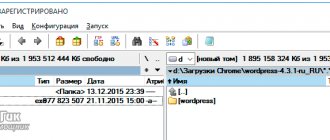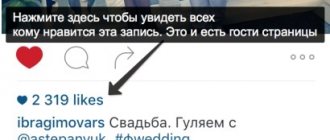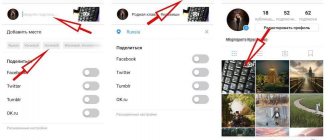The Instagram app has already surpassed almost every other social media app in terms of both usage and popularity. Today, many even run successful businesses through Instagram, using dozens of different promotion methods. The social network is used by both large brands and individuals to create a unique identity and presence in electronic media.
ON TOPIC: Masks and effects on photos and videos on Instagram: how to enable and add new ones.
But there is one function that many people have long asked Instagram developers to implement - uploading (saving) their own or other people's stories. Unfortunately, the owners of the service are in no hurry to implement such functionality. But stories on Instagram disappear a day after they are published. It's no wonder that subscribers want to save interesting moments from the lives of those they follow, or just their own.
But who said that stories must definitely disappear? There are several ways to save them, both by creating an archive by the user himself and using third-party applications for Instagram.
ON TOPIC: Blue tick on Instagram: how to get the status of a verified account on Instagram.
How to save your Instagram stories on your phone
Uploading stories to iPhone is a relatively simple process. But if you want to upload multiple stories as separate files, you'll need to save each individual story manually. Please note that this method only works on iPhone - Android users will have to use other options.
1. Open the Instagram app.
2. Click the " Your Story " button located in the upper left corner of the screen and view what you want to download.
3. During playback, tap the three dots "More" and select " Save ".
4. To save a specific story, select “ Save Photo (Video) ”, and to save all current stories as a separate vertical video, select “ Save Story ”.
You can also download stories as you create them by clicking the download button (the down arrow above the straight line) before publishing.
ON TOPIC: How to properly unfollow a person on Instagram without him finding out (so as not to offend).
How to download an Instagram story to your computer
Many users, especially business representatives, prefer to manage their accounts from computers. You can also download Instagram Stories on a PC, but you will need to install one of the special browser extensions.
Extensions are additions to the functionality of the browser and are not a full-fledged program. After installation, their icon appears directly in the top bar of the browser, and the download buttons appear on the page of the official Instagram website.
Downloader for Instagram
Downloader is an easy-to-use Chrome add-on. Once you install it, you can download any videos and images you like from Instagram in a few clicks.
To use this method:
- Add and enable the extension in your browser settings.
- Go to instagram.com and open the page with the Story you are interested in.
- In the upper left corner, click on the “Download” button.
Save IG Live Story
Save IG Live Story is another extension that you can find in the Chrome add-on store. With this easy-to-use extension, you can download Stories of your friends, celebrities and any other profiles without leaving the official Instagram website.
Just install the extension in your browser and go to your account. Now by clicking on the extension icon in the top bar of the browser, you can open a list of all your subscriptions, next to which there will be a download button. You can upload videos individually or all at once.
InstaSaver
InstaSaver is a downloadable extension that is suitable for owners of Yandex or Opera. After installing the extension, a download button will appear in the upper right corner of each post on Instagram. Click on it to download the user-generated content in its original resolution - the one in which it was uploaded by the owner.
In the extension settings, you can change the location of the button, its appearance and disappearance, which will make its use even more convenient.
Insta Video Downloader
Insta Video Downloader is a simple tool for downloading photos, stories and IGTV videos on PC, designed for Firefox browser. This script adds a download button to any post. Thanks to it, you can download any video you like from Instagram by just clicking on the appropriate button.
IG Stories for Instagram
IG Stories is a functional add-on for Chrome, trusted by over 1 million users. Thanks to it, you can save any publications to your computer’s memory by clicking on the Download button.
How to set up automatic saving (or archiving) of your Instagram stories on your phone
1. Open the Instagram app.
2. Switch to your profile (the icon with your avatar on the bottom toolbar).
3. Click on the icon with three horizontal lines and select " Settings ".
4. Go to Privacy → History.
5. In the “ Save ” section, enable the option to save Instagram stories to your archive. On this screen, you can also set up saving stories to your phone's photo gallery.
6. Once you enable archiving, you will be able to access your old stories through the archive. To access it, you need to go to your profile, and then click on the three lines in the upper right corner of the screen and select “ Archive ”.
ON TOPIC: How to create albums from photos or videos on Instagram.
Save video using messenger
For these purposes, we use the scandalous Telegram messenger. What should be done:
- Go to Instagram and copy the link to the post with the video.
- We insert the link in the messenger in an hour with a friend or to ourselves in the “Favorites”, wait a few seconds until the thumbnail appears, and click “Send”.
- Done, now click on the video and click on the three horizontal dots, then select “Save to gallery.”
- Done, the video will now appear in your media files!
Repost Story for Instagram
This story saving tool is one of the most popular especially among iPhone users. Using the application, you can not only upload stories of your favorite celebrities and friends on the social network, but also post their photos on your profile. Repost Story allows you to download Instagram stories in just three simple steps:
- Simply click on the story of the person of your choice. He may not be on the list of people you follow.
- On the right side of the screen, click the " Options " button.
- Select "Save" to add this story to your gallery.
Download from Google Play Store and Apple App Store.
ON TOPIC: Instagram cache on iPhone: where to look and how to clear it.
How to save someone else's Instagram story without programs
Unfortunately, without using third-party products, you can only download your own Stories. If for some reason you do not want to install programs, you can use alternative options, but there are only a few of them.
Telegram bot
Telegram is no longer just a messenger. There are many useful bots in its vastness, for example, InstaSave, which allows you to download any user content without installing third-party software.
To save a story or live broadcast, start a dialogue with the bot, select a language and send a link to the publication of interest. In response, you will receive a message with the file. The bot supports working with all types of content.
Service storiesig.com
The online service storiesig.com supports work with all operating systems. To download, follow the following instructions:
- Go to the service website using a browser on any device.
- Insert your username and select a profile from those offered.
- After this, you will see a list of all the user's publications. Select the one you want and click on Download below it.
Gramster
Gramster is another convenient online service that does not require the installation of any programs. The service allows you to search for content and download it in three formats: nickname, tags and geolocation marks on records.
In each case, after performing a search, the service will provide a list of the best matches. All you have to do is select the entry and click on the interactive “Download” button.
If you like using the service, you can also install Gramster on your smartphone by downloading it from the App Store or Google Play.
Story Saver App - Stories & Highlights Downloader (by Yoba)
It is one of the most popular apps on the Google Play Store and is used by people to download Instagram stories easily. Once you log into the app using your Instagram credentials, you will be able to access various accounts. Just tap and hold your finger on messages and stories and save them in one click. In the app, you can manage your Instagram account with new features. It is also possible to create folders to separately store the items you like. And since the program is completely free, it’s hard to find anything better. However, the application still displays advertisements within itself.
ON TOPIC: How to download books to iPhone or iPad for free and without a computer.
Applications for downloading photos from Instagram to iPhone
The easiest way to download videos from Instagram to iPhone is using mobile applications. There are many on the market, it is better to make a thematic request in the APP Store.
The most popular applications today:
- SaveGram;
- Instagram.
All utilities are free, easy to use and have a friendly interface. The functionality is not very wide, but an iPhone is quite enough to download and save videos from Instagram to your phone. The algorithm of actions is the same for everyone:
- User authorization on a social network.
- Selecting content to download. Selecting in the menu (three dots) the item “Copy link” or “Share”, “Save”, depending on the program.
- The videos are saved in the appropriate folder.
Saving media from Instagram to iPhone has some difficulties caused by the closed nature of iOS.
However, many options have been invented and a large number of programs have been created for these purposes. The user just has to choose the one that is most convenient in terms of functionality and accessibility. It is worth remembering that the social network prohibits downloading files from third parties and the need to indicate the source when subsequently publishing. How to write messages on Instagram from a computer?
Story Saver – Story Download for Instagram (by WAStickerApps Emojis)
This app has the highest Instagram rating for Android apps of its kind. It is considered the best to use if you need to download not only images from social network stories, but also videos posted by other users. The application allows you to directly download stories from Instagram to your phone memory. Additionally, Story Saver helps download stories online, giving users the ability to mark them as favorites for future access within the app. It is no coincidence that the application has a high rating of 4.8 points in the Play Store, and its only drawback is constantly pop-up windows with advertising.
ON TOPIC: How to enable the “baby face” filter on Snapchat.
Story Saver (from One Tap Labs)
This is one of the easiest and fastest apps to download Instagram stories. Story Saver allows you to view, save, share and publish stories of your favorite characters on Instagram without any hassle.
You simply need to log into the app and then search for the account holder you're interested in using their username. After that, when you want to repost a story, you will see the option to download this information to your phone. So here, too, it is not necessary to complete the repost. The only drawback, like most applications, is the presence of built-in advertising. To get rid of it you will need to pay a few dollars. Story Saver is an Android-only app and is not supported on iPhone.
ON TOPIC: How to change gender on Snapchat in photos and videos. Try it - very funny.
Story Saver for Instagram - Story Downloader (by InShot Inc.)
Story Saver for Instagram is an application that allows users to save not only stories from the social network, but also IGTV videos. Additionally, Story Saver can be used to download stories from your Facebook profile. You can easily find the owner of the desired account, and then view and save their Instagram stories on your phone. You can add popular accounts to your bookmarks so that you can easily and quickly access their stories in the future. The application is available for Android phones and also has the function of reposting other people's stories in your account.
ON THE TOPIC: Is it possible to use the phone while charging and what are the consequences.
Story Saver - Insta Downloader (by Extricks App Studio)
This is one of the latest Android apps used to download Instagram stories. Story Saver is similar in functionality to its brothers. First, you need to log in to the application using your Instagram account. This will make it possible to view social network profiles directly in Story Saver, save stories from there and use them for further sharing. The best thing about the application is the absence of advertising and the possibility of using it for free. Story Saver from Extricks App Studio is free of intrusive pop-ups, and it is no coincidence that it is one of the most popular applications of its kind in the Play Store.
ON TOPIC: Which iPhone has better battery life? Comparison of battery life of all current iPhones.
How to download Instagram stories to a Windows or macOS computer using a Chrome extension
In this case, we are not talking about a full-fledged application, but about an extension for the Chrome browser. With it, you can download stories directly from the Instagram web page. Downloader for Instagram is a Chrome browser extension that allows users to download stories, feed images, and videos directly to their computer. Once you install the extension and access your Instagram account, a download button will appear in your Chrome toolbar. With its help, you can save stories and posts from Instagram directly to your computer.
These apps are the best available for downloading interesting stories from your favorite Instagram accounts and reposting them. But you need to know the rules of interaction with these applications. Instagram's parent company, Facebook, does not authorize such programs. Their developers are in no way connected with the social network and do not bear any responsibility to it. Before logging into any of these applications, you should understand that your account information will be transferred to a third party. And although even the programs have repost functions, it is not recommended to distribute any personal or business-related photographs without the owner’s permission. Otherwise, it may be perceived as a violation of intellectual property rights.
How to download stories from Instagram on Android
When it comes to the need to save someone else's Android broadcast, you can't do without visiting PlayMarket and third-party applications. It’s a good thing, the developers provide many program options, among which you can definitely find the one that suits you.
Story Saver App
This application from YOBA is extremely easy to use and completely free. There is only a small amount of unobtrusive advertising. As a user of the Story Saver App, you will be able to:
- view other people's stories anonymously;
- save them to the smartphone’s memory;
- immediately share the post on your pages on Instagram and other social networks.
To download a video, you only need to complete three steps:
- Find the account you need by entering the nickname in the search bar.
- In the list of published materials, identify the required publication.
- Select an action - repost or download.
StorySaver (from InShot Inc.)
StorySaver is one of the best apps that allows you to save any story and IGTV in just a couple of simple steps. The program features a powerful download manager - you can save files in the background, upload multiple videos at the same time and view the list of downloads.
Downloading requires just a few clicks. Simply find the publication you are interested in and select the appropriate action.
History (Sara Tech)
The “History” application from the developer Sara Tech is a convenient software solution for those who are looking for a compromise solution for saving files to the device’s library and for reposting them to their pages.
You can use the application for:
- downloading your friends' recordings,
- search for interesting content through the built-in search,
- reposting downloaded records using the program’s functionality directly.
Instant (Android version)
Instant is a great tool for downloading Insta stories, with which you can download any user content in just a few clicks. You just need to log in via Instagram or Facebook and find the desired account through the search bar. Next, you can download all available Stories with one tap, or selectively view them anonymously, and then download.
In addition to Stories, the application allows you to download IGTV, in Full HD format, user avatars and any other media content posted on the account.
Insider for Instagram
Insaver is an easy-to-use and completely free application for downloading stories and IGTV from Instagram without intrusive advertising. To download a video, you don't even need registration. You only need to complete two steps:
- Copy the link from Instagram to the desired video or photo.
- Paste it into the search bar of the program and the download will begin automatically.
The application also supports streaming downloads and allows, in addition to media content, to also upload tags and captions to posts.
Storynim
The Storynim program is suitable for those who want an easy downloader, but do not want to enter their Instagram data. To anonymously view user pages and download their media files, you do not need to log in or register. Simply search and click on the down arrow icon.
Save Stories
Saving stories and live broadcasts from Insta has never been as easy as with Save Stories. This free software supports three types of downloads:
- Once logged in, you can easily follow the people you follow and download their stories. Just select a username, find the video you are interested in in his account and click “Save”.
- If you follow many accounts, you can use the Bookmark feature. Add your favorite authors to bookmarks and quickly find their stories.
- If you need to save the history of a user you are not subscribed to into files, use the “Search” option. Just enter a nickname, go to your profile and save any of his published Stories.
Saveig
Saveig is a 100% free Instagram video downloader in HD quality. It will help you save any videos or photos from a social network to your device without logging in.
The program provides a convenient download manager, thanks to which you can control the download process, share or easily repost downloaded content.
See also:
In Grabber
The in Grabber application allows you to anonymously view, download and repost any public posts posted on Instagram. To save IGTV, history, photos or videos from any account, simply find the profile you are interested in and select the content you want to download to your device's memory.